Level Up Your API Documentation: Top Tools for 2025
APIs are the foundation of many applications and services we use every day. But even the most well-designed API can be difficult to use without clear, concise, and accessible documentation. Outdated or incomplete documentation frustrates developers, hinders adoption, and ultimately impacts a project’s success. In 2025, manual documentation processes are simply not sustainable. The answer lies in utilizing API documentation generators.
These tools automate the tedious parts of creating documentation, freeing up valuable development time and ensuring consistency and accuracy. They address key challenges such as keeping documentation synchronized with code changes, supporting various API specifications (like OpenAPI/Swagger), and generating interactive documentation that developers can easily explore. Choosing the right generator requires careful planning.
Factors like team size, budget, current tech stack, the complexity of your API, and the need for features like customization and version control all play a role. Effective tools are easy to use, offer robust customization, integrate smoothly into your development workflow, and produce documentation that is both visually appealing and technically sound. The range of API documentation generators can feel overwhelming, from open-source solutions to full-featured enterprise platforms.
Navigating the API Documentation Landscape
This article will explore the top 8 tools for 2025, providing a breakdown of their features, advantages, disadvantages, and pricing to help you choose the best fit for your next API project. Understanding the strengths and weaknesses of each tool will empower you to make an informed decision that aligns with your specific needs and resources.
Key Considerations for Choosing an API Documentation Generator
- Ease of Use: How quickly can your team learn and use the tool?
- Customization: Can you tailor the output to match your branding and style guide?
- Integration: Does it work seamlessly with your existing development tools and workflows?
- Features: Does it offer support for interactive documentation, code samples, and search functionality?
- Scalability: Can it handle the documentation needs of a growing API?
- Community & Support: Is there active community support or readily available documentation? By considering these factors, you can select a tool that simplifies the documentation process, enhances developer experience, and ultimately contributes to the success of your API. Stay tuned for a detailed look at the leading API documentation generators in 2025!
1. DocuWriter.ai
DocuWriter.ai is a powerful AI-driven solution for automating API documentation. For software developers, engineers, tech startups, and small business owners managing internal APIs, DocuWriter.ai offers a way to make documentation more efficient and less prone to errors. Its blend of automation, advanced features, and integration capabilities makes it a standout tool.
Imagine generating comprehensive documentation, complete with UML diagrams, for a new API in mere minutes. This is the core strength of DocuWriter.ai. Instead of manually writing and formatting documentation, developers can focus on coding. The platform’s AI analyzes the codebase and intelligently creates the necessary documentation, ensuring accuracy and consistency. This is particularly helpful for growing teams and startups facing the challenge of maintaining standardized documentation.
DocuWriter.ai goes beyond basic documentation generation. Features like intelligent code refactoring and code language conversion streamline development processes. UML diagram generation provides a visual representation of API architecture. Integrated with tools like VSCode and Git repositories, developers can manage their entire codebase and documentation within a single platform. Codebase changes automatically update the documentation, minimizing the risk of outdated information.
Key Features and Benefits
- Automated Documentation Generation: Drastically reduces time spent on manual documentation.
- Consistency and Accuracy: Ensures standardized, error-free documentation across projects.
- Advanced Features: Includes UML diagram generation, code refactoring, and code language conversion.
- Integrations: Seamlessly integrates with VSCode and Git repositories.
- Flexible Subscription Plans: Offers plans for individual developers, small teams, and large enterprises starting at $19 per month.
Pros
- Automates and accelerates code and API documentation, saving valuable time.
- Guarantees consistent, accurate, and up-to-date documentation.
- Provides advanced features, including UML diagrams, code refactoring, and code language conversion.
- Integrates with VSCode and Git repositories.
- Offers flexible subscription plans.
Cons
- Subscription plans limit the number of documents generated monthly, which may be a consideration for high-volume projects.
- Advanced features may have a slight learning curve. While generally user-friendly, some exploration might be needed to fully utilize features like code refactoring.
Implementation/Setup Tips
Integrating DocuWriter.ai with VSCode and Git simplifies setup. Connecting repositories enables automatic documentation updates with each code commit. Developers can also take advantage of the platform’s tutorials and documentation to effectively leverage its advanced features.
Comparison With Similar Tools
Other API documentation generators exist, but DocuWriter.ai sets itself apart. Its combination of AI-powered automation, advanced features like UML diagrams, refactoring, and code conversion, and seamless integration with popular development tools makes it a comprehensive solution.
Website
DocuWriter.ai represents a significant advancement in automating and streamlining API documentation. Its powerful AI capabilities, combined with advanced features and integrations, make it a valuable tool for developers seeking to optimize their workflow and maintain high-quality documentation. While the subscription model and potential learning curve should be considered, the benefits of time savings and improved documentation consistency make DocuWriter.ai a compelling option.
2. Swagger (OpenAPI)
Swagger, now known mainly for maintaining the OpenAPI Specification (OAS), offers a robust set of tools for API developers. It helps developers design, build, document, and use RESTful APIs all in one place. One of Swagger’s best features is its ability to create interactive documentation using tools like Swagger UI and Swagger Editor. This interactive documentation acts like a sandbox, letting developers test API calls directly within the documentation, which streamlines development and testing. This makes Swagger a great choice for developers of all levels, from individual freelancers to large teams.
Swagger’s popularity comes from its helpful features:
- Interactive API Documentation with UI: The interactive documentation, complete with a “try it out” button for testing requests, gives developers a practical way to understand and explore APIs.
- OpenAPI Specification (OAS) Support: Full OAS support, including validation, makes sure APIs meet industry standards and can work with other systems.
- Code Generation: Swagger can create server stubs and client SDKs in many different programming languages, which saves developers a lot of time and effort.
- Integrations: Swagger works well with many common frameworks and platforms, making it easy to use in existing development processes.
- Annotation-Based Documentation: Swagger supports annotation-based documentation for various programming languages, enabling developers to write documentation within their code.
Who Benefits From Swagger?
For startups and small businesses, Swagger’s features can save a lot of time and money on API documentation. Larger teams gain from the standardized approach and the collaboration and testing tools. Web and app developers can use the interactive documentation and code generation to integrate APIs more quickly. DevOps teams appreciate Swagger’s integrations and ability to automate tasks.
Pros and Cons of Using Swagger
Pros:
Industry Standard: Widely used in the industry, meaning lots of community support and resources are available.
Rich Ecosystem: A full set of tools and integrations makes the whole API lifecycle easier.
Multiple Specification Formats: Supports different specification formats, offering flexibility for various needs.
Live Testing: Testing endpoints directly in the documentation allows for quick development and debugging. Cons:
Learning Curve: The initial setup and configuration might be tricky for new users.
Complexity for Large APIs: Managing and documenting very large and complex APIs can be difficult.
Customization Limitations: The free version has limited customization options.
Complex Authentication: Setting up complex authentication can take extra work. You might be interested in: Automatic Swagger API Documentation Generator for further improving your process.
Pricing and Technical Requirements
While pricing details are not directly on the Swagger website, many Swagger tools are open-source and free to use. However, commercial tools based on Swagger may have costs. Technical needs vary depending on the specific tools; generally, a basic understanding of APIs and HTTP requests is necessary.
Swagger deserves its place on this list because of its many features, industry standard status, and active community. While other tools may be simpler for small projects, Swagger’s strength is its scalability and ability to handle complex APIs. It remains a valuable tool for any team serious about API development and documentation.
3. Redoc
Redoc is a modern, open-source tool for generating API documentation. It prioritizes a clean, readable user experience. Using your OpenAPI/Swagger specification (both 2.0 and 3.0 versions are supported), Redoc creates a responsive, three-panel documentation site. It’s designed for easy navigation and visual appeal, making it an excellent choice for teams wanting clear, easily digestible API documentation.
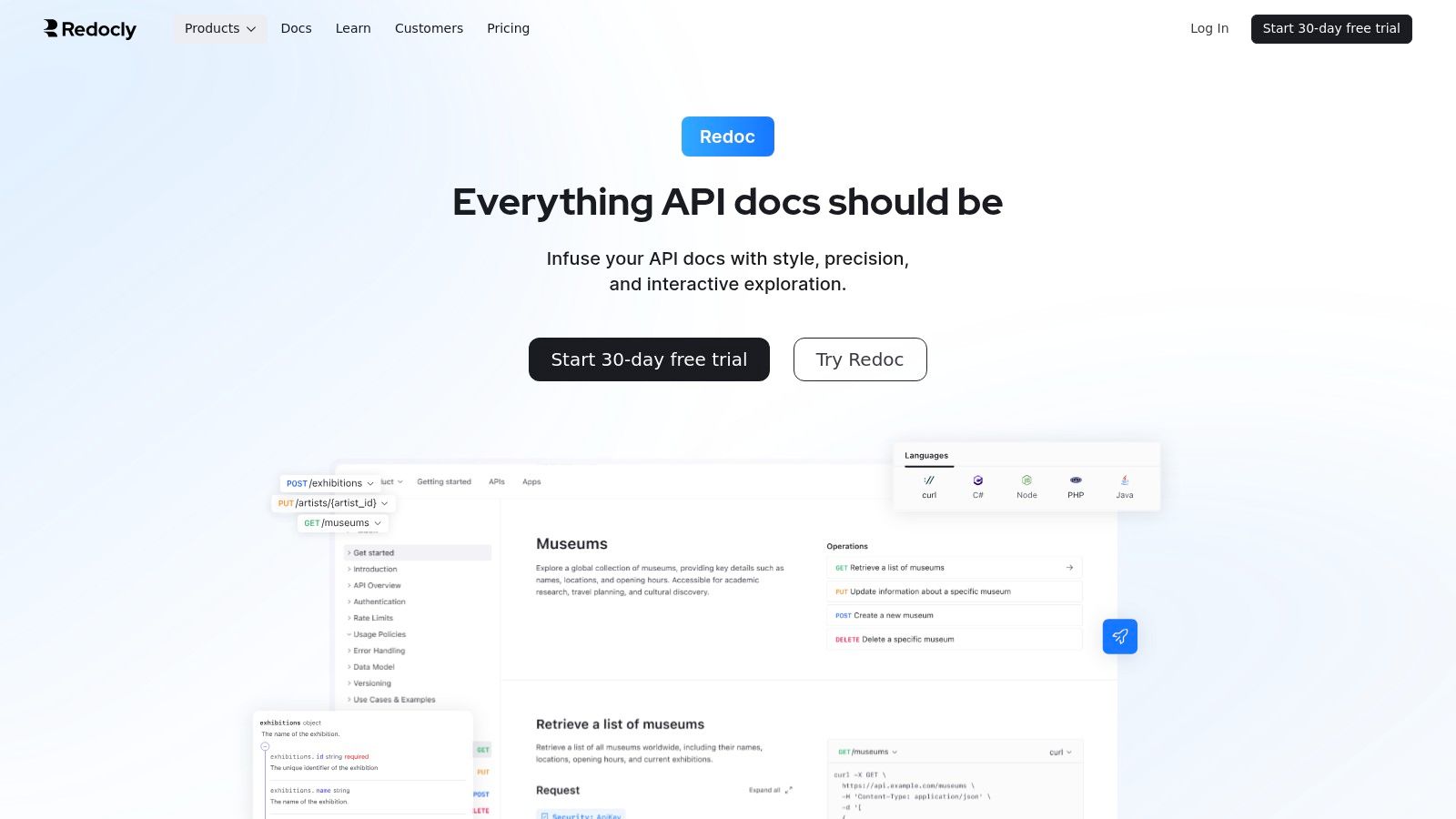
Redoc stands out because of its focus on the developer experience. Its three-panel design keeps navigation, content, and code samples organized. The built-in search helps developers quickly find information. Customizable themes and branding options enhance the presentation, letting you align the documentation with your brand. This streamlined and visually appealing interface makes it a valuable tool.
Key Features and Benefits
- Three-Panel Responsive Design: This ensures readability on different devices.
- OpenAPI 2.0 & 3.0 Support: Redoc works with older and newer OpenAPI specifications.
- Customizable Themes & Branding: You can tailor the look and feel to match your brand.
- Built-in Search: This feature allows for easy navigation within the documentation.
- Code Samples in Multiple Languages: Ready-to-use examples make integration easier.
- Lightweight and Static Hosting: Deploy it easily as a static website with minimal server needs.
Pros and Cons
Pros:
Clean, modern UI: It’s designed for readability and visual appeal.
Lightweight: No external dependencies means faster loading times.
Static Site Hosting: Deployment and maintenance are simple.
Open-source with Commercial Support: Flexibility and professional help are available. Cons:
Fewer Interactive Features: Compared to tools like Swagger UI, Redoc has fewer interactive elements, such as “try it out” features.
Limited Testing Capabilities: While it shows code samples, built-in testing is limited.
Smaller Ecosystem: The Redoc ecosystem, although growing, is not as large as some competitors’.
Complex Configurations: Highly complex documentation might need extra configuration.
Implementation and Setup
Redoc offers a few integration options:
- NPM Package: Install and run the Redoc CLI to generate documentation.
- Docker Image: Use the official Docker image for a containerized setup.
- Redocly: Redocly offers advanced features, hosting, and support.
Pricing
Redoc is open-source and free. Redocly, the commercial version, has paid plans with advanced features, collaboration tools, and dedicated support. Check their website for current pricing.
Comparison with Swagger UI
Redoc and Swagger UI are both popular API documentation generators, but they have different approaches. Swagger UI is known for its interactive “try it out” feature, while Redoc emphasizes readability and a cleaner interface. Choose the tool that best fits your priorities. If interactivity is essential, consider Swagger UI. If a streamlined presentation and readability are key, Redoc is a good choice.
Website: https://redocly.com/redoc/
Redoc’s focus on clear, concise, and visually appealing API documentation makes it valuable. Its lightweight nature, static hosting capabilities, and developer-focused experience make it a solid option for creating high-quality API documentation.
4. Postman
Postman is more than a simple API client. It’s a comprehensive API platform that simplifies the entire API development lifecycle. Its built-in documentation generation makes it a powerful tool for both individuals and teams aiming to improve their API documentation process. Postman’s strength lies in its combined approach to API development, testing, and documentation, all within a single, collaborative workspace.