Learn how to use code as documentation effectively. This post explores the benefits of self-documenting code, best practices for writing clean and understandable code, and the impact on development workflows, onboarding, and maintainability.

“Code as documentation” means writing code that clearly communicates its purpose and how it works. The goal is to make the code so easy to understand that it reduces the need for separate, lengthy documentation. Think of it like assembling furniture: instead of needing a separate instruction manual, the pieces themselves are designed and labeled to make assembly obvious. This idea, often called self-documenting code, is a powerful way to make software easier to maintain and reduce project costs over time.
Maintaining software can be a major headache, especially as projects become larger and more complex. As time goes by, the original developers might leave, and new team members might struggle to understand the code they inherit. This is where code as documentation becomes important. By writing clear, concise, and well-structured code, we create a living document that evolves with the codebase. This significantly reduces the time it takes for new developers to get up to speed, as the code itself explains what’s going on.
Imagine trying to figure out a complicated algorithm with no explanation. Now imagine that same algorithm with clear variable names, helpful comments where necessary, and a logical structure. The difference is huge. This clarity benefits not only new team members but also the original developers when they revisit their code later.
Self-documenting code also helps prevent knowledge loss. When the code is well-explained within itself, the departure of key developers isn’t a disaster. The code acts as a shared knowledge base, ensuring the project can continue and reducing the reliance on any single person.
Besides easier onboarding and knowledge retention, self-documenting code offers several other advantages:
Writing code as documentation means making your code so clear and understandable that it minimizes the need for separate documentation. It’s about creating code that acts as its own living, breathing documentation, always up-to-date. But how do we achieve this? It comes down to using best practices that emphasize readability and clarity.
The basis of readable code is using descriptive names for variables, functions, and classes. A name like customerName clearly shows its purpose, unlike a short, unclear name like cn. This small detail significantly improves understanding. Similarly, using consistent formatting and indentation makes the code visually appealing and easier to follow. Imagine reading a book with inconsistent font sizes and spacing – it would be confusing. Code is no different. A consistent style makes a big difference in readability.
It’s important to break down complicated tasks into smaller, focused functions. Each function should ideally do one specific thing. This modular approach makes the code easier to understand, test, and reuse. A function named calculateTotalPrice instantly tells you what it does, making it much clearer than a large, complex block of code that handles many calculations at once.
While self-documenting code aims to reduce separate comments, they’re still valuable. Comments should explain the reasoning behind the code, not just what it does. For example, explaining the logic behind a complicated algorithm is more helpful than just repeating what the code already clearly shows. Short, to-the-point comments that provide context without cluttering the code are best.
Let’s look at a simple example. Imagine a function that calculates the area of a rectangle:
This example demonstrates self-documenting code. The function name is descriptive, the parameters are clearly named, and the comment explains what the function does. The code is so straightforward that it doesn’t need further explanation.
Writing self-documenting code is not a one-time task. As the project grows, maintaining clarity is key. When making changes, developers need to ensure variable and function names stay relevant, comments are updated, and the code structure remains clean. This continuous focus on readability ensures the code remains its own effective documentation, making errors less likely and improving maintainability over time. By following these practices, we can create code that not only works but also explains how it works.

As we’ve discussed, clear and readable code is essential for “code as documentation.” A crucial part of this is setting and following consistent naming conventions and standards. Choosing descriptive names for variables, functions, and classes greatly affects how easily others (and you later) can understand your code. Think of it like choosing the right words to tell a story – the right names can make all the difference in conveying meaning.
Consistent naming creates a shared language within a project. This reduces the mental effort needed to understand the code. When everyone follows the same naming rules, it’s easy to guess what a variable, function, or class does based on its name. This predictability makes code easier to understand quickly and reduces the chance of misinterpretations.
Several established naming conventions exist, and the right choice depends on the programming language and project’s needs. However, some general principles apply to most languages:
userName is better than un or user.calculateTotal) is common in languages like Java and JavaScript, while snake case (e.g., calculate_total) is often used in Python. Pick one and stick to it.customerName is much clearer than custNm.calculateArea or validateInput.Customer or Order.Beyond naming, consistent formatting and coding style greatly improve code documentation. Imagine reading a book with inconsistent fonts, spacing, and indentation. It would be hard to follow. Code is the same. Consistent indentation, spacing around operators, and bracket placement make it easier to read, helping the code flow more naturally. Many code editors offer tools that can automatically enforce style guidelines, ensuring consistency across the project. Adopting a style guide and automating its use saves time and reduces the mental effort of checking for stylistic errors.
When you combine meaningful names with consistent formatting, your code becomes a much more accessible and understandable document. This improved readability is crucial for code as documentation, minimizing the need for comments and separate documents and making the codebase easier to maintain and update. It allows the code to effectively communicate its purpose, reducing the risk of errors and improving the software’s overall quality.
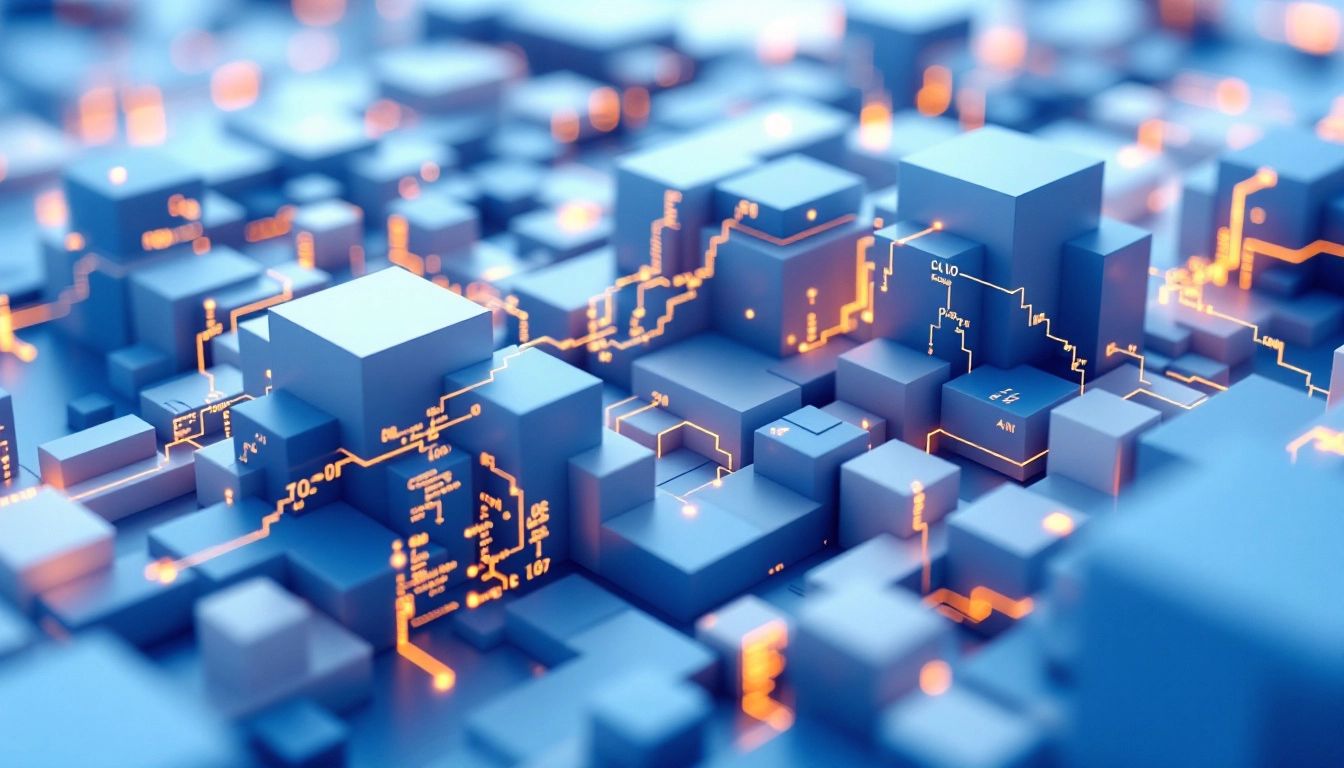
Consistent naming and clear code are important, but they’re only part of “code as documentation.” How you structure and organize your code greatly affects its readability and how easy it is to maintain, which are crucial for self-documenting code. Just as a well-organized library makes it easy to find a book, well-structured code makes it easy to find and understand specific parts. This clear organization helps the code communicate its purpose and logic, minimizing the need for lots of external documentation.
Modular design is essential for writing maintainable and understandable code. Break down complicated tasks into smaller, independent modules (functions, classes, or components depending on the language). This not only makes it easier to reuse code but also makes the codebase easier to navigate. Imagine trying to understand a tangled ball of yarn compared to neatly organized, labeled spools. Each module should have a clear job, making it easier to fix bugs and understand the program’s overall flow.
A logical and consistent file structure is essential for code as documentation. It’s like a map for the project, helping developers quickly find specific files based on their function. For example, grouping related files into folders based on their role (e.g., utils, components, models) creates a clear structure that everyone can follow. This predictable organization improves efficiency and makes it easier for developers to find what they need.
Managing dependencies is crucial, especially as projects grow. Clearly defined and documented dependencies make it easier to understand how different parts of the system interact. Tools like package managers (npm, pip, etc.) help manage dependencies and provide a clear record of the external libraries or modules the project uses. This overview prevents conflicts and makes updates smoother, improving the project’s long-term health.
Aim for high cohesion and low coupling within your code. Cohesion describes how closely related the elements within a module are. High cohesion means elements within a module are strongly related and work together towards a single purpose, making the module easier to understand. Low coupling means minimizing dependencies between different modules. This reduces the ripple effect of changes in one module on other parts of the system, creating more flexibility.
By following these organizational principles, your codebase becomes a living document that is both functional and understandable. This structured approach is a significant step towards “code as documentation,” reducing the need for external documentation and making the codebase itself the primary source of information. It makes navigating the project much easier for everyone, reducing errors, improving teamwork, and making the development process more efficient overall.
After carefully writing clean, readable, well-organized code as documentation, you might think you’re done. But why stop there? Powerful tools can automatically generate documentation from your code, improving your code as documentation strategy. These tools save time and ensure consistency and accuracy. They streamline the process of keeping documentation aligned with your codebase, a core principle of this approach.
Documentation generators analyze your code, extracting information from comments, function signatures, and other structural elements. They use this information to create formatted documentation in various formats like HTML, PDF, or even Markdown. Imagine automatically creating a user manual from the labeled parts of a machine – that’s what these tools do. This lets you easily create API documentation, user guides, and other documents, freeing up developer time. This automation is especially valuable when code changes frequently.
The best tool depends on your project’s needs and language. Popular options include Doxygen, JSDoc for Javascript, and Sphinx for Python projects. Many IDEs have built-in or readily available plugins for documentation generation, making the process even smoother. These tools offer various customization options, so you can tailor the format and content.
For example, JSDoc lets Javascript developers write docstrings within their code, later used to generate HTML documentation. This closely links documentation with the code, so code updates prompt documentation updates. This keeps your documentation accurate, avoiding discrepancies and ensuring it reflects the codebase’s current state.
A newer tool, DocuWriter.ai, offers AI-powered documentation generation. Aimed at software developers and engineers, it automates the tedious aspects of creating and maintaining code and API documentation. By using AI, it ensures accuracy and consistency while saving time and resources. Its added features, like UML diagram generation, code refactoring, and code language conversion, further increase its value. This kind of AI-driven solution can enhance code as documentation practices by automating more of the workflow, letting developers focus on writing clean, readable code.
By using documentation generation tools, you can enhance your code as documentation strategy, creating professional, up-to-date documentation with minimal effort. This automation lets you focus on writing high-quality, self-documenting code that builds a maintainable and successful project.

We’ve talked about the principles of “code as documentation,” but how does it work in practice? Let’s examine some examples and case studies showing the benefits of self-documenting code.
Open-source projects offer a good way to see code as documentation in action. Projects like Linux, Python, or Ruby prioritize clear, readable code. This is essential for collaboration among developers who might not communicate directly. The success of these projects proves that well-documented code promotes wider adoption and contribution. They demonstrate how self-documenting code enables growth and collaboration.
Imagine inheriting a huge, old codebase with little to no documentation. It’s a common and painful problem. Refactoring this code using the principles of code as documentation can drastically improve its maintainability. By using clear naming conventions, breaking down large functions, and adding concise comments explaining the reasoning, the codebase becomes much easier to understand and change. This reduces bugs and maintenance costs. It’s like renovating an old house—updating the structure and adding clear labels makes it easier to live in and maintain.
DSLs offer another example of code as documentation. These languages are designed for specific problem domains, letting developers express complicated logic concisely and readably. Take SQL, a DSL for database queries. Its syntax is similar to natural language, making queries easy to understand even for non-programmers. This clarity results from treating the code itself as the main form of communication.
Unit tests not only verify that code works correctly but also act as executable documentation. Well-written tests show how individual system components are meant to be used, giving specific examples that complement the code. They provide a live, verifiable demonstration of how the code works and how modules interact. This “show, don’t just tell” approach reinforces the idea of code as documentation.
While writing self-documenting code is essential, tools like DocuWriter.ai can improve your documentation process. DocuWriter.ai uses AI to generate documentation, automating the creation of API documentation, user guides, and more. It integrates with your codebase, keeping your documentation consistent and up-to-date. This reduces manual work, letting developers focus on writing clean, readable code—the heart of code as documentation. Try DocuWriter.ai and see the future of documentation: https://www.docuwriter.ai/