Master code documentation with proven strategies that boost team productivity by 25%. Discover practical approaches from industry veterans on creating, maintaining, and scaling documentation that drives real development success.

Keeping code documentation current and useful is one of the biggest challenges developers face. Despite good intentions, documentation often becomes stale and forgotten, creating headaches for both the development team and users. To fix this problem, we need to understand exactly why traditional documentation methods break down.
The most basic issue is that code and its documentation get out of sync. It’s like trying to follow a recipe where the ingredients list doesn’t match the instructions - you’re bound to make mistakes. When developers update code without refreshing the docs, those docs become misleading or even dangerous. For example, changing a function’s input parameters without updating the documentation will send other developers down a frustrating path of trial and error.
Another major problem is documentation that lacks proper background information. Many docs simply list what the code does without explaining the reasoning behind key decisions or how different pieces work together. While individual code snippets might make sense, developers struggle to understand the full picture. This makes it risky to modify or build upon the code since crucial context is missing.
The solution starts with changing how we think about documentation. Rather than treating it as an optional extra, we need to give it the same priority as writing good code.
Documentation should be woven into your regular development process. Just as you wouldn’t skip writing tests, you shouldn’t skip updating docs when you change code. Make documentation updates part of your code review checklist to catch inconsistencies early. This small habit prevents docs from becoming outdated.
Quality documentation needs depth, not just surface-level descriptions. Think of it like explaining a complex topic to someone new - you need to provide background, connect the dots, and highlight important details. Good docs explain not just what the code does, but why specific approaches were chosen and what problems they solve.
Here are concrete ways to improve your documentation:

Good code documentation goes beyond basic comments - it needs to become an essential resource that developers actively want to use. By focusing on both technical accuracy and user experience, you can create documentation that genuinely helps your team work more efficiently and collaboratively.
The first step in creating useful documentation is knowing who will be reading it. Different developers have different needs - a junior developer joining the team needs very different information than a senior engineer diving into a specific component.
New team members benefit most from documentation that explains the “why” behind architectural decisions and provides context about how different parts of the system work together. This helps them build a mental model of the codebase more quickly. More experienced developers often need focused technical details, practical examples, and information about edge cases they might encounter.
Good documentation organization is just as important as the content itself. Think of it like a well-organized reference book that makes it easy to find exactly what you need. Here are key structural elements that make documentation more useful:
Even technically perfect documentation falls flat if it’s hard to read. Focus on writing clearly and directly, avoiding unnecessary jargon or overly complex language. This is especially important when writing for teams with varying experience levels.
Keep your tone professional but conversational - documentation should feel like getting help from a knowledgeable colleague. Studies show that clear, accessible documentation leads to better code coverage, with teams able to document up to 80% of their codebase effectively. For more tips on documentation best practices, check out: How to master documenting code best practices.
When you follow these principles, documentation becomes a true asset that helps your team work better together, reduce errors, and spend less time searching for answers.
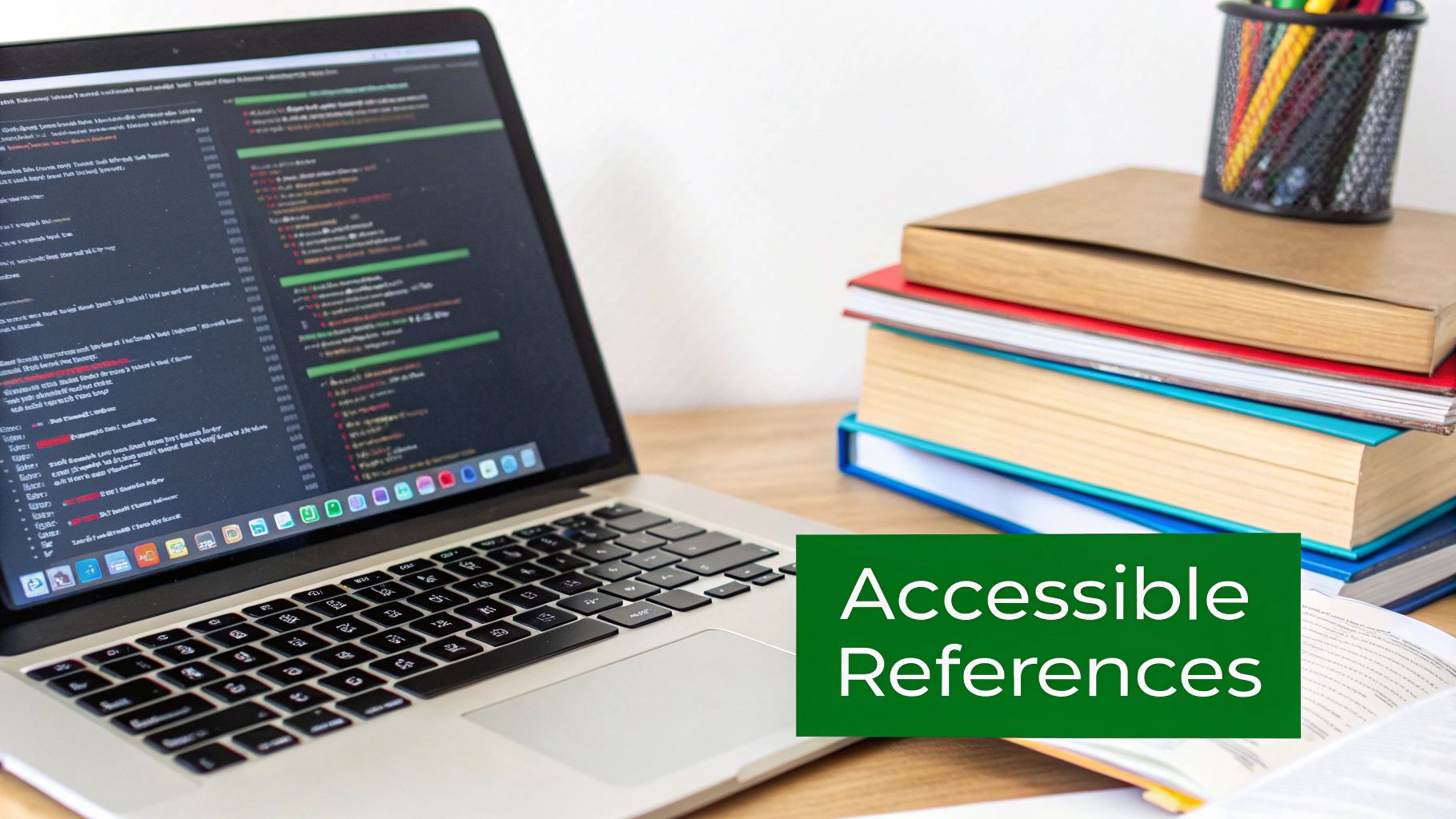
Writing and maintaining documentation often feels like a burdensome task that developers prefer to avoid. However, by applying the Documentation as Code (DaC) principles, teams can make documentation a natural part of their development workflow. When documentation follows the same practices as code development, it becomes much more valuable and maintainable.
The DaC approach solves a common problem in software development - documentation that quickly becomes outdated and unreliable. By treating documentation like code, teams can use version control, automated builds, and testing to keep documentation in sync with their codebase. For example, when developers modify a function’s parameters, they can update the relevant documentation in the same commit. This tight integration helps catch inconsistencies early and ensures documentation remains accurate. Teams that adopt DaC find that their documentation naturally stays current without requiring extra effort.
Getting started with DaC requires choosing the right tools and setting up efficient workflows. Git forms the foundation by providing version control and collaboration features. Many specialized documentation tools offer features like Markdown support, automated site generation, and search capabilities. Here are key components to consider:
For DaC to work effectively, documentation must become a core part of the development workflow. Make documentation updates a required part of code reviews - when developers submit code changes, they should include updates to related documentation. Use automated tools to check documentation quality, verify links work properly, and maintain consistent style. This integrated approach reduces errors while improving code quality and team collaboration.
When teams master DaC, documentation transforms from a burden into a valuable asset. The benefits include better collaboration between developers, faster onboarding for new team members, and fewer issues caused by outdated information. Well-maintained documentation that covers most of the codebase leads to major productivity gains. Teams work more efficiently when they can easily find accurate information about the code. By treating documentation as a first-class part of development, projects run more smoothly and produce higher quality software. The result is a more productive environment where developers can focus on writing great code.

Good documentation standards form the foundation of high-quality code documentation. When implemented well, they help teams maintain consistent, readable, and maintainable documentation across projects. Let’s explore practical ways to create standards that developers will actually want to follow and use in their daily work.
The best documentation guidelines find the sweet spot between structure and flexibility. Rather than imposing rigid rules, effective conventions provide clear direction while giving developers room to communicate effectively. Think of these conventions like road signs - they guide the way without micromanaging every turn.
Building shared terminology is a great starting point. Your team should agree on consistent terms - for example, using either “user” or “customer” throughout the codebase. These small choices make a big difference in readability, especially as projects grow. Beyond terminology, set clear guidelines for formatting code examples, function descriptions, and error messages. Will you use monospace fonts for code? Should parameter names appear in bold? These visual standards make documentation easier to scan and understand.
Good templates save time and ensure consistency by providing clear structure for documentation. A basic template might include sections for describing a function’s purpose, listing parameters, specifying return values, and noting potential errors. This framework helps developers focus on writing helpful content instead of reinventing the format each time.
But templates work best when paired with concrete examples. Just as furniture assembly instructions need diagrams, documentation benefits from examples showing how different pieces fit together. Real-world examples help clarify any questions about applying the standards in practice. For instance, a template entry for a login function could demonstrate proper parameter documentation, error handling notes, and usage examples.
Documentation reviews play a key role in maintaining quality over time. The most successful teams integrate documentation checks into their existing code review workflow. When reviewing pull requests, developers should examine both code changes and documentation updates for accuracy, completeness and consistency with team standards.
This integrated approach catches issues early. For example, during review a senior developer might notice missing return value documentation and provide quick feedback. The junior developer can then fix it immediately, building good documentation habits through direct practice.
Regular reviews also help build team accountability around documentation. When developers know their documentation will be evaluated alongside their code, they’re more likely to give it proper attention from the start. Studies show that teams with consistent, well-maintained documentation see 20-25% higher productivity - a clear sign that quality documentation delivers real value. By making documentation review a normal part of development, teams can maintain high standards that benefit everyone.
Good documentation becomes increasingly challenging to manage as software projects grow in size and complexity. Teams need practical strategies to keep documentation helpful and in sync with their code, especially when dealing with large systems, legacy code, and distributed architectures. Let’s explore key approaches for managing documentation effectively at scale.
When projects span multiple repositories, organizing documentation efficiently becomes critical. A practical approach is to structure documentation to mirror your codebase organization. For instance, if your system uses microservices with separate repositories, break down documentation into corresponding modules. Think of it like a well-organized library - each service has its own dedicated documentation section, while a central index helps developers quickly find what they need. This modular structure makes it simple for developers to locate specific information without getting lost in unrelated details.
Understanding how different parts of a system connect and depend on each other is essential for large-scale projects. Visual aids like dependency graphs and architecture diagrams help make these relationships clear and easy to grasp. Just as a subway map shows how different lines connect, these visuals help developers understand how changes in one area might affect others. Using consistent formats to document dependencies - like standardized tables listing component relationships - helps keep everything clear and maintainable over time.
Keeping documentation valuable requires ongoing attention. Using version control systems like Git for documentation helps it stay current with code changes. When developers update code, they can update the related documentation in the same commit, preventing outdated or incorrect information. Including documentation reviews in code reviews helps maintain quality and completeness. Adding good search capabilities to your documentation system lets developers find information quickly, similar to using a search engine to find specific web pages.
Many successful companies demonstrate effective ways to handle documentation at scale. Some treat documentation like code, managing it with the same tools and processes. Others use specialized documentation platforms that work with their version control systems and offer features like automated updates. For example, some teams combine a central documentation hub with separate sections for each microservice, giving both high-level and detailed views. These real-world approaches show that with good planning and consistent practices, teams can successfully manage complex documentation even as their projects grow.
Good documentation requires consistent attention and refinement, just like code itself. Rather than viewing documentation as a one-time task, successful teams treat it as an ongoing process that needs regular measurement and updates. This mindset shift helps teams see documentation as a valuable asset that directly supports development success, rather than just another checkbox to tick.
The first step in improving documentation is knowing what to measure. The specific metrics you track should connect directly to your documentation goals. For example, if you want to help new team members get up to speed faster, measure how quickly they can start contributing after reading the docs. If reducing support load is the priority, track whether documentation updates lead to fewer repeated questions. Here are some key areas to measure:
Getting data is just the beginning - the real value comes from using it to make your docs better. For instance, if certain pages see very little traffic, dig into why. The content might be outdated, hard to find, or missing key details that would make it more useful. When users consistently report trouble finding specific information, consider reorganizing your navigation or improving your search setup. This cycle of measuring, analyzing, and improving mirrors good development practices by focusing on steady progress based on real user needs.
To get support for documentation work, you need to show its business value. Connect improvements in your docs to concrete outcomes that matter to stakeholders. For example, calculate how much time and money you save when better documentation leads to fewer support tickets. Or demonstrate the productivity gains when new team members can start contributing more quickly thanks to clear onboarding docs. By showing these tangible benefits, you help others see documentation as a smart investment rather than just overhead. Good documentation, like good testing, pays for itself through improved efficiency and reduced maintenance costs over time.
Ready to improve your documentation process and help your team work more efficiently? DocuWriter.ai offers AI-powered solutions that make documentation easier while maintaining high quality. Visit https://www.docuwriter.ai/ to learn more and start creating documentation that works for your team.