Transform your code documentation with battle-tested best practices that boost team productivity. Learn from seasoned developers how to create clear, maintainable, and engaging documentation that drives project success.

The old way of documenting code simply doesn’t work for today’s development teams. When documentation is static and basic, it quickly becomes outdated and useless. Developers end up wasting hours trying to understand unclear or incomplete documentation instead of writing code. The reality is that simply describing what code does isn’t enough anymore - we need to explain the reasoning behind the code, how it fits into the bigger picture, and what developers should consider before making changes.
Good documentation requires shifting how we think about explaining code. Rather than just listing function parameters, take time to explain why each parameter exists, what type of data it expects, and how it helps achieve the function’s purpose. Document the specific reasons behind key design decisions and any trade-offs that were considered. When developers understand the intent behind the code, they can make better choices during maintenance and updates. This deeper context helps prevent mistakes and makes the codebase easier to maintain over time.
Clear examples are essential for helping developers understand how to use your code. A well-chosen code sample can explain complex functionality better than paragraphs of text. Show real-world scenarios of how to use specific functions or classes in practice. Adding diagrams and visuals is also helpful, especially for complicated systems or algorithms. These visual aids help bridge the gap between theory and practice, making the documentation more useful and easier to follow.
Code documentation needs regular updates to stay useful as software evolves. The key is treating documentation as an active part of development that grows and changes with the code. Make updating docs a natural part of your coding workflow. But don’t just update blindly - have team members review documentation changes to catch gaps and unclear sections. This collaborative approach builds shared understanding across the team. Learn more in our article about code documentation best practices. Now let’s look at how to smoothly integrate documentation into your development process.
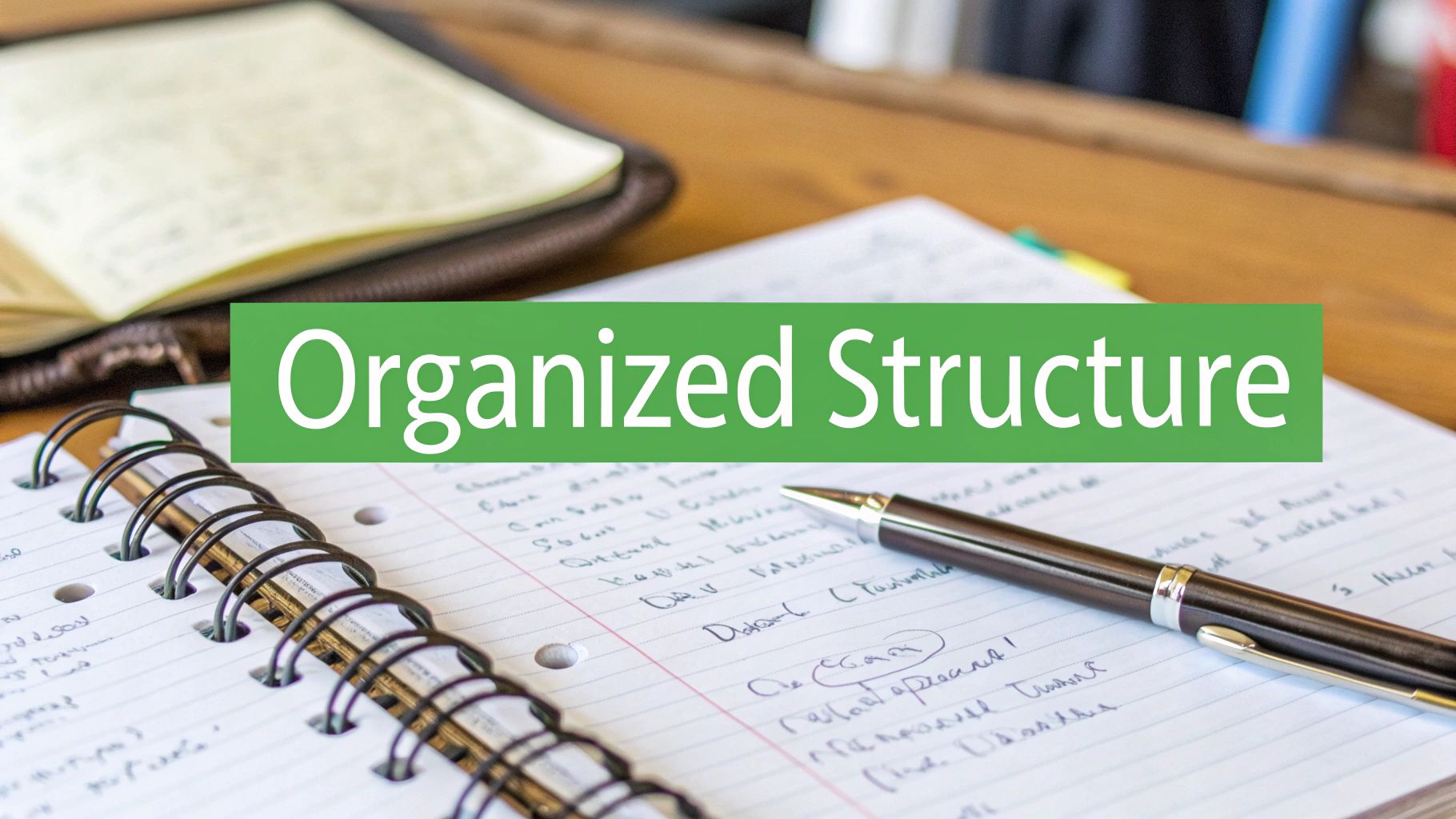
The best code documentation evolves alongside your codebase. Known as “Documentation as Code” (DaC), this approach treats documentation with the same care and discipline as the code itself. By storing documentation in the same repository and managing it through version control, teams ensure their docs stay accurate and up-to-date. When developers modify code, they update the related documentation right away. This direct connection between code changes and documentation updates helps maintain consistency and clarity.
Getting started with DaC requires choosing the right tools and setting up proper workflows. Popular documentation generators like Sphinx, Doxygen, and JSDoc let you write docs in simple formats like Markdown or reStructuredText, then convert them to HTML, PDF and other readable formats. The key is integrating documentation builds into your CI/CD pipeline so docs are automatically generated and deployed whenever code changes. This automation helps prevent docs from getting out of sync with the codebase.
When documentation lives with code, developers naturally treat it as an essential part of their work rather than an afterthought. This leads to better docs that actually help the team. New members can get up to speed faster, and everyone can work more efficiently with clear documentation at hand. The collaborative nature of DaC also improves quality - multiple developers can review and refine the documentation just like they do with code. For complex features like algorithms with intricate dependencies, good DaC provides a clear map for understanding and modifying the code safely.
Begin your DaC journey by selecting a documentation generator that fits your project’s needs. Create clear style guides so everyone writes docs consistently. Make sure to train your team on the tools and processes - this upfront investment pays off by building good documentation habits. When everyone understands and follows documentation best practices, you’ll create living documentation that genuinely helps your team write better code and ship better software. The effort you put into DaC comes back as improved collaboration, maintainability, and overall project success.

Good documentation does more than just check a box - it becomes an invaluable resource that developers actively want to use. When done right, documentation speeds up onboarding, reduces support questions, and makes collaboration smoother. Think about a developer joining your team - with clear, helpful docs, they can start contributing meaningful code within hours instead of spending days piecing together how things work from scattered comments and outdated wikis.
The best documentation goes beyond static text by incorporating hands-on elements. Code sandboxes, runnable examples, and interactive tutorials let developers learn by doing rather than just reading. This active engagement helps concepts stick better in memory. Visual aids like architecture diagrams and flowcharts also play a key role - they break down complex systems into digestible pieces and show relationships that would be hard to grasp from text alone. The combination of interactive and visual elements turns documentation from a dry reference into an effective learning tool.
The tools you use to create docs can make or break the development experience. Modern documentation generators like Sphinx, Doxygen, and JSDoc handle the heavy lifting with features like automated builds, version control integration, and flexible output formats. Writing in Markdown or reStructuredText keeps the focus on content instead of formatting. When documentation is easier to write and maintain, developers are more likely to keep it current and useful.
Good structure makes documentation actually usable, especially for larger projects. A logical table of contents, intuitive navigation, and robust search help developers quickly find what they need. Having clear style guidelines keeps formatting, terminology and examples consistent throughout. Just as clean code makes maintenance easier, well-organized docs make the information more accessible. The goal is to minimize the time between having a question and finding the answer.
Documentation needs regular care to stay valuable as your project grows. Treat documentation changes like code changes - use peer reviews to maintain quality and share knowledge across the team. Track metrics like page views and search patterns to understand how developers use the docs and what could be improved. Regular feedback from users helps identify gaps and unclear sections. With ongoing attention and updates, documentation becomes a living resource that evolves alongside your code. These practices ensure your docs remain genuinely helpful rather than becoming outdated and ignored.

When multiple team members contribute to code documentation, maintaining quality and consistency becomes more complex. Teams need solid collaborative workflows to keep documentation accurate, clear, and up-to-date. Let’s explore practical approaches for effective documentation collaboration, from managing contributions to creating a documentation-focused team culture.
Good documentation, like good code, needs clear ownership and accountability. One practical approach is to assign specific documentation sections to team members based on their expertise. For example, a backend developer might own the API documentation, while a frontend developer handles UI component docs. Each owner serves as the primary writer and maintainer for their section. Adding dedicated reviewers and editors helps catch issues early and maintains quality standards. This clear structure helps everyone understand their part in the documentation process.
Regular documentation reviews keep content accurate and clear, but the review process itself needs structure. Many teams use pull requests, similar to code reviews, which allows for discussion and improvements before changes go live. Creating reviewer checklists focused on key aspects like accuracy, completeness, and style guide compliance helps maintain consistent quality. For instance, a checklist might include verifying code examples work, checking links aren’t broken, and ensuring terminology matches project standards. This systematic approach leads to better final documentation.
Templates are essential tools for consistent documentation. A good template provides clear sections for all needed information - from function parameters to usage examples to expected outputs. By establishing standard formats upfront, teams spend less time on formatting and more time on content quality. For example, an API endpoint template might include sections for authentication, request format, response format, and error handling. Having these structured guidelines makes documentation more efficient and professional.
Beyond tools and processes, teams need to value documentation as a core part of development. Simple actions like highlighting good documentation in team meetings or including documentation work in performance reviews can shift attitudes. Teams should regularly ask for feedback on docs and act on suggestions for improvement. When documentation becomes a natural part of the development process rather than an afterthought, the whole team benefits from clearer communication and better maintainability. This positive environment encourages everyone to contribute to and maintain high-quality documentation.
Documentation as Code (DaC) practices become even more powerful when combined with smart automation. The key is using automated tools strategically - not to replace human judgment, but to handle routine tasks and maintain consistency. This allows development teams to scale their documentation efforts while preserving the essential human elements that make documentation truly useful.
Modern tools like Sphinx, Doxygen, and JSDoc make it possible to write documentation directly alongside code and automatically generate polished output formats like HTML or PDF. When you update code, the documentation updates automatically to match. For example, if you modify a function’s parameters, the documentation will reflect those changes in the next build. By connecting this to your continuous integration pipeline, fresh documentation gets deployed with every code update.
Clear, consistent documentation requires maintaining a uniform style and tone. Automated checking tools act like an enhanced spell-checker for your docs, catching issues like inconsistent terminology, grammar problems, and style guide violations. You can configure these tools to check for project-specific terms and conventions, creating a consistent voice across all documentation. This makes reviews more efficient since automated tools handle the basic checks.
Good documentation needs to be both readable and accurate. Automated testing helps ensure everything works as described. For example, you can set up tests to verify that code examples actually compile and run correctly. This gives readers working examples they can trust, not just theoretical explanations. Automated checks can also catch broken links, missing sections, and other structural issues before they cause problems for users.
While automation handles many routine tasks well, it can’t replace human insight and judgment. Automated tools excel at technical validation and consistency checking, but they can’t explain complex concepts or provide meaningful context. Developers should focus their energy on explaining the reasoning behind code decisions, creating helpful examples, and writing clear explanations. Let automation handle the repetitive work so the development team can concentrate on adding real value through clear, thorough documentation. This combined approach - using automation where it makes sense while preserving human oversight - leads to documentation that truly serves its purpose.
Great documentation requires more than just initial creation - it needs ongoing evaluation and refinement to stay valuable. Rather than relying on gut instincts, successful teams use specific methods to measure effectiveness and identify where improvements are needed. Let’s explore practical approaches to assess and enhance your documentation over time.
Start by establishing clear feedback channels for your documentation. Add simple rating widgets like “Was this helpful?” buttons with comment fields at the bottom of pages to get quick user reactions. Go deeper by conducting focused user interviews and surveys to understand specific pain points and unmet needs. For example, you might learn that developers struggle to find setup instructions or that certain technical concepts need more explanation. This direct input from users helps pinpoint exactly what needs to be fixed or expanded.
Beyond direct feedback, usage data reveals how people actually interact with your docs. Google Analytics can show which pages get the most views, how long people spend reading different sections, and what terms they search for most often. When you notice patterns like high bounce rates on certain pages or frequent searches for missing topics, you can focus your improvements where they’ll have the biggest impact. The data often surfaces issues that users don’t think to mention in feedback.
While measuring documentation ROI takes work, it’s vital for showing the value of your efforts. One effective approach is monitoring support tickets - if improving docs for a specific feature leads to fewer related support requests, you have concrete evidence of positive impact. You can also track metrics like new developer onboarding time. When better documentation helps new team members get up to speed faster, it demonstrates clear business value. These tangible measures help justify continued investment in documentation.
Choose metrics that directly connect to your documentation goals. If reducing support load is the priority, track ticket volumes and topics. For faster developer onboarding, measure time to first contribution and early-stage questions. Use these targeted metrics to guide regular documentation updates and improvements. Review the data regularly, gather new feedback, and keep refining your docs to better serve users’ evolving needs.
Generate beautiful docs with DocuWriter.ai. Try it today at https://www.docuwriter.ai/