Transform your code documentation approach with battle-tested practices from industry veterans. Learn proven strategies that boost team efficiency, maintainability, and collaboration while reducing technical debt.
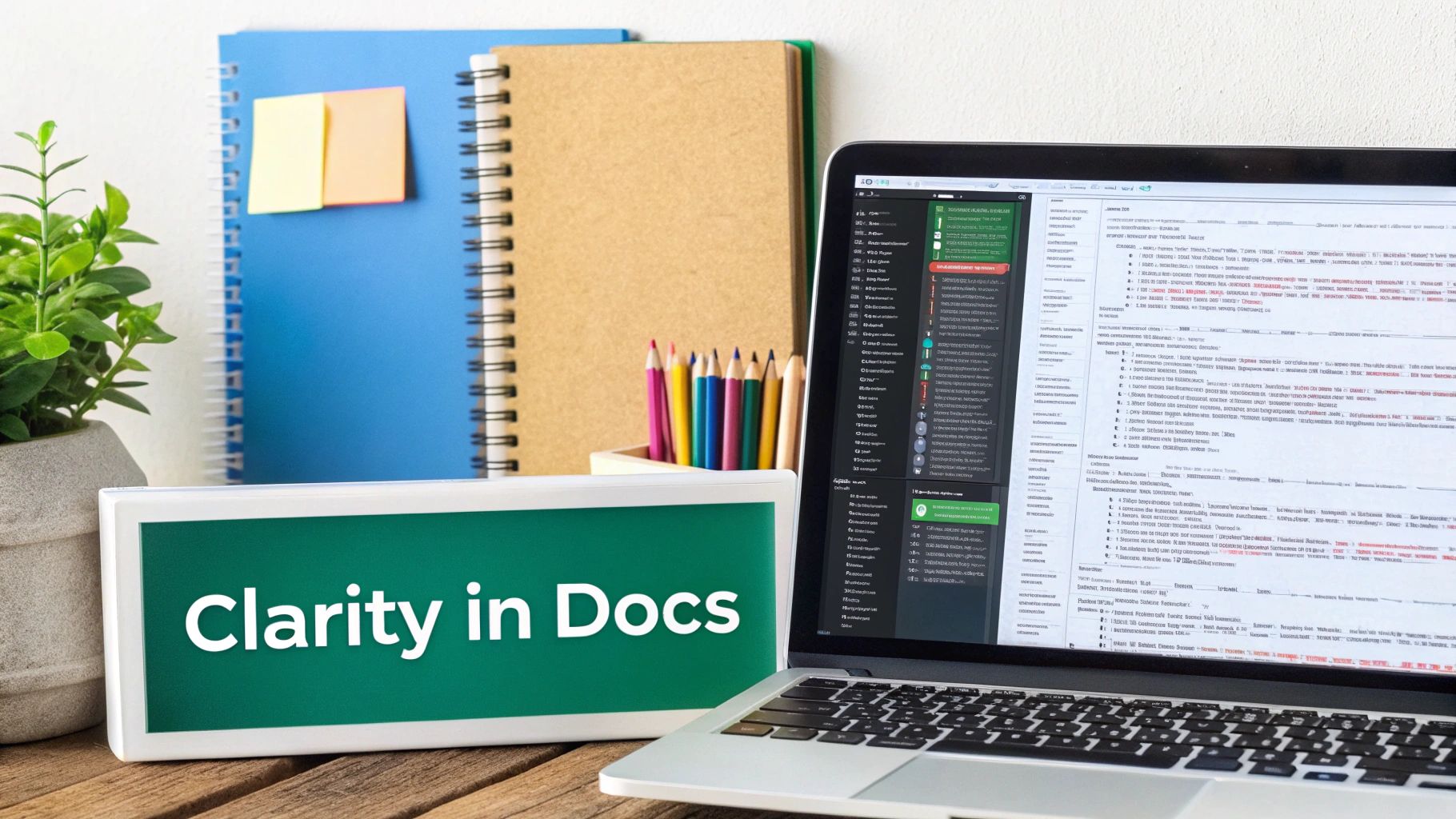
Good code documentation is essential for any software project’s success. When done right, it helps developers understand, maintain and work together on code more effectively. But it involves more than just adding basic comments - it’s about creating clear documentation that grows and evolves with your codebase.
The key to effective documentation is clarity - making it easy for any developer to understand, regardless of their familiarity with the project. This means using plain language and avoiding unnecessary technical terms. For example, writing “Use this function to create the object” is better than “Utilize the function to instantiate the object.”
Being concise is just as important. Your documentation should provide enough detail to be helpful without overwhelming readers with excess information. Finding this balance helps developers quickly locate what they need. Research shows that clear, focused documentation can improve team productivity by 20-25%. Want to learn more? Check out these Best Practices for Writing Code Documentation.
A consistent approach to documentation creates a better experience for developers. This means following the same style guide for formatting, terminology and code examples throughout your documentation. The result feels professional and unified.
Good organization is crucial too. Group related functions together, use clear headings, and add a searchable index when needed. This structure helps developers find specific information quickly instead of having to read through walls of text.
The biggest challenge with code documentation is keeping it current as your code changes. This requires commitment from everyone on the development team to treat documentation as a core part of their work. Make documentation updates part of your code review process - when reviewers check code changes, they should verify that the documentation is updated too.
This ongoing effort prevents documentation from becoming outdated or inaccurate. When documentation stays in sync with the code, it leads to better collaboration between team members and higher quality results overall.

Good documentation structure makes a huge difference in how easily developers can use and maintain code. When documentation is organized well, team members can quickly find what they need, new developers can get up to speed faster, and everyone can collaborate more effectively.
Think of your documentation like a well-organized book. Just as your code is structured into modules and components, your documentation should follow a similar pattern. For example, put all authentication-related docs in an “Authentication” section, all API docs together, and so on.
Simple numbering systems help too - like 1.1 for major sections and 1.1.1 for subsections. This makes it easy to reference specific parts and helps readers follow the natural flow of information. Clear organization reduces the time developers spend searching for answers.
Using the same format throughout your docs saves time and reduces confusion. Pick documentation standards that work for your team and stick to them. This could be as simple as agreeing on how to format function descriptions or as detailed as following industry documentation guidelines.
Take function documentation as an example: Always list parameters in the same order (name, type, description) and use consistent formatting for code examples. These small details add up to make a big difference in readability. For more ideas on documentation standards, check out these code documentation best practices.
Templates are your friends when it comes to consistent documentation. They act like a checklist, making sure you include all the essential information every time you document something new. Whether you’re writing about functions, classes, or entire modules, having a standard template keeps things clear and complete.
Many documentation tools come with built-in templates, or you can create your own based on what works best for your team. Want to explore more documentation tools? Read our guide on How to Document Code: Best Practices & Tools for Developers.
Documentation needs regular updates to stay useful. Make it a habit to review and update docs whenever you change code - maybe add it to your code review checklist. Out-of-date documentation can be worse than no documentation at all, since it misleads developers and wastes their time.
Consider using version control for your documentation too. This lets you track changes over time and roll back if needed, just like with code. When everyone on the team follows these practices, you end up with clear, useful documentation that makes development smoother and faster.
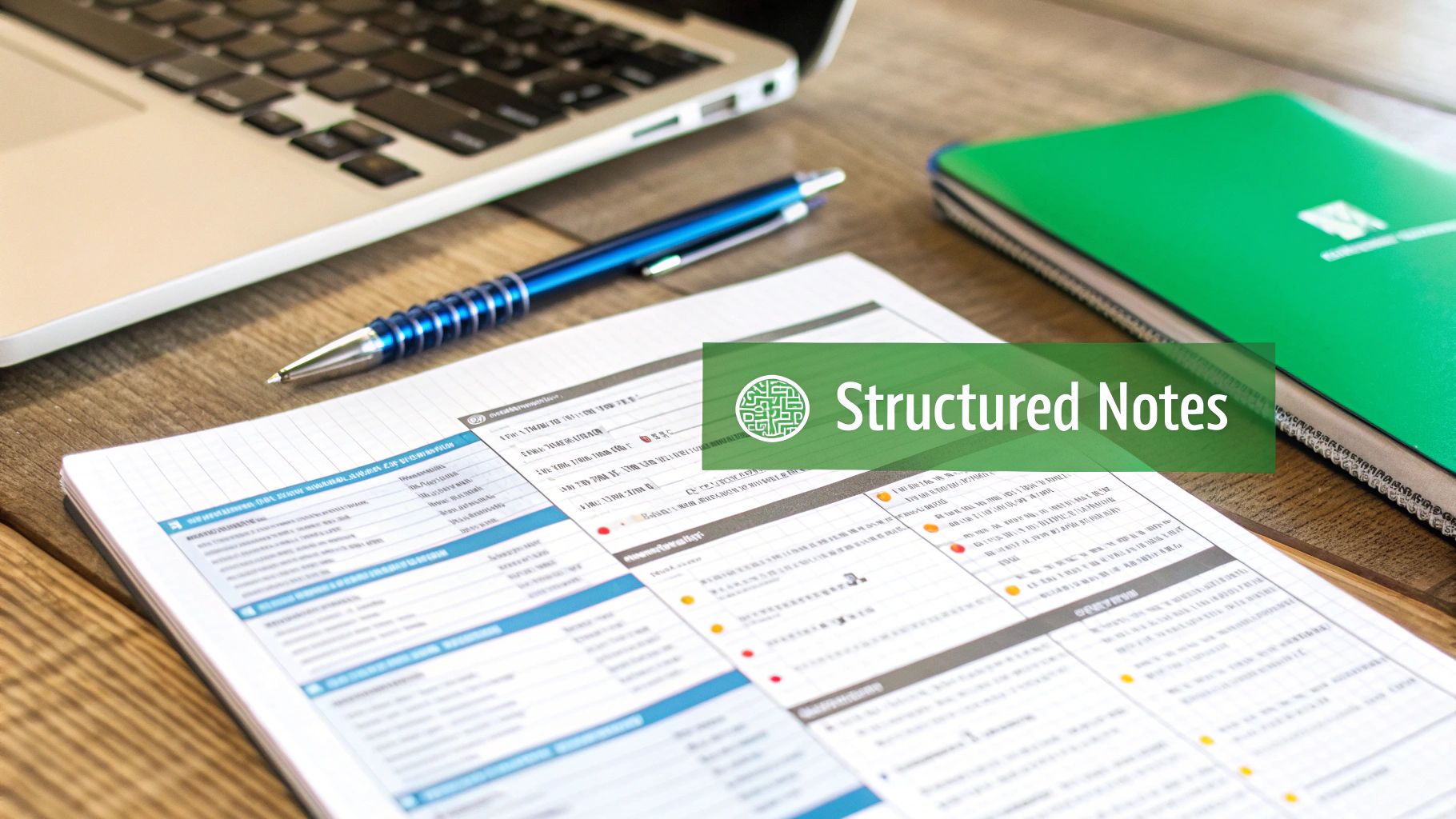
Good code comments are essential for helping developers understand and maintain code over time. While many developers see comments as an afterthought, they can be a powerful tool when used effectively. This guide explores practical ways to write clear, useful comments that make code easier to work with.
The key to effective commenting is knowing what deserves explanation. Focus on documenting the “why” behind your code rather than just describing what it does. Complex algorithms, business logic, and important architectural decisions are worth explaining. However, commenting on basic operations like variable assignments usually adds unnecessary clutter. Being selective helps keep comments meaningful and focused.
Different types of documentation serve different purposes. Inline comments work best for explaining specific code sections within functions or methods. For bigger-picture explanations about modules, classes, and system architecture, external documentation is more appropriate. Tools like Javadoc or JSDoc can help generate organized reference materials. This split approach keeps inline comments brief while providing deeper context where needed.
Good comments follow the same principles as good code - they should be clear and to the point. Use plain language and give specific examples. For instance, instead of “Optimizes data processing,” write “Reduces processing time by caching frequently accessed customer records.” This concrete detail helps other developers understand the code’s purpose. The comment-to-code ratio can help gauge if you have the right amount of documentation. Learn more about this metric in this guide to comment-to-code ratio.
Regular code reviews provide a chance to check comment quality. Team members can point out unclear explanations, outdated information, or missing context. This feedback helps maintain consistent, accurate documentation across projects. You can also use automated tools to catch common issues like comments that no longer match the code. These tools make it easier to keep documentation current as code evolves.

Good code documentation starts with choosing and implementing the right tools. Modern documentation tools and automation can significantly improve your team’s workflow while reducing manual effort. Let’s explore how to select and use these tools effectively.
The ideal documentation solution depends on several key factors specific to your project. Consider your programming languages, team size, and how the tools will fit into your existing development process. Here are some essential categories to consider:
Your choice between open-source and commercial tools will likely depend on your budget and support needs:
Open-source options offer great flexibility and cost savings but require more self-reliance. Commercial tools provide reliable support and regular updates, though they come with ongoing costs.
Including documentation in your CI/CD pipeline makes it an automatic part of your build process. This means documentation gets updated whenever code changes, keeping everything in sync. It also helps teams treat documentation as an essential part of their development process rather than an afterthought.
Good automation catches common documentation issues before they become problems. Tools can spot missing sections, outdated information, and formatting errors automatically. Documentation validators ensure your docs meet your team’s standards and follow consistent guidelines. These automated checks help maintain high-quality documentation that truly serves your team’s needs.
Good documentation is essential for any software project’s success. But writing initial docs isn’t enough - you need clear systems to keep them current as your code evolves. This means thoughtfully incorporating documentation work into development, setting up solid review practices, and actively managing documentation quality over time.
The best way to maintain documentation is treating it as a core part of development, not a separate task. When developers modify code, they should update the related documentation in the same commit. For example, if you add a new API endpoint, document its parameters and response format right then. This keeps docs accurate and current.
Code reviews provide another opportunity to strengthen documentation quality. Reviewers should verify that docs reflect the latest changes and explain key concepts clearly. Making documentation updates a required part of code review checklists helps teams build good documentation habits.
Documentation reviews deserve the same rigor as code reviews. Having both technical and non-technical team members review docs ensures they work for different audiences. A technical writer can spot confusing explanations, while developers can check technical accuracy.
Peer review between developers helps catch mistakes and gaps in technical documentation. Tools like DocuWriter.ai can automate checks for consistency and formatting, letting reviewers focus on content quality. Regular doc reviews help maintain high standards.
Documentation debt builds up when teams neglect maintenance - leading to outdated, incorrect, or missing docs that slow development. To prevent this, set aside specific time each sprint for documentation work. Even a few hours can help address issues before they pile up.
Focus first on documenting your most critical and frequently used code. When time is tight, maintaining docs for core APIs and main functions takes priority over less essential areas. Consider periodic documentation cleanup sprints to improve organization and readability, just like code refactoring. You might consolidate scattered information, update old examples, or restructure sections to be more logical. With consistent attention and good processes, documentation remains a valuable resource that makes development more efficient.
Good documentation does more than just explain code - it actively helps teams work better and build better products. By measuring how documentation is used and continuously making it better, teams can turn it from a required task into a real business asset.
To know if your documentation is working well, you need clear ways to measure its impact. Here are some of the most useful metrics to track:
You don’t need complex systems to track how your docs are performing. Here are some straightforward ways to measure success:
Documentation needs regular care and updates to stay useful. Here’s how to keep making it better:
Want to make your documentation process smoother and more effective? See how DocuWriter.ai can help your team with AI-powered documentation tools.