Introduction to Code Documentation

Imagine assembling a complex piece of furniture without instructions. The frustration is palpable, and the same holds true for navigating complex code without documentation. Code documentation acts as the essential instruction manual for software, guiding developers through its intricacies and facilitating understanding, use, and maintenance. This is paramount for the success of any software project. Without clear documentation, projects can quickly become unwieldy, making debugging, expansion, and overall management a significant challenge.
Why is Code Documentation Important?
Effective code documentation offers a multitude of benefits, beginning with smoother onboarding for new developers. For instance, instead of painstakingly deciphering code, new team members can consult the documentation to quickly grasp the purpose, functionality, and design of various components. This streamlined onboarding process translates to faster integration and increased productivity. Additionally, comprehensive documentation fosters better collaboration among existing team members. It serves as a central repository of knowledge, ensuring everyone operates with the same understanding. This clarity minimizes misunderstandings and promotes effective communication. However, the advantages extend beyond teamwork. Code documentation is a valuable asset for the original developers as well. Revisiting code after a significant period, whether weeks, months, or even years, can be daunting without proper documentation. Thorough documentation acts as a memory aid, reminding developers of the logic and design choices behind the code, simplifying maintenance and updates. This, in turn, leads us to explore the fundamental elements of good code documentation.
The Basics of Code Documentation
Effective code documentation goes beyond simple code comments. While inline comments explaining individual lines of code are helpful, robust documentation encompasses a much broader scope. It should include a high-level overview of the project architecture, clear explanations of key functionalities, and detailed instructions on how to use different modules or APIs. This broader perspective significantly improves the accessibility and manageability of the codebase. Consider API documentation, for example. Good API documentation typically includes practical examples demonstrating how to make requests and handle responses, which allows developers to integrate the API into their own applications more efficiently. Ultimately, good code documentation prioritizes clarity, conciseness, and accuracy. It should employ clear, concise language, avoiding jargon or overly technical terms when simpler explanations suffice. Finally, and perhaps most importantly, documentation must be kept up-to-date with the codebase. Outdated documentation can be more harmful than no documentation at all, leading to confusion and errors. Therefore, it’s crucial to continuously revise and update documentation alongside code changes, ensuring its ongoing accuracy and relevance. These best practices form the foundation for creating effective code documentation.
Documentation Best Practices

Having established the importance of code documentation, let’s examine the best practices that ensure its effectiveness and maintainability. These practices ensure that your documentation isn’t merely present, but actively contributes to the project’s success, serving as a valuable asset for current and future developers.
Clarity and Conciseness
Good documentation should guide developers through the codebase with clarity and conciseness. Like a well-written travel guide, it should highlight key aspects without overwhelming the reader. This involves using precise language and avoiding technical jargon whenever possible. For example, instead of using complex phrasing like “Utilize the polymorphic instantiation method,” simply write “Create a new object.” This straightforward approach ensures accessibility for a wider audience. Conciseness is equally important. Avoid verbose explanations when a brief, focused description will suffice. This respects the reader’s time and prevents the documentation from becoming cumbersome. Building on this foundation of clarity and conciseness, comprehensive coverage is the next vital element.
Comprehensive Coverage
Effective code documentation must comprehensively cover all essential aspects of the codebase. Think of it as a detailed map, highlighting not just the main thoroughfares, but also the smaller streets and points of interest. Begin with a high-level overview of the project’s architecture, providing context for the individual components. Then, methodically document each module, class, function, and method, explaining their purpose, parameters, return values, and any potential side effects. Including practical examples of how to use different parts of the code is invaluable. This offers practical guidance and allows developers to quickly grasp the intended functionality. This thorough approach ensures that the documentation provides a complete and valuable resource for anyone interacting with the codebase, which naturally leads to the next essential aspect: consistency.
Consistency and Style
Maintaining a consistent style and format throughout your documentation is paramount. This uniformity, much like a consistent design language in architecture, creates a predictable and harmonious experience. Establish clear documentation guidelines, outlining the preferred format for comments, headings, and code examples. This ensures uniformity across the project, improving readability and navigation. For example, adopting a standard format for documenting function parameters and adhering to it throughout the project enhances readability and reduces cognitive load. This consistency also contributes to the maintainability of the documentation, making it easier for team members to contribute and update. However, even the most consistent documentation is useless if it’s not kept up-to-date.
Keeping Documentation Up-to-Date
Just as a map requires updates to reflect changes in the physical world, code documentation must evolve alongside the codebase. Outdated documentation can be misleading and harmful, leading to confusion and errors. Therefore, make it a standard practice to review and update documentation whenever code changes occur. This ensures that the documentation accurately represents the current state of the project. Consider integrating documentation updates into the development workflow itself. For instance, make documentation changes a mandatory part of code reviews. This reinforces the importance of keeping documentation current and prevents it from becoming an afterthought. Prioritizing up-to-date documentation is a vital investment in the long-term health and success of your project, which brings us to the role of tools and automation in managing this ongoing process.
Tools and Automation
Maintaining comprehensive and up-to-date code documentation can be a significant challenge, especially as projects grow in size and complexity. This is where documentation tools and automation play a crucial role. These tools simplify the creation, management, and updating of documentation, freeing up developers to focus on writing code. This improved workflow ultimately leads to better documentation and a more efficient development process.
Automated Documentation Generators
Many tools can automate the generation of code documentation directly from the codebase. These tools analyze the code and extract information such as function names, parameters, return values, and code comments. They then use this information to create documentation in various formats, including HTML, PDF, and Markdown. For instance, tools like Doxygen, Javadoc, and Sphinx are capable of generating API documentation from specially formatted comments within the code. This automation significantly reduces the manual effort required for creating and maintaining basic documentation and ensures consistency between the documentation and the code itself. This automation, however, is only part of the solution.
Documentation Management Platforms
Beyond generation, some tools and platforms provide comprehensive management for the entire documentation lifecycle. These platforms offer features for writing, editing, reviewing, and publishing documentation, often integrating directly with version control systems. This integration treats documentation like code, enabling version history, change tracking, and collaborative editing. For example, platforms like Read the Docs and GitBook allow you to host your documentation online and automatically build it from your code repository. This centralized approach simplifies documentation management and ensures ready access for the entire development team. The next step is to integrate these tools effectively into your workflow.
Integrating Documentation into the Workflow
To fully leverage documentation tools and automation, integrate them into your development workflow. This means incorporating documentation tasks into the development process itself, rather than treating them as separate activities. For example, making documentation updates a required part of code reviews ensures documentation stays synchronized with code changes. Additionally, automated documentation builds can be triggered as part of the continuous integration/continuous deployment (CI/CD) pipeline. This provides readily available access to the latest documentation, minimizing the risk of outdated information. Integrating code documentation into the workflow reinforces its importance and cultivates a culture of well-documented code. Even with automation tools like DocuWriter.ai, writing clear and concise code comments remains essential for generating high-quality documentation. This highlights the ongoing importance of good code comments, even in an age of increasing automation. This understanding of tools and automation now leads us to examine different types of code documentation.
Documentation Types
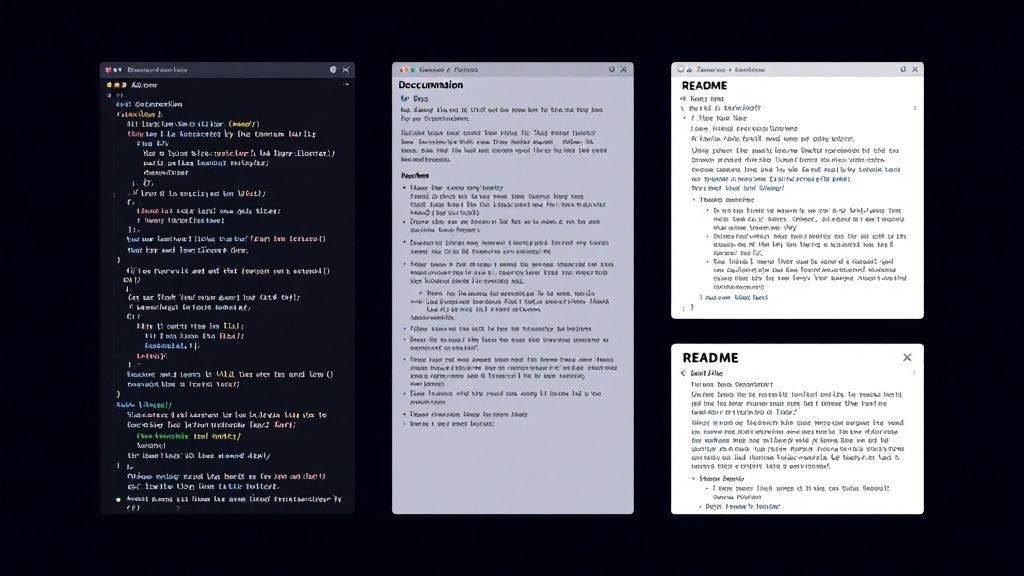
Having explored tools and automation, it’s important to understand the different types of code documentation and their specific purposes. Just as a well-equipped toolbox contains various tools for different tasks, code documentation employs different approaches to address various needs. Understanding these distinctions helps developers choose the most appropriate type for each situation, ultimately contributing to a more robust and understandable codebase.
API Documentation
API documentation is critical for any project with an exposed Application Programming Interface (API). This documentation serves as a guide for developers who will interact with the API. It details the available endpoints, accepted parameters, returned data, and any authentication requirements. For example, well-documented API documentation for a weather service would clearly explain how to request current conditions, forecasts, or historical weather data. This clarity is essential for seamless integration with other applications. Effective API documentation makes it easy for developers to understand and utilize the API’s functionalities, facilitating integration and collaboration. This leads us to a more granular level of documentation: inline comments.
Inline Documentation
Inline documentation, or code comments, involves embedding explanatory notes directly within the code. These comments elucidate the purpose and logic of specific code segments. This is particularly valuable for clarifying complex algorithms or intricate implementations. For instance, a comment might explain the reasoning behind a particular loop structure or the role of a specific variable within a function. This level of detail greatly enhances code readability, making debugging and maintenance easier. While sometimes underestimated, inline documentation plays a vital role in making code more understandable for both the original author and other developers who might work with the codebase. Beyond inline comments, we move to the broader scope of project documentation.
Project Documentation
Project documentation provides a high-level view of the entire software project. This includes information about the project’s goals, architecture, design decisions, and overall structure. It offers valuable context for understanding the codebase, explaining the reasoning behind the code and how different parts work together. This type of documentation is crucial for onboarding new team members and ensuring a shared understanding of the project’s scope and objectives. Effective project documentation prevents knowledge silos and promotes collaboration within the development team, fostering a shared understanding and facilitating efficient teamwork. Finally, we consider documentation aimed at the end-users.
User Documentation
User documentation, distinct from other types, focuses on how end-users interact with the software, not the code itself. This documentation provides instructions, tutorials, and examples to guide users through the software’s features and functionality. This might involve explaining how to use specific features, troubleshoot common problems, or navigate the user interface. Clear user documentation enhances user satisfaction and reduces support requests. While API and code documentation target developers, user documentation is specifically for the end-users, and it’s typically written in a less technical style, focusing on practical application rather than implementation details. Prioritizing user needs and providing easy-to-understand instructions is crucial for effective user documentation. With these different documentation types in mind, we now turn to the importance of team collaboration.
Team Collaboration
Effective team collaboration is essential for successful code documentation. This goes beyond simply writing good documentation; it requires establishing processes to ensure consistency, accuracy, and ongoing maintenance across the team. This means fostering a shared understanding of best practices and implementing strategies for seamless collaboration within the development workflow.
Establishing Shared Documentation Standards
Like a well-coordinated orchestra, a development team benefits from shared documentation standards. This ensures consistency across the codebase, improving readability, understanding, and maintainability. The team should agree on a consistent style for inline comments, including the level of detail, the format for documenting function parameters, and the use of specific keywords or tags. This shared style guide serves as a common language for code documentation. Establish clear guidelines for different documentation types, outlining their purpose, recommended structure, and target audience. This shared understanding promotes uniformity and ensures that all team members are aligned. This shared understanding then informs a collaborative workflow.
Collaborative Documentation Workflow
A collaborative workflow ensures seamless integration of code documentation into the development process. This involves treating documentation with the same rigor as code, implementing version control, review processes, and automated builds. Consider using a version control system for your documentation, allowing for change tracking, conflict resolution, and reverting to previous versions. This also enables multiple team members to work concurrently on the documentation. Furthermore, incorporate documentation reviews into the code review process. This provides valuable feedback on clarity, accuracy, and completeness, catching potential issues early on. Integrating code documentation into the development workflow prevents it from becoming an afterthought and establishes it as an integral part of the software development lifecycle. This collaborative workflow can be further enhanced with the right tools.
Utilizing Documentation Tools for Collaboration
Modern documentation tools can greatly enhance team collaboration. Platforms like Read the Docs and GitBook provide collaborative editing features, allowing multiple team members to work on the documentation simultaneously. These platforms often integrate with version control systems, streamlining the management of documentation changes. This fosters a sense of shared ownership and responsibility for the quality of the documentation. Additionally, consider using documentation generators to automate the creation of basic documentation. This reduces manual effort and ensures consistency. However, even with automation, human review and refinement are crucial for ensuring clarity and addressing specific use cases. This combination of automated tools and human oversight maximizes efficiency and effectiveness in team documentation efforts. With a solid foundation in team collaboration, we turn our attention to the ongoing maintenance of code documentation.
Maintaining Documentation
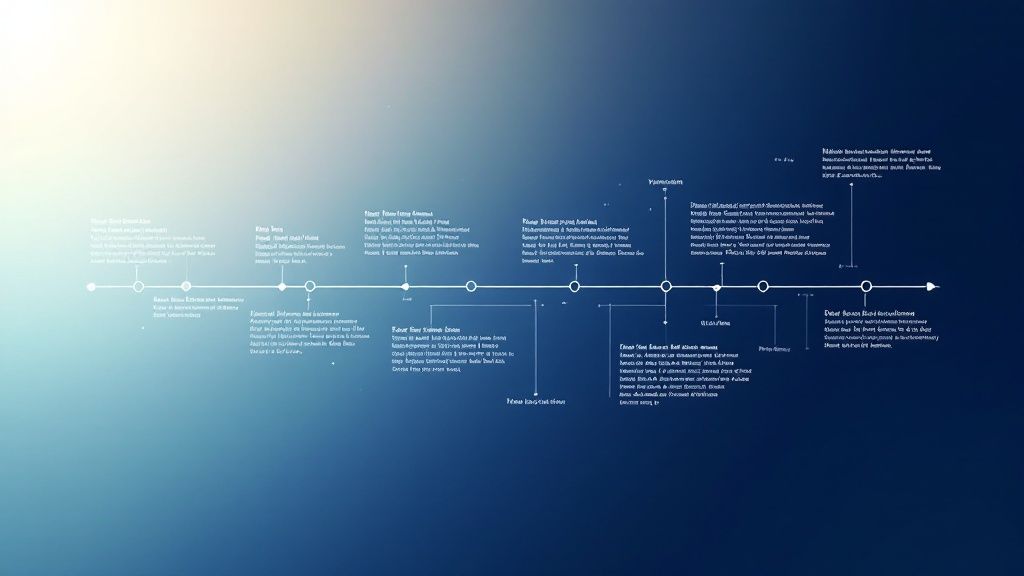
While team collaboration and establishing documentation types are essential, they merely lay the groundwork. The true measure of effective code documentation lies in its ongoing maintenance. Like a garden that requires regular tending, code documentation needs consistent care to remain useful and relevant. This involves implementing strategies to keep your documentation accurate, up-to-date, and aligned with the evolving codebase. This continuous maintenance is key to realizing the full benefits of documentation.
Establishing a Documentation Update Process
Keeping documentation current requires a systematic approach, similar to establishing a regular watering schedule for a garden. A practical strategy is to tie documentation updates directly to the code development lifecycle. For example, require documentation changes for any code modifications, treating them as two sides of the same coin. This close coupling ensures that documentation is always considered alongside code changes, preventing it from being overlooked. Additionally, integrate documentation review into the code review process. This peer review helps identify inaccuracies, omissions, and stylistic inconsistencies, ensuring higher quality documentation. This structured approach ensures that documentation is consistently updated and reviewed.
Version Control for Code Documentation
Just like code, code documentation benefits greatly from version control. Using a version control system like Git allows you to track changes, revert to earlier versions if necessary, and manage contributions from multiple team members. This provides a detailed history of the documentation’s evolution alongside the code, much like keeping a record of a garden’s growth. Version control for documentation simplifies collaboration and offers valuable insights into past decisions and the development of specific features. This historical record is invaluable for understanding the evolution of the code and its accompanying documentation.
Automated Documentation Builds
Automating the documentation build process significantly streamlines maintenance. Tools like Sphinx and Doxygen can generate documentation from code comments and other sources, ensuring consistency and reducing manual effort. This is analogous to using an automated irrigation system for a garden, providing consistent and efficient watering. Integrating automated documentation builds into your CI/CD pipeline keeps the documentation aligned with the latest code changes. This automation minimizes the risk of outdated documentation and reduces the burden on developers. This efficient process ensures that the documentation is always in sync with the codebase.
Regular Documentation Audits
Even with diligent updates and automation, periodic audits are crucial for maintaining the overall health of your code documentation. Like a gardener regularly inspecting their garden for weeds and pests, conducting periodic documentation reviews helps identify areas for improvement, outdated information, and gaps in coverage. This proactive approach maintains the accuracy and relevance of your documentation over time. These audits also provide opportunities to refine documentation standards, improve clarity, and enforce consistency across the codebase. This sustains the long-term value of your documentation and ensures it remains a valuable resource. DocuWriter.ai can greatly assist in these efforts by automating many of the tasks involved in generating and updating documentation, reducing manual effort and ensuring consistency. Check out DocuWriter.ai today to discover how it can streamline your documentation workflow: https://www.docuwriter.ai/