Learn how effective code documentation improves team collaboration, accelerates onboarding, and simplifies long-term software maintenance. Explore best practices and tools for generating clear, comprehensive, and searchable code documentation.

Code documentation, often called “code docs,” is essential for software development. It comprises all the materials that explain how a piece of software functions. Think of it as a comprehensive guide, not just for using the software, but also for understanding its construction and how to modify it. This documentation acts as a roadmap for anyone working with the code, including developers, testers, and even end-users. Therefore, comprehensive code documentation is key to a successful software project.
Code documentation offers several advantages throughout the software development lifecycle. Imagine trying to assemble a complicated piece of furniture without instructions. The process would be frustrating, error-prone, and likely take much longer than necessary. Similarly, working with a codebase without proper documentation can be difficult, leading to confusion, bugs, and wasted time. Clear code documentation, however, allows developers to quickly understand the code’s purpose, structure, and functionality. This understanding leads to faster development, easier debugging, and more efficient teamwork. Furthermore, good documentation greatly simplifies onboarding new team members, enabling them to become productive contributors more quickly.
Good code documentation doesn’t just describe what the code does; it explains why certain design decisions were made. It’s comparable to a well-written recipe that not only lists the ingredients and steps but also explains the reasoning behind the cooking process. This deeper understanding helps future developers grasp the logic behind the code and make informed choices when modifying or extending it. For example, a comment explaining the rationale for using a specific algorithm can help prevent a developer from accidentally replacing it with a less efficient one. Good documentation also uses clear and concise language, avoiding jargon and technical terms that not everyone might understand. Using examples and analogies, much like this blog post, can greatly improve clarity and make complex ideas easier to grasp.
Moreover, maintaining accurate and current documentation is crucial. Outdated or incorrect information can be worse than no documentation at all, as it can mislead developers and introduce errors. Regularly reviewing and updating documentation as the codebase evolves ensures its continued value and prevents confusion. Consequently, establishing a consistent process for creating and updating documentation is a key practice for any development team striving for long-term project success. This dedication to quality and consistency ensures the code remains understandable and maintainable for years to come.
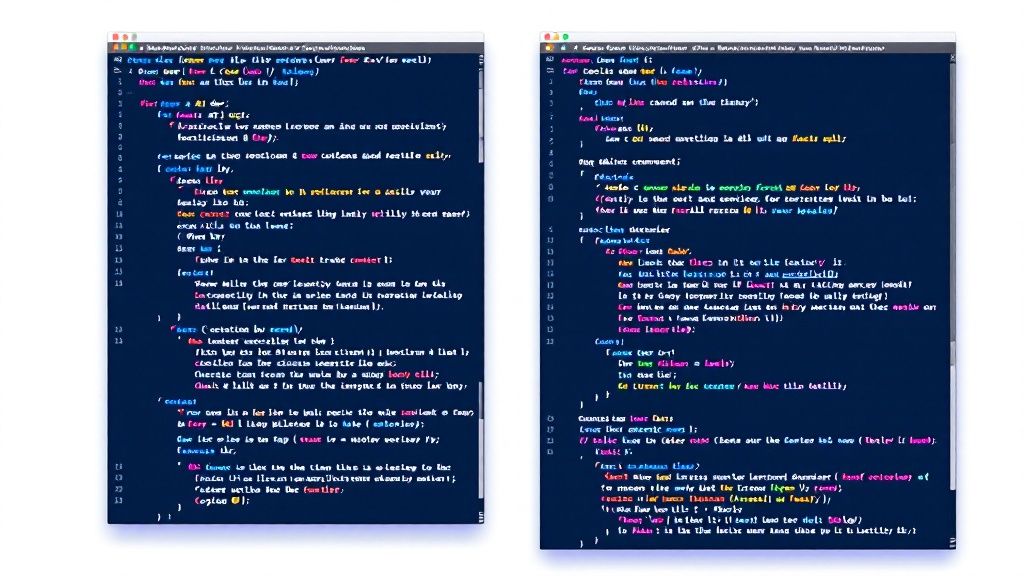
Now that we understand the importance and characteristics of good documentation, let’s explore the different kinds of code documents. Just as a car needs different manuals for the driver, mechanic, and body shop technician, code requires different types of documentation for various audiences and purposes. Selecting the correct approach for your particular needs is vital for maximizing the effectiveness of your documentation.
Inline comments reside within the code, explaining individual lines or code blocks. They are typically short and focus on the “how” of the code, such as clarifying a function’s or algorithm’s purpose. A comment might explain why a specific sorting method was chosen or the logic behind a complicated calculation. This type of documentation is mainly for developers working directly with the codebase.
API (Application Programming Interface) documentation describes how to interact with a software library or service. It acts as a guide for developers, explaining the available functions, their required parameters, and expected results. This allows developers to use the API correctly without needing to understand its internal workings. Well-written API documentation is crucial for external developers integrating with your code, making the integration smoother and reducing errors.
Tutorials and guides offer step-by-step instructions for performing specific tasks using the software. They bridge the gap between the technical details of the code and practical applications for users. A tutorial might explain how to set up a development environment or how to implement a specific feature. This kind of documentation is valuable for both new and experienced users learning how to use the software effectively.
User manuals target end-users and focus on how to use the software, not its internal workings. They avoid technical jargon and emphasize practical instructions and troubleshooting tips. While not strictly “code docs,” user manuals are often a crucial part of the overall documentation package, especially for publicly released software. Complete documentation, including user manuals, contributes to a positive user experience.
Architectural documentation gives a high-level view of the software’s design and structure. It describes the relationships between different modules, components, and systems, acting as a blueprint for the codebase and helping developers understand the overall system. This is especially important for large or complex projects where a comprehensive understanding of the system is essential.
SDK (Software Development Kit) documentation explains how to use a set of tools, libraries, and code samples related to a platform or programming language. This can include detailed guides, API references, code examples, and tutorials. Effective SDK documentation enables developers to integrate with the platform and build applications more quickly, reducing the learning curve and speeding up development. Investing in good SDK documentation is key to the success of any platform.
Choosing the right mix of these documentation types ensures your code is well-understood, maintainable, and usable by everyone who interacts with it, whether they are fellow developers, external users, or even your future self. By recognizing different needs and creating targeted documentation, you significantly contribute to your software projects’ long-term success.
Choosing the right types of documentation is just the first step. Creating truly effective code docs requires following certain best practices. Just as a well-organized toolbox makes a mechanic’s job easier, adhering to these guidelines will make your documentation more useful and maintainable. This attention to detail elevates code documentation from simple descriptions to valuable project assets.
Documentation should be easy to read and understand. Use clear, concise language, and avoid jargon or overly technical terms whenever possible. Think of it like giving directions – the simpler and more direct, the better. For example, instead of writing “Utilize the function to instantiate the object,” simply write “Use the function to create the object.” This focus on clarity ensures everyone on the team can access the documentation, regardless of their technical expertise.
Documentation must accurately reflect the code’s behavior and purpose. Inaccurate or incomplete documentation can be worse than none at all, causing confusion and errors. Regularly review and update your documentation to keep it synchronized with the evolving codebase. This diligence makes your documentation a reliable source of information for the project, like a precisely calibrated instrument providing developers with trustworthy data.
Maintain a consistent style and format across all your documentation. This consistency improves readability and makes it easier to navigate. Imagine reading a book with random font and formatting changes on every page; it would be disruptive and difficult to follow. Similarly, inconsistent documentation can be frustrating and inefficient to use. A style guide can ensure consistency across your code documents.
Illustrate complex concepts with clear and concise examples. Examples make it easier for others to understand how the code works and its functionality. Think of it like learning a new language: examples show how grammatical rules and vocabulary are used. Similarly, examples in code documentation demonstrate how specific functions or classes work. Even a short code snippet can greatly improve understanding.
Consider your audience when writing documentation. Internal documentation for developers can be more technical, while external API documentation should be more user-friendly and accessible to a wider range of developers. Tailoring your documentation to the specific needs of your audience ensures its effectiveness. Just as a teacher adjusts their teaching style for different age groups, code documentation should be adapted to the intended audience’s technical proficiency.
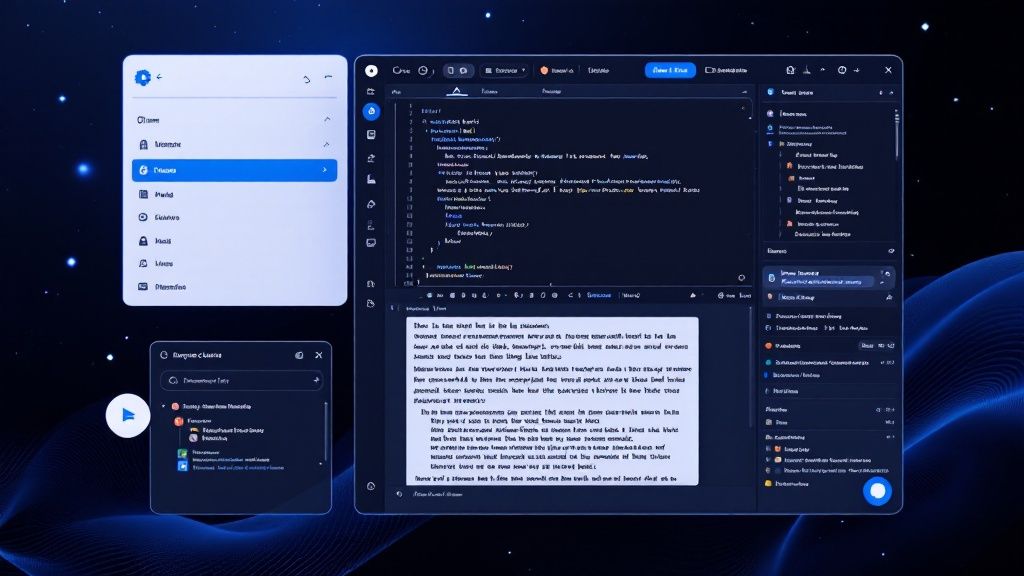
Creating and managing effective documentation involves more than just writing good content; it also requires the right tools. A carpenter needs various saws and hammers, and a developer needs various documentation tools to create, organize, and maintain documentation effectively. Choosing the right tool can significantly impact the efficiency and quality of your documentation process.
Choosing the correct tool depends on factors like project size, documentation type, and team workflow. For small projects, a simple text editor might be sufficient for creating basic documentation. However, for larger projects, specialized documentation generators and platforms offer more advanced features and automation. These tools often integrate directly with your codebase, simplifying the creation and updating of documentation. For instance, some tools can automatically generate API documentation from code comments, keeping your documentation synchronized with the codebase.
Several popular tools streamline documentation creation and management, offering various features from basic text formatting to automated API reference generation. Here are a few examples:
Beyond individual tools, documentation platforms provide a centralized location for all your project’s documentation. These platforms often integrate with version control systems, simplifying tracking changes and maintaining consistency. Some popular platforms include:
Creating robust documentation is a significant first step, but maintaining it is equally crucial for long-term project success. Just as a map becomes useless without updates reflecting road changes, code documentation loses value if it doesn’t reflect the current state of the codebase. This necessitates a process for regularly updating documentation.
Several strategies can help ensure documentation remains accurate and relevant:

Maintaining current documentation is essential, but considering the future of documentation is equally important. The field is constantly evolving, with new technologies and trends promising to change how we create, manage, and use code documentation. This continuous evolution requires staying informed and adapting to advancements.
The rise of artificial intelligence (AI) is a significant trend. AI-powered tools can automate many documentation aspects, such as generating code comments, creating API documentation from code, and translating documentation. This automation saves developers time and improves accuracy and consistency. AI can analyze code and identify areas needing further explanation, ensuring documentation is complete and up-to-date, playing a crucial role in enhancing the quality and efficiency of creating and managing documentation.
Static documentation is giving way to more interactive and engaging formats. Interactive tutorials, embedded code examples, and searchable documentation are becoming more popular. These approaches simplify learning and understanding code, allowing developers to experiment directly within the documentation. This can significantly reduce the learning curve for new codebases and APIs, providing a more engaging and immersive learning experience.
The “documentation as code” approach treats documentation as a crucial part of the software development process. Documentation is written in plain text formats like Markdown and managed alongside the source code in version control. This means it can be reviewed, tested, and deployed like any other code, ensuring consistency and quality. This integration streamlines the documentation workflow and makes it easier to keep documentation synchronized with the codebase.
The future of documentation is likely to include personalized experiences. AI can tailor documentation to individual developers’ specific needs and preferences, highlighting relevant information and filtering out unnecessary details. This can significantly improve the efficiency of learning and working with code. For example, an AI tool could identify a developer’s current task and present only the relevant documentation sections.
Ready to experience the future of code documentation? DocuWriter.ai offers AI-powered tools to automate and enhance your documentation workflow. Visit us today at https://www.docuwriter.ai/ to learn more.