Improve code maintainability and readability with these 8 powerful code refactoring techniques. Learn how to write cleaner, more efficient code.
(I have re-written the content, retaining its structure as directed.)
Creating code that simply works is an important achievement, but truly outstanding software requires more. Clean, maintainable code that others can easily understand and modify represents the gold standard in professional development. This is where refactoring shines as an essential practice for serious programmers. The concept of improving existing code has been around since programming began, but it has evolved into the structured techniques we use today. Notable software experts like Martin Fowler and Robert C. Martin have been instrumental in developing these practices, influencing how developers approach code quality and supporting the growth of agile development methods.
Effective refactoring is about more than just tidying up—it requires a deep understanding of software design principles and the ability to make targeted improvements that enhance internal structure without changing how the program functions externally.
This article explores eight powerful refactoring techniques that will help you transform messy, complicated code into clean, manageable solutions. By mastering these approaches, you’ll develop skills that improve code readability, eliminate technical debt, and make your projects easier to extend and maintain over time. Get ready to sharpen your coding abilities and unlock the full potential of your software projects.
Extract Method is a foundational refactoring technique that improves code quality by creating smaller, more focused pieces of functionality. When you identify a block of code that performs a specific task, you can pull it out into its own method with a descriptive name. This simple change dramatically enhances your code’s readability and maintainability.
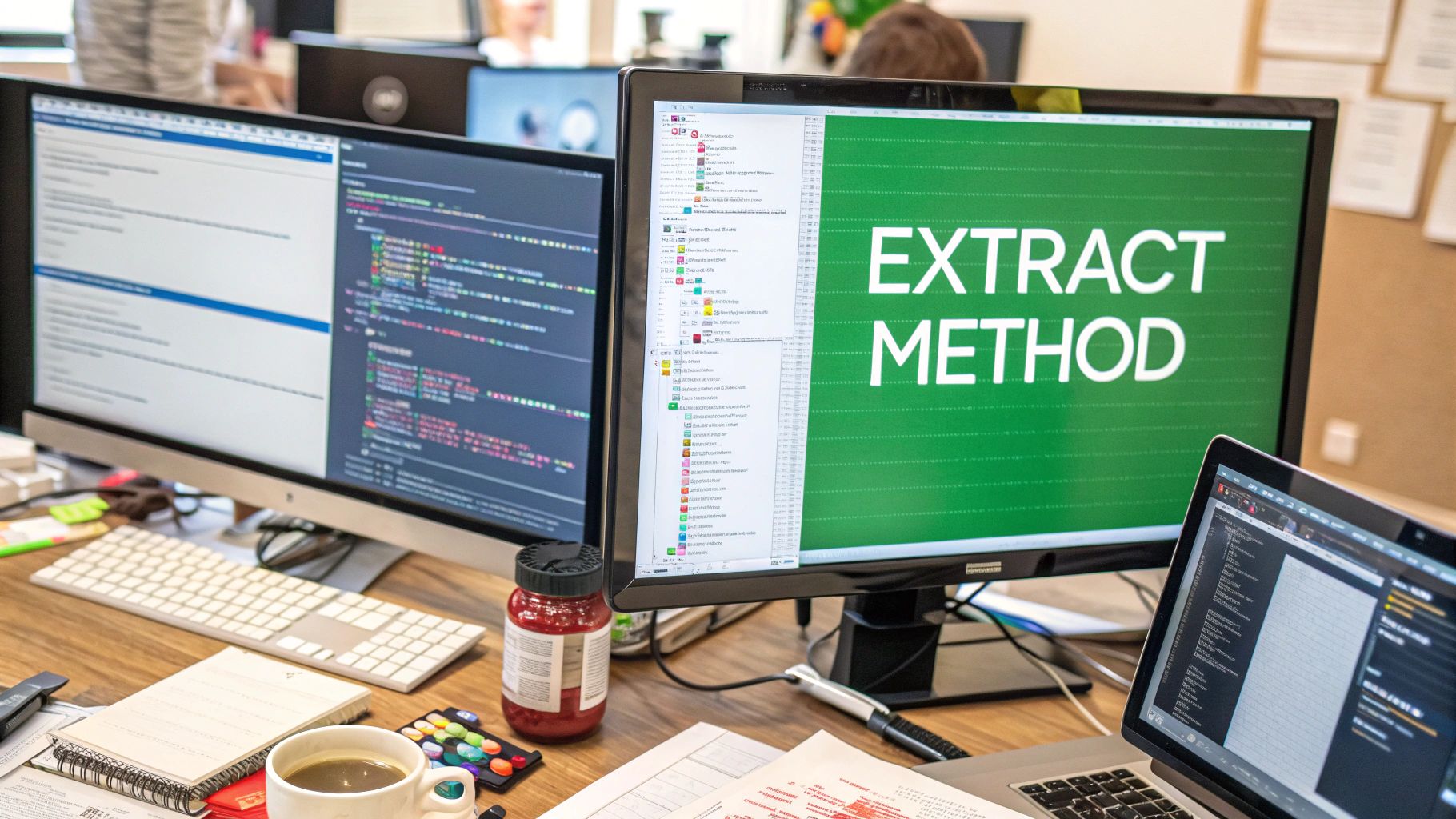
Instead of wading through methods hundreds of lines long, Extract Method helps you create a collection of smaller, focused methods. Each method handles just one well-defined task, making your code easier to understand and modify. This approach promotes modularity and gives your codebase a cleaner structure.
Features of Extract Method include:
Imagine a 200-line payment processing method. By using Extract Method, you can break it into smaller methods like validatePayment(), processTransaction(), and sendReceipt(). This immediately makes the code more readable and the payment flow easier to understand. Similarly, in an e-commerce application, you might extract tax calculation logic from a lengthy checkout() method into a separate calculateTax() method that can be reused elsewhere.
Pros:
Improved Code Readability and Maintainability: Smaller methods are easier to understand at a glance
Increased Modularity and Reusability: Extracted methods can be called from multiple places
Reduced Code Duplication: Common code segments live in one place rather than being copied
Clearer Code Intent: Method names tell you what the code does without having to read it all Cons:
Potential Performance Overhead: More method calls might add slight overhead, though this is rarely significant
Risk of Over-Extraction: Creating too many tiny methods can sometimes harm readability
Debugging Complexity (if overdone): Stepping through many small methods during debugging can be more work Tips for Effective Extraction:
Meaningful Method Names: Name methods to clearly describe what they do, making them like mini-documentation
Comments as Clues: Look for blocks of code preceded by explanatory comments – they’re often good candidates for extraction
Single Purpose: Each method should do exactly one thing – avoid creating multi-purpose methods
Parameter Count: Keep the number of parameters manageable to maintain usability
Leverage IDE Tools: Modern IDEs like IntelliJ and PyCharm offer automated refactoring features that handle the complex parts of method extraction. Tools like DocuWriter.ai’s Code Refactoring Tool can further streamline this process. Historical Context and Popularity:
Extract Method was formalized by Martin Fowler in his influential book, “Refactoring: Improving the Design of Existing Code,” co-authored with Kent Beck. This book established Extract Method as a fundamental practice in modern software development.
Extract Method’s place on this list is well-deserved. Few techniques offer such immediate benefits to code clarity and organization. By breaking down complex methods into smaller, purposeful units, Extract Method helps developers build and maintain better software systems that stand the test of time.

Renaming methods and variables might seem like a simple change, but it’s actually one of the most powerful refactoring techniques for improving code quality. This straightforward practice involves changing the name of a method or variable to better reflect what it actually does. The impact goes far beyond cosmetics – clear naming makes code self-documenting and significantly easier for developers to understand.
Good naming reduces development time and lowers maintenance costs by making the code’s purpose immediately clear. When you change a generic method like getInfo() to a specific getCustomerData(), you instantly communicate its purpose to anyone reading the code.
Clean code advocates like Robert C. Martin (in his book “Clean Code”) and Martin Fowler have long championed the importance of meaningful names. Modern development tools have made this practice even more accessible, with IDEs like Visual Studio, Eclipse, and IntelliJ IDEA offering automated refactoring that safely updates all references throughout your codebase.
Features and Benefits:
Automated Refactoring: IDEs handle the renaming process across the entire codebase, ensuring consistency and avoiding missed references.
Improved Readability: Descriptive names make code self-explanatory, reducing the cognitive load on developers.
Enhanced Maintainability: Clearer code is easier to understand, debug, and modify, leading to lower maintenance costs.
Better Collaboration: Consistent naming conventions facilitate smoother collaboration among team members. Pros:
Makes code self-documenting and easier to understand.
Reduces the need for comments.
Improves maintenance and collaboration.
Clarifies the intent of the code. Cons:
Renaming public APIs can break external code dependencies.
Can introduce merge conflicts in version control systems if not carefully managed.
Can be time-consuming in large codebases without proper tooling. Real-World Examples:
Renaming getInfo() to getCustomerData() for improved specificity.
Changing the variable d to daysSinceLastLogin for clarity.
Microsoft’s refactoring of their Azure SDK, renaming methods for consistency and improved developer experience. This large-scale refactoring shows how consistent naming can transform even complex codebases. Practical Tips for Implementation:
Use descriptive, intention-revealing names: Choose names that clearly convey the purpose of the method or variable.
Follow consistent naming conventions: Adhere to established conventions within your project or organization.
Use nouns for variables and nouns or verb phrases for methods: This improves code readability and predictability.
Always use automated refactoring tools: This ensures all references are updated correctly and minimizes errors.
Consider backward compatibility for public APIs: Introduce changes gradually to avoid disrupting external users.
Test thoroughly after renaming: Ensure the refactoring hasn’t introduced any unintended side effects. Renaming methods and variables deserves its place among essential refactoring techniques because of its outsized impact on code quality. When developers focus on clear, descriptive naming and use the right tools, they create code that’s easier to read, maintain, and build upon. This small investment in clarity pays substantial dividends throughout the life of a software project.

The Move Method/Field technique tackles a problem most developers face: code that’s in the wrong place. This straightforward but powerful approach involves moving methods or fields to classes where they logically belong. While it might seem simple, this change can dramatically improve how maintainable and readable your code becomes.
At its core, this technique improves cohesion – how well the elements in a class belong together. When you spot a method that mostly works with data from another class, it’s a clear sign it should be moved. For instance, if address validation logic sits in an Order class but primarily deals with customer data, it belongs in the Customer class instead. Making this move keeps related operations together and removes unnecessary responsibilities from the Order class.
Features and Benefits:
Strategic Relocation: Moves code elements to classes where they make more logical sense
Smart Dependency Management: Adjusts access levels and dependencies to maintain proper function
Behavior Preservation: Ensures the code still works correctly after moving
Better Cohesion: Groups related functionality together for clearer organization
Lower Coupling: Reduces unnecessary connections between classes Pros:
Code becomes easier to read and navigate
Better alignment with Single Responsibility Principle
Simpler maintenance as your codebase grows
Individual classes become more testable Cons:
May require adding accessor methods or changing visibility
Public API changes might break existing code
Complex dependency relationships can be tricky to untangle Real-World Examples:
In e-commerce systems, moving customer validation from Order classes to Customer classes
Spotify improved their system by moving audio processing methods from player classes to specialized audio services
Modern IDEs regularly move UI code out of data models into view controllers for cleaner separation Tips for Implementation:
This technique became widely known through Martin Fowler’s influential book “Refactoring: Improving the Design of Existing Code.” Its adoption grew alongside object-oriented design patterns and modern IDEs like Eclipse and Visual Studio, which added tools to automate these changes safely. These tools reduce errors and make the technique accessible to developers at all skill levels.
By fixing misplaced code and promoting cleaner design, the Move Method/Field technique proves essential for improving code quality and long-term maintainability. It’s a fundamental skill every developer should master to build better software.
Conditional logic, implemented through if/else or switch statements, often becomes a source of unnecessary complexity in code. As applications grow, these conditional blocks tend to expand, making the code harder to understand and maintain. Replace Conditional with Polymorphism offers a cleaner, object-oriented approach to this common problem.