Leverage docs as code to boost collaboration and create dynamic technical documentation that evolves with your software.
Traditional documentation practices often create a disconnect between writers and developers. This can result in documentation that is outdated, inaccurate, and ultimately unhelpful. This gap hinders smooth collaboration and creates extra work for everyone involved. Docs as Code presents a robust solution by bridging this divide and fundamentally changing how we create and manage technical content. This approach treats documentation with the same level of care and attention to detail as the code itself.
Instead of using separate tools and workflows, documentation is written in plain text formats like Markdown. It’s stored alongside the code in version control systems like Git, and built using the same processes as the software. This integration offers significant advantages. For example, documentation changes can be reviewed along with code changes, ensuring consistency and accuracy.
Using version control also makes it easy to track revisions, revert to earlier versions, and facilitate collaborative editing. This close relationship between code and documentation allows for a more streamlined and efficient workflow.
This movement towards integrating documentation into the software development lifecycle is gaining momentum among engineers. A 2019 survey showed that 80% of engineers prefer to manage documentation just like software. They’re using tools like Git, text editors, Markdown, and static site generators. Find more detailed statistics here. This “Docs as Code” philosophy creates shared ownership between writers and developers, making both parties responsible for the documentation’s quality.
Integrating documentation into the development workflow enables teams to create living documentation that grows and changes with the software. This ensures that when code changes, the corresponding documentation is updated simultaneously, accurately reflecting the product’s current state. This significantly reduces the risk of outdated or misleading information.
This integrated approach also fosters better collaboration. Using the same tools and platforms improves communication between writers and developers, enabling smoother teamwork. This shared understanding builds a culture of quality and accuracy, resulting in more helpful and dependable documentation. Learn more about implementing this process: How to master documentation as code.
Docs as Code empowers writers to be more efficient and effective. Using plain text formats and version control simplifies writing and managing complex documentation projects. It allows writers to use the same tools and workflows as developers, creating a more collaborative work environment.
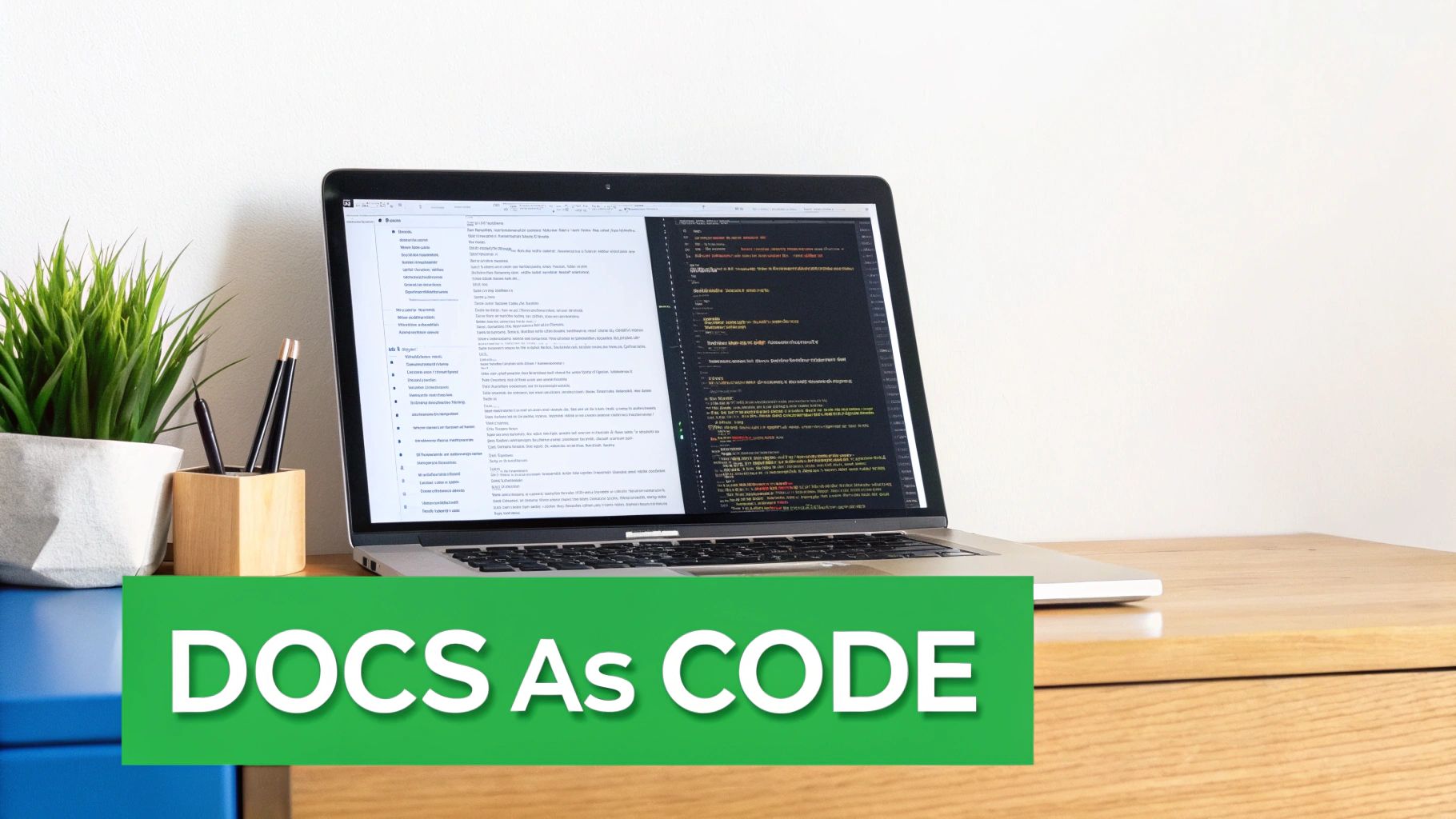
For developers, Docs as Code simplifies keeping documentation current. Integrating documentation into the development workflow makes it an organic part of the process, rather than a separate, often overlooked task. This ultimately leads to higher quality documentation that benefits both internal teams and end-users.
Just like any successful software project, documentation needs a solid plan. Start by understanding your audience. What information are they looking for? What problems are they trying to solve? Answering these questions helps you structure your documentation effectively. Consider creating user stories or outlining specific use cases to keep your content focused and user-centric.
Once you have a plan, the drafting process begins. Docs as Code leverages plain text formats like Markdown, making writing simple and accessible. This allows writers to concentrate on clear, concise language, without getting bogged down in complicated formatting. Using familiar text editors and tools like syntax highlighting and autocompletion further streamlines the writing process and promotes consistency.
Version control systems like Git offer a powerful way to manage and review documentation. Just like code reviews, changes to documentation can be tracked, discussed, and refined using platforms like GitHub or GitLab. This encourages collaboration between writers and developers, resulting in accurate and comprehensive documentation. This collaborative workflow helps maintain consistency and technical accuracy across the entire documentation set.
A core benefit of Docs as Code is the ability to test and deploy documentation alongside your code. This enables automated checks for broken links, outdated content, and inconsistencies. Integrating tools like automated linters and spell checkers into the build process guarantees high quality documentation. This minimizes the risk of publishing documentation with errors, ensuring changes are thoroughly vetted before release. These automated tests are crucial for maintaining reliable and up-to-date documentation.

Branching strategies are essential for managing documentation effectively within a version control system. Mirroring the branching strategy used for code development is a common approach. This allows documentation for specific features or releases to be developed alongside the corresponding code, ensuring synchronization and minimizing discrepancies.
However, documentation often has its own unique requirements. Larger documentation updates that span multiple code releases, for example, might necessitate a dedicated documentation branch. This allows writers to work independently, without being tied to specific code changes. This flexibility streamlines the writing process, allowing writers to create and revise documentation at their own pace, ultimately improving efficiency.
Finding the right tools can significantly impact the success of your docs as code implementation. Instead of an overwhelming list, we’ll focus on essential components that consistently deliver results for successful teams. Based on feedback from technical writers and developers, we’ll explore version control systems, markup languages, and static site generators that truly enhance your documentation workflow. We’ll also examine how leading organizations integrate these tools to create seamless documentation pipelines, maintaining quality and reducing the burden on writing and development teams.
Version control is essential for docs as code, providing a central repository for your documentation, enabling collaboration, tracking, and rollback capabilities. Git is the most widely used version control system, offering powerful features like branching and merging. However, its complexity can be challenging for non-technical writers, potentially hindering adoption. The docs as code approach, popularized by Anne Gentle’s book Docs Like Code, offers great potential. However, implementing it can be challenging due to the learning curve associated with tools like Git. This complexity can be a barrier for teams with diverse technical backgrounds. For further insights into these challenges, check out this article: Docs as Code: A Broken Promise?
To address this, consider GUI clients like GitHub Desktop or Sourcetree to simplify Git interactions. These visual tools make branching, merging, and committing changes easier for those less familiar with command-line Git. Clear branching strategies and training can also smooth the transition.
Markup languages like Markdown, reStructuredText, and AsciiDoc are vital for docs as code. They enable writers to create formatted documentation using plain text. Markdown’s simplicity and readability make it a popular choice, especially for newcomers. These lightweight markup languages prioritize content over complex formatting. This makes them easier to learn than traditional word processors.
AsciiDoc offers advanced features like conditional content and includes. ReStructuredText is known for its extensibility and precise formatting. Choosing the right language depends on project needs and team preferences. Markdown often provides an excellent starting point due to its wide adoption and ease of use.
Static site generators (SSGs) automate converting plain text documentation into functional websites. Tools like Jekyll, Hugo, Sphinx, and Docusaurus transform Markdown or other markup files into static HTML, CSS, and JavaScript files for easy hosting and deployment. This automation reduces errors and inconsistencies, ensuring a polished final product.
SSGs offer templating, search functionality, and navigation menus, enabling user-friendly documentation sites without extensive web development expertise. The generated static files are lightweight and performant, resulting in fast loading times. Integrating SSGs into a CI/CD pipeline allows for automated builds and deployments whenever documentation changes. This streamlined workflow reduces publishing time and effort.

To help you choose the right tool for your needs, here’s a comparison of popular options:
Popular Docs as Code Tools Comparison
A comparison of commonly used tools in the docs as code ecosystem, highlighting their features, learning curves, and best use cases
This table provides a quick overview of the key tools used in a docs as code workflow. Choosing the right combination depends on factors like your team’s technical skills and the complexity of your documentation needs. Remember that selecting tools with a gentle learning curve can significantly improve adoption across your team.
Beyond the hype, what tangible improvements can organizations realistically achieve with a docs as code approach? The advantages extend far beyond simply modernizing your documentation. They translate into measurable progress across the entire software development lifecycle.
One of the most significant benefits is a substantial improvement in documentation accuracy. By incorporating documentation into the development workflow, docs as code creates natural feedback loops between writers and engineers. This close connection ensures the documentation stays synchronized with the codebase.
For example, if a developer modifies a function’s parameters, the associated documentation can be reviewed and updated concurrently. This real-time synchronization minimizes the risk of outdated or inaccurate information reaching users. This leads to more reliable documentation and a better user experience.
Version control, a core component of docs as code, eliminates information silos. All documentation resides in a central repository accessible to everyone, fostering transparency and a shared understanding of the software. Git is a popular example of a version control system.
This means crucial knowledge isn’t isolated on individual computers or lost in email chains. It becomes part of the collective knowledge base, readily available even with staff changes. This improved access promotes better collaboration and reduces time spent searching for information.
Maintaining documentation becomes significantly simpler with docs as code. Traditional documentation updates often involve cumbersome manual processes that are error-prone. With docs as code, documentation updates are treated as code changes, undergoing the same rigorous review and testing.
This automated approach streamlines updates, minimizes errors, and allows writers and developers to focus on creating valuable content rather than tedious maintenance. This efficiency gain can lead to significant time savings, enabling faster iteration and quicker responses to evolving needs.
These improvements directly contribute to increased developer satisfaction. Accurate, up-to-date documentation allows developers to work more efficiently, reducing frustration and improving their overall experience. This, in turn, results in higher software quality and faster release cycles.
At the same time, accurate and accessible documentation improves customer satisfaction. When users can easily find the information they need, they have a more positive experience with your product. This can lead to increased customer loyalty and positive word-of-mouth referrals.
How can you quantify the benefits of docs as code? Tracking key metrics demonstrates a clear return on investment. The table below highlights some of these crucial metrics.
Let’s explore some key metrics that showcase the return on investment from adopting a docs as code approach. The following table summarizes the benefits, how to measure them, and the typical improvements seen.
Docs as Code ROI Metrics
Key metrics that demonstrate the business value and return on investment from implementing a docs as code approach
By tracking these metrics, teams can demonstrate the tangible value of docs as code and justify its adoption. The ability to measure and showcase these improvements creates a strong argument for transitioning to a docs as code workflow.

Beyond simply improving documentation, docs as code optimizes the entire software development lifecycle, leading to a more efficient and productive organization.
Implementing Docs as Code offers significant advantages, but it also presents unique challenges. Successfully adopting this approach requires careful planning and a proactive strategy to overcome common hurdles. Let’s explore these obstacles and offer practical solutions learned from teams who’ve successfully transitioned to Docs as Code.
One of the biggest challenges is the technical learning curve, especially for writers unfamiliar with development tools like Git. Suddenly, they’re expected to use version control, markup languages like Markdown, and potentially even static site generators. This can be overwhelming for teams accustomed to traditional word processing.
A phased onboarding approach is key. Start with Markdown basics and version control fundamentals, gradually introducing more advanced concepts as the team becomes comfortable. Training and support are essential, along with clear guidelines and documentation for the chosen tools and processes. For instance, begin with simple edits and commits before progressing to branching and merging.
Resistance can come from both technical and content teams. Developers might be hesitant to change their established workflows, while writers might worry about productivity impacts. Open communication and collaboration are crucial.
Clearly explain the benefits of Docs as Code to both teams, emphasizing improved accuracy, streamlined updates, and reduced long-term effort. Involve both teams in decision-making and tool selection to foster ownership. Demonstrating success through pilot projects can also build confidence and encourage wider adoption. Learn more in our article about How to Master Documentation as Code.
Simple Markdown might not be enough for complex documentation. Diagrams, videos, interactive elements, or specific formatting can present challenges. Fortunately, various tools and extensions enhance Markdown’s capabilities.
Explore static site generators with plugins and integrations for richer content. Consider tools for interactive elements or specialized formatting. Evaluate and choose tools that align with your documentation needs and team’s technical skills.
While powerful, Git’s complexity can be a barrier. Understanding branching, merging, and resolving conflicts can be difficult. Several strategies can mitigate this.
Visual Git clients, like GitHub Desktop or Sourcetree, offer user-friendly interfaces. Simplified workflows focused on essential Git commands can further ease the learning curve. Regular training and readily available support resources also build proficiency.
Transitioning to Docs as Code requires planning and execution. Start with a clear strategy, achievable goals, and realistic timelines. Prioritize training and support.
Begin with a pilot project, applying Docs as Code to a smaller documentation set. This lets the team gain practical experience and refine their workflow. Continuous evaluation and refinement are crucial. Gather feedback from both writers and developers, iteratively improving processes based on real-world use. By addressing these challenges proactively, teams can unlock Docs as Code’s full potential, creating a robust and maintainable documentation ecosystem.
What makes some docs as code projects thrive while others falter? The key is integrating documentation seamlessly into the development lifecycle. Successful teams treat documentation with the same level of care as their code, resulting in accurate and up-to-date content. Let’s explore some of their key practices.
A solid branching strategy for documentation is essential. This strategy should align with your code branching but also address the specific needs of documentation. Many teams mirror their code development branching, allowing documentation for particular features or releases to be developed alongside the code. This keeps code and documentation synchronized and improves team collaboration.
However, documentation sometimes demands more flexibility. A major documentation rewrite, for example, might span several code releases. A dedicated documentation branch allows writers to work independently, unconstrained by specific code changes. This asynchronous approach boosts efficiency and enables larger documentation updates.
Efficient reviews are crucial for maintaining quality without causing delays. Top teams often incorporate documentation reviews directly into their code review workflows. This ensures that documentation changes are reviewed alongside code modifications, promoting consistency and accuracy. Tools like GitHub or GitLab facilitate collaborative reviews and discussions, keeping everyone on the same page.
This not only enhances quality but also shortens the feedback loop. By catching issues early, teams avoid costly rework and ensure the documentation is ready alongside the code release.
Successful teams also utilize automated testing for their documentation, much like testing code for bugs. These tests can automatically check for broken links, outdated code examples, and formatting inconsistencies. Integrating these checks into the build process ensures that only high-quality documentation is published.
This automated quality control is especially vital for large documentation sets where manual checks become impractical. Automated tests boost accuracy and free up writers to focus on creating valuable content, enabling faster documentation releases.
Leading teams often employ reusable content modules. These self-contained chunks of documentation can be easily incorporated into different parts of the documentation set. This modular approach minimizes redundancy, improves consistency, and simplifies updates. Changes only need to be made in one location.
Modular documentation also allows for targeting different audiences. The same core information can be adapted to suit specific reader needs and technical levels, enhancing the user experience and the value of your documentation.
Finally, top-performing teams understand the importance of ongoing maintenance and updates. Documentation, like code, requires regular attention to stay relevant and valuable. These teams establish clear ownership for documentation and dedicate resources to keeping it current.
This commitment ensures documentation remains a valuable asset throughout the software’s lifecycle, rather than a neglected afterthought. This continuous improvement cycle contributes to a positive user experience and builds trust in your product and documentation.
Ready to improve your documentation workflow? DocuWriter.ai can automate code and API documentation generation, freeing your team to focus on building exceptional software.