What is Document as Code?

Document as code is a philosophy and practice centered around treating documentation with the same rigor as source code. This involves applying the same processes used for software development—writing, storing, reviewing, testing, and deploying—to your documentation. Instead of relying on separate documents or wikis that quickly become outdated, document as code integrates documentation seamlessly into the development lifecycle. This integration significantly improves the quality, maintainability, and accessibility of your documentation. Consider the frequency of code changes in a typical project; keeping traditional documentation aligned with these changes can be a significant challenge. Document as code offers a practical and effective solution.
How Does Document as Code Work?
Document as code uses plain text files written in lightweight markup languages like Markdown, reStructuredText, or AsciiDoc. These files reside alongside your code within a version control system like Git. For instance, when a developer modifies a function, they can simultaneously update the related documentation within the same commit. This practice ensures the documentation accurately reflects the current codebase. Furthermore, version control provides a detailed history of changes, enabling you to revert to earlier versions or create branches for documentation, just like with code.
Benefits of Version Control for Documentation
This methodology offers numerous advantages. The review process becomes simplified, as documentation reviews become part of the standard code review process. This integration fosters more effective collaboration among technical writers, developers, and stakeholders. As a result, a shared responsibility for documentation emerges, leading to more accurate and up-to-date content. The use of plain text formats also enables automation. Tools can automatically generate API documentation, produce various output formats (like HTML and PDF) from a single source, and even test documentation for broken links and other issues.
Practical Example of Document as Code
Imagine building an API. With document as code, you could write the API documentation in Markdown files alongside your code. A tool like Sphinx could then automatically generate HTML documentation from these files, updating it whenever changes occur in the code or documentation. This ensures consistent synchronization, reducing errors and enhancing the developer experience. Document as code is not merely about treating documentation like code; it’s about fostering a unified workflow that enhances the quality and accessibility of your documentation, benefiting all involved in the development process.
Benefits of Documentation as Code
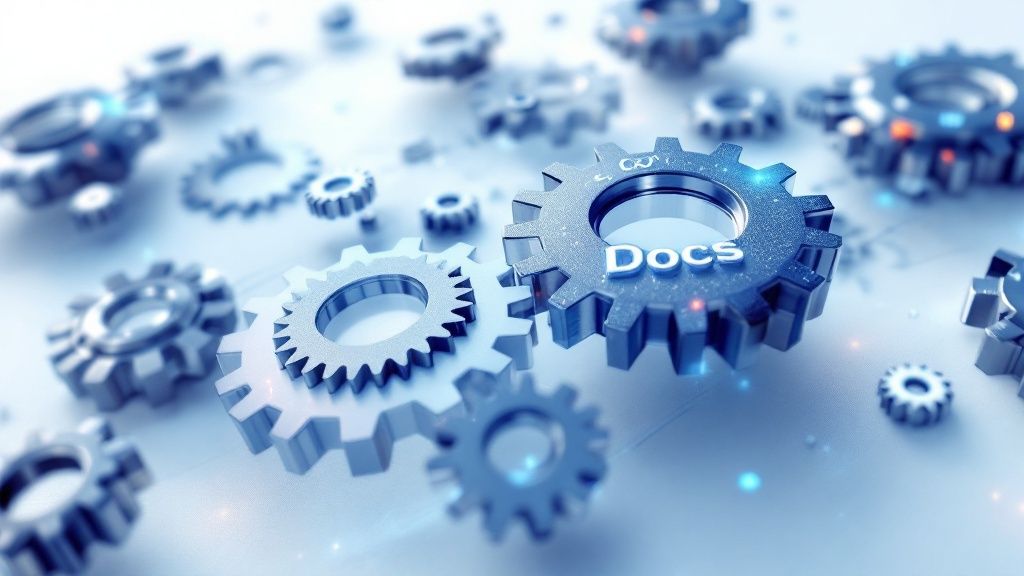
Document as code offers substantial improvements over traditional documentation methods, impacting developer efficiency and overall project quality. These benefits translate into real improvements within the software development lifecycle. Let’s delve into the key advantages of this approach.
Improved Collaboration and Version Control
A major strength of document as code is its facilitation of team collaboration. By storing documentation in version control systems like Git alongside the source code, it becomes integrated into the development workflow. This means the entire team can contribute, review, and track documentation changes, mirroring the code contribution process. This fosters a shared ownership mentality, contributing to more accurate and current documentation. This also avoids conflicts and outdated versions common with traditional methods. Furthermore, the version control history helps track the documentation’s evolution.
Enhanced Maintainability and Consistency
Maintaining consistency in large documentation projects can be difficult using traditional approaches. Document as code simplifies this through plain text formats and automation. For example, templates and style guides enforce consistency in formatting and language. Automated tools can identify and fix inconsistencies, reducing manual work and ensuring higher quality. This helps keep documentation synchronized with code, making it easier for developers to find reliable information and focus on building high-quality software.
Streamlined Review Process and Faster Updates
Documentation review becomes far more efficient because it’s integrated with code review. Reviewers can assess code and documentation together, ensuring alignment. This integrated approach saves time and resources, avoiding separate review cycles. Plain text formats make tracking changes and collaborating straightforward. Because the documentation resides alongside the code, updates can be made quickly alongside code changes, ensuring documentation remains current with the latest features. This speed is crucial in the fast-paced world of software development.
Automation and Scalability for Future Growth
Document as code allows for extensive automation, significantly reducing manual tasks. Tools can generate API documentation from code, convert documentation between formats (e.g., Markdown to HTML or PDF), and even check for broken links or out-of-date content. This automation enhances accuracy and consistency. This automated workflow also scales efficiently. Adding documentation simply involves creating a new file in the repository, allowing seamless growth alongside your codebase. This inherent scalability makes document as code essential for long-term success.
Essential Tools and Platforms
Implementing a robust document as code workflow relies on selecting the right tools. The optimal platform and tools depend on factors like project size, team experience, and required output formats. This section explores several popular and useful options.
Choosing the Right Markup Language
A fundamental choice is the markup language. Similar to selecting a programming language, the markup language affects readability, flexibility, and tool compatibility. Here are some popular options:
- Markdown: Known for its simplicity and readability, Markdown is excellent for beginners and collaborative projects where multiple team members contribute to documentation. Adding code snippets is as simple as using backticks.
- reStructuredText: Valued for its extensibility and precise formatting, reStructuredText is suitable for larger, complex projects where different output formats and consistent styling are required.
- AsciiDoc: Offering a balance of simplicity and power, AsciiDoc provides features similar to reStructuredText with easier syntax, making it versatile for projects of various sizes. Choosing the right markup language streamlines the documentation process.
Documentation Generators and Static Site Generators
Once you’ve chosen a markup language, you need a tool to convert text files into usable documentation. Documentation generators and static site generators serve this purpose, transforming plain text into HTML, PDF, and even ePub. Here are some strong choices:
- Sphinx: Primarily used with reStructuredText, Sphinx is highly customizable and extensible, making it appropriate for large, complex projects. It supports multiple output formats and offers features like search and indexing.
- MkDocs: Working well with Markdown, MkDocs is known for simplicity and speed, ideal for smaller projects or teams seeking a quick way to create static documentation websites.
- Jekyll: A popular static site generator, Jekyll works well with Markdown and adapts easily for documentation, allowing seamless integration with existing websites. These tools streamline the creation of professional documentation, freeing you to focus on content.
Version Control with Git
Integrating documentation with a version control system like Git is critical. Git tracks changes, allows reverting to previous versions, and enables effective team collaboration. This is particularly important for document as code, where documentation is treated as a living document that continuously evolves.
Implementation Steps
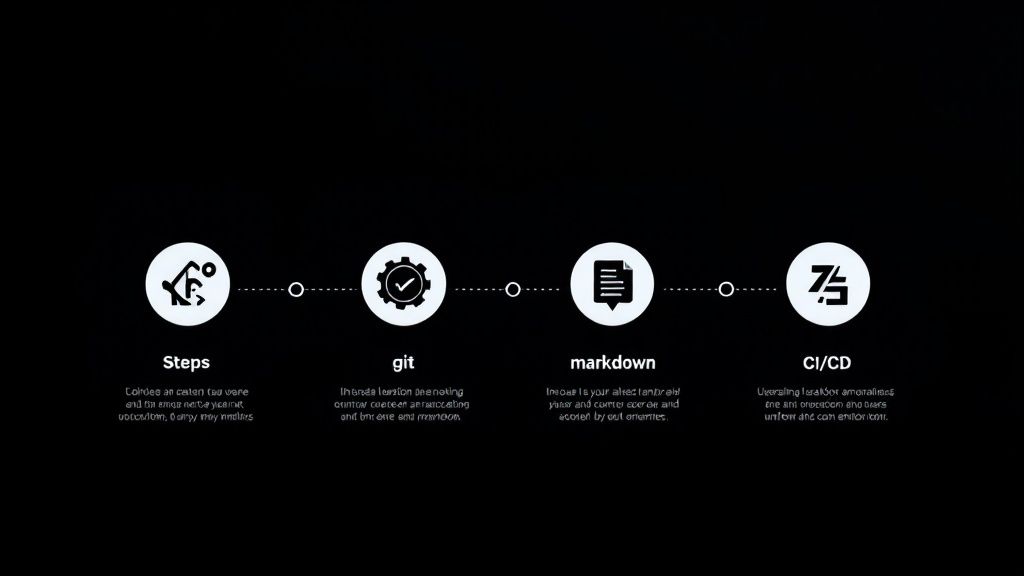
Implementing document as code effectively requires a structured approach, integrating documentation into your development process. This requires both a shift in thinking and practical workflow changes. Here are the key steps.
1. Select Your Markup Language
This foundational step influences your entire workflow. Your chosen markup language will determine how you write, format, and manage documentation. Each language has unique characteristics. Markdown’s simplicity suits teams new to document as code. For highly structured documentation or multiple output formats, reStructuredText or AsciiDoc may be more appropriate. This choice influences your tool selection, so consider it carefully.
2. Choose Your Toolchain
After selecting your language, choose the tools that support your workflow. Select a documentation generator to transform plain text into usable formats like HTML or PDF. Tools like Sphinx, MkDocs, and Jekyll offer different levels of complexity and customization. For reStructuredText, Sphinx is powerful and flexible, while MkDocs is simpler for Markdown projects. Integrate your toolchain with your version control system (like Git).
3. Integrate with Version Control (Git)
This integration is fundamental. Storing documentation in Git alongside your source code provides all the benefits of version control—tracking, reverting, branching, merging, and seamless collaboration. Every documentation change is recorded and reviewable, just like code changes. This promotes accountability and provides a complete history of the documentation. It also streamlines the review process, allowing concurrent code and documentation reviews.
4. Establish a Style Guide and Templates
Consistency across large documentation projects is vital. A style guide and templates enforce consistent formatting, language, and structure, enhancing clarity for both contributors and readers. Your style guide might define rules for headings, code blocks, and terminology. Templates ensure uniform document structure.
5. Implement a Review Process
Documentation, like code, requires thorough review. Integrate your documentation review process with your code review workflow. This lets reviewers assess both concurrently, ensuring alignment and consistency. This approach encourages collaboration between developers and technical writers, resulting in higher-quality documentation. It also allows for early identification and correction of discrepancies.
6. Automate the Build and Deployment
Automate the building and deployment of your documentation. This can be triggered by code commits or scheduled runs, keeping documentation current and readily available. This minimizes manual work and human error. For instance, a CI/CD pipeline could automatically build and deploy your documentation when changes are pushed to your Git repository.
7. Regularly Review and Update
Document as code is an ongoing process. Regularly review your workflow, tools, and style guide to ensure they are still meeting your needs. Just as code evolves, your approach to documentation should as well. Gathering user and contributor feedback helps identify areas for improvement. This ensures your strategy remains effective and valuable as your project grows.
Best Practices
Implementing document as code successfully requires more than just the right tools. It requires adopting best practices to ensure consistency, maintainability, and accessibility. These represent a shift in mindset, treating documentation with the same rigor as source code.
Write for Your Audience
Understanding your audience is crucial. Consider who will use your documentation – developers, end-users, or both? Tailor your language and detail accordingly. For developers, use technical terminology and code examples. For end-users, use simpler language and focus on practical use cases.
Maintain Consistency
Consistency is essential for professional documentation. Create a style guide that outlines conventions for formatting, language, and tone. This serves as a central reference, ensuring all contributors follow the same rules. For example, the style guide could define rules for headings, code blocks, and terminology.
Use Version Control Effectively
Utilize your version control system (e.g., Git) effectively. Commit changes frequently with clear messages. This allows you to track changes and revert if necessary. Branching and merging enable concurrent collaboration without conflicts.
Structure Content Logically
Organize your documentation logically for users. Use headings, subheadings, and lists to break down complex information into digestible chunks. This improves navigation and helps users find information quickly. Structure your documentation like a well-organized library for ease of use.
Automate Where Possible
Automate tasks like generating API documentation, building different output formats, and testing for broken links. This saves time and reduces errors, allowing you to focus on creating quality content. For example, automate HTML generation from your reStructuredText files with Sphinx.
Test and Review Regularly
Regularly test your documentation for broken links, outdated information, and inconsistencies. Encourage user feedback and integrate it into your workflow. This continuous improvement process ensures your documentation remains relevant, accurate, and valuable.
Real-world Examples
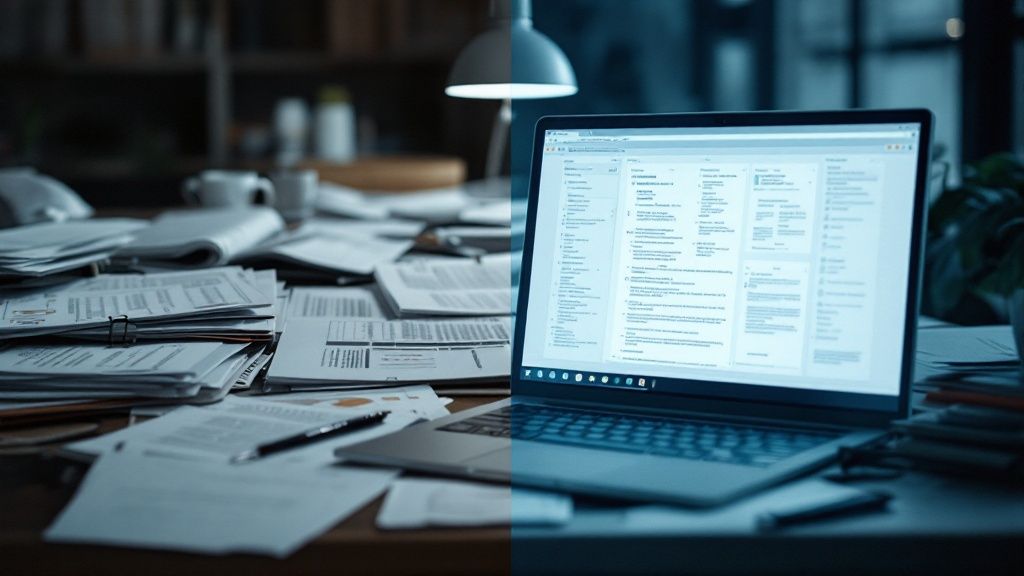
Real-world applications demonstrate the practical value of document as code. These examples illustrate its successful implementation in various organizations, showcasing improvements in documentation quality, streamlined processes, and better collaboration.
Open-Source Projects: A Collaborative Approach
Many open-source projects, like the Python programming language, use document as code. They often use reStructuredText and Sphinx to create well-formatted documentation websites. This allows many contributors to easily update and improve the documentation while maintaining consistency. This collaborative model fosters community involvement and produces high-quality, accessible documentation. Changes to a function’s behavior in the code can be accompanied by corresponding documentation updates in the same commit.
API Documentation: Keeping Pace with Development
Document as code is especially beneficial for API documentation, ensuring synchronization with code. Tools like Swagger and OpenAPI Specification allow developers to define their API in a machine-readable format for automatic documentation generation in various formats. This ensures consistency with the latest code changes, eliminating manual updates and improving developer experience.
Internal Documentation: Empowering Teams
Document as code is useful for internal documentation too. Teams use tools like MkDocs and Read the Docs to create knowledge bases, onboarding materials, and technical documentation. This allows teams to manage documentation as efficiently as their code, promoting knowledge sharing and collaboration. This streamlines onboarding, breaks down information silos, and makes critical information readily available.
Large Enterprises: Scaling Documentation Efforts
Large enterprises with complex documentation needs benefit from document as code. By centralizing documentation and standardizing on a markup language and toolchain, they achieve greater consistency and efficiency. This facilitates scaling documentation efforts to support large projects and diverse teams while maintaining high standards.
These examples demonstrate the value of document as code in diverse contexts. It empowers teams to create high-quality, maintainable documentation that evolves with their code, ultimately benefiting everyone involved.
Ready to improve your documentation workflow? Explore DocuWriter.ai today and learn how our AI-powered tools can transform your documentation process. Visit https://www.docuwriter.ai/ to learn more.