Transform your software development process with proven strategies for implementing documentation as code. Learn how successful teams integrate, maintain, and optimize documentation within their development workflow.

Software teams face an ongoing battle with documentation. Despite best efforts, keeping documentation current and useful remains a persistent challenge. Recent studies paint a concerning picture - only 37% of projects maintain adequate documentation. This raises important questions about why conventional documentation methods aren’t working and how newer approaches like “documentation as code” might help.
The core issues with traditional documentation stem from fragmented tools, manual processes, and disconnected formats. This creates several key problems:
Documentation as code offers a practical solution by treating documentation with the same care as source code. This approach means documentation becomes:
The next section will examine the hidden costs that poor documentation creates for software teams, highlighting why addressing these challenges matters for long-term success.

When companies adopt documentation as code, they’re addressing a critical but often invisible problem - the real costs of poor documentation. While frustrated developers are the most obvious symptom, the impact runs much deeper through the entire development process. Think about how much time developers waste trying to understand unclear or missing documentation. Those extra hours directly hit the bottom line through delayed projects and lost productivity.
Research reveals a startling reality about how developers spend their time. According to studies, developers dedicate 58% of their work hours just trying to understand existing code rather than writing new features. This means that for every hour spent coding, they spend nearly 90 minutes decoding what’s already there. The math is clear - poor documentation creates an enormous drain on developer productivity. Even a small improvement in documentation quality could save countless hours across a development team.
The problems don’t stop there. When documentation is lacking, new team members struggle to get up to speed, leading to slower onboarding and reduced team output. The documentation gap also breeds confusion that can result in bugs and inconsistencies. Without clear guidelines, developers may misinterpret requirements or miss important context, creating problems that could have been easily avoided with proper documentation.
Forward-thinking organizations now track specific metrics to measure documentation quality and its business impact. They look at factors like time spent understanding code, new developer onboarding speed, and documentation-related bug rates. This data helps build a compelling case for investing in documentation as code practices. For example, reducing code comprehension time by just 10% can lead to major cost savings over a project’s lifecycle.
Documentation as code shifts documentation from being viewed as overhead to becoming a valuable asset. It fits naturally into existing development workflows through version control, automated builds, and integration with common development tools. This approach makes documentation maintenance much more efficient compared to traditional methods, giving developers more time to focus on writing quality code.
Good documentation also makes code more reusable. When other developers can easily understand existing code, they can adapt it for new projects instead of starting from scratch. This encourages knowledge sharing across teams and improves overall development efficiency. In the end, treating documentation as code isn’t just about following best practices - it’s an investment that pays off through better productivity, higher code quality, and stronger business results.
Good documentation is key for software project success. Traditional methods like standalone documents often become outdated quickly and fail to keep pace with code changes. Documentation as code solves these challenges by making documentation an integral part of development. Let’s explore how to create a practical documentation as code framework for your team.
Start by selecting documentation tools that match your project’s needs. Sphinx excels for Python projects, offering multiple output formats including HTML, PDF, and ePub. If you work with JavaScript, JSDoc helps extract documentation directly from code comments. For website creation, static site generators like Jekyll and Hugo provide solid options. Pick tools that work well with your existing systems - especially your version control setup. The best choice depends on your specific requirements and team preferences.
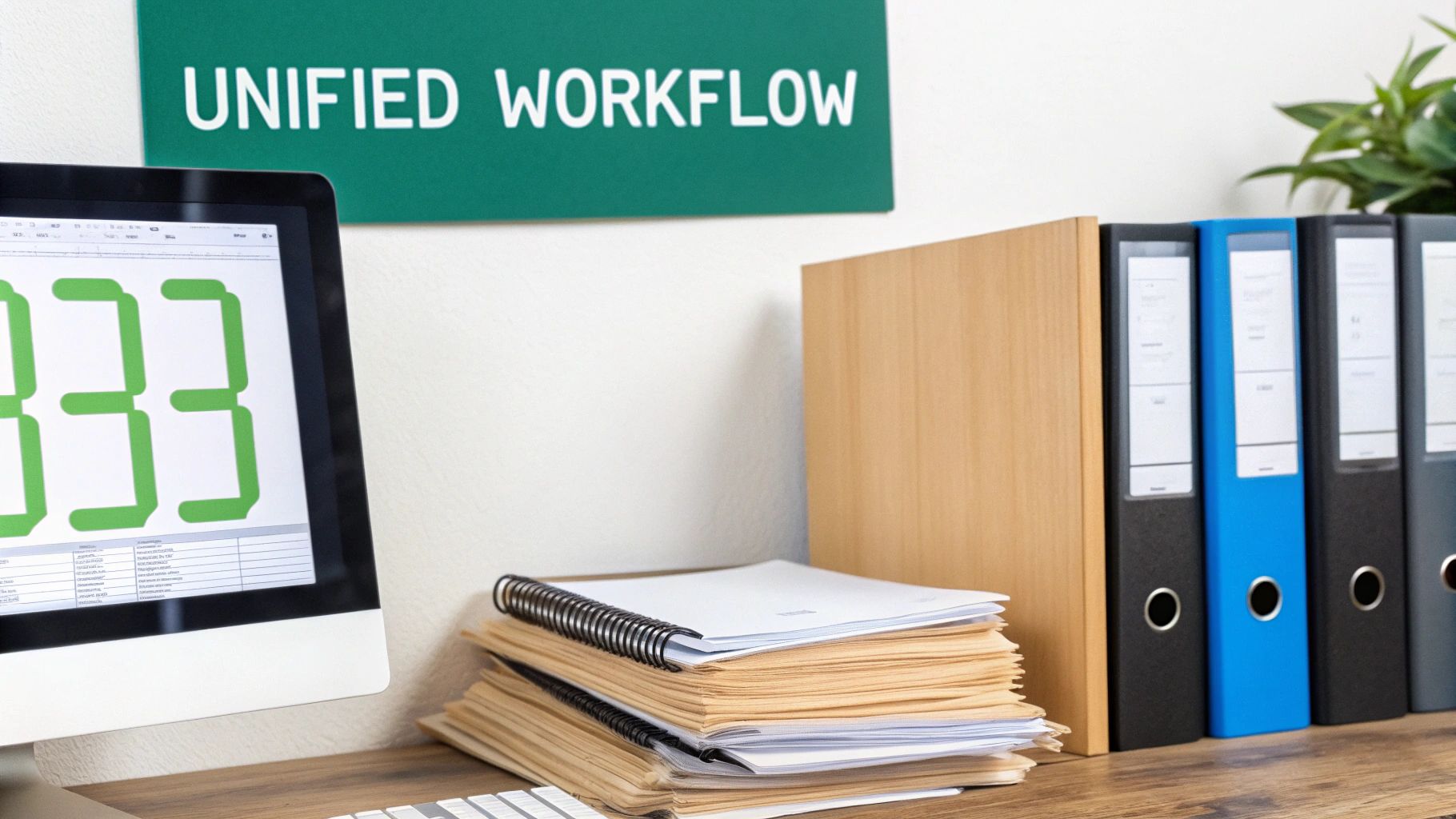
Set up automated processes to build, test, and deploy your documentation. Integrate documentation builds into your CI/CD pipeline to ensure docs stay current with code changes. Tools like MkDocs, Sphinx, and Doxygen work well with CI/CD systems through their command-line interfaces. Add automated testing to catch broken links and outdated content. This automation reduces manual work and helps maintain quality documentation that evolves alongside your code.
Good documentation as code practices go beyond just writing docs near your code. Make documentation changes part of code reviews to maintain consistent style and accuracy. Add automated tests to check for issues like broken links or outdated examples. This approach treats documentation with the same care as code, leading to better quality and easier maintenance. For more details on this integration, see our guide on Documentation as Code: Revolutionizing Technical Documentation.
Create clear templates and style guides to keep documentation consistent and readable. Templates save time by providing standard structures - like sections for parameters, return values, and examples when documenting functions. Style guides set rules for formatting, language use, and tone to create cohesive documentation. Just as code style guides help maintain code quality, documentation guidelines help create professional, maintainable documentation that serves users well.

Software teams often struggle to keep documentation current as codebases grow and change. Out-of-date documentation creates confusion, slows down development, and makes it harder for teams to understand their systems. By treating documentation as code, teams can create living documentation that stays accurate automatically. This approach makes documentation an essential part of development rather than an afterthought.
The key to live documentation is building systems where docs update themselves as code changes. Consider what happens when a developer modifies an API endpoint - with live documentation, the API docs automatically reflect those changes, keeping everything in sync. This eliminates the common problem of documentation lagging behind code changes. Teams achieve this by making documentation part of their standard development workflow rather than a separate manual process.
Many engineering teams implement this through strategic tooling choices. They embed documentation directly in their code using tools like JSDoc for JavaScript or docstrings for Python. Documentation generators like Sphinx and Doxygen then automatically create fresh documentation with each build. This keeps everything current with minimal extra work.
Teams can extend live documentation by connecting it with platforms like Confluence, GitLab, and Notion. This provides a home for higher-level documentation about architecture and design while maintaining links back to the code. For instance, when system architecture changes in the code, automated processes can update the related diagrams and descriptions in these tools.
GitLab works particularly well with documentation-as-code workflows since teams can version control their docs alongside their code. This makes collaborating on documentation straightforward and eliminates versioning headaches. Notion’s API also enables teams to automate documentation updates based on code changes, creating smooth information flow between code and documentation.
When teams implement documentation as code, keeping API docs, architecture diagrams, and technical specs aligned with the codebase becomes much simpler. For example, when a developer updates an API endpoint, automated tools can immediately generate new documentation showing the updated parameters and responses. This saves hours of manual documentation work and helps developers focus on writing code.
This automation has real benefits - it prevents docs from becoming stale, ensures consistency, and creates a more reliable codebase. Teams spend less time manually updating documentation and more time building features. The result is faster development cycles and documentation that team members can actually trust.
Building good documentation is about more than just tools and processes - it requires creating an environment where teams genuinely value documentation. Just as companies like Google and Spotify have made documentation a core part of their engineering culture, your team can develop better documentation habits with the right approach.
Many developers view documentation as a tedious task that takes away from actual coding. This mindset often comes from tight project deadlines, unclear expectations around documentation, and lack of recognition for documentation work. To shift this perception, start by showing how documentation directly helps developers themselves. Studies show developers spend 58% of their time trying to understand code - good documentation dramatically reduces this time sink. When team members see documentation as a practical tool that makes their own work easier, they become much more willing to invest time in creating and maintaining it.
The key to better documentation is making it a natural part of daily development work. Simple practices can have a big impact. For instance, include documentation checks in code reviews to reinforce that documentation matters as much as the code. Set aside dedicated time for documentation sprints where teams can focus on improving existing docs or creating new ones for upcoming features. These focused sessions help prevent documentation debt while encouraging collaboration.
Documentation works best when everyone contributes, not just a single person or team. Encourage shared ownership so documentation captures different perspectives and stays current as code evolves. Try pair documentation sessions where two developers work together - this promotes knowledge sharing and builds in quality checks through peer review.
To keep momentum going, track concrete ways that documentation improvements help the team. Monitor metrics like how quickly new developers get up to speed, time spent understanding code, and bugs related to poor documentation. Use this data to show the real value of documentation work. Just as importantly, recognize and celebrate good documentation contributions. Give kudos to team members who consistently create helpful docs. This positive reinforcement strengthens documentation as a core part of team culture. Making documentation an essential part of development, rewarding documentation excellence, and promoting shared responsibility creates a cycle where better documentation leads to better code, productivity and project outcomes.
Good documentation is a key asset that needs ongoing measurement and improvement, just like any other critical business process. By tracking specific metrics and outcomes, teams can show the real value of their documentation efforts and identify where they can make it even better.
The best way to evaluate documentation is through both hard numbers and user feedback. For example, you can measure how quickly new team members get up to speed - this gives you clear data about whether your docs are helping people learn effectively. You can also gather feedback directly from developers about what’s working well and what needs improvement.
Here’s a practical breakdown of key documentation metrics to track:
Quality checks should be built right into your documentation process. Just as you run automated tests on code, you can use tools to check for broken links, outdated content, and consistency issues. Adding documentation linters to your workflow helps catch style problems early and keeps everything aligned with your team’s standards.
Better documentation directly speeds up development work. When developers spend less time trying to understand existing code, they have more time to build new features and tackle technical debt. For instance, if your team saves 10% of their time previously spent decoding undocumented code, that translates to real productivity gains. This kind of data helps show why investing in documentation matters.
The field of documentation keeps moving forward with helpful new tools and approaches. AI writing assistants can now help with basic documentation tasks, while expanded testing frameworks make it easier to validate documentation accuracy. These improvements are making documentation a more natural part of how software teams work.
Want to make your documentation process easier and more effective? Try DocuWriter.ai - it offers AI-powered tools specifically designed for code and API documentation needs.