Master the Documentation as Code approach with proven strategies from engineering leaders. Learn practical techniques for creating, maintaining, and scaling documentation that actually drives development success.

Software teams are fundamentally changing how they create and maintain documentation. Rather than treating docs as an afterthought, leading organizations now manage documentation using the same tools and practices as code itself. This approach, known as documentation as code, helps teams create better docs while making the process more collaborative and maintainable.
Poor documentation practices create real problems for development teams. Docs become outdated, inconsistent, and hard to maintain, which slows down developers and leads to confusion. Documentation as code offers a better way by making docs part of the normal development workflow. Teams write documentation in simple formats like Markdown, store it alongside code in systems like Git, and automatically build and deploy it through their CI/CD pipeline.
This integration provides several key benefits:
Moving to documentation as code isn’t always smooth sailing. Teams often struggle with learning new tools and some members may push back against changing established practices. For instance, writers used to word processors may find text-based formats limiting at first.
These hurdles can be overcome with good planning and support. You might be interested in: How to master documentation as code. Providing training and showing concrete benefits helps teams embrace the change. With time and practice, teams typically find that the initial investment pays off through better docs and happier developers.
Research shows a clear problem with documentation quality in software projects. According to one study, only 32% of project changes included documentation updates. Breaking this down further, just 12.1% of changes touched both code and comments, while 2.1% modified only comments. A whopping 67.4% of changes focused solely on code with no documentation updates. Find more detailed statistics here. By treating docs like code, teams ensure documentation gets proper attention throughout development, leading to more accurate and useful documentation that truly serves its purpose.

The success of your documentation process depends heavily on selecting the right mix of tools. You’ll need compatible documentation generators, markup languages, and version control systems that work together smoothly. Think of these tools as building blocks - each one needs to fit well with the others while being able to grow with your team’s needs.
At the core of your toolset is the documentation generator - software that converts your text files into polished documentation formats like HTML and PDF. When choosing a generator, consider your required output formats, project size, and your team’s technical background.
Here are some proven options to consider:
Markup languages provide the structure for writing your documentation. Many teams choose Markdown because it’s simple to learn and read. For more advanced needs, reStructuredText and AsciiDoc offer extra features, though they take longer to master. The key is picking something your whole team can work with easily - this encourages everyone to participate in the documentation process.
Version control is essential for tracking changes and managing collaboration in your documentation. Most teams use Git, which works like a detailed history book for your docs. You can see who made what changes and when, or even go back to earlier versions if needed.
Popular platforms like GitHub, GitLab, and Bitbucket make it simple to manage documentation just like code. Teams can review changes, suggest updates, and merge improvements through pull requests. This setup helps writers and developers work together smoothly to keep docs current.
Recent studies have looked at automatically generating documentation from code, called “software summarization.” However, this remains challenging since code often lacks important context needed for clear explanations. For more details on this topic, check out this article on software documentation research.
Success comes from how well your tools work together, not just which individual ones you pick. Your generator, markup language, and version control need to form a smooth workflow from writing to publishing. When properly integrated, these tools create an efficient system that makes it easy to continuously improve your documentation.
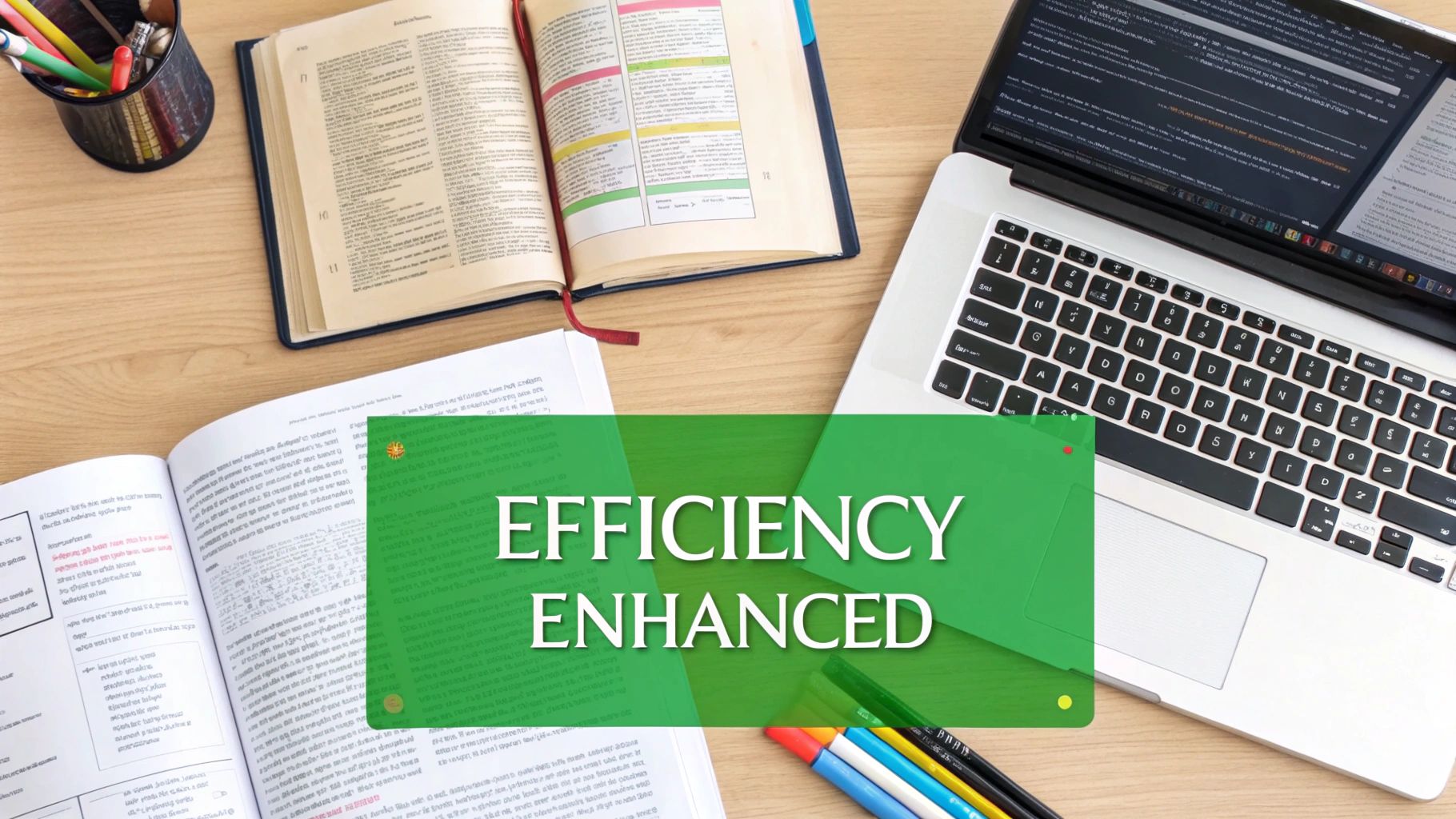
Good documentation requires more than just writing - it needs clear processes that teams can follow consistently. By treating documentation like code, it becomes an active part of development that grows and improves with your software.
The review process works best when writers and developers work together smoothly. Tools like GitHub make this possible through pull requests and inline comments that everyone can see and discuss. When teams collaborate this way, they share responsibility for keeping documentation clear and accurate.
Quality checks can be automated too. Automated tools catch common issues like broken links, style guide violations, and inconsistencies automatically. This gives reviewers more time to focus on making sure the content makes sense and contains the right information.
Clear templates and style guides help teams create documentation that looks and sounds consistent. Writers can work faster with pre-made formats, while readers benefit from familiar patterns. When documentation follows standard templates, it’s also much easier to update and maintain over time.
Like code debt, documentation debt builds up when docs become outdated or incomplete. This slows down development and confuses users. The solution is to regularly check existing documentation and set aside time for updates, focusing first on the sections developers and users need most. Version control and automated builds make this maintenance much simpler when documentation is handled like code. Poor documentation causes real problems - developers waste time figuring out unclear code or fixing issues that good docs could have prevented. This includes dealing with code that’s badly designed or missing key details, which happens often in software projects. Learn more about common software engineering challenges.
For documentation to last, you need processes that scale as your project grows. Help your team build good documentation habits through training and create an environment where documentation is valued. When documentation becomes a natural part of development, teams maintain high quality docs because they see the benefits, not because they have to.

Good documentation forms the backbone of any successful software project. While having the right tools helps, creating truly effective documentation requires careful attention to writing style and organization. Let’s explore practical ways to make your documentation clear, useful, and easy to maintain.
The first step in creating great docs is understanding who will read them. Are you writing for seasoned developers who need technical details and API references? Or for end users who need clear how-to guides? For developers, focus on explaining code functionality and implementation details. For users, provide step-by-step instructions and practical examples. With documentation as code, you can maintain different versions to serve each audience effectively.
Think of your documentation like a well-organized book - it needs a clear structure that makes sense both now and as your project grows. Break complex topics into digestible sections with clear headings that help readers find what they need quickly.
Key elements of good documentation structure include:
When multiple people contribute to documentation, maintaining a consistent voice becomes challenging. Creating a style guide helps ensure everyone follows the same conventions for formatting, terminology, and tone. This makes the documentation feel cohesive and professional, regardless of who wrote each section.
Making difficult technical concepts easy to understand takes skill. One effective approach is using relatable analogies - for example, comparing a database index to a book’s table of contents. This helps readers grasp abstract ideas by connecting them to familiar concepts.
Regular reviews keep documentation accurate and useful. Set up a clear process that looks at both technical accuracy and writing quality. Tools like GitHub work well for collaborative reviews, letting teams suggest and discuss changes directly in the documentation. DocuWriter.ai can make this process even smoother by handling technical details automatically. When documentation becomes part of your normal development workflow, it transforms from a burden into a valuable asset that helps both users and developers succeed.
Good documentation directly impacts your development process and bottom line - but how do you prove it? Let’s explore concrete ways to measure and maximize the return on investment (ROI) of your documentation efforts.
To understand documentation’s impact, focus on these essential metrics:
Make your documentation goals specific and measurable by following the SMART framework - Specific, Measurable, Achievable, Relevant, and Time-Bound. For instance, aim to cut documentation-related support tickets by 15% within three months after updating a specific feature’s docs.
Show stakeholders concrete results that tie to business goals. Present data that shows how documentation improvements deliver real value - like how your new API docs helped onboard developers 10% faster, saving both time and money.
Think of documentation like code - it needs regular updates and refinement. Keep tabs on usage patterns and user feedback to spot areas needing work. Try A/B testing different documentation approaches to see what works best for your audience. As noted in Tom Johnson’s analysis of docs-as-code, focus on practical tools and simple workflows that teams will actually use. Even major tech companies recognize this - for example, Amazon’s Q Developer now automatically generates documentation from code, showing how documentation is becoming a core part of the development process.
Good documentation practices evolve with software development, and documentation as code continues to advance beyond traditional methods. Understanding upcoming trends helps teams keep their documentation strategies current and effective.
AI and machine learning are changing how teams handle documentation as code in practical ways. These tools can now help with basic tasks like generating code examples and keeping API documentation in sync with code changes. This gives developers more time to focus on actual coding while making documentation more accurate. For instance, DocuWriter.ai shows how AI can help teams create code and API documentation, generate UML diagrams, improve code structure, and convert between programming languages.
The documentation as code field keeps growing with simpler, more user-friendly tools. New Git workflows make version control less complex for documentation teams. Better visual tools for comparing and combining changes make it easier for writers to work together. These improvements help more teams adopt good documentation habits.
Teams need a smart approach to new documentation technology. This means carefully testing new tools and seeing how they fit with current work methods. Focus on tools that make common tasks easier and save time. For example, using AI tools to automatically update documentation can help teams keep their docs current without slowing down development. Look for solutions that improve both the quality of documentation and how quickly teams can work.
Good documentation will stay important as software development changes. Tools like DocuWriter.ai can help teams keep up, offering AI features that make documentation work more efficient while maintaining high standards.