Learn how to create effective documentation for your code, from using docs-as-code to leveraging AI. Explore best practices and emerging trends to keep your documentation up-to-date and user-friendly.

Imagine assembling a complex piece of furniture without instructions—a truly frustrating experience. Similarly, navigating code without proper documentation can be a nightmare for developers. This is precisely why code documentation is fundamental to successful software development. It serves as the blueprint, the guidebook, the key to understanding the code’s purpose, functionality, and usage. This benefits not only others who might interact with your code, but also your future self. After all, even the most elegant code can become difficult to decipher after a period of time.
Code documentation plays a vital role throughout the software development lifecycle. It fosters collaboration, improves code maintainability, and reduces the time spent debugging, ultimately enhancing the overall quality of the software. For instance, a well-documented API allows other developers to seamlessly integrate with your software. Additionally, thorough documentation simplifies the onboarding process for new team members, saving valuable time and resources. This means that the initial investment in high-quality documentation generates substantial long-term benefits.
Effective documentation goes beyond simply explaining what the code does; it explains why specific design choices were made, providing valuable context and rationale behind the code’s logic. This deeper understanding allows developers to make informed changes and avoid introducing bugs. However, merely writing documentation isn’t enough; it must be actively maintained and updated alongside the code. Outdated documentation can be more detrimental than no documentation, leading to confusion and frustration. Therefore, integrating documentation into the development workflow is crucial for maximizing its effectiveness. This could involve using tools that automatically generate documentation or establishing clear documentation guidelines for new features. Ultimately, good documentation empowers developers to work more efficiently, produce higher-quality software, and cultivate a collaborative and productive development environment.

Effective code documentation takes various forms, each serving a distinct purpose. Understanding these different types is essential for creating documentation that meets the needs of diverse audiences, ranging from new users to experienced developers. This variety ensures everyone interacting with the code can find the information they require.
Inline comments reside directly within the code, providing brief explanations of the purpose and logic of individual lines or code blocks. For example, a comment might explain a complex calculation or the rationale behind a particular algorithm. Inline comments are especially helpful for developers working directly within the codebase. However, avoid excessive verbosity or stating the obvious, as this can clutter the code and reduce its readability.
Application Programming Interfaces (APIs) necessitate dedicated documentation to guide developers on how to interact with the software. API documentation typically details available functions, parameters, return values, and potential errors. It’s akin to an instruction manual for using a particular tool, allowing developers to effectively integrate their own applications with the API. Clear and comprehensive API documentation is crucial for encouraging adoption and allowing external developers to build upon existing functionality.
User documentation focuses on end-users who interact with the software, not necessarily the underlying code. This documentation explains how to use the software’s features and how to troubleshoot common issues. Similar to a smartphone’s user manual, it explains functionalities without delving into the complexities of the underlying code. User documentation should be written in clear, concise language accessible to non-technical users, bridging the gap between code complexity and the software’s practical application.
Technical documentation provides a comprehensive overview of the software’s architecture, design, and implementation details, targeting developers who want a deeper understanding of the system’s internal workings. This type of documentation might include diagrams, flowcharts, and detailed descriptions of the code’s structure. It serves as the definitive guide to the system’s design, essential for maintaining, modifying, or extending the software. Good technical documentation is the cornerstone of long-term maintainability and extensibility.
Tutorials and examples offer practical, hands-on guidance for using the software or its APIs. These often involve step-by-step instructions and code snippets that showcase specific functionalities, encouraging learning through practical application. Tutorials and examples are beneficial for both new users and experienced developers exploring advanced features. Well-structured tutorials make learning more engaging and effective, providing invaluable practical knowledge by showcasing not only what the code does but how it does it.
Creating effective code documentation involves more than just adding comments; it requires building a comprehensive guide that empowers others (and your future self) to understand and use your code efficiently. This section covers best practices, from content clarity and structure to maintainability and tool utilization.
Documentation should be as clear and concise as possible, avoiding jargon or technical terms the target audience might not understand. Similar to giving directions, straightforward instructions are far more helpful than convoluted explanations. For example, instead of using technical jargon, use simpler language. This clarity minimizes confusion and allows developers to quickly grasp the code’s purpose and functionality.
Maintaining a consistent structure and style throughout your documentation improves readability and makes it easier for users to find information. Like a well-organized library, using a consistent format for headings, code examples, and descriptions enhances user-friendliness. This consistency makes navigating the documentation intuitive and prevents users from feeling lost.
Outdated documentation can be misleading. Ensure your documentation is always synchronized with the latest code changes. Whenever you modify code, update the corresponding documentation. Like a map, outdated information can lead to errors and frustration. Regularly reviewing and updating documentation is a crucial aspect of best practices.
Consider your target audience when writing documentation. Are you writing for beginners, experienced developers, or both? Tailor your language and level of detail accordingly. Just as a children’s book uses simpler language than a scientific journal article, understanding your audience allows you to create documentation that is both relevant and accessible, maximizing its value and effectiveness.
Illustrate your explanations with clear, practical examples whenever possible. Code snippets and use-case scenarios significantly enhance understanding. Like a cookbook, providing code examples demonstrates how to use specific functions or features, making integration easier for developers. Concrete examples make documentation more engaging and useful.
Building robust code documentation is critical, and developers need the right tools for the job. A variety of tools are available to streamline and automate the documentation process. This section will explore some of the most popular ones.
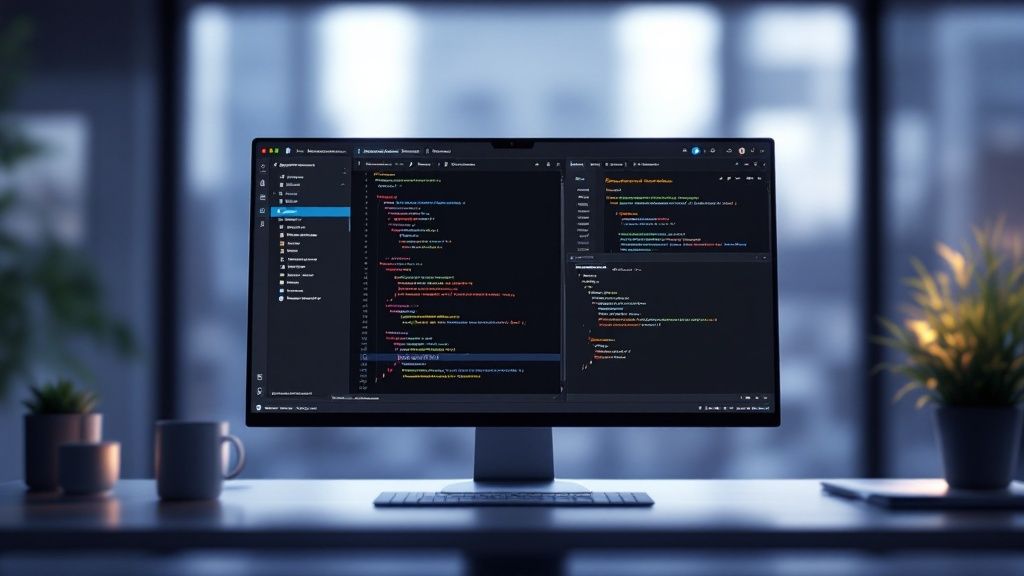
Automated documentation generators, such as Doxygen, Javadoc, and Sphinx, are invaluable for generating documentation directly from source code. These tools parse the code, extract comments and structural information, and create API documentation, class diagrams, and other valuable resources. This automates the tedious task of manual API documentation and ensures synchronization with the code, which is vital for preventing errors caused by outdated information.
Static site generators like Jekyll, Hugo, and Gatsby are excellent for creating documentation websites. These tools convert plain text files, usually written in Markdown, into static HTML websites. This approach results in fast, secure, and easily deployable websites. Using a static site generator also allows for version control using systems like Git, simplifying tracking changes and collaboration.
Documentation is often a collaborative effort. Platforms like Read the Docs and GitHub Pages provide a central location for hosting and sharing documentation with teams and the broader community. This encourages collaborative editing, feedback, and version control, contributing to higher-quality documentation. This collaborative environment fosters a shared understanding of the codebase and a more efficient development process.
Dedicated API documentation tools like Swagger and Postman focus specifically on documenting APIs. They provide interactive explorers and code generators that simplify testing and integration. Postman allows for easy sending of API requests, viewing responses, and generating documentation based on these interactions. Swagger goes further, creating interactive documentation that lets developers try API calls directly from their browser. These tools are particularly important in modern software development, where APIs are central to connecting different systems and services.
Building upon the best practices and tools discussed, let’s look at practical examples that demonstrate effective code documentation. These examples illustrate how to apply these principles to create clear, concise, and helpful documentation.
This Python example uses docstrings for inline comments, explaining the function’s purpose, input arguments, and return value. This approach facilitates understanding and works well with automated documentation generators.
This JavaScript snippet demonstrates how to document a function for an API. The @param, @returns, and @throws tags provide crucial information about the function’s interface and potential errors, allowing developers to use the function correctly.
This excerpt shows a simple but effective approach to user documentation using Markdown. The clear, step-by-step instructions are easy to follow, even for non-technical users. This simplifies the onboarding experience and encourages software adoption.
This example showcases a more complex function with detailed docstring documentation.
This example combines best practices by including detailed explanations of parameters, return values, potential errors, and example usage. This allows other developers to understand and use the function correctly.

A robust workflow for creating code documentation is as important as the development process itself. A structured approach ensures consistency and high-quality results. This section outlines a step-by-step workflow adaptable to various projects and teams.
The first step is planning, which involves defining the documentation’s scope, target audience, and tools. A small internal project might require only inline comments and a README file, while larger projects might need more comprehensive documentation. Establishing a style guide for language, formatting, and code examples ensures consistency and enhances readability.
Once planning is complete, begin writing, focusing on clear explanations, relevant examples, and adherence to the style guide. Break down complex concepts into digestible sections and use language the target audience can understand. Integrate the documentation writing process into the development lifecycle, ensuring documentation is created alongside the code, not as an afterthought.
After drafting the documentation, conduct a thorough review process, which includes peer reviews from other developers or technical writers. This feedback helps identify areas for improvement, ensuring clarity, accuracy, and completeness. This iterative process of writing, reviewing, and revising ensures high-quality documentation.
The final stage is deployment and maintenance, involving publishing the documentation in an accessible format, either online or offline. Choose the appropriate method based on the project’s scale and target audience. Like software, documentation requires ongoing maintenance to remain a valuable resource. Keeping it up-to-date with the codebase prevents confusion and ensures its long-term value.
This exploration of code documentation has covered its importance, various types, best practices, and useful tools. Each type of documentation plays a crucial role in the software development lifecycle, catering to different needs and ensuring everyone involved can access the necessary information.
Well-maintained documentation provides numerous benefits, facilitating collaboration, streamlining maintenance, reducing debugging time, and improving software quality. By explaining the “why” behind the code, documentation allows developers to make informed changes and prevent bugs. Investing in documentation is a strategic decision that yields long-term benefits.
We’ve examined best practices for effective documentation, emphasizing clarity, consistency, and synchronization with the codebase. Understanding the target audience and tailoring the documentation to their needs is essential. Code examples provide practical application and enhance understanding. Tools like automated generators, static site builders, and collaborative platforms streamline the documentation process, making it a seamless part of the workflow.
Creating quality documentation can be time-consuming. DocuWriter.ai offers a solution by streamlining the generation of comprehensive documentation, freeing up developers to focus on coding. From inline comments to API documentation, DocuWriter.ai helps create clear, consistent, and maintainable documentation that empowers teams and enhances software quality. Visit https://www.docuwriter.ai/ to learn more.