Master modern C# documentation techniques with proven strategies from industry experts. Learn how to create clear, maintainable documentation that enhances team collaboration and code quality.

Good documentation makes C# projects easier to understand, maintain, and share with others. While regular code comments are helpful, XML documentation comments take it a step further by providing a structured way to document your code right alongside it. This tight integration means your documentation stays current with your code changes, making it a valuable part of your development workflow.
XML documentation isn’t just about adding notes to your code - it uses specific XML tags to describe different aspects in a standardized way. The structured format enables tools to automatically generate documentation like web pages and help files. For example, when you document a method, you can use the <summary> tag to explain its purpose and <param> tags to detail each parameter. This consistent approach helps team members quickly understand how to use your code.
The story of XML documentation in C# goes back to the early 2000s with the release of Visual Studio .NET. Before then, developers often kept documentation in separate files that easily became outdated. VS.NET introduced the ability to write structured comments directly in code files and generate documentation automatically. This change made it much easier to keep documentation fresh and accurate. Want to dive deeper into the history? Check out this article on C# Documenting and Commenting.
Having documentation right in your code offers several key advantages. First, it reduces mental overhead since developers don’t need to jump between code and external docs. It also makes good documentation habits easier by making it part of the normal coding process. Perhaps most importantly, the XML format allows tools to automatically create API references and other documentation that helps others use your code effectively.
Adding XML documentation is straightforward. Simply type three forward slashes (///) above any code element you want to document. Most modern development environments, including Visual Studio, will automatically create the basic XML structure for you. From there, you just fill in the details using standard XML tags. For more tips and best practices, see How to master XML comments in C#. By making documentation part of your regular coding routine, you’ll create a codebase that’s easier to maintain and avoid the common pitfall of outdated documentation.
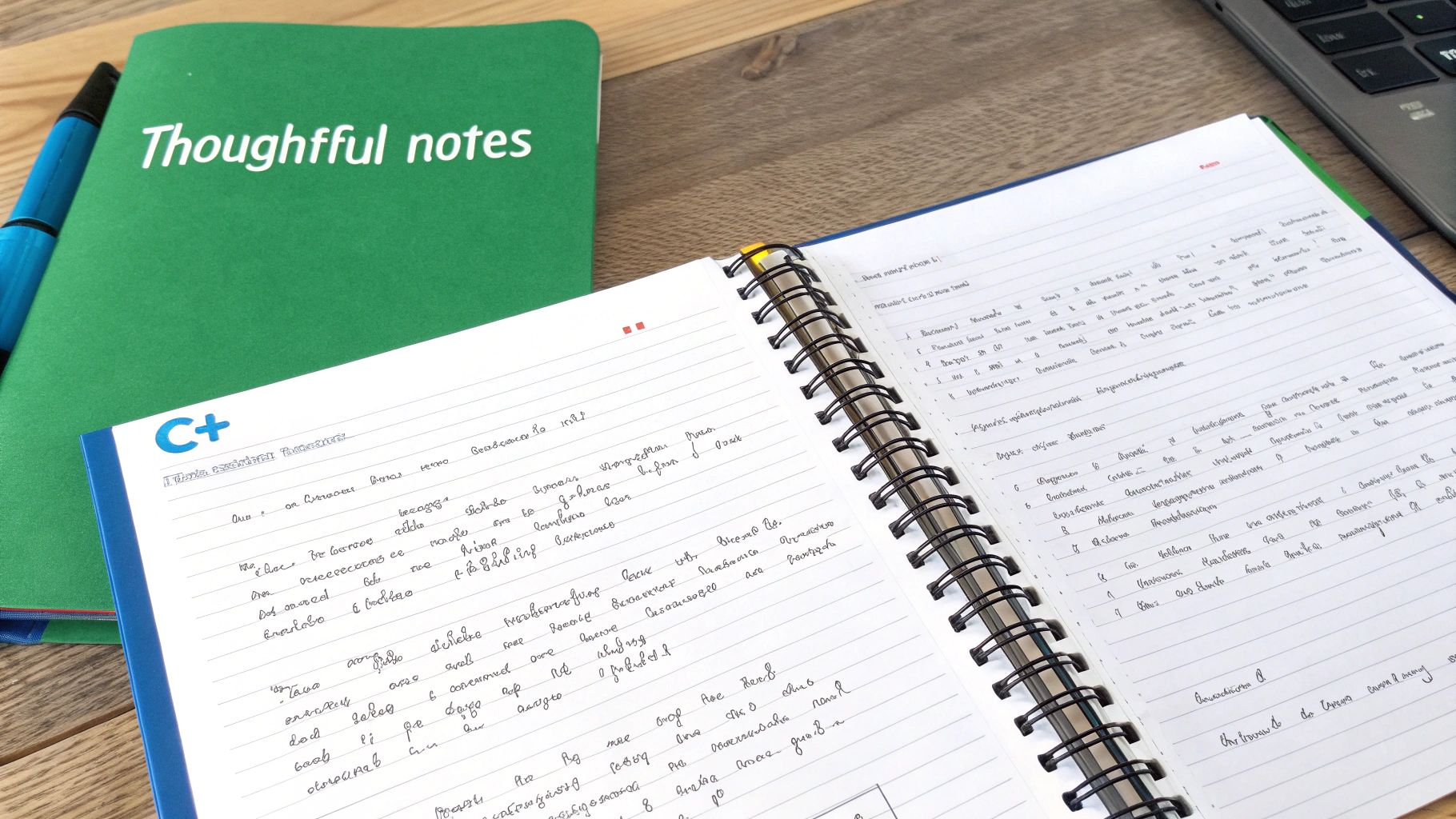
Documentation quality makes a huge difference in C# development, especially when powered by IntelliSense. This built-in feature turns basic documentation into an interactive guide that helps developers write better code faster. When set up properly, it gives your team instant access to the information they need, right where they need it.
The real magic happens when you combine XML documentation comments with IntelliSense in C#. As you code in Visual Studio or VS Code, helpful tooltips pop up showing your documentation. Simply hover over a method or property to see what it does, how to use it, and what to watch out for. For big projects, this quick reference system saves hours of digging through separate documentation. Plus, the C# compiler can generate standalone XML docs from your comments - perfect for creating reference materials. See real-world examples here.
Picture working on a large project with hundreds of classes and methods. Without good IntelliSense integration, you’d spend ages searching docs or reading source code to figure things out. But with proper XML comments, you can hover over any method to instantly see what parameters it needs, what it returns, and what exceptions it might throw. This quick access helps catch bugs early and gets new team members up to speed much faster.
Here’s how to make the most of IntelliSense documentation:
<summary>, <param>, and <returns> tags consistently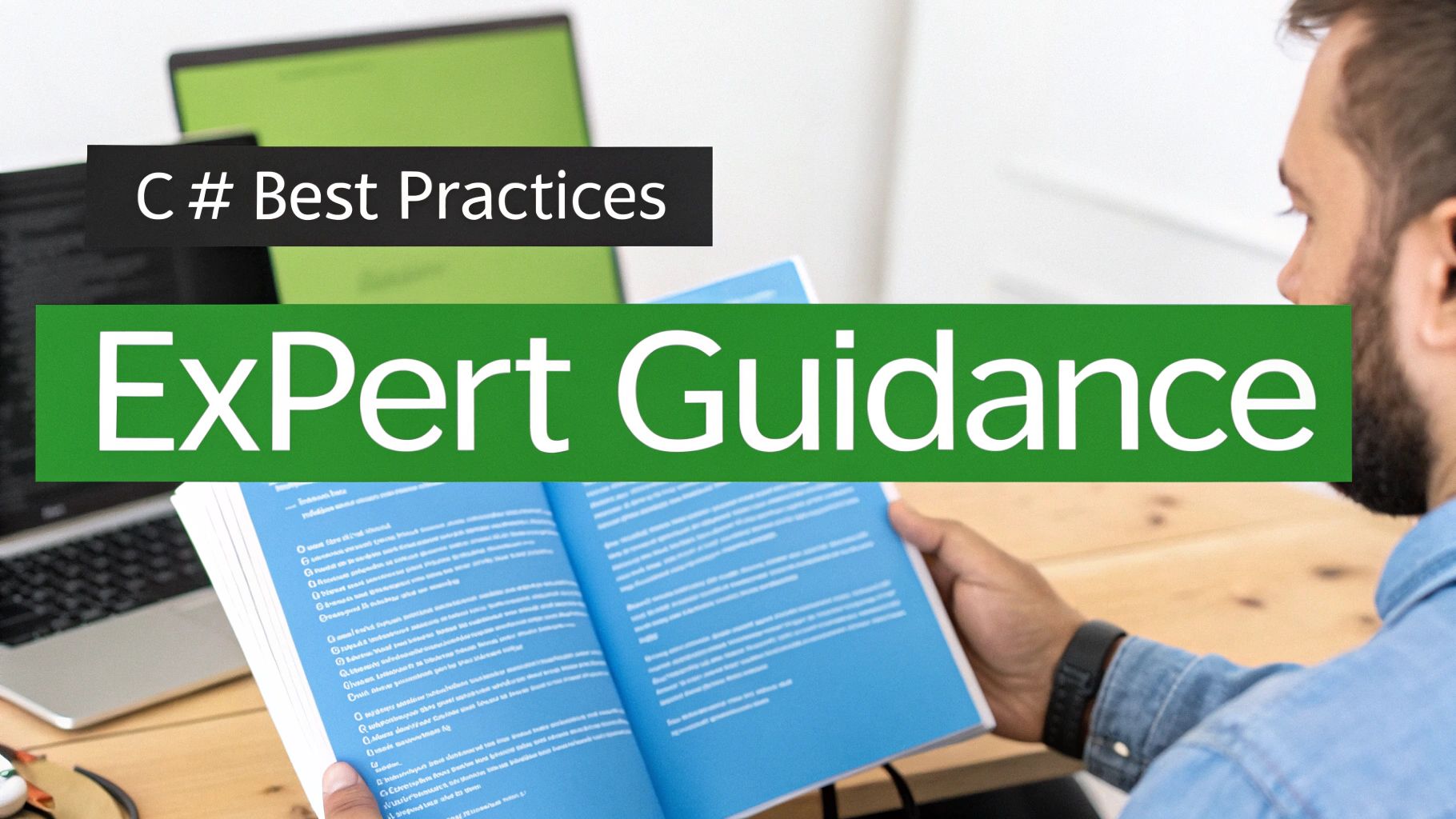
Good C# documentation starts with understanding XML documentation tags. These tags help turn your code comments into clear, organized documentation that your whole team can easily use and understand. The right combination of tags creates a solid foundation for keeping your codebase well-documented.
Let’s look at the most important XML tags you’ll use in C#:
**<summary>**: Acts as a quick overview for classes, methods, or properties. This helps other developers quickly grasp what code does and powers helpful tools like IntelliSense.**<param>**: Explains each parameter that a method takes, including what it’s for and how it should work.**<returns>**: Describes what developers can expect a method to give back when it runs.**<example>**: Shows real code samples that demonstrate how to use the documented code. These tags form the backbone of C# documentation best practices. Want to learn more about using these tags effectively? Check out this guide on using code example tags in C# XML documentation.As your project grows, try these proven documentation strategies:
Here’s how to make documentation a natural part of your development process:

Most C# documentation sits unused because it feels too dense and disconnected from real development needs. The secret is creating documentation that blends essential technical details with practical examples developers can quickly apply to their work.
Good documentation walks the line between detailed technical information and clear explanations. When documenting complex features, include specific code examples that show the concept in action. For example, if you’re explaining dependency injection, start with a simple scenario showing before and after code snippets. This helps both junior developers grasp the basics and experienced developers implement advanced patterns.
Having consistent documentation makes it easier for everyone to find and update information. Create a shared style guide that covers formatting, code samples, and common terms. Regular 15-minute team reviews keep these guidelines fresh and give everyone a chance to suggest improvements. Set up a simple peer review process - even basic checklists help catch errors and maintain quality across your docs.
Your docs should grow and improve alongside your code. Use tools that pull XML comments directly from your codebase to keep API documentation current. Tools like DocuWriter.ai can handle much of this automatically, giving developers more time to focus on writing great code.
When documenting complicated features, break them into clear sections. Use a mix of short explanations, practical examples, and visual diagrams to guide readers through each concept step by step. Add tables and bullet points to organize key information in an easy-to-scan format.
Following these practices helps create documentation your team will actually want to use. The result? Developers spend less time searching for answers and more time building great C# applications.
Creating high-quality documentation from XML comments requires clear processes to make the content useful for different audiences. Clear, well-organized documentation helps both technical teams and business users understand and work with the codebase effectively.
The right tools can make documentation creation much faster and more reliable. Modern documentation tools can convert XML comments into web pages, PDFs, and other formats that teams can easily access. For example, DocuWriter.ai uses AI to automatically generate accurate code and API documentation while maintaining consistent standards.
Documentation needs regular updates to stay current with code changes. Adding documentation to your Continuous Integration/Continuous Deployment (CI/CD) pipeline means it updates automatically with each new release. For instance, including DocFX in your build process keeps documentation in sync with code updates without extra manual work.
Your documentation needs version control just like your code does. A good versioning system helps you keep track of past documentation while making it easy to find current and upcoming release information. This helps prevent confusion and keeps everyone informed about changes.
Good documentation matches how your team works. Ask your team members what formats work best for them - some might prefer reading docs on the web, while others need downloadable PDFs or interactive guides. Make sure your tools can create documentation in multiple formats to meet everyone’s needs.
Well-made documentation helps development teams work better with other departments by making technical information clear and accessible. Using these tools and approaches helps ensure your documentation serves everyone’s needs, from developers writing code to end users working with the final product.
Good documentation requires ongoing effort and planning, especially for growing C# codebases. Setting up the right processes and tools from the start helps your documentation stay current and useful over time. This matters most when your team is shipping code updates frequently.
Adding automation to your documentation workflow can dramatically reduce manual work. Tools like DocuWriter.ai can automatically generate and refresh documentation based on your XML comments. This keeps docs in sync with code changes while freeing up developer time. Automation tools also help spot outdated content that needs updating.
Like technical debt, documentation debt builds up when docs become stale or incomplete. The longer you wait to fix documentation issues, the harder and more expensive the cleanup becomes. Regular reviews help prevent this problem. Put clear documentation guidelines in place and have team members review each other’s documentation updates. Even a simple XML comment checklist improves quality and consistency.
Think of documentation as an ongoing project rather than a one-time task. A continuous improvement approach includes:
As your project grows, consider these practices:
Want to improve your documentation process? Check out DocuWriter.ai to see how AI can help.