Why Code-Driven Documentation Transforms Development Teams

Let’s face it, creating software documentation has often been a dreaded task. Generating documentation directly from the codebase, however, is changing this. It transforms documentation from a necessary evil into a powerful tool. This method integrates documentation into the development process, boosting efficiency and teamwork.
One major benefit is the reduction in onboarding time. New developers can quickly access current information directly within the code, rather than sorting through outdated files or relying on word-of-mouth. This helps them understand the system faster, integrating them into the team more efficiently.
This approach also minimizes maintenance issues. Separate documentation easily becomes outdated as code changes. Generating it from the code ensures accuracy and consistency by automatically updating it alongside code revisions. This eliminates manual updates and keeps everything synchronized.
Robust and Maintainable Code
Integrating documentation into the development process promotes clearer coding practices and enhances overall code quality. Good documentation significantly reduces the mental effort required for understanding and maintaining code. Without it, developers often struggle to understand the code’s purpose, leading to misunderstandings and longer maintenance times.
A study found that original code authors focus on the “what” and “why,” while later maintainers focus on the “how.” This can create a gap in understanding. Learn more about this in this article: The Curious Case of Software Documentation. Better comprehension leads to fewer bugs and faster fixes, resulting in a more stable and reliable product.
Benefits of Automated Documentation
Code-generated documentation offers several advantages throughout the development lifecycle:
- Reduced Development Time: Automating documentation allows developers to concentrate on writing code, not documentation.
- Improved Collaboration: A central, accessible source of information facilitates communication and teamwork.
- Enhanced Code Quality: Clear, concise code comments improve readability and maintainability.
- Increased Developer Satisfaction: Eliminating manual documentation frees developers for more engaging work. Generating documentation from code also simplifies integration with other development tools and processes. This creates a more streamlined workflow, resulting in faster releases and better software. Teams can use tools like DocuWriter.ai to automate the creation of professional-quality documentation, making this approach accessible to everyone.
Documentation From Code Tools That Actually Deliver

Generating effective code documentation is no longer a theoretical ideal. Practical tools exist that can transform this often-dreaded task into a streamlined process. Selecting the right tool is paramount for seamless integration and efficient documentation generation. This involves careful consideration of factors such as language compatibility, ease of use, and how well it fits into your current workflow.
Key Considerations When Choosing Tools
Several factors play a crucial role in selecting the perfect documentation generator. The programming language of your project is a primary concern. For Java projects, Javadoc is the industry standard. JSDoc is commonly used for JavaScript projects. Sphinx is a popular and versatile choice for Python, known for its extensive features. Doxygen supports a wide variety of languages, including C++, Java, Python, and PHP, making it a versatile option for multilingual projects.
The learning curve of each tool is another important factor. Some tools are easier to pick up than others. Javadoc and JSDoc are relatively straightforward, particularly for developers already familiar with Java or JavaScript. Sphinx, while powerful, might require more time investment to fully master. Project complexity also matters. Simpler projects might not require the extensive capabilities of tools like Doxygen.
Seamless integration with your existing workflows is equally important. The ideal tool should complement your development process, not add extra work. This often involves integration with version control systems like Git and CI/CD pipelines. Tools like DocuWriter.ai further automate this, generating polished documentation with minimal effort. For more insights into best practices, check out this article: How to master code documentation best practices.
Modern Documentation Generators
Beyond the well-established tools, modern alternatives offer compelling benefits. These tools often prioritize simplifying the documentation process and improving the developer experience. Some offer intuitive interfaces for easier document creation and management. Others provide enhanced integration with modern development tools and workflows. Many leverage AI for automated generation and increased accuracy.
To help you choose the right tool, let’s compare some of the most popular options:
The following table provides a comprehensive comparison of documentation generation tools, outlining their language support, learning curve, output formats, integration options, and community support. This information will help you choose the tool that best suits your project’s needs.
Documentation From Code Tools Compared --- | --- | --- | --- | --- | --- Tool | Language Support | Learning Curve | Output Formats | Integration Options | Community Support Javadoc | Java | Easy | HTML | IDEs, Build Tools | Large and active JSDoc | JavaScript | Easy | HTML | IDEs, Build Tools | Large and active Sphinx | Python, reStructuredText | Moderate | HTML, PDF, ePub | IDEs, Build Tools | Large and active Doxygen | C++, Java, Python, PHP, and others | Moderate | HTML, LaTeX, PDF | IDEs, Build Tools | Large and active DocuWriter.ai | Multiple | Easy | Multiple | IDEs, APIs | Growing
This table highlights key differences in language support and learning curve. Choosing the right tool often depends on the project’s specific language and the team’s familiarity with different documentation generators. Integration options and community support are crucial for long-term project maintenance.
Combining Traditional and Modern Approaches
Many teams find success combining traditional tools like Javadoc and JSDoc with newer documentation generators. This allows them to leverage the strengths of each. They might use Javadoc for basic API documentation and a modern tool for more comprehensive documentation, including tutorials, examples, and diagrams. This hybrid approach ensures complete documentation while minimizing the workload on developers. Choosing the right combination of tools is key to maximizing the benefits of documentation from code, resulting in documentation that’s both accurate and easy to use. This leads to better code maintainability, smoother onboarding, and a more efficient development process.
Writing Comments That Generate Excellent Documentation
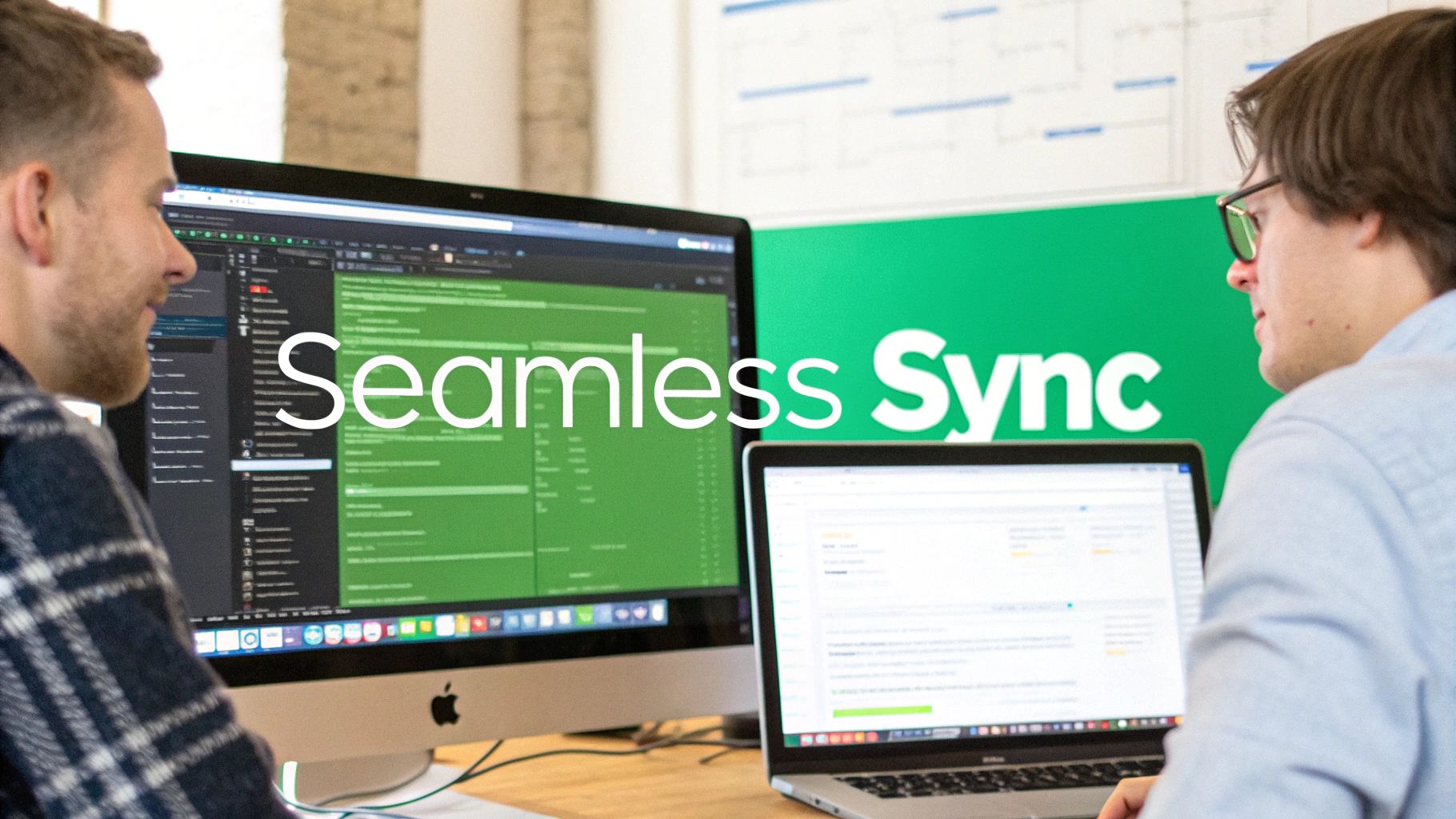
The quality of your code comments forms the bedrock of any good documentation generated from code. Simply adding comments isn’t enough. They need to be strategically crafted to translate into clear and concise documentation. This means using specific comment patterns and structures that remain consistent across various programming languages and paradigms.
Transforming Comments into Clear Documentation
Many codebases contain cryptic comments that don’t add much value. For example, a comment like ”// increment counter” merely restates what the code already shows. Instead, explain the why. A better comment would be ”// Increment counter to track user login attempts for rate limiting.” This adds context and purpose, making the code easier to understand.
Standardized comment formats are also important. Tools like Javadoc and JSDoc use tags like @param and @return for function parameters and return values. This structure ensures consistency and allows documentation generators to extract information efficiently, producing easy-to-navigate documentation.
By focusing on the why and using standardized formats, your comments become the basis for strong documentation. This saves time and ensures accuracy, eliminating extensive rewriting later. Effective documentation involves clarity, conciseness, and plain language. For further information on best practices, explore resources like Effective Code Documentation for Data Science Projects.
Documenting Different Code Components
Different code components require different documentation strategies. For functions, document the purpose, inputs, outputs, and potential side effects. For classes, describe the class’s role, each method’s purpose, and how the class interacts with the system.
For complex architectures, consider using diagrams within your comments to visualize interactions and dependencies. For example, a sequence diagram can illustrate the flow of a multi-step process.
Keeping Documentation Up-to-Date
Maintaining current documentation is crucial, but it shouldn’t be a burden. Integrate documentation updates into your workflow. One approach is to include documentation reviews as a standard part of code reviews, ensuring changes in code are reflected in the documentation.
Tools like DocuWriter.ai can automate aspects of documentation generation and updates. This reduces manual effort and ensures consistency, freeing developers to focus on writing code while maintaining accurate and helpful documentation.
Building Documentation Into Your Workflow

Documentation shouldn’t be an afterthought, tacked on at the end of a project. Instead, think of it as an integral part of your development process, woven into the fabric of your workflow. This makes documentation a natural extension of coding, rather than a separate, often-delayed chore. Let’s explore some practical strategies to seamlessly integrate documentation into your workflow. You might find this helpful: Creating Technical Documentation: A Comprehensive Guide.
Integrating Documentation Checks
A great way to keep documentation current is to incorporate documentation checks into your pull requests and code reviews. This practice ensures that any code changes are accompanied by corresponding updates to the documentation.
For example, if a function’s parameters are modified, the documentation should also be updated before the code is merged. This not only maintains accurate documentation but also reinforces its importance within the development lifecycle.
Further automating this process can be achieved by integrating documentation generation into your CI/CD pipeline. This automation generates documentation with every build, eliminating manual updates and reducing the risk of outdated documentation.
Automating with CI/CD Tools
Several popular CI/CD tools provide the framework for automating documentation generation. GitHub Actions, GitLab CI, and Jenkins offer robust features for integrating documentation building into your existing pipelines. This can range from basic scripts that generate documentation on every commit to more advanced setups that automatically deploy the documentation to a web server.
Here’s a simplified example of configuring a documentation generation step within a GitHub Actions workflow:
- On Push: Trigger the workflow with each push to a specific branch.
- Run Documentation Generator: Execute a specific action or command to run your documentation generator (e.g., Javadoc, JSDoc, Doxygen).
- Deploy Documentation: Deploy the generated documentation to a hosting platform like GitHub Pages or your own server. This automation effortlessly generates and deploys your documentation, ensuring it’s always in sync with your latest code. This is significantly more efficient than manual updates and promotes consistency between your documentation and codebase.
Real-World Examples of Automation
Many teams automate documentation checks by requiring code reviewers to verify documentation updates alongside code changes. This shared responsibility emphasizes the value of keeping documentation up-to-date.
Other teams use automated tools to identify missing documentation or enforce specific commenting standards. These tools can flag functions or classes lacking proper documentation, reminding developers to add it before merging their code. This proactive approach ensures comprehensive documentation and prevents it from becoming a neglected task. By adopting these strategies, teams can transform documentation from a burden into a valuable asset, improving code quality, streamlining onboarding, and ultimately leading to better software.
Generating Documentation Directly From Your Code
Let’s face it: most API documentation isn’t great. It’s frequently outdated, incomplete, and a pain to navigate. This makes life difficult for developers trying to use the API, slows down adoption, and drives up support costs. Fortunately, leading engineering teams are changing this with documentation generated directly from their code.
This approach keeps documentation in sync with the API’s actual functionality, eliminating the headache of outdated and misleading information. It also reduces the manual work of maintaining separate documentation, freeing up developers to focus on building and improving the API itself.
Well-structured code annotations are key. These annotations act as the raw material for your documentation, much like blueprints for a building. Tools like DocuWriter and others take these annotations and transform them into user-friendly documentation.
Using OpenAPI/Swagger for REST APIs
For REST APIs, the OpenAPI Specification (formerly Swagger) provides a standard way to describe your API’s endpoints, parameters, and responses. By including OpenAPI annotations directly in your code, you can automatically create interactive documentation.
This allows developers to explore and even test API calls right in their browser. This interactivity is a game changer, enabling developers to grasp the API’s behavior without writing any code.
Documenting GraphQL Schemas
GraphQL, with its strongly typed schema, is well-suited for automated documentation. Tools can analyze your GraphQL schema to generate documentation that clearly outlines the available queries, mutations, and data types. This structured approach helps developers quickly understand the GraphQL API’s capabilities and integrate with it more easily.
Essential Elements of Comprehensive API Documentation
No matter your API’s architecture, certain aspects require clear documentation. Error conditions should be thoroughly explained to help developers troubleshoot integration problems. Authentication requirements, a common source of confusion, need clear explanations of necessary credentials and authorization flows. And versioning information is vital for managing API updates and maintaining backward compatibility. Documenting these key areas improves the developer experience and promotes wider API adoption.
The Real-World Impact of Automated API Documentation
Well-documented APIs have a significant impact. Teams often experience increased developer productivity, fewer support tickets, and faster integration times. While specific results vary, there’s consistent evidence of a positive return on investment from code-generated documentation.
To track the impact of your efforts, consider measuring metrics like:
- Time spent onboarding new developers
- Number of API-related support requests
- Average API integration time Tracking these metrics helps quantify the value of automated API documentation and justifies further investment in the right tools and processes.
Let’s take a look at some potential real-world data:
API Documentation From Code Impact Metrics
Real-world data showing how automated API documentation drives developer productivity and increases adoption rates
This table illustrates the potential benefits of automated API documentation, showcasing significant improvements in key metrics. By generating documentation from code, teams can empower developers, streamline integrations, and reduce support overhead. The future of API documentation looks bright, with richer content, interactive examples, and visual representations generated directly from your code.
Beyond Text: Enriching Code Documentation
Text-based documentation is fundamental, but it often struggles to fully explain the intricacies of modern software. Progressive development teams are embracing richer formats, generating diagrams, interactive examples, and visuals directly from their code. This approach significantly improves understanding and reduces onboarding time, particularly for complex projects.
Visualizing Code Through Diagrams
Diagrams are essential for grasping system architecture, component interactions, and data flows. Trying to understand a complex system through text alone is like assembling furniture without instructions. Tools that analyze code structure and comments can automatically generate sequence diagrams, flowcharts, and entity-relationship diagrams. For instance, a sequence diagram auto-generated from code can clearly illustrate a user authentication process, showing the interplay between different components. This visualization simplifies the sequence of operations and helps identify potential problems.
Interactive Examples and Live Test Results
Static code snippets are useful, but interactive examples elevate documentation. Automatically generating usage examples empowers developers to experiment and understand the code’s behavior practically. This hands-on learning deepens understanding and accelerates onboarding. Furthermore, incorporating automatically generated test results provides concrete proof of functionality, building developer confidence.
Integrating Performance Benchmarks
Performance is crucial in software development. Automatically generating performance benchmarks as part of the documentation offers valuable insights into code efficiency. Developers can identify bottlenecks and optimize for better performance. This readily available performance data helps developers understand the implications of specific code segments, saving time by focusing optimization efforts.
Maintaining a Single Source of Truth
Generating documentation from the code itself establishes a single source of truth, minimizing inconsistencies and outdated information. As the code changes, the documentation automatically updates, ensuring accuracy and reducing maintenance overhead. This is especially valuable in agile environments with frequent code changes. This streamlined approach creates comprehensive and easy-to-maintain documentation, promoting efficient workflows and better software practices. Many successful open-source projects and enterprise teams use tools like DocuWriter.ai to automate these documentation practices, improving code comprehension and team productivity.
Empower Your Team with DocuWriter.ai
Generate beautiful, comprehensive code documentation with DocuWriter.ai. Simplify your workflow and empower your development team. Start your free trial today!