Master software documentation with battle-tested strategies used by leading development teams. Learn practical approaches to creating, maintaining, and scaling documentation that transforms collaboration and drives measurable results.

Software teams have long seen documentation as a tedious chore - something to rush through or put off until later. But this mindset leads to poor outcomes and frustrated teams. Forward-thinking software companies now treat documentation as a key asset that drives success. The results show that good documentation directly improves productivity and project outcomes.
When documentation falls short, the costs add up quickly. Developers waste precious hours trying to understand unclear or missing documentation, leading to 20-30% longer development cycles. New team members take much longer to get up to speed, while existing developers introduce more bugs due to confusion about how systems work. Poor documentation also frustrates end users who can’t effectively use the software, resulting in lower adoption rates and lost revenue.
Clear, thorough documentation acts as a force multiplier for development teams. When developers can quickly find answers in the documentation, they spend less time in meetings asking questions and more time writing quality code. Good documentation also makes maintenance easier and reduces errors during updates. For more background, check out our guide on what is code documentation? You may also find helpful tips in our article on how to master documentation.
Creating useful documentation requires careful planning and the right tools. Teams need to identify what types of docs they need - from API references to user guides to technical specs. They should establish clear writing guidelines and processes to keep docs current. Version control helps track changes and maintain accuracy over time. Many teams now use AI tools to help create and format documentation more efficiently. These tools can spot gaps in coverage and even customize docs for different audiences. Learn more about emerging documentation trends and best practices. With the right approach, documentation becomes an invaluable resource throughout the software development process.

Creating excellent documentation requires more than just writing documents - it needs a well-planned system that can grow with your organization. A good strategy maps out how teams will create, update, and integrate documentation throughout the software development process. This helps ensure your documentation stays useful as your projects expand.
Start by figuring out which documentation will provide the most benefit for your specific needs. For example, if you’re building a public API, detailed API reference docs are essential. For internal tools, you might focus more on how-to guides and tutorials. The key is understanding what your users need most and prioritizing those documents first.
Some documentation matters more than others. Core features and frequently asked questions should come before less critical information. Focus your time and resources on the documents that will have the biggest positive impact on your users and development team.
Using the same style and format across all your documentation helps create a better experience for readers. Create a clear style guide that covers everything from formatting rules to code examples. This ensures all documentation looks and feels the same, no matter who writes it.
Simple frameworks can help you plan your documentation effectively. Consider three main factors: what your users need, how complex the technical content is, and what business goals you’re trying to achieve. This helps you determine the right amount of detail and style for each document.
Choose tools and workflows that make documentation easier to manage. Look for features like team editing, version control, and automated publishing. Tools like DocuWriter.ai can help generate some documentation automatically. Adding documentation to your CI/CD pipeline can also make the process more efficient.
Plan ahead when building your documentation system. Break content into smaller, manageable pieces that are easy to update when software changes. Consider how your documentation will work across different formats - from web pages to PDFs to chat interfaces. This flexibility helps your documentation stay relevant as technology evolves.

Software documentation works best when teams work together smoothly. The days of individual team members working in isolation are over - successful documentation requires everyone’s input to stay current and accurate. When teams embrace this approach, they create better documentation that serves the entire software development process.
The best software teams know that documentation isn’t just for technical writers. They create an environment where every team member contributes to the documentation process. This shared approach leads to better accuracy since it captures knowledge from across the team. For example:
To keep documentation consistent when multiple people contribute, you need a clear structure. This means having:
The right documentation tools make teamwork much easier. Git helps teams:
Track all document changes
Manage different versions
Resolve conflicts between edits Many platforms now offer real-time collaboration features like:
Simultaneous editing by multiple team members
Built-in chat and comments
Video calls right in the document Learn more about the latest trends in document collaboration software.
Good documentation needs thorough reviews. Create a clear process where:
When teams work together effectively on documentation, everyone benefits. Clear processes and the right tools lead to:
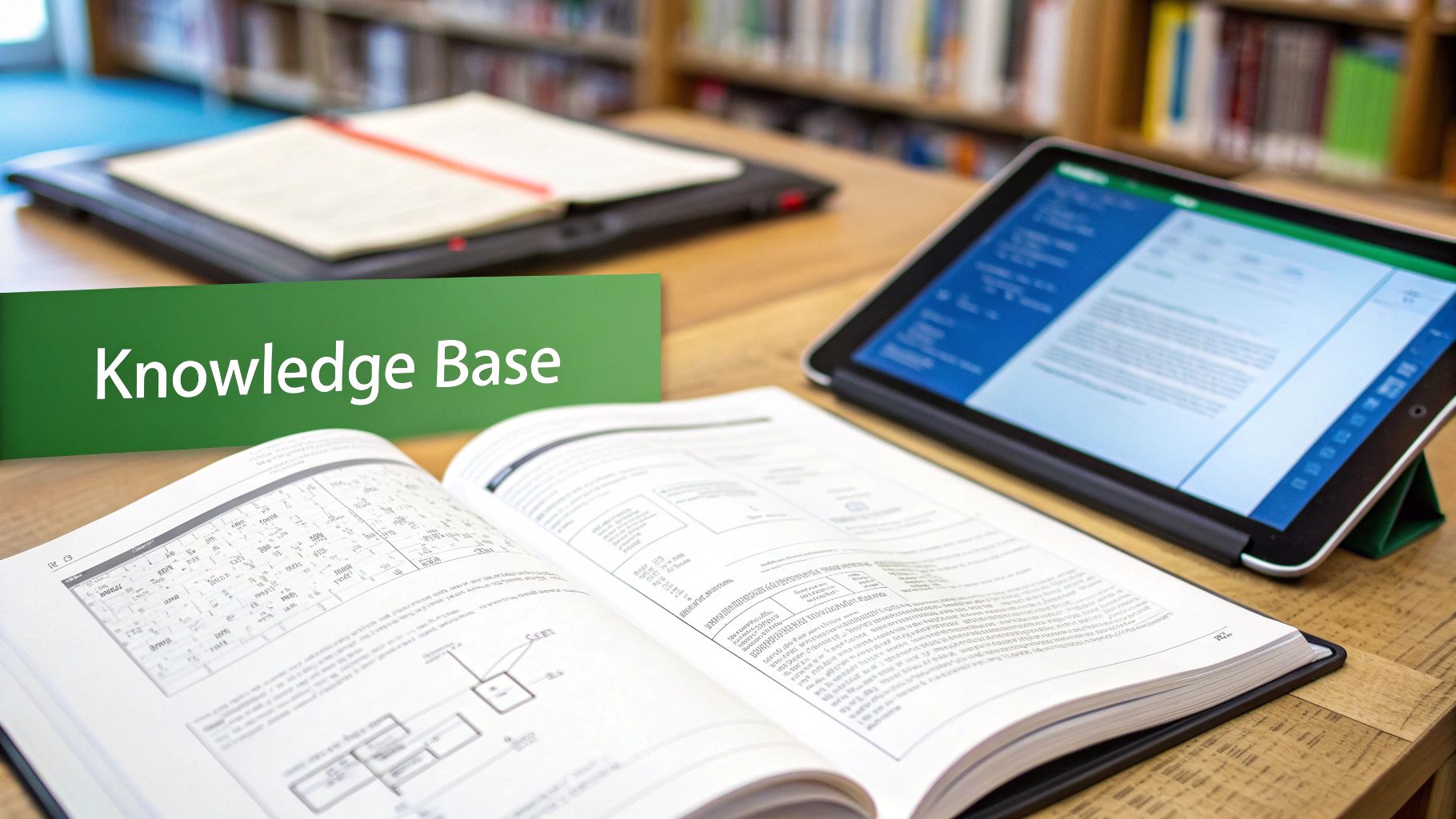
Most software documentation sits untouched and unread. Users would rather search through online forums or figure things out through trial and error than read official docs. This means companies waste significant resources creating documentation that goes unused. But it doesn’t have to be this way. By focusing on what makes documentation genuinely helpful and engaging, we can create resources that users will actually want to read.
Understanding your audience is essential for effective documentation. Technical users and end-users have very different needs. Developers need detailed specs and code samples, while end-users want simple instructions with visuals. Match your writing style and detail level to each group. For example:
Good structure makes complex information digestible. Break down your documentation into clear sections with descriptive headers and bullet points. Think of it like organizing a library - readers should easily find what they’re looking for. Some key structural elements:
Abstract concepts become clear with concrete examples. Use code samples, screenshots, diagrams and other visuals to illustrate key points. One good example can replace paragraphs of explanation. This is especially important for:
Great documentation evolves based on user needs. Actively collect feedback through:
Keeping documentation current and useful is essential for any software project. While creating initial documentation is straightforward, maintaining it over time poses significant challenges. Let’s explore practical approaches to sustainable documentation maintenance.
Modern tools can help automate documentation updates, similar to how CI/CD pipelines handle code deployments. DocuWriter.ai and similar tools can automatically update code and API documentation whenever the codebase changes. This reduces manual work and helps prevent documentation from becoming outdated.
Just as developers use Git to manage code, teams should apply version control to documentation. This practice enables: