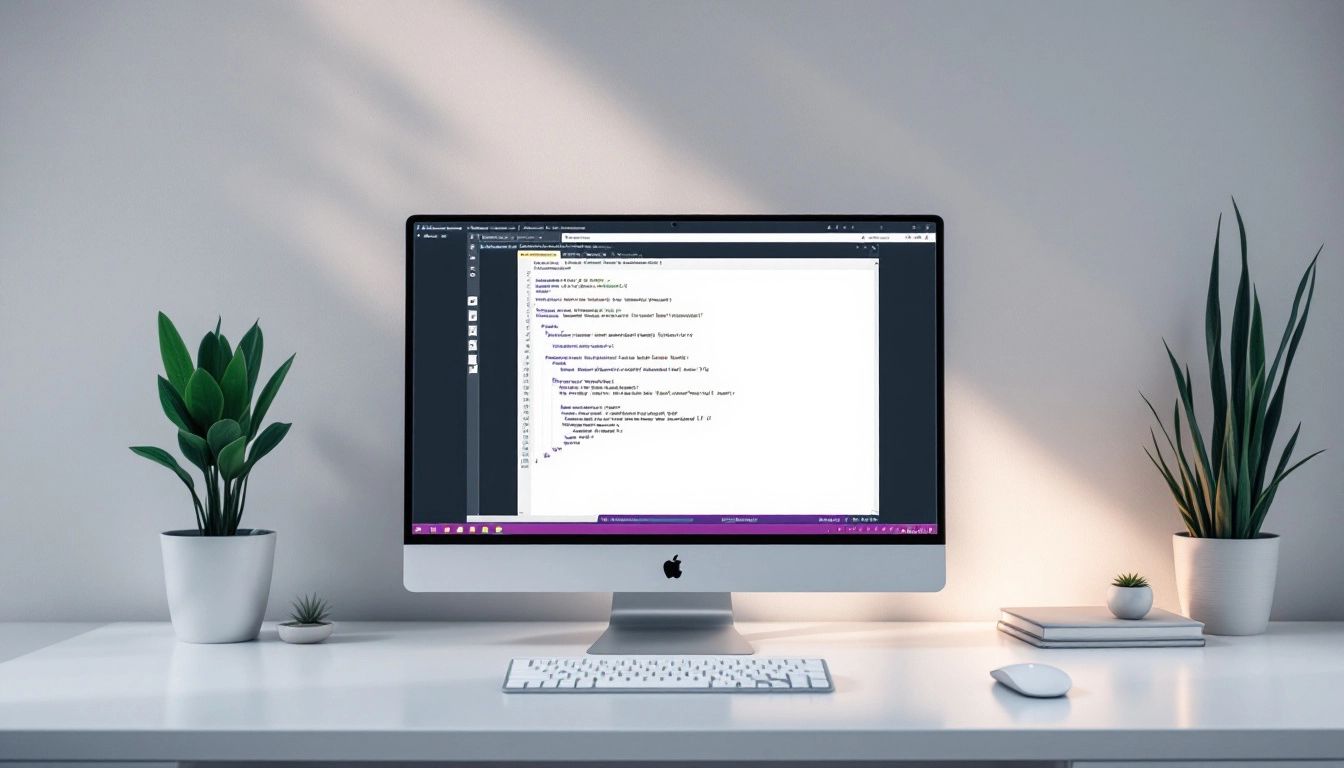Getting Started with C# Documentation

Experienced C# developers understand that well-documented code is essential for maintainability and effective collaboration. But for those starting out, understanding the best approach to documentation for C# projects can be daunting.
Effective documentation goes beyond simply explaining what the code does. It should provide a clear narrative about the code’s purpose, how different components interact, and how other developers can utilize it.
Think of it this way: if a developer unfamiliar with your codebase were to review it, would they be able to grasp its structure, purpose, and make modifications without difficulty? That’s the mark of good documentation!
This section will give you the knowledge and tools to produce excellent documentation for C#, making your code easier to understand, maintain, and build upon.
Explaining your C# code’s purpose is vital. But wouldn’t it be even better if other developers could access these insights directly within their workflow? This is where XML documentation comments come in.
These specific comments, denoted by triple slashes (///), enable you to incorporate XML tags within your C# code. This allows you to generate structured, readable documentation for C# in formats like HTML web pages.
- Structure: The use of XML tags creates a standardized structure, making your documentation uniform and easy to read.
- Automation: Tools such as Visual Studio can generate documentation directly from your XML comments, saving time and effort.
- In-line Help: Developers using your code benefit from instant insights via IntelliSense in their IDEs.
A Simple Example
Here’s a basic example:
In this example, the <summary>, <param>, and <returns> tags describe the function of the Add method. When you generate documentation, these comments are automatically formatted into clear explanations of your code.
Documentation Best Practices

Now that you have the tools to generate documentation for C#, how can you make it truly effective? Here are some recommended practices:
Clarity and Conciseness
- Get to the point: Remember that users often need information quickly. Use straightforward language and avoid technical jargon.
- Short and sweet: Break up lengthy text into smaller paragraphs for readability.
- Active voice: Write in an active voice as much as possible. For example, “The method sorts the array” is clearer than “The array is sorted by the method.”
Audience Focus
- Know your user: Consider the intended audience. Are they new to the codebase or more experienced developers?
- Use case examples: Provide practical code examples to illustrate complex ideas, making it easier for users to understand and apply.
Consistency Is Key
- Style guide: Adhering to a consistent style guide will create a more unified feel to your documentation.
- Code formatting: Employ a consistent code formatting style. Visual Studio provides tools to help with this.
Keep it Up-to-Date
- Version Control: Manage your documentation with the same level of importance as your code using version control tools like Git.
- Regular Updates: Outdated documentation can be misleading. Update your C# project documentation whenever you implement substantial code changes or introduce new features.
Go Beyond the Basics
- Diagrams: Visual aids such as UML diagrams can be incredibly useful when explaining the architecture of your code.
- Tutorials and Walkthroughs: For more extensive projects, consider creating tutorials or walkthroughs that guide users through specific scenarios.
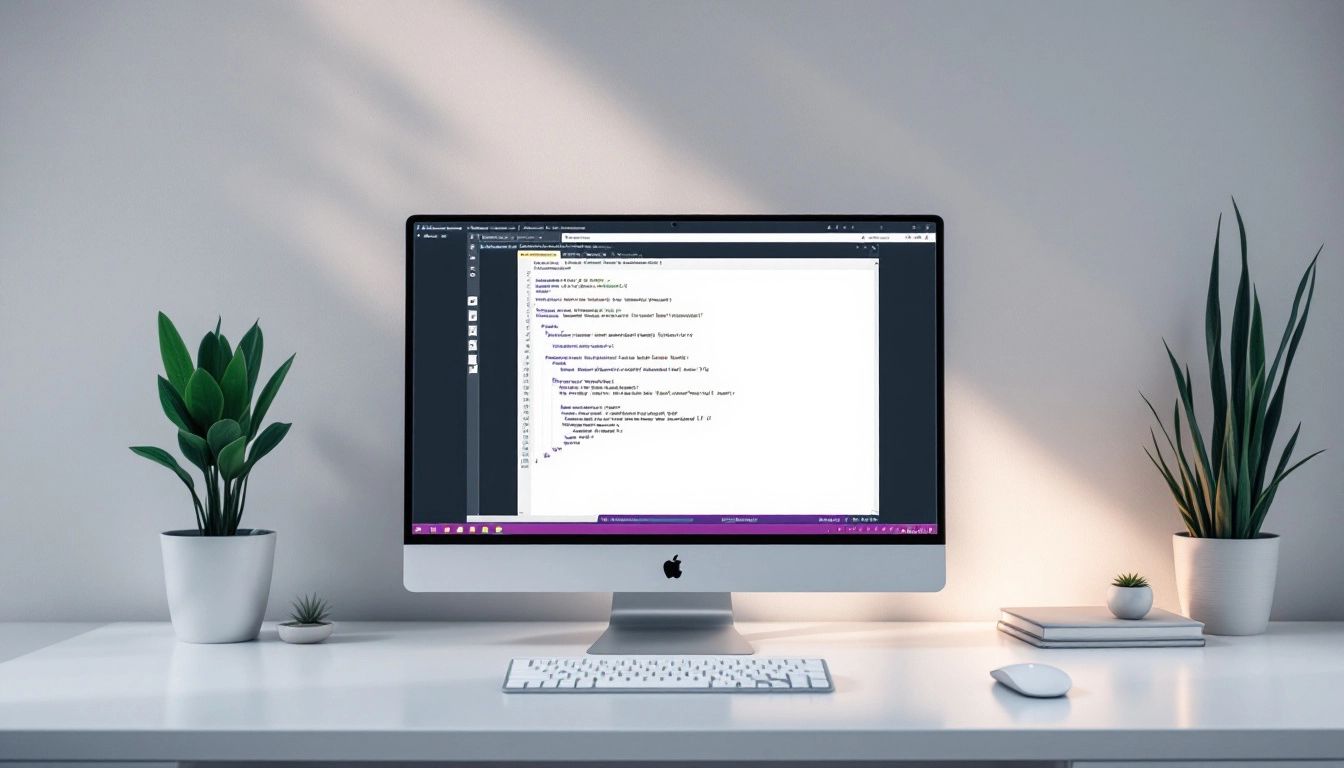
We’ve covered XML documentation comments and best practices, but what about the available tools to improve this process? The right tools can simplify both the creation and management of documentation for C# projects. Let’s look at some popular choices:
IDE Support: Visual Studio and Visual Studio Code
Your IDE is a powerful tool for documentation in C#. Both Visual Studio and Visual Studio Code include valuable features to support working with XML documentation comments.
- IntelliSense for XML Comments: These IDEs provide helpful suggestions for correct syntax and tags as you type your XML comments.
- Live Error Checking: They also highlight any mistakes or discrepancies in your XML comments to ensure your documentation is properly formatted.
- Documentation Generation: You can generate documentation files directly from your code in standard formats such as HTML.
Dedicated Documentation Generators: DocFX and Sandcastle
For more complex documentation requirements, tools like DocFX and Sandcastle provide a greater degree of control and customization.
- Multiple Output Formats: These tools often support a wider variety of output formats, including PDF, Markdown, and even custom websites.
- Themes and Customization: They provide more control over the appearance of your documentation, with options for themes, styles, and branding.
- API Reference Generation: They are especially adept at creating organized API reference documentation from your C# code.
Collaboration and Version Control: Git and GitHub
Documentation is a collaborative effort. Version control systems such as Git, particularly when coupled with platforms like GitHub, are essential for managing your documentation alongside your code.
- Track Changes: These tools allow you to effortlessly track modifications, revert to earlier versions, and view authorship of updates.
- Collaboration: They streamline collaboration on documentation, enabling multiple developers to work concurrently.
- Hosting and Sharing: Platforms like GitHub offer simple ways to host, share, and even publish documentation online. By combining these tools and IDE features, you can significantly streamline the creation, management, and sharing of effective documentation for your C# projects.
API Documentation Generation
When it comes to documentation for C#, automating API documentation can be a tremendous time-saver. Those XML documentation comments we discussed earlier? They form the basis for producing clear, well-structured API documentation.
Why Automate?
Consider the scope of most C# projects. APIs constantly evolve. Manually keeping documentation aligned with these changes is inefficient and prone to errors. Automated API documentation generators address this issue.
How it Works
- Write XML Comments: Continue using those helpful
/// comments to describe your classes, methods, and parameters. - Choose a Tool: Tools like DocFX and Sandcastle analyze your C# code and XML comments.
- Generate Your Docs: They then generate documentation in a variety of formats, often as static websites that are easy to share and deploy.
The Power of Automation
- Always Up-to-Date: Documentation is generated directly from your code, guaranteeing it stays in sync with the latest codebase.
- Consistent Structure: You benefit from a standardized structure for your API documentation, improving navigation for developers.
- Reduced Effort: Free up your time to focus on writing better code, not manual documentation!
Documentation Maintenance

Creating comprehensive documentation for C# is an excellent first step, but it’s important to remember that it’s an ongoing effort. Just like your code, documentation for C# projects needs to adapt and stay current. Neglecting documentation maintenance can lead to inaccuracies, inconsistencies, and ultimately, developer frustration.
Why Is Documentation Maintenance Important?
Think of referring to a recipe that hasn’t been revised in years. Ingredients may be out of date, instructions unclear. The same principle applies to documentation!
Outdated documentation can misdirect developers, result in errors, and hinder development progress.
Tips for Effective Documentation Maintenance
- Integrate with Development: Make documentation a core part of your development workflow, updating it in tandem with code changes.
- Version Control: Use systems like Git to track changes to your documentation, just as you do with your codebase.
- Regular Reviews: Set aside time for periodic reviews to ensure accuracy, completeness, and alignment with your current C# project.
- Automate Where Possible: Take advantage of documentation generators to automate updates to API documentation, minimizing manual effort.
- Encourage Feedback: Establish an easy way for other developers to provide feedback, enabling you to identify areas for improvement. Maintaining documentation for C# projects is a continuous investment in its success. By keeping it up-to-date and relevant, you empower other developers to understand, utilize, and contribute to your codebase.
Looking to optimize your documentation process? DocuWriter.ai offers advanced AI-powered solutions to automate documentation generation and simplify maintenance. Try DocuWriter.ai today and experience the future of documentation!