Discover real-world examples of technical documentation that drive user success. Learn proven strategies for creating impactful documentation, from user manuals to modern AI-enhanced solutions.

The field of technical writing traces its roots back to 1949, when Joseph Chapline wrote the first user manual for the BINAC computer. This pioneering document helped establish the need for clear instructions alongside complex technology. As computers and other technical products became more common, companies began offering dedicated technical writing courses. By the 1950s, job postings specifically requesting technical writers started appearing, marking the emergence of technical documentation as its own professional discipline.
The 1980s brought major changes with desktop publishing software like Adobe FrameMaker and Corel Ventura Publisher. These tools made it possible to create better-formatted manuals that were easier to read and understand. At the same time, documentation started moving from printed pages to digital formats, making it more accessible to users. Quality standards like ISO 9000 emerged during this period, along with XML for structured content creation. The Sarbanes-Oxley Act of 2002 further emphasized documentation’s importance in corporate settings, making technical writers essential for maintaining compliance and clear communication.
IBM’s development of GML (Generalized Markup Language) in 1978, followed by SGML (Standard Generalized Markup Language) in 1986, changed how technical writers approached their work. These languages introduced structured authoring - a method that separates content from its visual presentation using Document Type Definitions (DTDs). This approach proved so effective that specific industries developed their own DTDs, such as ATA100 for aviation documentation and S1000D for military manuals, showing how technical writing could adapt to different needs.
Technical writing continues to change with new technologies. AI tools now help writers create and manage content more efficiently, while offering ways to personalize documentation for different audiences. The Documentation as Code (DaC) approach treats technical content like software code, using version control to keep documentation accurate and up-to-date. For more insights on this topic, check out our article about code documentation examples and best practices. As development teams embrace agile methods and DevOps practices, DaC becomes increasingly important, making documentation an active part of the development process rather than an afterthought.
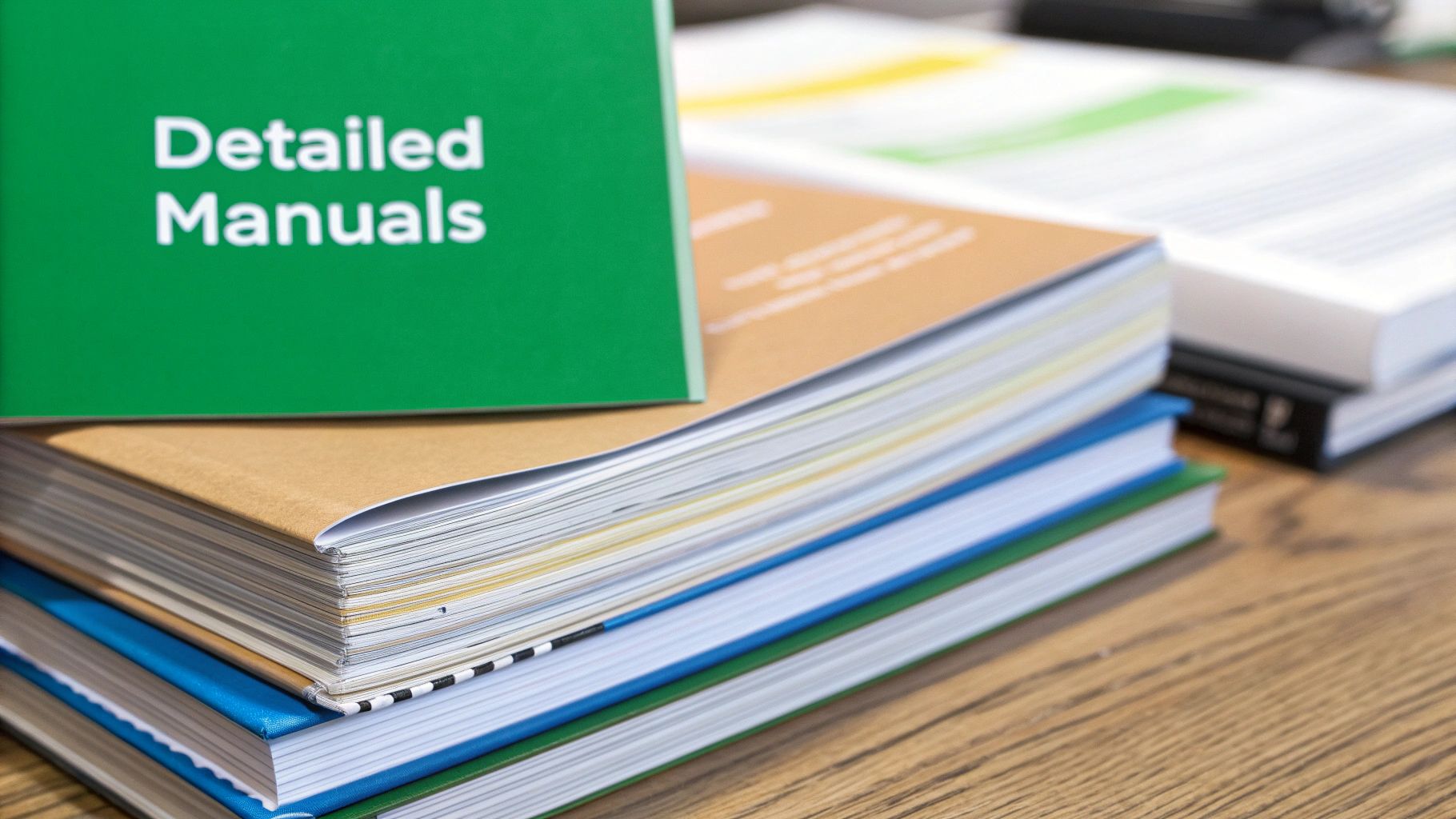
User manuals have come a long way from being boring afterthoughts to becoming essential technical documentation that can make or break a product’s success. The key now is creating manuals that users find genuinely helpful and even enjoyable - a challenge that requires careful thought and planning.
Think about the last time you consulted a user manual. Was it a frustrating wall of technical jargon, or did it guide you smoothly to the solution you needed? The best manuals today take a user-centered approach, focusing on what people actually need rather than dumping technical specifications. They anticipate common questions and provide clear, actionable answers that make sense to real users.
Good organization is fundamental to a useful manual. Just like a well-organized kitchen where everything has its place, information should flow logically and be easy to find. This means using clear headings, bullet points, tables, and a thorough index. Each topic should build naturally on what came before, guiding users step-by-step through what they need to know.
But clear structure alone isn’t enough anymore. Today’s best manuals include videos, animations, and searchable content that cater to different learning styles. For example, a 2-minute video showing how to replace a printer cartridge can be much more helpful than three pages of text instructions. These multimedia elements let users learn at their own pace and style.
The best way to improve user manuals is simple: listen to the people who use them. Regular feedback through surveys, user testing, and support conversations reveals what’s working and what needs work. It’s like having a conversation with users about their experience - their struggles show where the manual needs to be clearer or more detailed. Support tickets are especially valuable, highlighting common issues that the documentation should address better.
Apple and Google set high standards for user documentation. Apple’s guides are known for clean design and helpful visuals, while Google’s developer docs excel at providing detailed resources with practical examples. These companies show how focusing on user needs and clear communication leads to documentation that people actually want to use. The result? Happier users, fewer support calls, and stronger brand loyalty. When companies invest in quality documentation, everyone benefits.

Great API documentation acts as a bridge between your API and the developers who will use it. When done right, it makes integration smooth and enjoyable rather than frustrating. Just like a well-written instruction manual helps you assemble furniture without headaches, good API docs help developers understand and implement your API successfully. The key is creating documentation that’s clear, accurate, and easy to navigate - documentation that answers developers’ questions before they even need to ask them.
Think of API documentation like a good textbook - it needs a clear structure that serves both quick lookups and deep learning. Start with a table of contents and search function so developers can jump straight to what they need. Break content into logical sections with descriptive headings. For instance, group authentication details together, keep endpoint references organized by resource type, and ensure error handling has its own dedicated section.
The best documentation works for different learning styles and experience levels. Begin with a “Quick Start” section that gets developers up and running with basic examples in minutes. Then provide progressively more detailed information - from authentication and core concepts to advanced features and edge cases. This way, both newcomers and experienced developers can find exactly what they need without wading through irrelevant details.
Hands-on learning beats theory every time. That’s why including working code examples and an interactive console lets developers test API calls directly in your docs. It’s like having a sandbox where they can experiment safely before implementing in production. Make sure your examples cover common use cases and edge cases alike.
As your API evolves, keeping documentation in sync is critical. Use clear version labeling and maintain detailed changelogs that explain what’s new, what’s changed, and what’s been deprecated. This helps developers understand how updates might affect their existing integrations. For example, if you modify an endpoint’s response format, highlight this change prominently so developers can update their code accordingly.
Your documentation should be a living resource that improves based on real developer needs. Add feedback buttons, conduct regular surveys, and monitor support tickets to understand where developers get stuck. When developers point out unclear sections or missing information, act on that feedback quickly to fill the gaps.
Building a strong developer community around your API creates a valuable knowledge-sharing network. Set up forums where developers can help each other solve problems and share best practices. Consider hosting regular office hours or developer meetups. When developers feel supported and heard, they’re more likely to stick with your API long-term and recommend it to others. Remember - good documentation combined with an active community creates a positive feedback loop that benefits everyone.

Good process documentation is the backbone of smooth operations, helping teams work efficiently and consistently. When created thoughtfully, it becomes an essential resource that teams actually want to use, rather than viewing it as bureaucratic overhead. Let’s explore practical approaches to creating and maintaining process documentation that delivers real value.
The first step is identifying which processes need documentation. This could be anything from getting new hires up to speed to handling customer issues or managing code deployments. For instance, a development team might document their release process - from initial testing through final deployment. Clear documentation here prevents mistakes and keeps everyone aligned on the correct steps.
Breaking down processes into clear steps is crucial. Just like following a recipe, having precise instructions leads to consistent results. A simple table format often works well to outline who does what:
This straightforward approach means anyone can follow the process correctly, whether they’re a veteran team member or just starting out. As a result, training becomes faster and teams work more efficiently.
Process documentation needs proper version tracking, much like code itself. Using a version control system helps track changes over time and lets teams roll back to previous versions if needed. This is especially important in regulated industries - for example, pharmaceutical companies must maintain detailed records of their manufacturing processes to meet compliance requirements.
Regular updates keep documentation useful and relevant. The best insights often come from the people using these processes daily. When teams contribute their practical experience, it helps identify gaps and unclear areas. This back-and-forth refinement not only improves the documentation but helps team members feel invested in the process.
Concrete metrics help show the value of good documentation. Track things like fewer errors, faster employee onboarding, or better customer satisfaction scores. These numbers tell a clear story about how documentation impacts business results. One company found that after improving their product documentation, support tickets dropped by 30% - a clear win for both the business and customers.
Getting leadership support makes implementation much smoother. Show them specific benefits like reduced mistakes, better compliance, and more efficient workflows. This helps secure the resources needed to maintain quality documentation long-term. When done right, process documentation becomes a key driver of operational success, helping teams work better together while maintaining high standards.
Documentation as Code (DaC) brings software engineering principles to technical documentation creation and management. By treating docs like code, teams can use version control, automated builds, and testing to keep documentation synchronized with software changes. For example, when adding a new API endpoint, developers update both the code and documentation in the same pull request, ensuring everything stays accurate and up-to-date.
The success of a DaC implementation starts with selecting tools that match how your team works. Many teams use simple text formats like Markdown and reStructuredText since they’re easy to read and edit in any text editor. These formats work seamlessly with Git for version control, making it simple to track changes and collaborate. Static site generators like Sphinx and MkDocs can then convert these files into searchable documentation websites. This workflow reduces manual work while keeping docs consistent.
Moving to DaC requires some adjustment, especially for teams used to traditional documentation methods. Writers who typically use word processors need to learn version control and build processes, while developers may need guidance on writing clear, user-friendly documentation. The key is providing proper training so everyone understands the new workflow. Teams that invest time in training often see better documentation quality and fewer issues down the road.
To show the value of DaC, focus on concrete metrics that matter to your organization. Track how many support tickets stem from unclear or outdated docs, measure user satisfaction with documentation, and monitor how quickly new team members get up to speed. For instance, one software company saw support requests drop by 20% in six months after implementing DaC - their docs stayed current and answered user questions better. The beauty of DaC is that it scales well as projects grow. Since documentation lives alongside code in version control, teams can maintain quality even as the codebase expands. This makes DaC especially valuable for large, complex projects that need reliable documentation.
Technical documentation comes in many forms, from user manuals to API specifications. Recently, AI tools have begun to reshape how we create and manage these documents. But rather than focusing on the hype, let’s examine the practical ways AI is improving documentation workflows while maintaining high quality standards.
Modern AI writing assistants are making the first draft process much more efficient. These tools can analyze your existing documentation and generate initial content based on established patterns and templates. For example, when creating a new user manual, AI can produce a basic structure and placeholder text that technical writers then enhance with their expertise. This allows writers to spend less time on rough drafts and more time refining the content to meet user needs. The key is viewing AI as a helpful first step rather than a complete solution.
One of the biggest challenges in technical documentation is maintaining consistency across large document sets. AI tools excel at repetitive tasks like checking for broken links, identifying terminology inconsistencies, and flagging unclear language. For instance, when managing documentation for a complex software project, AI can scan thousands of pages to ensure terms are used consistently and all cross-references remain valid. This frees up technical writers to focus on improving content quality rather than spending hours on manual reviews.
Different users need different kinds of information. AI systems can track how people interact with documentation and adjust what they see based on their behavior and needs. Think of it like a smart navigation system that learns from user patterns. When someone frequently looks up specific topics, the system can highlight related information and examples automatically. This makes it easier for users to find exactly what they need, reducing time spent searching through irrelevant content.
While AI tools can be powerful allies in documentation work, choosing the right ones is crucial. Not every AI solution will fit your specific needs or workflow. The key is finding tools that complement your existing processes without disrupting them. Remember that AI works best as an assistant to skilled technical writers, not a replacement. Writers still play the essential role of ensuring documentation is accurate, clear, and truly helpful to users. Their expertise in reviewing and refining AI-generated content helps maintain consistent quality and brand voice.
Want to see how AI can improve your documentation process? DocuWriter.ai offers practical AI tools designed specifically for technical documentation teams. From draft generation to quality control and personalized content delivery, our platform helps you create better documentation more efficiently. Visit us to learn how we can enhance your documentation workflow while maintaining the high standards your users expect.