Learn how to create uml diagram with our step-by-step guide to boost software design and enhance team collaboration.

Software development is complex. It involves many stakeholders, intricate functions, and ever-changing requirements. Successfully managing this complexity requires a common understanding of the system. This is where the Unified Modeling Language (UML) comes in. UML provides a standardized visual language for designing and documenting software systems. Think of it as a blueprint for your software.
UML allows everyone involved to be on the same page. Creating a UML diagram isn’t simply drawing shapes; it’s about capturing a system’s core structure and behavior. Imagine building a house without blueprints. The result would be chaotic and full of mistakes. Similarly, starting software development without a clear UML diagram can lead to miscommunication, costly revisions, and ultimately, project failure.
UML has become essential to modern software development. This is understandable considering its many benefits. Creating UML diagrams has become a key step in software development, gaining widespread use since the late 1990s. Developed by Grady Booch, James Rumbaugh, and Ivar Jacobson, UML was standardized by the ISO in 2005. It remains a cornerstone for visualizing systems and processes.
Today, UML integrates with various methodologies like Agile, helping teams efficiently communicate complex designs. Over 70% of software development teams worldwide use visual modeling tools, vital for UML diagramming, according to a Gartner survey. This highlights UML’s continued importance in current development practices. It facilitates clearer communication among team members and stakeholders. Learn more: UML Diagrams: Everything You Need to Know to Improve Team Collaboration
UML diagrams offer significant advantages:
While often associated with waterfall methods, UML has found a place in agile development. Agile teams use UML diagrams to capture key design aspects and improve collaboration without sacrificing speed. This adaptability underscores the value of understanding UML diagram creation in today’s diverse development environment. Check out this helpful guide: How to Master Software Documentation Best Practices
UML provides a strong way to create a shared vision for a software system. This leads to smoother development and higher quality results. In the next section, we’ll explore different types of UML diagrams and their applications.
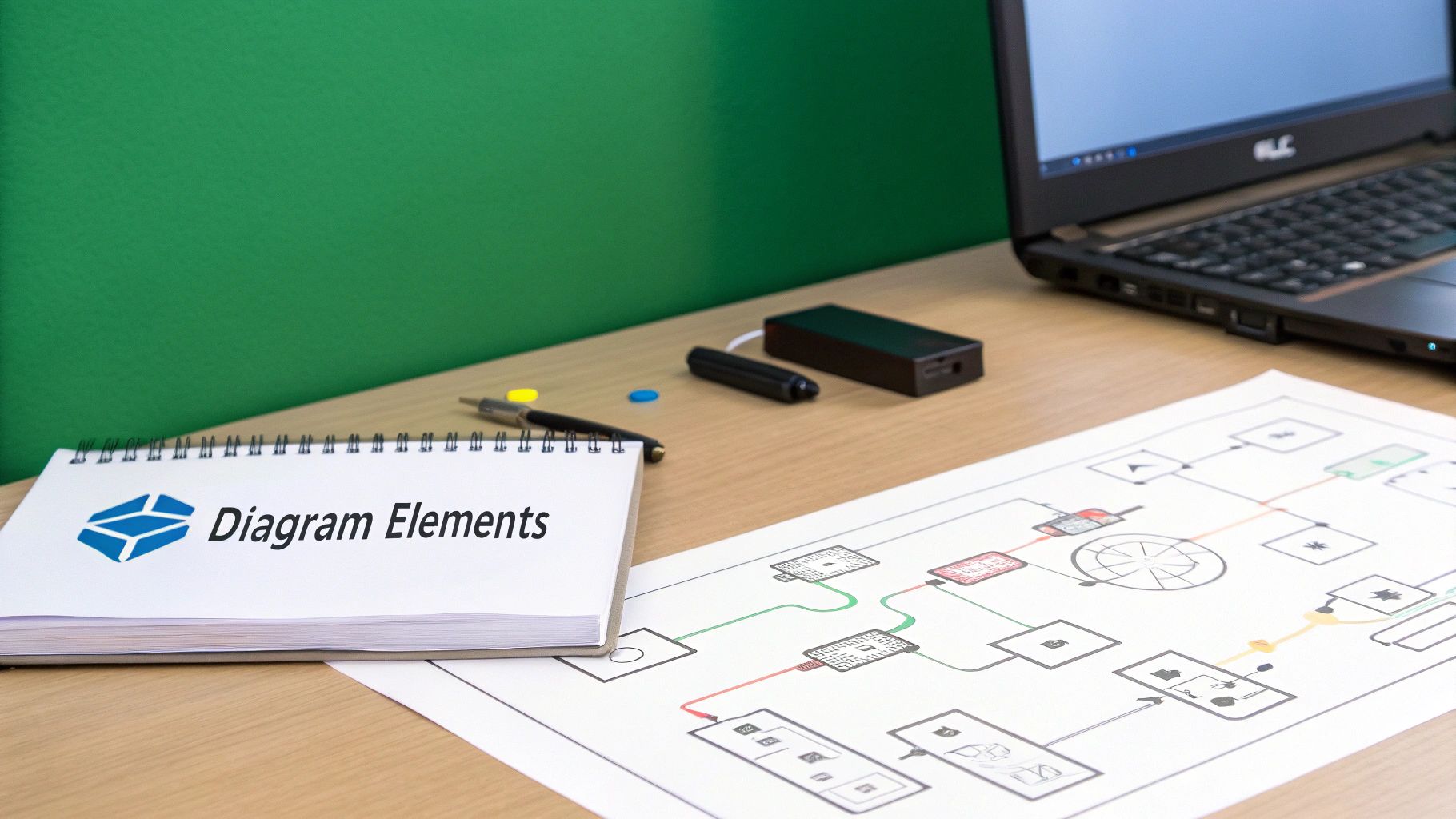
Creating a UML diagram is more than just knowing the notation. It’s about selecting the right tools for the job. Choosing the right software can significantly impact how effectively you create and manage your diagrams. This section explores the diverse range of UML tools available, highlighting the best options for various needs and workflows.
Several factors are critical when evaluating a UML tool. Thinking about these upfront can save time and frustration later on.
Many free and open-source UML tools offer excellent functionality, particularly for individuals or smaller teams. PlantUML, for instance, lets you create diagrams using a text-based language, which offers flexibility and strong version control. PlantUML is a great option for those comfortable with text-based design. Draw.io is another popular free tool with a user-friendly interface supporting a wide array of diagram types. Draw.io is known for its ease of use and accessibility.
Premium tools like Lucidchart, Enterprise Architect, and Visual Paradigm often include advanced features like team collaboration, model simulation, and code generation. While they come with a higher cost, these features can be essential for larger teams or complex projects demanding advanced functionalities. The best choice depends on your specific needs and budget.
To illustrate the differences, let’s look at a comparison of some leading UML tools:
Introducing the “Top UML Diagramming Tools Comparison” table. This table highlights key features and capabilities to help you find the perfect fit for your needs.
This table summarizes the key differences and similarities between popular UML tools, aiding in a more informed decision-making process.
The real benefit of UML tools lies in their seamless integration with your development workflow. This can involve linking diagrams to code repositories, automatically generating documentation from models, or using UML models for testing and validation.
Some tools, for example, enable generating code stubs directly from your class diagrams, increasing efficiency and ensuring consistency. Others integrate with project management platforms to track progress and manage changes tied to your UML models. Integrating UML tools into your broader workflow maximizes their value and keeps them a central part of development.
The ideal UML tool depends on your specific requirements. Start by identifying the UML diagram types you’ll use most frequently. Next, consider collaboration needs and budget. Experimenting with a few different options, both free and premium, is highly recommended. This hands-on approach helps you find the tool that best suits your workflow and boosts productivity. Explore the options and discover the perfect tool to bring your UML diagrams to life.

Now that we’ve explored the tools available, let’s dive into the practical steps of creating a UML diagram. This walkthrough will guide you through the process, highlighting key decisions and potential problems.
Before you begin, clearly define the diagram’s purpose and scope. What part of the system are you modeling? Are you focusing on the system’s structure, its behavior, or the interactions between components? This initial planning is essential for a focused and effective diagram.
For example, if you’re designing a new e-commerce platform, you might create a use case diagram to model customer interactions. Alternatively, a class diagram could represent the system’s objects and their relationships.
Once the scope is clear, identify the key elements involved. These might be classes, objects, actors, or use cases, depending on the diagram type. This step involves determining the essential elements for accurate system representation.
Consider the level of detail needed for your audience. A high-level diagram might only show major components. A low-level diagram, however, might delve into specific attributes and operations.
Selecting the correct UML diagram type is crucial for effective communication. Are you visualizing the system’s structure, behavior, or the interactions within it?
Each diagram type serves a specific purpose. Class diagrams illustrate the static structure. Sequence diagrams, on the other hand, depict the dynamic flow of messages between objects. Choosing the wrong type can create confusion.
For instance, using a class diagram to show the flow of events wouldn’t be appropriate. An activity diagram or sequence diagram would be a better fit.
With the key elements and diagram type chosen, start building the diagram. Arrange the elements logically, using clear and concise labels for all elements and relationships.
Avoid overcrowding the diagram to ensure readability. Group related elements and use whitespace effectively. For complex systems, consider breaking the diagram into smaller, manageable sections. Remember to follow standard UML notation to prevent misinterpretations.
Creating a UML diagram is iterative. Review the initial diagram for accuracy and clarity. Do the relationships accurately reflect the system? Is the diagram easy to understand?
Having a team member review the diagram provides a fresh perspective. This can uncover areas for improvement or potential misunderstandings. This collaborative review process is essential for creating a quality UML diagram. When selecting UML tools, understanding features and pricing is important; a PDF Software Comparison can be helpful.
Let’s create a class diagram for a simple library system.
Book, Member, Loan.Book has title, author, ISBN) and operations (e.g., Loan has borrow(), return()). Relationships (e.g., a Member can borrow multiple Books) would be shown with connecting lines and appropriate notation.By following these steps and practicing, you’ll become proficient in creating effective UML diagrams. This practical approach, combined with understanding UML notation, will help you create clear and informative diagrams for any project.

Creating effective UML diagrams involves choosing the right diagram type. Just like a craftsman selects specific tools, software developers need to pick the appropriate UML diagram to clearly communicate different system aspects. Selecting the wrong one can lead to confusion. This section explains the purposes of various UML diagram types and provides real-world examples.
Structural diagrams offer a snapshot of a system’s components and their relationships. They are essential for understanding how a system is structured. For instance, a class diagram details a system’s classes, attributes, and the connections between them. Think of it like a blueprint of a house. Component diagrams, however, represent larger modules within the system, such as libraries or executables.
Deployment diagrams visualize how software components are distributed across hardware. They show the physical architecture of the system, indicating which software runs on which server. This is similar to a building plan showing the location of different departments.
Behavioral diagrams illustrate how a system interacts and evolves. These diagrams are vital for understanding system processes and interactions. A use case diagram, for example, models system functionality from a user’s perspective. It defines the interactions between users (actors) and the system.
Sequence diagrams show the step-by-step exchange of messages between objects in a specific scenario. They’re like a detailed timeline of events, revealing how objects interact. This helps in visualizing complex processes. Activity diagrams model the flow of actions within a system, similar to a flowchart. They are useful for visualizing workflows and decision paths. For example, they could show the steps in processing an online order. State machine diagrams represent the various states an object can be in and how it transitions between them.
To better understand the various UML diagram types, let’s look at the following table:
UML Diagram Types and Their Applications: Overview of primary UML diagram types, their purposes, key elements, and best use cases
This table summarizes the key characteristics and applications of different UML diagrams, offering a quick reference for choosing the right diagram for specific modeling needs.
A single diagram often isn’t enough to fully represent a complex system. Effective teams use a combination of UML diagrams for a comprehensive view. They might use class diagrams to define the structure, sequence diagrams to model interactions, and use case diagrams to show user functions. You might be interested in: How to master code to uml diagram generation. This combined approach provides a holistic view of both the static structure and the dynamic behavior.
Choosing the correct diagram type is essential for effectively communicating system design. By understanding each diagram’s purpose, you can create clear, informative models that enhance communication and development.
Creating a technically perfect UML diagram is only half the battle. The real challenge lies in ensuring your team actually uses those diagrams. A diagram languishing on a shared drive provides no value. This section explores practical ways to transform your UML diagrams from forgotten files into dynamic communication tools.
UML diagrams aren’t one-size-fits-all. A diagram for a technical lead will look quite different from one for a business stakeholder. Consider your audience’s technical background and adjust the complexity accordingly.
For instance, a high-level use case diagram might be sufficient to explain system functionality to a client. Developers, on the other hand, require the granular detail of class diagrams or sequence diagrams to guide implementation.
A well-organized diagram is significantly more effective than a chaotic jumble of boxes and lines. Use visual cues such as grouping, color-coding, and thoughtful placement of elements to steer the reader through the information.
Consider user interface design principles. You wouldn’t cram all elements onto a single screen. Similarly, effective UML diagrams leverage visual hierarchy and whitespace to create a clear, navigable structure.
Clear, consistent naming conventions are essential for understanding your UML diagrams. Choose descriptive names for classes, methods, and other elements that accurately reflect their purpose. Avoid abbreviations or jargon that might cause confusion.
For example, calculateTotalPrice() is preferable to calcTotal(). This seemingly minor change significantly improves readability and prevents misinterpretations.
Don’t overlook the power of adding notes and annotations to your diagrams. These concise additions provide valuable context and clarify intricate relationships. Use them strategically to highlight key decisions or explain unusual behaviors.
Similar to code comments, notes in a UML diagram clarify the intent behind specific design choices. This improves comprehension and minimizes the risk of misunderstanding.
The most valuable UML diagrams are living documents that evolve with your codebase. Regularly update your diagrams to reflect changes in the system. Incorporate diagramming into your development workflow to maintain relevance and accuracy.
Treat your UML diagrams like code, incorporating version control and regular reviews. This prevents them from becoming outdated and ensures they remain valuable resources throughout the project’s life. This builds team trust in the diagrams’ accuracy, reducing reliance on potentially outdated information. For enhanced documentation processes, explore tools like DocuWriter.ai. They offer AI-powered assistance for automating documentation, particularly useful for generating code and API documentation. Features like UML diagram generation, code refactoring, and language conversion make it a valuable resource for developers.
Gone are the days of extensive upfront modeling typical of the waterfall methodology. Modern development, often Agile-focused, requires a more streamlined approach to UML. This section explores how successful teams adjust their UML efforts to complement fast-paced development.