Transform your code documentation with proven strategies that actually work. Learn practical approaches to creating clear, maintainable documentation that enhances collaboration and accelerates development.

Most developers would rather write code than document it. Documentation often feels like a tedious chore that slows down development and gets in the way of shipping features. This raises an important question: how can teams create effective documentation while maintaining rapid development cycles? The solution involves understanding why documentation matters and making it a natural part of the development process.
Many developers resist documentation because it seems to require too much time and effort to maintain. Take a developer working on a complex algorithm - they might think that properly documenting the code’s intricacies would take hours away from actual coding. But this view overlooks the bigger picture. Without good documentation, that same developer will likely waste even more time trying to understand their own code months later, or explaining it to new team members.
The cost of poor documentation adds up quickly. According to a 2020 survey, more developers are adopting a “docs-as-code” mindset - treating documentation with the same care as production code. This means keeping docs in version control, running automated tests on them, and maintaining consistent standards. When teams learn proper documentation practices, they’re also learning sustainable maintenance habits.
Moving from theory to practice requires viewing documentation as part of the coding process itself, not a separate task. Just as unit tests verify code functionality, documentation explains the code’s purpose and behavior. By documenting code while writing it, teams can maintain accuracy and reduce the overhead of separate documentation phases.
Real examples show why documentation matters. One team faced major delays after a key developer left because others couldn’t understand critical code sections without proper documentation. As noted in the UC Berkeley Library guide, clear and reproducible documentation is essential. In contrast, another team cut onboarding time significantly after implementing thorough documentation standards. New developers could contribute meaningful code much faster, reducing training costs and time.
Creating lasting documentation habits starts with seeing its immediate value - not just for future maintainers, but for yourself as the original developer. Good documentation helps clarify your thinking and makes code easier to maintain. Simple practices like consistent file naming (e.g. module_function.py) make large codebases much more manageable. Teams are also finding success by incorporating videos and interactive elements into documentation, making it more engaging and useful for developers at all skill levels.

Good documentation goes beyond just adding comments - it requires understanding how developers search for and consume information. When teams put real thought into organization, clear writing, and practical examples, they create documentation that actually helps other developers do their jobs better.
Think about the last time you tried to find something specific in poorly organized documentation. Frustrating, right? Just like a well-organized library helps you quickly locate books, good documentation needs a clear structure that makes information easy to find. This means grouping related topics together logically, using clear headings, and adding navigation aids like table of contents. For example, keeping all authentication-related functions in one section helps developers working on login features find what they need quickly. When documentation has a solid structure, developers spend less time searching and more time coding.
The best structure won’t help if the content itself is hard to understand. Good technical writing puts the reader first by anticipating their questions and explaining concepts clearly. When documenting complex algorithms, for instance, explain them as you would to a junior developer - provide context, break down difficult concepts, and use examples that relate to real situations. Simple language and relatable analogies make documentation accessible to developers at all experience levels.
Code examples can make or break documentation. A confusing or overly complex example leaves developers more puzzled than when they started. The best examples are short, focused, and show one concept clearly - like mini-tutorials within the docs. When explaining a function, include a brief code snippet showing typical usage with sample inputs and outputs. These targeted examples give developers practical guidance they can apply right away.
One of the biggest challenges in documentation is including enough detail without overwhelming readers. The key is knowing your audience. Are they researchers who need in-depth technical details? New developers looking for quick starts? Documentation should match its users’ needs - giving experienced developers the depth they want while remaining approachable for newcomers. Getting this balance right helps teams work more efficiently and makes it easier to maintain code long-term. Recent studies show more teams treating documentation as seriously as code itself, highlighting how important clear documentation has become for successful development.
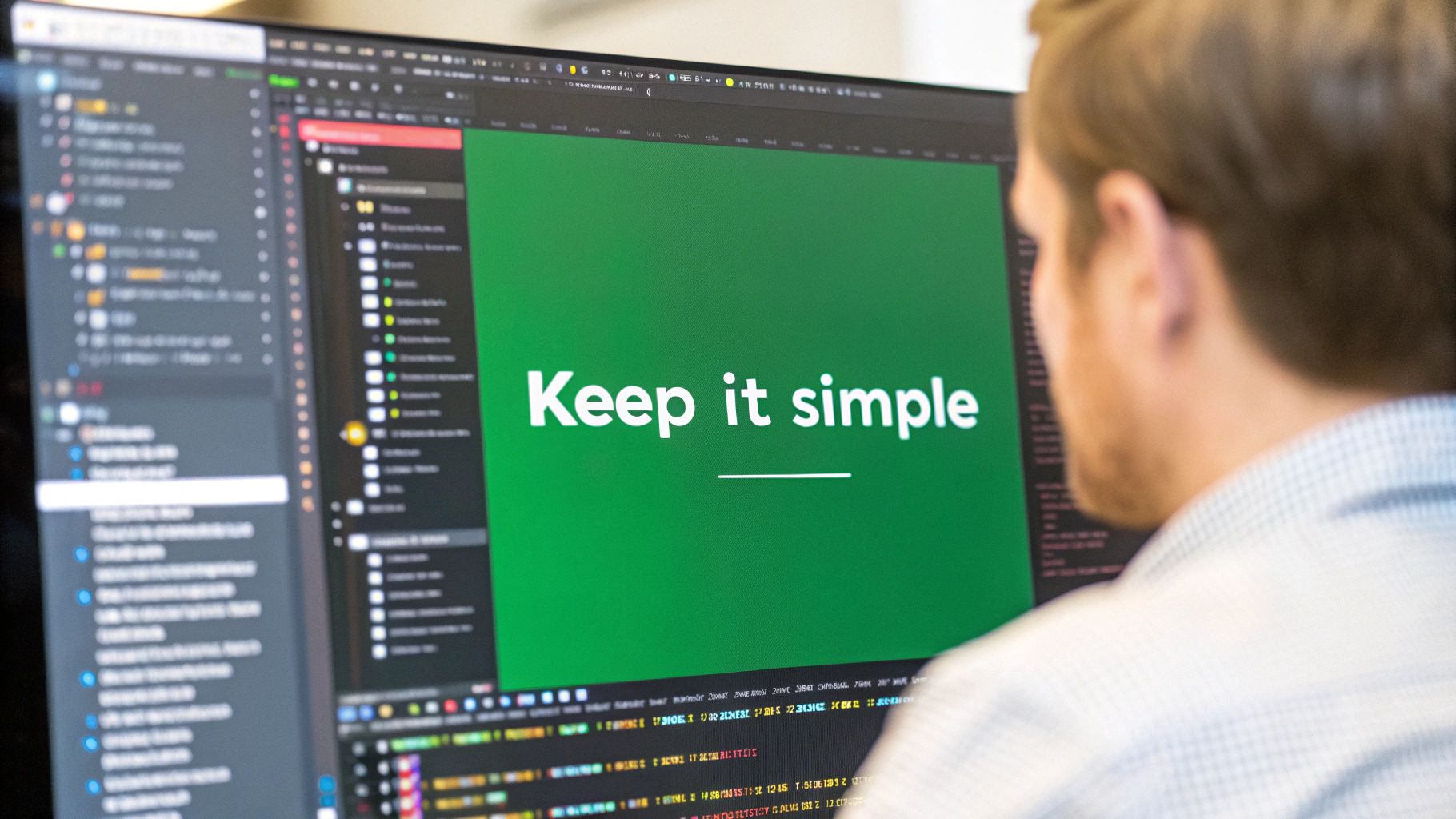
Good code documentation requires more than just adding comments - it needs a complete workflow that gives documentation the same priority as code. Let’s explore practical ways to build an effective documentation process that works well for modern development teams.
Documentation works best when it’s part of your automated development pipeline. By including documentation checks in your GitHub Actions or other CI/CD tools, you can automatically verify that new code has proper documentation. For instance, you can set up checks that fail a build if new functions are missing documentation. This helps keep documentation current since it updates automatically with code changes. Many teams run documentation builds after each commit, creating a live reference that matches the latest code version.
Documentation needs testing just like code does. Modern tools can scan your documentation and code together to find mismatches or gaps. For example, if you change a function’s parameters but forget to update its docs, automated tests will catch this error. Some tools even verify code examples in documentation to ensure they still work. By catching documentation issues early, these tests help maintain accuracy and build trust in your documentation.
As projects grow, keeping documentation consistent becomes harder. A clear documentation style guide helps everyone write in the same way - from formatting rules to the right level of detail to include. For example, when multiple teams contribute to a project, having standard templates and examples makes the documentation easier to follow. Without these guidelines, documentation can become confusing and hard to use. You might be interested in: How to master documenting code.
Good documentation practices include tracking changes in version control, just like code. Using Git lets teams work on documentation together, resolve conflicts, and keep a clear history of changes. This “docs-as-code” approach makes it easy for everyone to contribute and review documentation changes. Recent studies show more teams adopting this method because it works well for managing documentation alongside code development.
While good tools help, they can’t replace clear human explanations. Teams sometimes rely too heavily on automation and forget that documentation needs a personal touch to be truly helpful. Another common issue is letting documentation get stale - even with automation, teams need to actively update docs when the code changes. Building good documentation habits takes time and effort, but it pays off by making the codebase more maintainable and easier to understand.
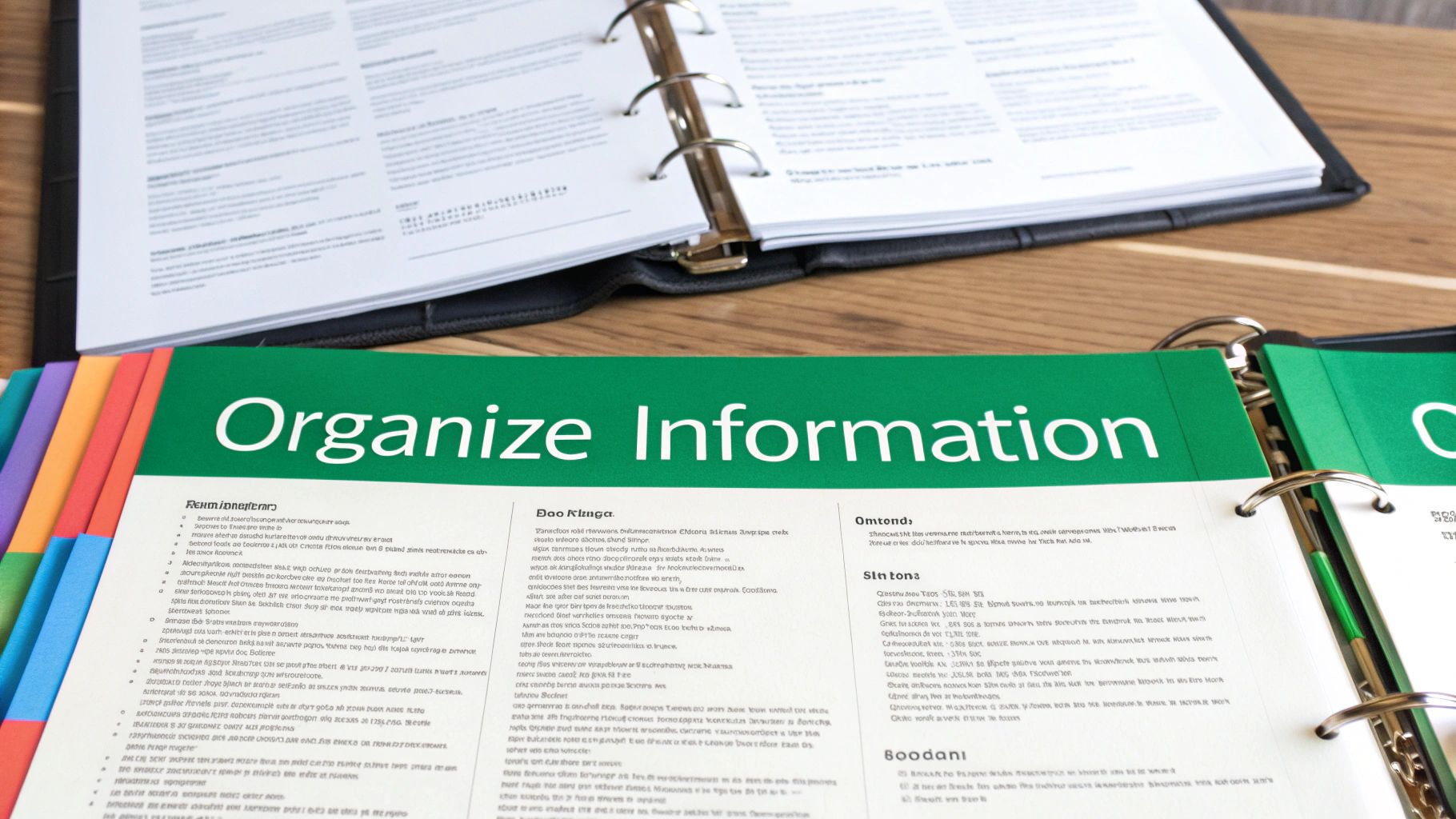
Documentation is essential for any software project’s success. As projects expand and become more complex, keeping documentation current and accurate becomes increasingly challenging. AI tools can help tackle these challenges by making documentation work more efficient while improving quality. Let’s explore how to effectively combine AI capabilities with human expertise in documentation.
AI opens up new possibilities for improving documentation practices. It can analyze code to create first drafts of documentation, saving substantial time and effort - especially for large codebases or repetitive documentation tasks. AI is also great at spotting inconsistencies in terminology and style across documents, which helps maintain a consistent voice when multiple team members contribute.
But AI works best as a helper, not a replacement for human writers. The goal is to let AI handle the routine work so humans can focus on what they do best - understanding users’ needs, explaining concepts clearly, and providing meaningful examples. While AI excels at generating basic content and finding documentation gaps, it can’t match a human’s ability to think critically and solve problems creatively.
Here are some effective ways to incorporate AI into your documentation process:
While AI tools improve documentation workflows, the human element remains crucial. Great documentation needs more than just technical accuracy - it requires empathy, creativity, and deep understanding of user needs. These human qualities are hard for AI to replicate. For example, explaining complex ideas through relatable examples and analogies often needs a personal touch.
Many teams are already successfully combining AI and human expertise in their documentation. Some use AI to create initial drafts, dramatically reducing the time needed for basic documentation. Others employ AI tools to automatically update docs when code changes, keeping everything in sync. These examples show the real benefits of bringing AI into documentation work, while highlighting why human oversight remains important for quality and accuracy. The future likely involves close collaboration between human writers and AI assistants, each contributing their unique strengths. By thoughtfully integrating AI tools, we can create better documentation that truly helps developers succeed in their work.
Clear writing forms the foundation of good code documentation, but visual elements are equally important for helping readers understand and remember complex technical concepts. When used effectively, visuals can transform dense blocks of text into clear, memorable explanations that developers can quickly grasp.
Text alone often falls short when explaining intricate technical concepts. Consider trying to understand a complex algorithm through paragraphs of text versus seeing it mapped out in a clear flowchart - the visual representation immediately makes the concept more accessible. Visual aids like diagrams, charts, and screenshots help break down complicated processes into digestible pieces. When developers can see the relationships between different components, they grasp both the high-level architecture and fine details more quickly. For instance, a sequence diagram clearly shows how different parts of a system interact, making it much easier to understand than text descriptions alone.
Different types of visual aids serve different documentation needs. Flowcharts excel at showing step-by-step processes, while class diagrams effectively illustrate object-oriented structures and relationships. Screenshots provide concrete examples of user interfaces and code output. The key is matching the visual format to the specific concept you need to explain. Ask yourself what aspects of the code would be clearest through a visual representation, then select the format that best highlights those elements.
You don’t need to be a graphic designer to create helpful visuals for your documentation. Many developer-friendly tools can help you produce professional diagrams and illustrations. PlantUML and Mermaid let you create diagrams using simple text syntax, making them easy to maintain alongside your code. For screenshots, tools like Snagit and Greenshot simplify capturing and annotating images. By incorporating these tools into your workflow, you can efficiently create and update visuals without disrupting your documentation process.
While visuals enhance documentation, they must remain accessible to all users. Always include alt text descriptions so screen readers can convey the information to visually impaired users. For sustainable documentation, avoid embedding complex diagrams directly in your code. Instead, use tools that generate diagrams from text descriptions - this makes updates much simpler since you only need to modify the text source. When you implement visuals thoughtfully, focusing on both clear communication and practical usability, you create documentation that truly serves all developers’ needs while remaining maintainable over time.
Good documentation is more than just a side task - it’s a fundamental part of the development process. When teams embrace documentation as essential to their workflow, they create better code and work more efficiently together. Here’s how leading software teams build a documentation-first approach and see real improvements in their work.
Getting developers excited about documentation can be challenging. Many see it as extra work that takes away from coding. But this view misses the bigger picture. Consider what happens when an experienced developer suddenly leaves the team - without proper documentation, critical knowledge walks out the door too. This leads to confusion, delays, and frustrated teammates trying to understand unfamiliar code. The key is showing developers how documentation makes their daily work easier. Good docs mean fewer interruptions to answer questions, smoother onboarding for new team members, and clearer thinking about code design. When teams see these benefits firsthand, documentation becomes a natural part of their process.
Documentation needs the same careful review as code to maintain quality. Reviews should check if explanations are clear, examples work correctly, and content stays current with code changes. Setting up peer reviews helps spread responsibility across the team and improves overall documentation quality. Tools like GitHub Actions can automatically verify that new code includes proper documentation. This reinforces good habits and catches missing or outdated docs early.
To show the value of good documentation, track concrete metrics. Monitor how long it takes to onboard new developers, time spent debugging unclear code, and how often people ask basic questions about the codebase. When you see onboarding time drop after improving docs, that’s clear evidence of positive impact. Recent industry surveys show more teams treating documentation like production code - with version control, testing, and consistent standards. This trend reflects growing recognition that quality documentation directly impacts development success.
For documentation to work well, teams need clear guidelines they can easily follow. Standards should cover formatting, writing style, required detail, and use of diagrams. Think of it like a writing style guide - providing templates and examples helps maintain consistency, especially on larger projects with many contributors. Tools like PlantUML make it simple to create and update technical diagrams that stay in sync with the code. When everyone follows the same approach, documentation becomes more useful and maintainable.
Regular feedback keeps documentation relevant and helpful. Ask developers what works well and what needs improvement through surveys, dedicated channels, or casual conversations. Use their input to refine standards and fix problem areas. Just as code evolves, documentation should grow and improve based on real usage. Building these feedback loops ensures docs remain a valuable resource that truly helps the team.
Ready to improve your team’s documentation workflow? Try DocuWriter.ai to experience how AI-powered tools can help your team create better documentation. Visit https://www.docuwriter.ai/ today to start your free trial.