Why Great API Documentation Makes or Breaks Your Success

APIs serve as essential connectors between software applications, but like any tool, they’re only as good as their instructions. Quality documentation directly impacts whether developers can successfully implement and use your API. Understanding how to create effective API documentation is a fundamental skill that shapes adoption rates and long-term success.
The Impact of Documentation Quality
The numbers tell a compelling story - research by ProgrammableWeb shows that 70% of developers consider documentation quality as their top priority when selecting an API. This makes perfect sense in practice. Take a payment processing integration, for example. If a developer can’t quickly find clear guidance on handling authentication or managing different types of transactions, they’ll likely move on to a competitor’s solution. Research by Mulesoft reinforces this point - 45% of developers have abandoned APIs specifically due to poor documentation. The cost? Lost users, fewer adoptions, and overloaded support teams dealing with basic implementation questions that good documentation could have prevented.
Turning Documentation Into a Competitive Edge
Well-crafted documentation does more than prevent problems - it actively drives adoption. When developers can easily understand and implement your API, they’re more likely to build successful integrations and recommend your solution to others. Look at companies like Stripe and Twilio - their documentation often receives praise from developers as a key factor in choosing their services. Clear, thorough documentation helps build trust and confidence in your API, leading to stronger developer relationships and increased market presence.
Key Elements of Effective API Documentation
Creating documentation that truly helps developers requires understanding their practical needs. Good documentation anticipates common questions and provides clear, actionable guidance beyond just listing technical specifications.
- Comprehensive Endpoint Descriptions: Document each endpoint with its specific purpose, required parameters, expected request/response formats, and potential error scenarios.
- Clear Authentication Guides: Walk developers through the authentication process step-by-step, from obtaining API keys to implementing proper request authentication.
- Engaging Quick-Start Tutorials: Help developers see early success with practical examples they can implement quickly to understand your API’s core functionality. Quality documentation is an investment that pays significant returns through reduced support needs, happier developers, and a more successful API. For more guidance, check out our detailed guide on How to master API documentation best practices. Remember - thorough, clear documentation isn’t optional in API development - it’s essential for success.
Building the Essential Components That Developers Love
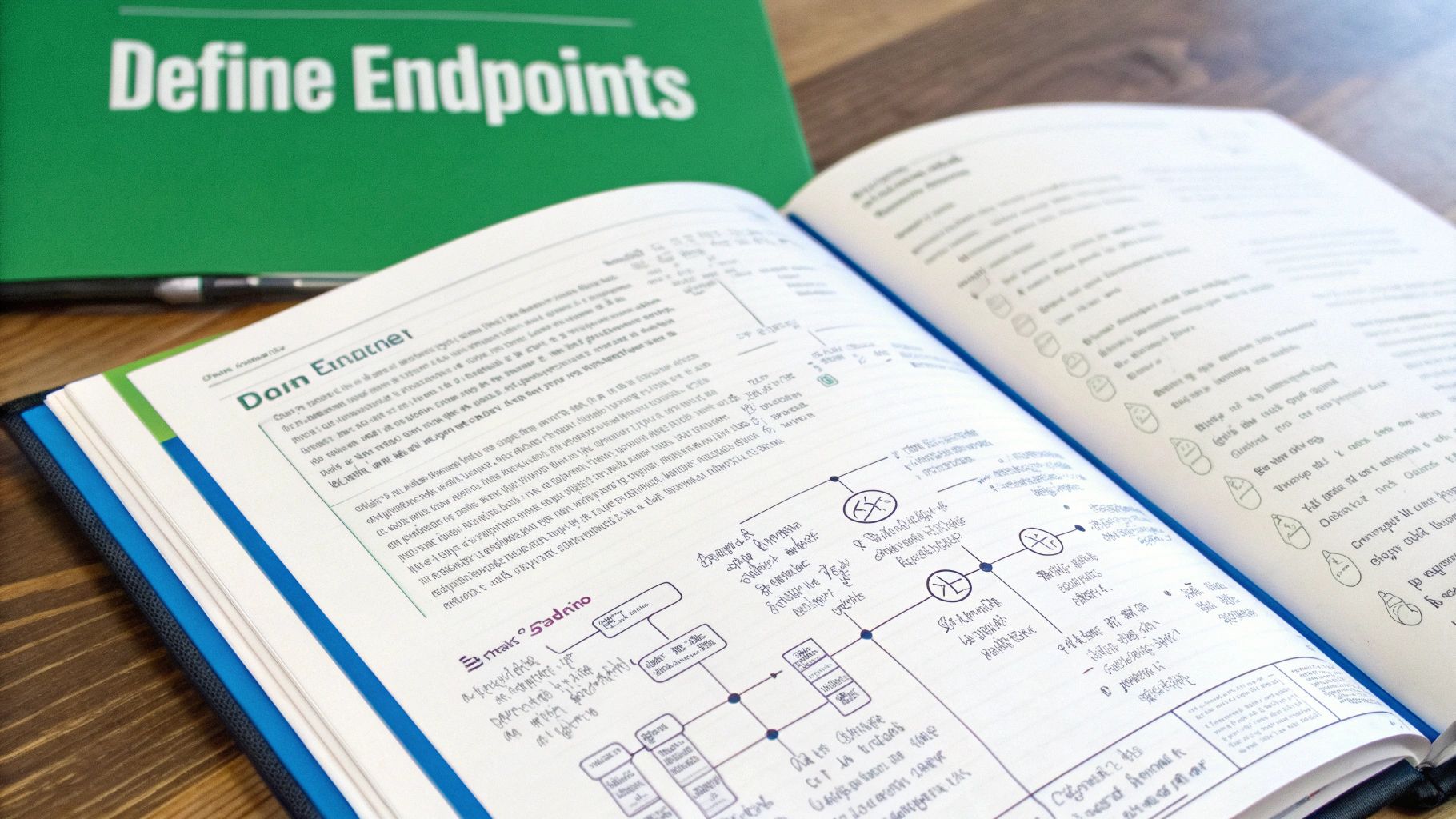
Great API documentation does more than list technical specs - it guides developers through implementation and serves as an ongoing reference. By focusing on key elements that matter to developers, you can create documentation that’s both practical and easy to use.
Clear Authentication Guides: The Gateway to Your API
Getting started with authentication is often the biggest initial challenge for developers. Clear authentication docs can make or break the first experience. Your guide should walk through each step methodically - from obtaining API keys to implementing different auth methods like OAuth 2.0 or API keys. Include examples of handling common errors and troubleshooting tips. Think of it like providing clear directions to enter a building - developers need to know exactly which door to use and how to unlock it. When authentication docs are clear, developers can quickly move on to exploring your API’s features.
Comprehensive Endpoint Descriptions: The Roadmap to Functionality
After authentication, developers need a clear map of your API’s capabilities through endpoint documentation. Each endpoint entry should explain its purpose, supported HTTP methods, required parameters, and expected request/response formats. Include real examples showing data types and sample API calls. Don’t forget to document error codes and what they mean. Just as delivering a package requires knowing the exact address format, developers need precise endpoint specifications to make successful API calls.
Engaging Quick-Start Tutorials: The Fast Track to Success
Seeing the API in action through tutorials helps developers build confidence quickly. Focus your quick-start guides on common use cases with practical code examples they can try immediately. Like a well-designed instruction manual that makes assembly intuitive, good tutorials help developers grasp the key concepts naturally. When developers can get a basic integration working quickly, they’re more likely to explore advanced features and integrate your API more fully into their projects.
Structuring Content for Discoverability
Even excellent documentation is useless if developers can’t find what they need. Organize your content logically with clear headers and consistent formatting. Add robust search functionality so developers can quickly locate specific details. Just as a well-organized library lets readers find books easily, thoughtfully structured API docs let developers access information efficiently. With an intuitive structure, developers spend less time searching and more time building with your API. The result is higher adoption rates and a better experience that keeps developers coming back.
Mastering OpenAPI Specifications for Better Documentation
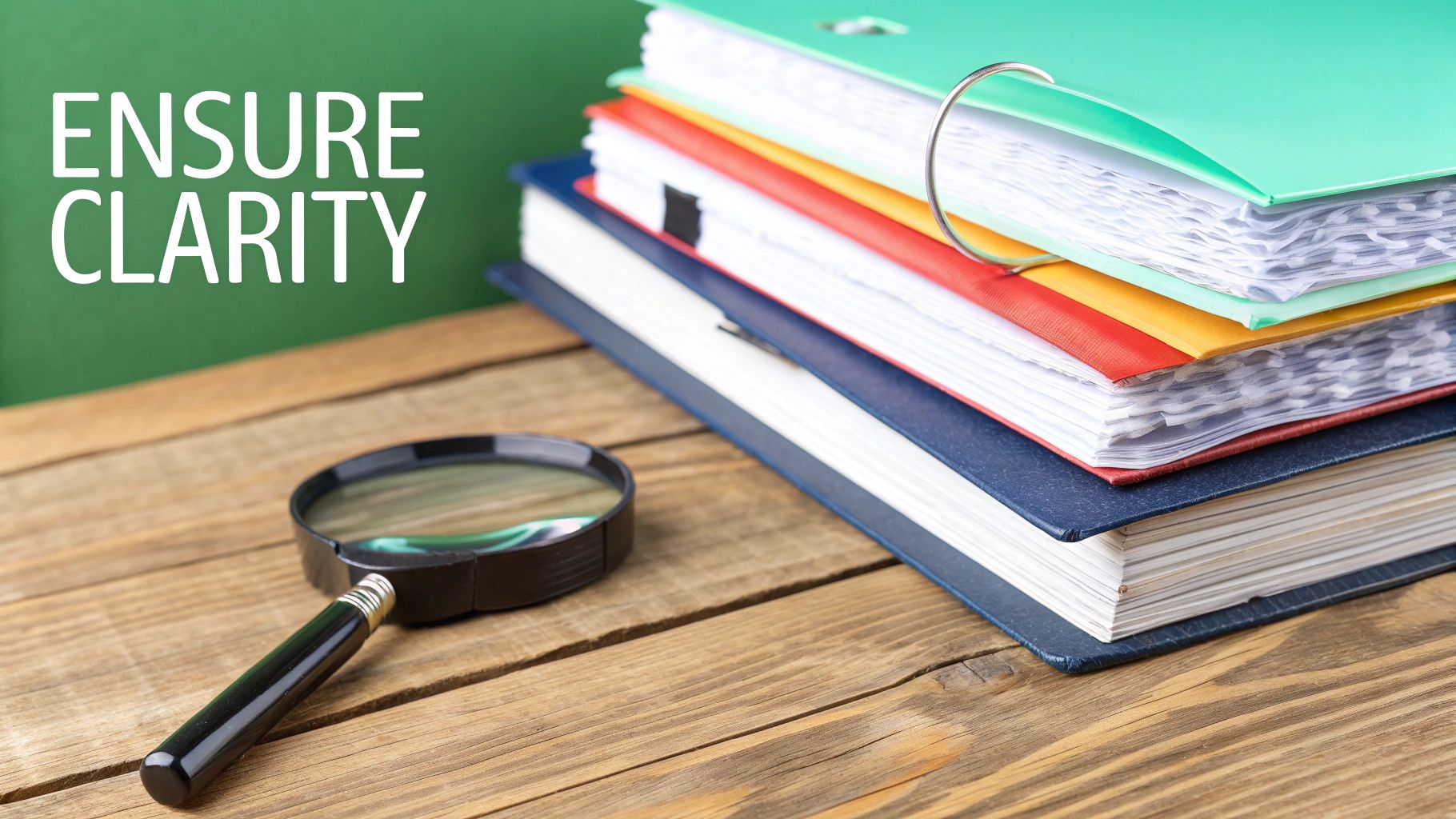
Well-documented APIs are essential for developer success, and OpenAPI Specifications (OAS) have become the industry standard for creating clear, consistent API documentation. By following this structured approach, you can dramatically improve your documentation quality while reducing the time and effort needed to maintain it. Let’s explore how OAS can help you build better API documentation that developers will love.
Why Use OpenAPI Specifications?
Think of OAS as the blueprint for your API - it provides a clear, machine-readable description that both humans and computers can understand. For developers, this means having a single source of truth that details every endpoint, parameter, and response. The real power comes from automation - OAS enables tools to automatically generate documentation, create client SDKs, and even build server code. This saves countless hours of manual work while ensuring your docs always match your actual API behavior.
Creating Your OpenAPI Specification
Getting started with OAS is straightforward. You can write specifications directly in YAML or JSON, or use visual editors if you prefer a more guided approach. The key is being thorough and specific when documenting your API’s components:
- Endpoint Definition: Document each endpoint’s HTTP method, path, and parameters carefully. Include clear examples showing the structure of request and response data to help developers understand exactly how to use each endpoint.
- Parameter Description: List every parameter’s location (query, path, header), data type, and whether it’s required. Add helpful descriptions and examples that show how parameters work together. This level of detail helps developers integrate your API correctly the first time.
- Response Documentation: Map out all possible HTTP response codes and their corresponding data. Show examples for both successful calls and common error cases. Good response documentation helps developers handle edge cases and troubleshoot issues effectively.
Generating Documentation From Your OAS
With a complete OAS in place, creating beautiful API documentation becomes almost effortless. Tools like Swagger UI and Redoc can automatically generate interactive docs that let developers test API calls right in their browser. Your documentation stays perfectly in sync with your API spec, eliminating the headaches of manual updates. This makes it much easier for developers to learn and start using your API.
Overcoming Common Pitfalls
While OAS offers many benefits, watch out for some common challenges. First, remember that your OAS needs regular updates as your API evolves - treat it as a living document rather than a one-time task. Second, maintain consistency in your specification, especially when multiple team members are involved. Create clear guidelines for formatting, naming, and descriptions that everyone follows. By addressing these issues early, you’ll build API documentation that truly serves your developers’ needs and helps your API succeed.
Creating Documentation Through Team Collaboration

Building great API documentation requires bringing together different skills and perspectives. Like building the API itself, documentation works best when developers, technical writers, and product managers collaborate closely. Each role contributes essential expertise - technical accuracy from developers, clear writing from technical writers, and user insights from product managers. Let’s explore how successful teams work together to create documentation that truly serves their API users.
Establishing Clear Workflows
Teams need a well-defined process that maps out how documentation moves from first draft to final publication. For instance, developers might focus on providing accurate technical details and code samples, while technical writers ensure the content flows logically and speaks to the user’s needs. Product managers can weigh in on user requirements and align the docs with product goals. This kind of structured workflow keeps everyone coordinated and moving in the same direction.
Managing Reviews and Feedback
Regular reviews help catch issues early and make the documentation stronger through diverse input. This can include peer reviews within the team, feedback from other departments, and even early testing with real users. Tools like Google Docs or purpose-built documentation platforms make it simple to gather and act on feedback asynchronously. The key is having a clear process to evaluate and incorporate different perspectives.
Maintaining a Consistent Voice
Even with multiple contributors, the documentation needs to feel cohesive to readers. Style guidelines help achieve this by setting clear standards for terminology, tone, formatting, and examples. Small details matter - like choosing whether to use the Oxford comma or picking standard terms for API functions. When everyone follows the same conventions, users can focus on understanding the content rather than getting distracted by inconsistencies.
Version Control and Updates
As APIs grow and change, keeping documentation in sync becomes crucial. Just as development teams use Git for code version control, documentation needs similar rigor in tracking changes. Whether using a documentation platform’s built-in versioning or adapting existing tools, proper version control lets teams track history, roll back changes when needed, and ensure users always see relevant information. Clear communication about updates through release notes or changelogs helps developers stay informed about new features, fixes, and important changes. With thoughtful collaboration and consistent processes, teams can create documentation that makes their API both more approachable and more valuable to users.
Crafting User-Focused Documentation That Converts
Good API documentation empowers developers to effectively use and integrate your API into their projects. By understanding developers’ needs and journeys, you can create documentation that directly addresses their challenges and questions. Here’s how to create documentation that helps developers succeed.
Writing Clear Examples: Showing, Not Just Telling
Think about trying to cook a new recipe with only a list of ingredients but no step-by-step instructions. It would be incredibly difficult. The same applies to API documentation - developers need more than endpoint descriptions to implement your API successfully. By providing clear code examples in multiple programming languages, you show developers exactly how to make API calls and handle responses. For instance, rather than just listing authentication parameters, include a complete code sample that demonstrates obtaining an API key and using it in a request. This hands-on approach helps developers quickly understand how to use your API in practice.
Crafting Engaging Tutorials: Guiding the Developer Journey
Good tutorials take developers from basic concepts to advanced features through a natural progression, like chapters in a well-written book. Start with simple integration examples that give developers early wins and build their confidence. Then gradually introduce more complex use cases that showcase your API’s full capabilities. Each tutorial should feel like a natural next step, building on previous concepts while introducing new ones at a manageable pace.
Building Effective Reference Materials: The Go-To Resource
Your reference documentation should work like a well-organized technical library - easy to navigate and comprehensive in its coverage. Include detailed information about each endpoint, parameter, and response code, organized logically by functionality. Make sure developers can quickly find specific details through clear headings and an effective search function. Cover everything from data structures to error handling thoroughly, so developers have all the technical details they need for successful implementation.
Gathering and Incorporating User Feedback: A Continuous Improvement Loop
Great documentation grows and improves based on real developer feedback. Set up multiple channels for collecting input - surveys, community forums, and direct communication all provide valuable insights. Pay attention to common questions and pain points, then update your documentation to address them. When developers see their feedback reflected in documentation updates, it builds trust and encourages them to stay engaged with your API. Make reviewing and refreshing documentation part of your regular development cycle to ensure it stays current and valuable for your users.
Building Sustainable Documentation Systems
Good API documentation needs constant attention and updates to stay useful. Rather than seeing it as a one-off task, teams should build systems and processes that make maintaining documentation straightforward and efficient. By setting up the right workflows and choosing good tools from the start, documentation stays manageable and continues serving developers well.
Establishing Efficient Update Workflows
Getting documentation updates to flow smoothly takes coordination between development teams, writers, and product managers. One practical approach is making documentation part of normal development work - when developers add new API features, they update the docs at the same time. This keeps everything in sync and prevents documentation from falling behind. Using systems built on Git adds version control that tracks changes over time and makes it easy to undo mistakes if needed.
Managing Version Changes and Deprecations
Clear version control helps developers understand how API updates affect their integrations. Think of it like roadwork in a city - just as drivers need clear signs and detours, developers need to know what’s changing and how to adapt their code. A dedicated changelog section helps communicate updates, while detailed migration guides make it easier to move to newer API versions. Good documentation around deprecations prevents disruption and keeps integrations running smoothly.
Communicating Updates Effectively
Keeping developers informed about documentation changes is crucial for maintaining trust. Regular updates through newsletters, blog posts, and notifications help developers stay current with API changes. Like phone software updates that let you know about new features, good communication ensures developers can take advantage of improvements. Building this consistent communication helps create an engaged developer community around your API.
Measuring Documentation Effectiveness
Understanding if documentation truly helps requires both direct feedback and data analysis. Developer surveys, comment forms, and community discussions provide qualitative insights, while metrics like page views and search patterns reveal quantitative trends. For example, if many developers search for specific terms but find no answers, that highlights gaps to fill. This combination of user feedback and usage data, much like website analytics, helps teams focus improvements where they matter most. Making documentation better becomes an ongoing process guided by real developer needs.
Start creating top-tier API documentation with DocuWriter.ai today and experience the transformative power of AI-driven documentation.