Why Most Code Documentation Fails (And How to Fix It)

Quality code documentation remains one of the biggest challenges in software development. Many teams treat it as a low-priority task that gets pushed aside in favor of writing more code. This leads to confusing, outdated documentation that developers avoid using, creating a cycle of decreased productivity and potential bugs. Getting documentation right is essential for any software project’s long-term success.
Common Pitfalls in Code Documentation
The biggest mistake teams make is treating documentation as separate from coding. As Victoria Drake from Sophos points out, developers understand their code best while writing it. Writing documentation alongside code helps capture important details about algorithms and functions that might otherwise be forgotten. When documentation gets delayed, critical context and reasoning often get lost.
Another major issue is focusing too much on describing what code does rather than explaining why it exists. Think about finding a complex piece of code with no context about its purpose or design decisions. Good documentation tells the full story - it explains the reasoning behind implementation choices and how different parts work together. This becomes especially important in large systems where components have complex dependencies.
The Documentation Disconnect
Documentation often becomes outdated because teams don’t integrate it into their regular development process. Having documentation live separately from code creates extra work to keep both in sync. It’s like trying to maintain two different versions of the same project - eventually one falls behind. This is why many teams now treat documentation as code, giving it the same attention and process as the software itself.
Practical Solutions for Better Documentation
To fix these issues, successful teams make documentation a core part of their development workflow. Modern tools like automated documentation generators and integrated documentation platforms help maintain consistency. Just as teams use version control for code changes, they need systems to track and update documentation. A 2020 developer survey showed growing adoption of tools like Oxygen XML and MadCap Flare, indicating more teams are taking documentation seriously.
Teams that document well make it part of their culture. They value clear explanations as much as clean code. For example, code reviews should check documentation quality to keep it current and useful. Regular documentation reviews, just like code reviews, help maintain high standards.
At its core, good documentation is about clear communication. It helps other developers (including your future self) understand and work with the code efficiently. By avoiding common pitfalls and using the right tools and processes, documentation becomes a valuable asset rather than a burden. The key is shifting focus from basic descriptions to explaining the context and purpose - creating documentation that tells the complete story of how the system works.
Building Documentation That Developers Love

Great code documentation does more than explain how code works - it creates an essential resource that helps developers work efficiently and maintain code effectively over time. When done right, documentation becomes something developers actively want to use rather than avoid.
Structuring Documentation for Success
Just like a well-organized library helps readers quickly find books, documentation needs a clear structure that guides developers to the information they need. This means creating logical sections and subsections organized by modules, classes, and individual functions. The layout should feel intuitive and make sense to developers as they navigate through it.
Different developers need different entry points into the documentation. New team members often benefit from quickstart guides that help them get oriented, while experienced developers rely on detailed API references for implementation details. A 2020 survey found more teams using dedicated documentation tools like wikis and XML editors, showing how much developers value having organized, easy-to-navigate documentation.
Writing for Both Newcomers and Experts
Good documentation serves developers at all skill levels. When new team members join a project, they need clear explanations of the overall architecture and core concepts - similar to how you’d help a new colleague get oriented rather than throwing them into complex code without context.
At the same time, experienced developers need detailed technical information about implementations, algorithms, edge cases and potential issues. This deeper documentation preserves important knowledge about the codebase that might otherwise only exist in certain developers’ heads. Having thorough documentation means any team member can quickly understand and work with unfamiliar code.
Making Documentation Accessible and Maintainable
Beyond just making documentation available, it needs to be easy to understand and use. Clear writing, minimal jargon, and visual aids like diagrams can dramatically improve how well developers grasp complex concepts. For example, a flowchart can make a complicated algorithm much clearer than text alone.
Documentation requires ongoing maintenance just like code does. Out-of-date docs frustrate developers and can lead them astray. Using a “docs-as-code” approach - with version control and automated updates tied to code changes - helps keep documentation current and reliable. When documentation updates happen automatically alongside code updates, the docs remain a trusted reference that truly helps developers do their work and keeps projects healthy long-term.
Mastering the Art of Technical Storytelling
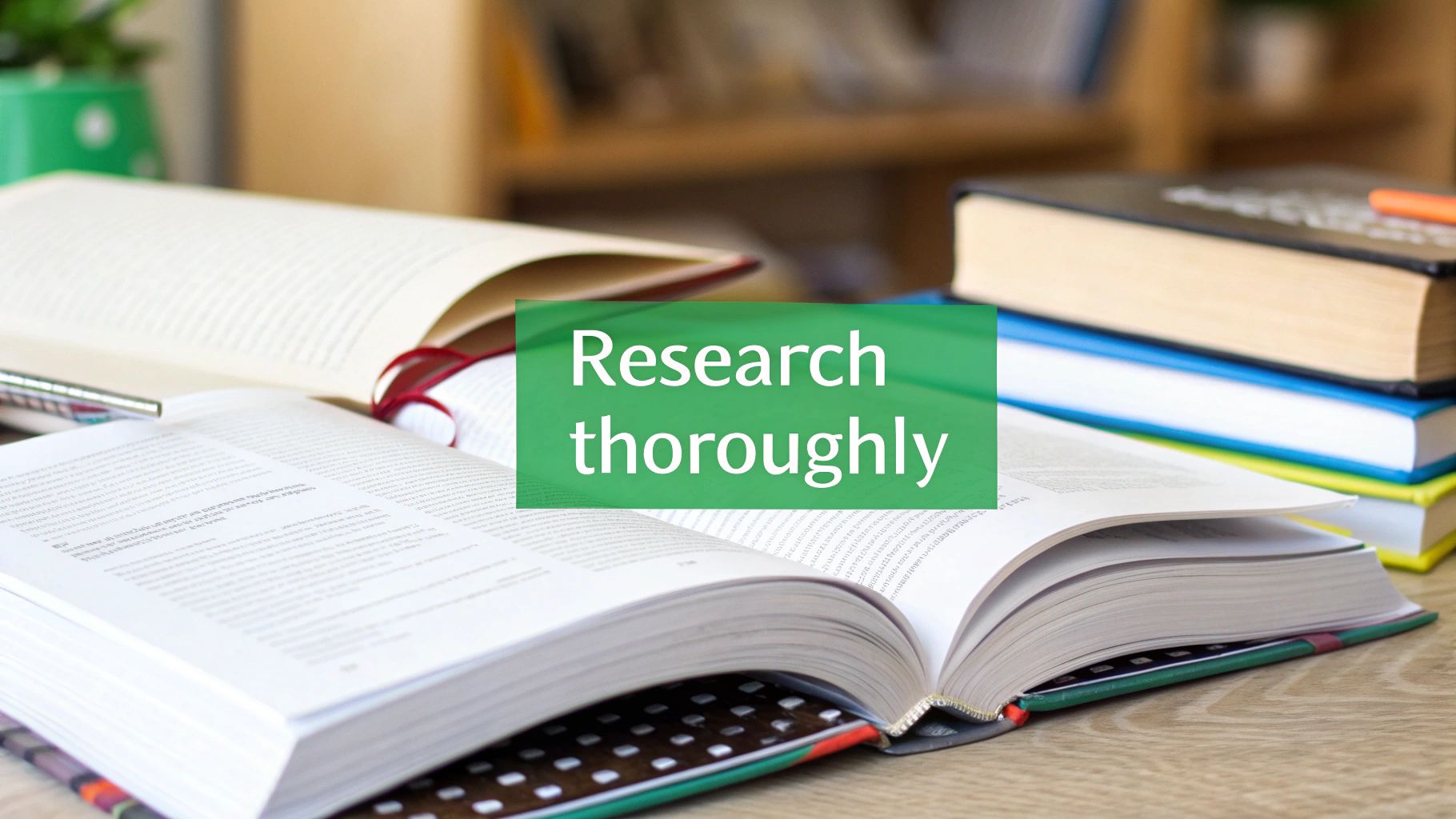
Documentation that developers truly enjoy reading is about more than just technical accuracy - it’s about creating an engaging narrative. Great code documentation guides readers through a system’s intricacies with clarity and purpose, much like a compelling story. The key is explaining not just what the code does, but why specific choices were made during development.
Weaving the Narrative: Explaining the “Why”
Good documentation reveals the reasoning behind key decisions about architecture, system design, and code implementation. For instance, when documenting a sorting function, don’t just state that it sorts alphabetically - explain why you chose that specific algorithm based on performance requirements or data characteristics. This context helps other developers understand the system’s constraints and make better decisions when modifying the code. By sharing the thought process behind technical choices, you prevent future developers from accidentally breaking important design principles.
Engaging Your Audience: Writing for Different Needs
Different developers need different levels of detail in documentation. New team members benefit from high-level overviews that explain core concepts and system architecture - like an introduction chapter. More experienced developers often look for detailed technical specifications about algorithms, edge cases, and potential issues. Rather than creating separate docs for each audience, organize your documentation with clear sections that let readers quickly find their needed level of detail. Use headings and subsections thoughtfully, similar to a book’s table of contents.
Show, Don’t Just Tell: Utilizing Examples and Analogies
Complex technical concepts become clearer through concrete examples and relatable analogies. Compare abstract data structures to familiar real-world systems - for example, explaining a document management system by relating it to how a physical library organizes books. Include practical code samples that demonstrate how to use key functions and classes correctly. Much like diagrams in a textbook help explain difficult concepts, good examples and analogies make technical documentation more approachable and memorable.
Maintaining Clarity: Adapting to Evolving Systems
Code changes constantly as requirements evolve, and documentation must keep pace. Think of documentation as a living document that grows alongside the codebase. Using a docs-as-code approach, where documentation lives with the code in version control, makes it easier to maintain accuracy over time. Regular updates prevent documentation from becoming outdated or misleading. This ongoing maintenance ensures the documentation remains a reliable guide as the system continues to develop and change.
Creating Documentation That Stays Relevant

Keeping documentation up-to-date is one of the biggest challenges development teams face. Like code itself, documentation needs regular maintenance and updates to remain useful. Without good systems in place, documentation quickly becomes outdated and loses its value. This section covers practical ways to keep your documentation fresh and accurate without creating extra work for your team.
Automating Documentation Updates
The most efficient way to maintain current documentation is to automate the process. Modern tools can automatically generate and update documentation directly from your code. For instance, Doxygen and JSDoc can create documentation by reading specially formatted comments in your code. When developers update a function’s code and comments, the tools automatically reflect those changes in the documentation. By treating documentation as code and keeping it under version control, teams can ensure documentation stays in sync with minimal manual effort.
Implementing Effective Review Cycles
While automation helps, human review remains essential. Regular documentation reviews, much like code reviews, help catch errors and ensure everything makes sense. These reviews work best when integrated into existing development workflows. For example, teams can include documentation checks as part of their pull request process. This makes documentation quality a natural part of development rather than an afterthought.
Ensuring Accuracy Across Expanding Codebases
As projects grow larger, maintaining accurate documentation becomes more challenging. Clear processes and the right tools become essential. Version control systems track documentation changes over time, making it easy to see what changed and roll back if needed. Many teams also use documentation platforms that connect directly to their code. This helps show how documentation relates to specific code versions and changes. For example, linking documentation pages to relevant code commits provides helpful context about when and why things changed.
Tools and Workflows for Seamless Maintenance
Good tools and processes make documentation maintenance much easier. Start with a clear style guide to keep documentation consistent across the team. Use a shared documentation platform or wiki that makes it simple for everyone to contribute updates. Make documentation part of your build process to catch issues early. Add automated checks for broken links and references to maintain quality. By giving documentation the same attention as code and using the right combination of tools, teams can keep their documentation valuable without it becoming a burden. This systematic approach helps create documentation that truly helps developers do their work better.
Using Modern Tools for Documentation Success
Writing and maintaining code documentation is a constant challenge as software projects become more complex. Traditional documentation methods often leave teams with outdated or unclear docs that few developers want to use. But new tools and approaches have emerged that make documenting code easier and more effective. By adopting these tools thoughtfully, teams can create documentation that developers will actually find helpful.
Write Documentation Faster with Code Generators
Code documentation generators have transformed how teams document their codebases. Tools like Doxygen, JSDoc, and Sphinx can automatically create documentation from code comments. When developers update their code, the documentation updates automatically too - no manual updates needed. For example, changing a function’s parameters will instantly update that function’s documentation. These tools also help maintain consistent formatting across all documentation, making it more professional and easier to read.
Make Documentation Work Better with Modern Platforms
Documentation platforms offer powerful features beyond basic generation. They give teams a central place to store docs, track versions, and work together effectively. Read the Docs lets teams host and build documentation right alongside their code in Git. Platforms like Confluence and Document360 add helpful features like structured editing, search, and ways to get user feedback. You might find this guide useful: How to master software documentation best practices.
Get Help from AI Tools
AI assistants are making documentation easier than ever before. Tools like GitHub Copilot and Tabnine can help write initial documentation and suggest improvements to existing docs. They can also analyze code to document undocumented parts automatically, helping teams fill gaps in their documentation coverage. This means less time spent writing docs from scratch while maintaining quality and consistency.
Pick the Right Tools for Your Needs
Choosing documentation tools depends on what works best for your specific situation. Smaller projects might only need basic documentation generators. Larger projects with complex codebases often benefit from full documentation platforms combined with AI assistance. When evaluating tools, look at how well they fit your current workflow, what programming languages they support, and how customizable they are. Consider the tool’s community support and update frequency too - you want something reliable for the long term. With the right mix of modern tools, teams can turn documentation from a burden into a valuable resource that makes development faster and code easier to maintain.
Building a Culture of Documentation Excellence
Good documentation is a fundamental part of successful software development - it’s not just busy work, but a key ingredient that makes projects run smoothly. When documentation becomes a natural part of the development process rather than an afterthought, teams work more efficiently, new developers get up to speed faster, and fewer mistakes happen due to miscommunication. Making this shift requires specific strategies and consistent effort across the organization.
Fostering a Documentation-First Mindset
Creating effective documentation starts with changing how teams think about it. Documentation isn’t just checking a box - it’s an investment that pays off through clearer communication and fewer problems down the road. Teams need to value clear documentation just as much as clean code. Leadership plays a key role by actively promoting good documentation practices. For example, when managers specifically praise well-documented code during reviews, it shows the team that documentation really matters.
Practical Strategies for Encouraging Consistent Practices
The best way to improve documentation is to make it part of the regular development workflow. One effective approach is including documentation in code reviews - when teams review documentation alongside code changes, it stays accurate and up-to-date naturally. Another helpful practice is setting aside specific time for documentation sprints. These focused sessions give teams dedicated time to update and improve documentation before it gets outdated. This prevents documentation from being constantly pushed to the bottom of the priority list.
Documentation Review and Team Training
Just like developers improve their coding through reviews and training, they can also build better documentation skills with focused practice. Regular documentation reviews should look at whether explanations are clear and complete, and if they follow the team’s style guidelines. Constructive feedback during these reviews helps everyone write better documentation over time. Training sessions can teach specific techniques for explaining concepts clearly and using documentation tools effectively for different audiences.
Measuring Documentation Quality and Impact
To know if documentation efforts are working, teams need to track concrete results. Useful metrics include how long it takes to onboard new team members and how many bugs come from unclear documentation. This data shows what’s working and what needs improvement. For example, if new developers start contributing faster after documentation updates, that’s clear evidence the changes are helping. A 2020 survey showed many teams now use specialized tools like wikis and XML editors for documentation, showing more organizations recognize its importance. This indicates developers are actively looking for better ways to create and maintain high-quality documentation.
By putting these approaches into practice, organizations can build an environment where good documentation is valued and maintained. This benefits individual developers, strengthens team collaboration, and contributes to the overall success of projects.
Make documentation easier with DocuWriter.ai. Generate accurate, consistent code and API documentation automatically to save time and effort. Try DocuWriter.ai today!