Master the essentials of code documentation with proven strategies that drive team productivity and code maintainability. Learn real-world techniques from experienced developers for creating documentation that your team will actually use.
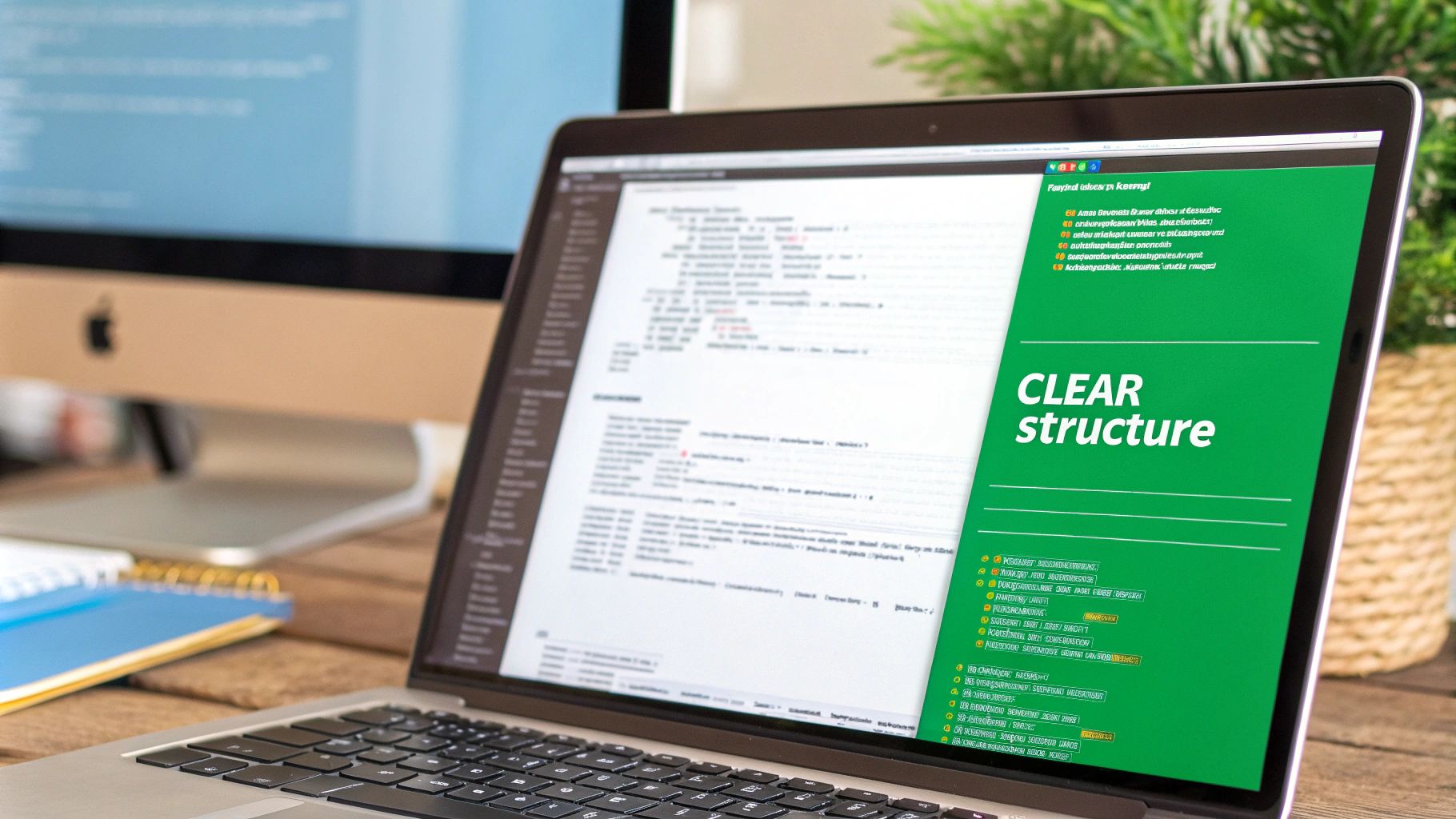
Software teams need documentation that keeps pace with rapid development cycles. The old ways of documenting code - treating it as a separate task done after the fact - simply don’t work anymore. To write effective documentation today, teams must understand and implement modern approaches that support how development actually happens. This means examining what works, what doesn’t, and why.
The docs-as-code approach has gained widespread adoption because it makes documentation part of the development process itself. By treating docs like code, teams can use familiar tools like Git for version control and collaboration. Writing in Markdown lets developers update documentation right alongside their code changes. For instance, when teams document APIs directly in their codebase, the documentation naturally stays in sync with the actual code implementation.
The success of docs-as-code depends heavily on picking tools that fit your team’s workflow. While the core idea is simple - treat docs like code - the specific tools you choose matter a lot. Your team needs to be able to use them easily without disrupting their normal development process. Focus on tools that integrate well with your existing systems and support the documentation formats you need. Avoid anything that forces developers to constantly switch contexts or learn complex new systems.
Some traditional documentation practices still have value today. Clear writing and well-organized information matter as much as ever, regardless of the tools used. Good documentation needs to be easy to search and navigate, whether it’s in a modern docs-as-code system or a traditional format. The key is to keep what works from established practices while adapting them to fit current development workflows.
Documentation efforts often struggle when teams treat them as an afterthought rather than an integral part of development. Without clear ownership and accountability, documentation quality suffers and updates become rare. This is particularly problematic in larger projects where many developers need to understand and maintain the codebase. The solution is to plan for documentation from the start and make it a core part of the development process.
Many teams have successfully updated their documentation practices with impressive results. The common thread is often simple: use lightweight formats that developers can easily edit, backed by proper version control. Teams also benefit from automating repetitive documentation tasks where possible, especially for APIs. These real examples show that with the right modern approach, documentation becomes a valuable asset rather than a burden.
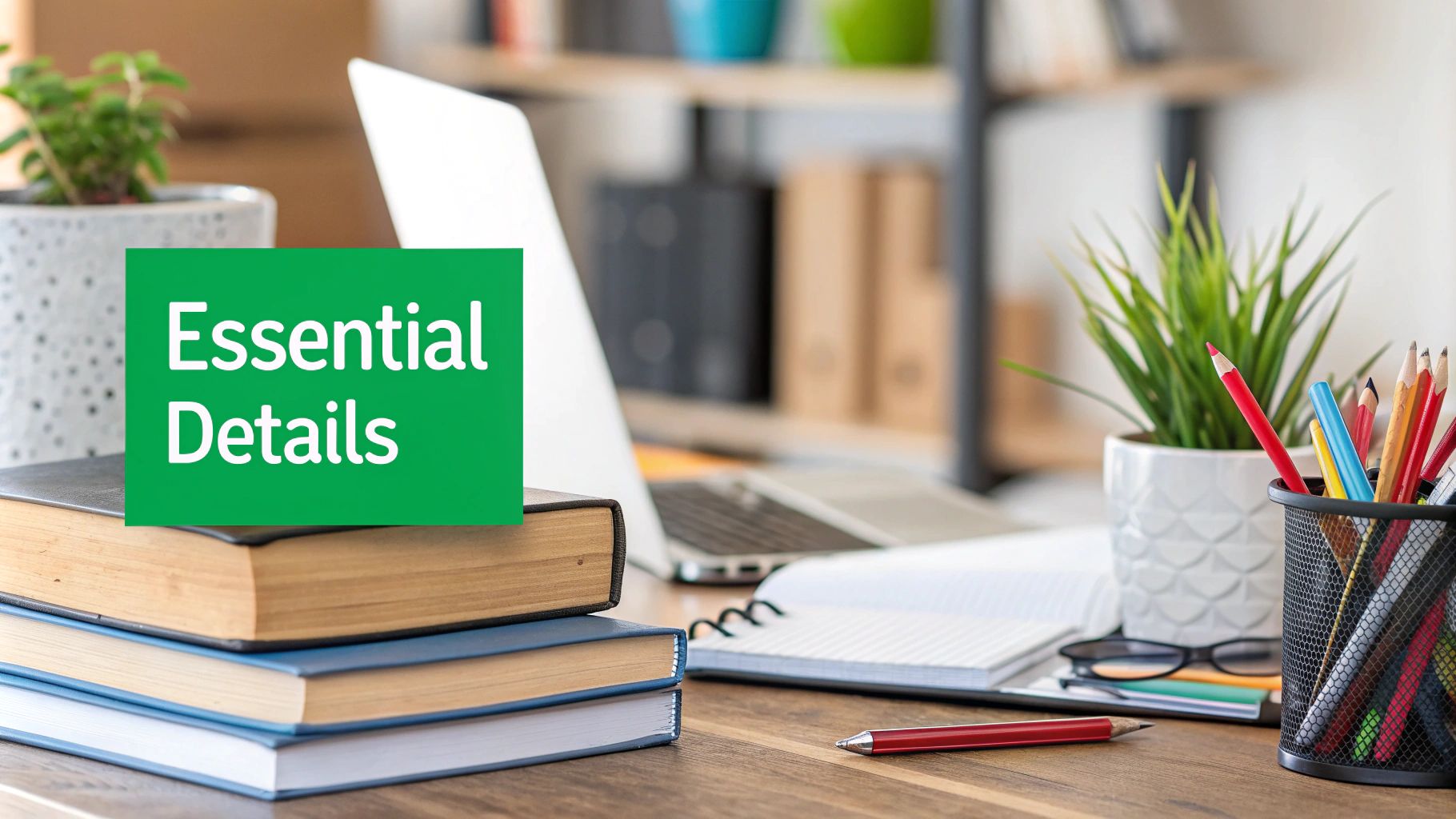
Good documentation starts with good code. Just like a tidy house makes cleaning easier, well-organized code makes documentation feel natural rather than painful. Let’s look at some practical ways to structure your code so documenting it becomes a smooth part of your development process.
Think of project organization like arranging a kitchen - you want related items grouped together logically. When your codebase follows a clear structure with files and modules organized by purpose, anyone can quickly find what they need. For instance, keeping all database-related code in a dedicated “database” folder means you can document that functionality as one cohesive unit instead of hunting through scattered files. This organized approach saves time and reduces confusion.
Clear, descriptive names make your code mostly self-documenting. Skip vague shortcuts like “val” or “func1” in favor of specific names that explain their purpose - “customerName” or “calculateTotalPrice” tell readers exactly what they’re looking at. When your code explains itself through thoughtful naming, you need fewer comments and documentation to make it understandable. This simple practice helps everyone who works with the code, including your future self.
The best code needs minimal explanation because its structure and organization make the intent obvious. Break complex logic into smaller, focused functions rather than having massive blocks that handle multiple tasks. Rather than one giant function managing user authentication, payments, and orders, split those into separate pieces. This modular approach not only makes documentation easier but also helps with testing and maintaining the code over time.
Certain coding practices naturally lead to clearer documentation. Using consistent conventions for indentation, spacing, and comments creates a uniform style across your project that’s easier to follow. When everyone writes code the same way, it reduces mental overhead for both writing and reading it. This consistency especially helps when your documentation lives right alongside your code in a docs-as-code workflow.
Following these guidelines does more than just make documentation simpler - it creates better code that’s easier to maintain and collaborate on. When you build documentation into your development process from the start, you end up with a codebase that’s more robust and easier for new team members to learn. Clear code with clear documentation means fewer misunderstandings and bugs, helping teams build better software more efficiently.
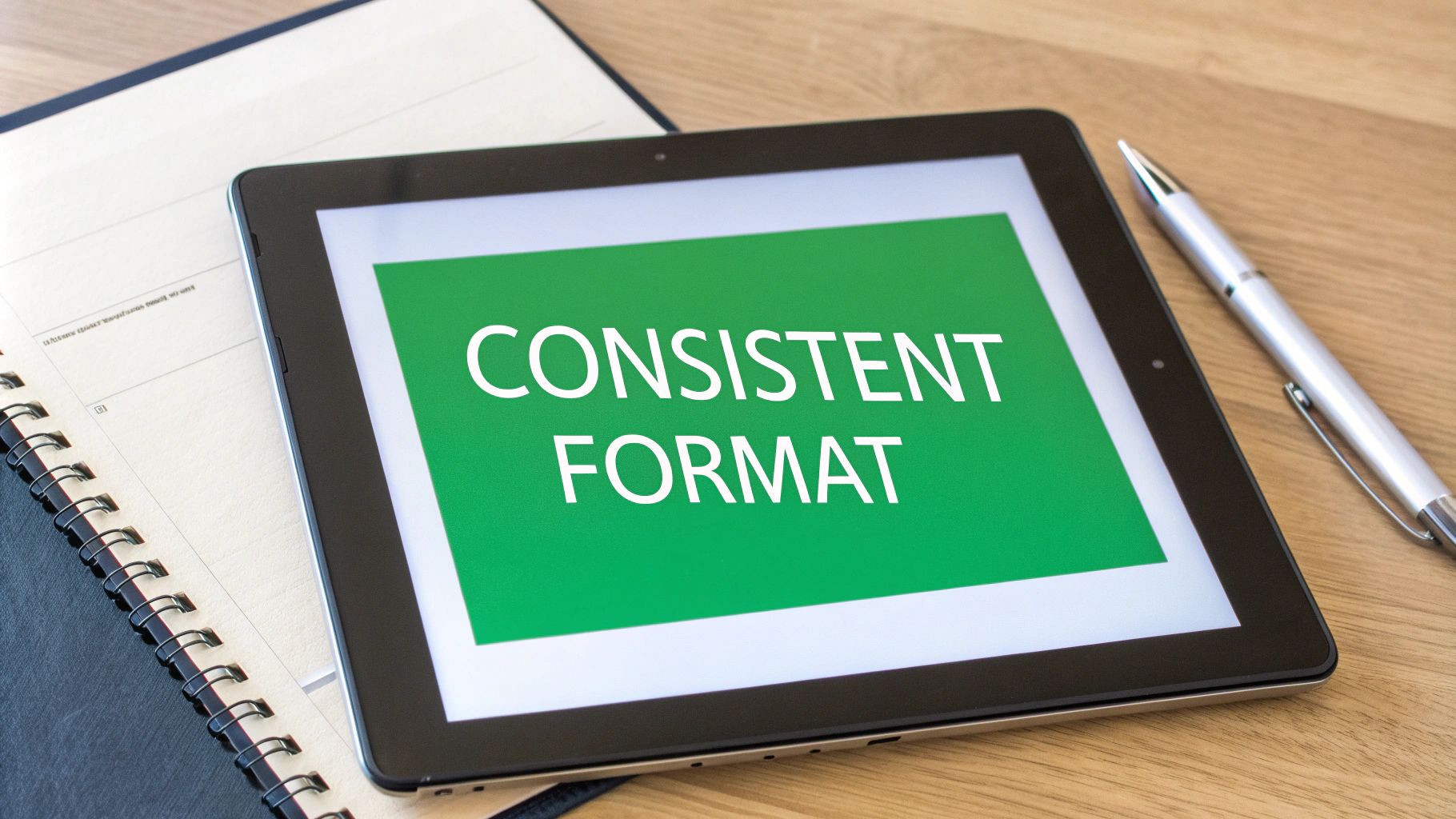
Let’s explore practical ways to make documentation a natural part of your development process. Getting documentation right isn’t about big, time-consuming efforts - it’s about small, consistent actions that fit smoothly into your daily coding routine. When done well, documentation becomes less of a chore and more of an organic part of writing good code.
Think of documentation like seasoning food while cooking - adding small amounts as you go produces much better results than dumping it all in at the end. When you document your code as you write it, the process feels more natural and the output stays accurate. This real-time approach means your documentation evolves alongside your code, keeping everything in sync.
For example, when writing a discount calculation function, take a minute to note down what it does, what inputs it needs, and what output it provides. These small additions take minimal time but make a huge difference when you or others need to understand the code later.
Simple tools can make documenting code while you write it much easier. Modern docs-as-code platforms let you write documentation in Markdown and manage it with familiar tools like Git. Many IDEs also include documentation generators that can turn code comments into organized API docs automatically.
This setup means you can document code using the same environment where you write it. No need to switch between different tools or learn new systems - everything stays in one place, making the whole process smoother and more natural.
Good documentation doesn’t mean writing essays about every line of code. The key is finding the sweet spot between being thorough and being efficient. Focus on explaining the important stuff - the main logic, key decisions, and potential gotchas. Skip the obvious details that would just create noise.
For instance, instead of describing exactly how each line works, explain your overall approach and any tricky parts that might trip someone up later. This targeted documentation style stays useful without becoming a burden to maintain.
Documentation works best when everyone contributes. Like keeping a shared kitchen clean, good documentation needs the whole team to pitch in and follow the same basic rules. Setting clear guidelines for style and content helps everyone stay on the same page, and using automated checks can help enforce these standards.
When documentation becomes a team effort, its quality naturally improves. Everyone brings their perspective and knowledge, creating more complete and accurate documentation. This shared ownership makes the codebase easier to maintain and helps new team members get up to speed faster. Remember - good documentation habits take time to build, but the payoff in better code quality and team efficiency makes it worth the effort.

AI tools can strengthen your existing documentation practices when used thoughtfully. After establishing solid documentation workflows, adding AI capabilities in targeted ways helps teams work more efficiently while maintaining quality. Let’s explore practical examples of how AI can complement human expertise, focusing on tools that deliver real value rather than creating extra work.
One of the most practical uses of AI is automating repetitive documentation tasks. Tools can analyze your code to generate initial API references and function descriptions, giving developers a foundation to build upon. For instance, DocuWriter.ai can automatically create documentation from codebases, which is especially helpful for large projects with extensive APIs. This gives teams more time to focus on complex documentation needs while ensuring consistent coverage of basic elements.
AI tools can help developers write clearer, more self-documenting code by suggesting better variable and function names based on context. Rather than adding comments later, these suggestions help prevent documentation issues from the start by making code more readable. Some tools also flag potential unclear areas or inconsistencies, prompting improvements that make the codebase easier to maintain over time.
While AI can speed up documentation work, human oversight remains essential. Not all AI-generated content meets quality standards - some tools produce inaccurate or misleading information that needs careful review. The goal is using AI as a helpful assistant while relying on human expertise for validation. Teams should actively check AI output and step in when needed to ensure documentation stays accurate and authentic.
Getting the most from AI documentation tools requires choosing the right ones and using them strategically. Start by identifying specific tasks where AI provides clear benefits, like creating initial documentation drafts or improving code clarity. Select tools that work smoothly with your current systems - for example, if you use docs-as-code, pick AI tools that handle your preferred formats like Markdown. Create guidelines for how your team should use AI while maintaining quality standards. With a thoughtful approach that combines AI capabilities and human expertise, you can build documentation processes that help developers work better together.
Writing effective documentation goes beyond basic API references - it requires understanding how to make your content both engaging and practical. Let’s explore proven strategies from successful open-source projects and enterprise codebases to help you write clear explanations, create meaningful examples, and organize information in ways that truly serve your users.
Know your audience before you write a single word. Are you documenting for experienced developers maintaining your codebase or end-users integrating with your API? Your audience determines everything from technical depth to language choices. When writing for your development team, you can use internal terminology and technical specifics. For external users, focus on clear explanations and practical examples - similar to how you’d explain concepts differently to a colleague versus a family member who’s new to the field.
Good examples show your code in action, solving real problems. Instead of just listing method signatures and parameters, demonstrate how the code works in practical situations. For instance, if you’re documenting a discount calculator function, include a complete example showing common discount scenarios, edge cases, and expected results. This helps users understand both how and when to use the function while avoiding common mistakes.
Make your documentation work for both quick lookups and detailed learning. Create a clear hierarchy with logical sections and subsections that guide readers naturally. Consider splitting content into different tracks - perhaps a “Quick Start” section for newcomers and detailed API references for experienced users. Use tables and bullet points strategically to break up dense text and highlight key information, making it easier for readers to scan and find what they need.
Documentation should evolve based on real user needs. Set up clear channels for feedback - whether through comments, forms, or issue tracking. Ask specific questions about what’s helpful, what’s confusing, and what’s missing. Many open-source projects use GitHub issues to track documentation problems and suggestions, building a community-driven approach to improvements. Regular updates based on user input keep your documentation relevant and useful. You might be interested in: How to master code documentation best practices and tools.
While good documentation covers the basics, great documentation anticipates user needs. Include a robust troubleshooting section addressing common errors and solutions. Connect related topics with clear links to help users build deeper understanding. Create a smooth reading experience that lets users naturally discover related concepts. These thoughtful additions transform basic documentation into a valuable learning resource that truly helps your users succeed and strengthens your project’s foundation.
Good code documentation takes real planning and effort. Teams need clear standards everyone can understand and follow, just like they have coding style guides. Without these standards, documentation becomes inconsistent and confusing, making code harder to use and maintain. Let’s look at practical ways to create documentation standards that help rather than hinder your team.
The first step is determining what actually needs documentation. Different code elements require different documentation approaches:
Finding the right balance is key - you want standards thorough enough to ensure quality but not so rigid they slow down work. Here are guidelines that strike that balance:
Creating standards is just the start - you need ways to apply and update them: