Master technical documentation with proven strategies that deliver real results. Learn from experienced technical writers and discover practical approaches to creating documents your audience will actually use.
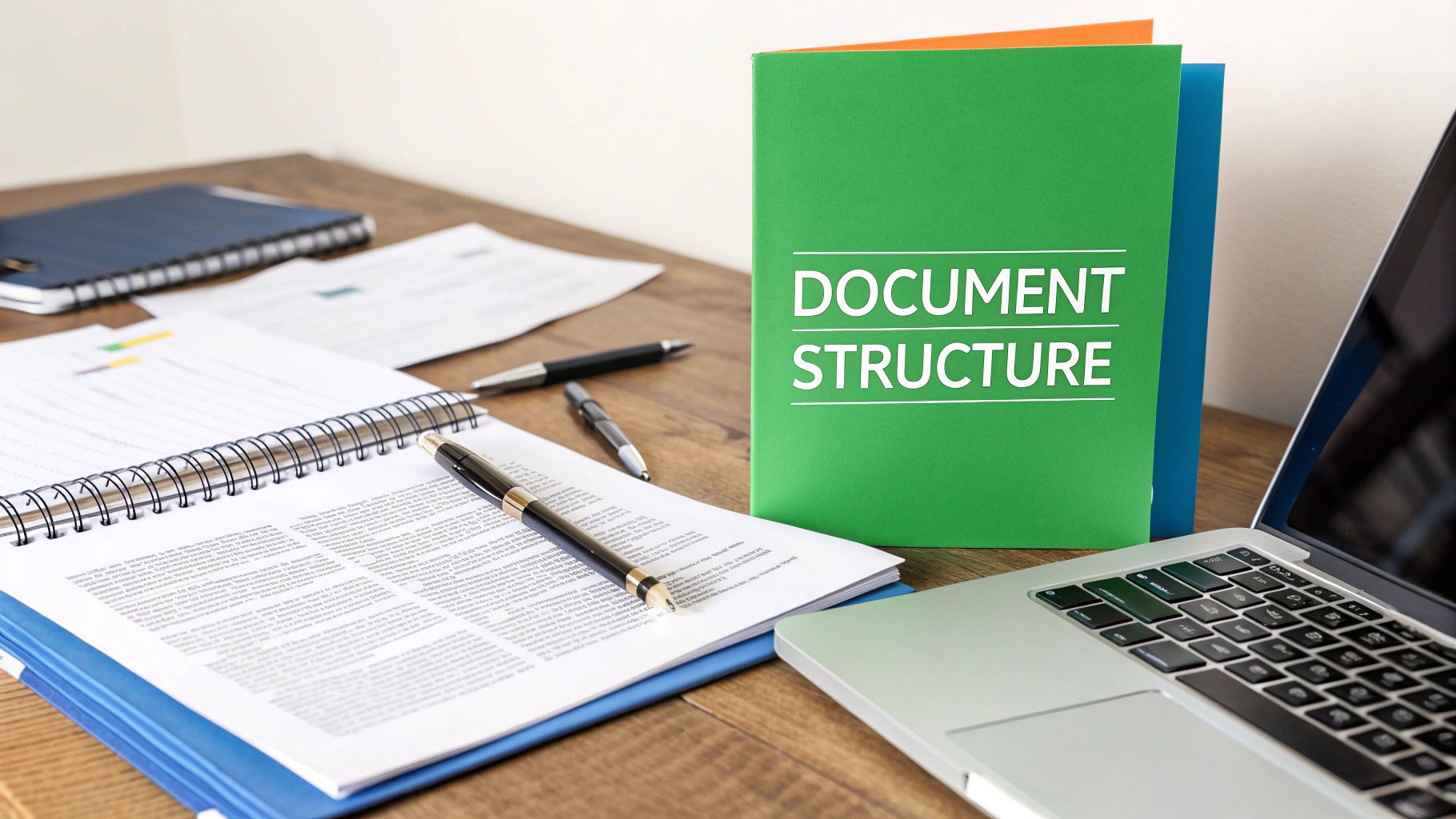
Writing technical documentation requires much more than simply explaining complex topics. It’s about carefully planning and organizing information so readers can easily understand and apply it. The process involves knowing your audience, setting clear boundaries for what to include, and creating a logical structure. For instance, writing instructions for new software users needs a different approach than creating detailed API documentation for experienced developers.
Before writing anything, you need to know who will read your document. What technical knowledge do they already have? What do they need to learn or accomplish? A guide for beginners requires simple explanations and plenty of examples, while documentation for experts can use more technical language and focus on advanced concepts. Once you understand your readers, you can decide what information belongs in the document. What must be included? What level of detail makes sense? Setting these boundaries helps keep the document focused and prevents it from becoming too long or complicated.
After you know what to include, the next step is organizing the information in a way that makes sense. Think of it like planning a trip - you need a clear map showing where to start and how to reach your destination. Creating an outline helps map out your document’s path and ensures you cover all key points in a logical order. Your outline-solid can be basic or detailed, depending on what you’re writing about. Using clear headings, bullet points, and numbered lists helps break up the text into manageable chunks. Just as road signs help drivers navigate, these elements help readers find exactly what they’re looking for.
Technical writing often involves explaining difficult concepts and processes. The key is making these ideas understandable while staying accurate. One helpful method is using everyday comparisons - for example, describing how a computer network works by comparing it to a city’s road system. Being precise and direct with language is also essential. Only use technical terms when necessary, and always explain what they mean. Adding visuals like diagrams, charts, and screenshots can greatly improve understanding, especially for people who learn better by seeing rather than reading. Clear communication is the foundation of good technical writing, and being able to explain complex ideas simply is a valuable skill. As technology continues to expand into new areas, the ability to write clear technical documents becomes more important across many fields.
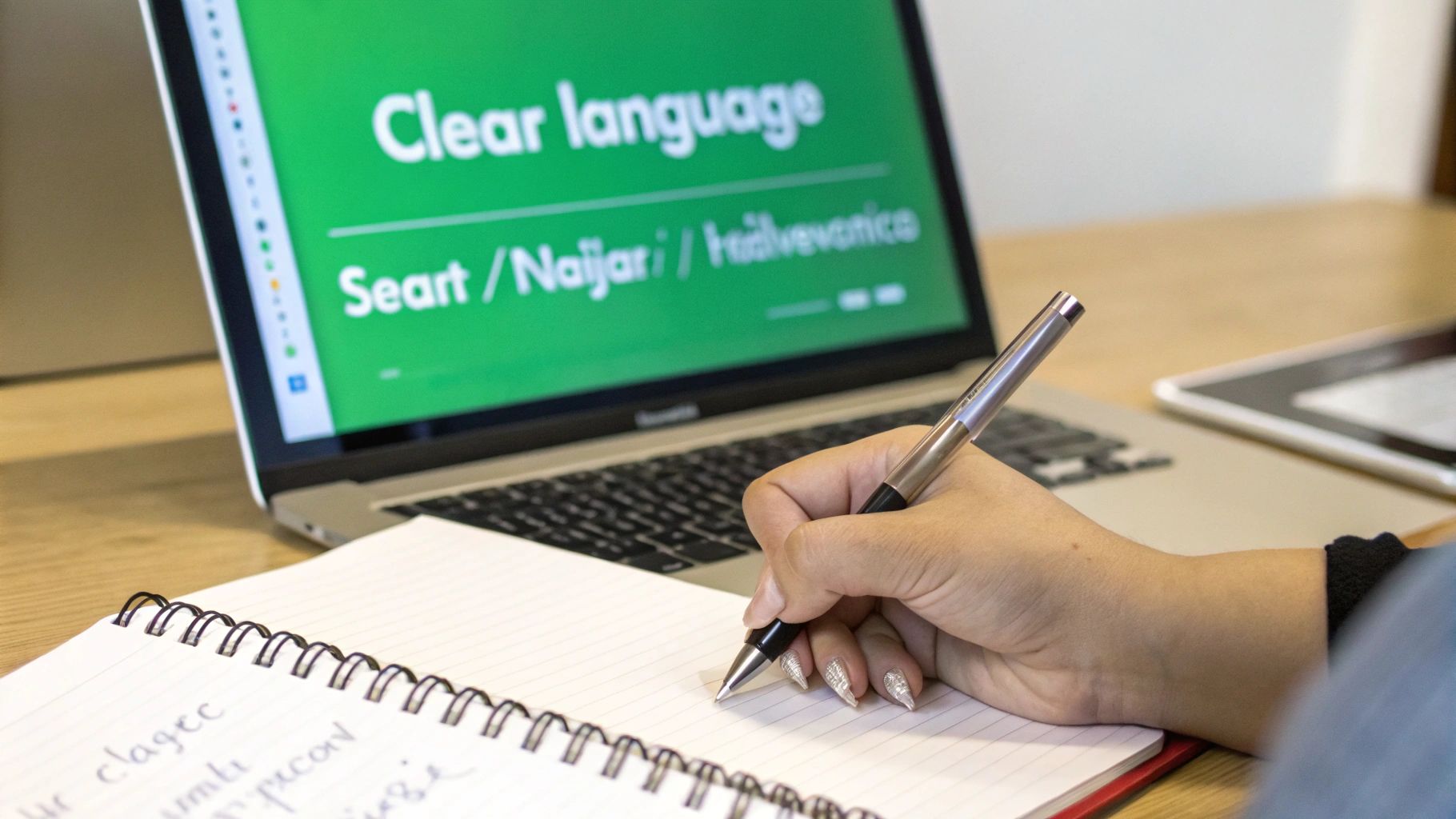
Strong document structure forms the backbone of clear technical writing. Just as a building needs a solid foundation to stand firm, a technical document requires careful organization to effectively convey information. When readers can easily follow your document’s flow, they’re more likely to understand and retain the material. Let’s explore the key elements that create this essential foundation for technical documentation.
Start with a detailed outline - it’s your roadmap through the writing process. A good outline helps you organize your thoughts and ensures you cover all necessary points in a logical sequence. For example, when writing a software user manual, begin by mapping out major sections like introduction, installation steps, basic features, advanced functions, and troubleshooting guidance. This planning stage saves time and creates a more coherent final document.
Once your outline is ready, focus on organizing information within each section. Group related topics together and use clear headings and subheadings to guide readers. Break complex processes into smaller, manageable steps using bullet points and numbered lists when appropriate. For instance, if you’re explaining how to configure a network setting, present the steps in order from basic setup to advanced options. This approach helps readers absorb information gradually while maintaining a consistent presentation style throughout the document.
Each type of technical document needs its own structural approach. A troubleshooting guide works best with a problem-solution format, while a tutorial benefits from step-by-step instructions. Consider your audience’s needs and the document’s purpose when choosing the right structure. The Bureau of Labor Statistics expects technical writing jobs to grow 7% from 2022 to 2032, showing increasing demand for writers who can adapt their style to different documentation needs.
Watch out for common pitfalls that can weaken your document’s effectiveness. Avoid cramming too much information into long, dense paragraphs - this overwhelms readers and makes it hard to find specific details. Keep your formatting consistent throughout the document, as inconsistencies can make your work appear unprofessional. Define important terms early to prevent confusion later. When you sidestep these common errors, you create technical documentation that’s both professional and reader-friendly. Remember, good structure leads to better understanding, which is the main goal of technical writing. By following these foundational principles, you’ll create documents that effectively share information while being easy to navigate and understand.

At the core of good technical writing is content that readers can easily understand and apply. While proper structure matters, what really makes documentation effective is content that connects with readers. The field continues to grow - the U.S. Bureau of Labor Statistics projects 7% job growth for technical writers between 2022-2032. This growth shows how important clear technical communication has become. Let’s explore how to create technical content that resonates with readers and gets results.
Technical topics can be intimidating, but good writers make them approachable for their audience. One effective method is using familiar comparisons. For instance, comparing database relationships to family trees helps readers grasp the concept through something they already understand. Breaking larger concepts into smaller, logical chunks also helps - it gives readers natural stopping points to process the information before moving forward.
Clear steps are essential when explaining how to do something. Each instruction should flow logically from the previous one, using simple, direct language. Numbered lists work well here since they create an easy-to-follow path. Take software installation instructions - by clearly outlining each step from download to setup, you help users complete the process successfully without getting stuck or confused.
Getting the technical details right while keeping content readable is tricky but important. While accuracy can’t be compromised, overly complex language frustrates readers. When you need to use technical terms, define them clearly the first time they appear. For example, if you mention an API, briefly explain that it’s an interface that lets different software systems communicate. This approach keeps the content accurate while making sure readers can follow along.
Here are key ways to strengthen your technical writing:

Well-designed visual elements are essential for creating clear technical documentation. When used effectively, visuals help break down complex information and make it easier for readers to understand. Learning to strategically incorporate visuals will help you create technical documents that truly resonate with your audience.
Not all visual formats work equally well for every type of information. For instance, while a pie chart works well to show percentages, it would be a poor choice for depicting a sequence of steps. Consider what you’re trying to communicate and pick the visual format that best serves that purpose.
The success of a visual element depends on more than just choosing the right format. Good design principles ensure your visuals actually help readers understand the material better.
Visuals need to work together with your writing to create a smooth learning experience. This means thinking carefully about how you connect images and text.
Even good visuals can become problems if they’re not used properly. Watch out for these common pitfalls:
Technical writing is fundamentally a team effort that depends on strong partnerships between writers and Subject Matter Experts (SMEs). Just as architects and builders must work together to construct a solid house, technical writers provide the document structure while SMEs contribute their deep technical knowledge. As technical writing continues to grow as a field - with 7% projected growth from 2022-2032 according to the Bureau of Labor Statistics - knowing how to work effectively with SMEs is becoming even more essential.
Getting the right information from SMEs requires more than simple Q&A - it needs thoughtful preparation and active engagement throughout the process.
The review phase is crucial for ensuring technical accuracy while maintaining good working relationships with SMEs.
Creating lasting partnerships with SMEs requires ongoing effort and mutual respect.
Technical documentation is only valuable when it remains current and useful. As technologies and user needs change over time, documentation must adapt to stay meaningful. The growing importance of documentation maintenance is reflected in industry trends - the Bureau of Labor Statistics projects technical writing jobs will grow 7% from 2022 to 2032. This growth highlights the increasing need for professionals who can both create and maintain effective documentation. Let’s explore proven strategies that successful teams use to keep their documentation fresh and valuable.
Managing documentation changes effectively requires a solid version control system. Much like tracking the revision history of architectural blueprints, version control gives you a clear record of documentation updates and the ability to revert changes when needed. Without it, updates can quickly become disorganized and lead to confusion. A good system like Git enables multiple team members to work on documentation simultaneously while maintaining order. The branching and merging features provide a clear timeline of who made what changes and why.
Documentation needs consistent attention to stay accurate. Setting up regular review cycles helps catch and fix outdated information before it causes problems. A typical schedule might include weekly checks for small updates, monthly reviews for bigger changes, and yearly deep dives to ensure everything aligns with current products and services. For example, when a software feature changes, the related documentation should be updated right away. This systematic approach keeps information fresh and reliable for users.
Users often spot issues in documentation that authors might miss. By actively seeking and using their input, you can identify unclear sections, fill information gaps, and make improvements that really matter. Think of it like restaurant reviews - customer feedback helps owners know exactly what needs work. Adding comment sections, surveys, and user forums creates direct channels for this valuable input. The key is to act on the feedback regularly to keep making the documentation better and more useful.
As your documentation grows, you need solid processes to manage it effectively. This means clearly defining who handles content creation and updates, creating style guides for consistency, and using automation where possible. For example, making documentation updates part of the development process ensures that changes are captured as code evolves. Good processes help teams maintain quality even as content volume increases. The goal is to make documentation management smooth and efficient for the long term.
Boost your development process with DocuWriter.ai. Generate accurate, consistent, and up-to-date code and API documentation automatically. Try DocuWriter.ai today!