Breaking Down the Technical Writing Process

Creating clear technical documentation requires more than just writing skills - it demands a methodical approach focused on your readers’ needs. When you understand who will use your documentation and what they need to accomplish, you can create materials that truly help them succeed. Let’s explore the key steps to create technical documentation that connects with readers and helps them achieve their goals.
Defining Your Audience and Purpose
Start by getting crystal clear on who will read your documentation. Will it be everyday software users, experienced developers, or IT administrators? Their technical background shapes everything from the language you use to how deeply you cover technical concepts. For example, user guides often focus on practical how-to steps and troubleshooting, while developer documentation needs to explain APIs and system architecture in detail. You also need to define what readers should be able to do after reading - whether that’s completing specific tasks, understanding product features, or fixing common problems. This focus helps you include the right level of detail.
Choosing the Right Documentation Type
With your audience and goals defined, select the documentation format that best fits their needs. Common types include user manuals for product overviews, step-by-step tutorials for learning new skills, API references for developers, and troubleshooting guides for solving problems. For instance, if you’re helping new users get started, a tutorial that breaks down key tasks into clear steps often works better than a comprehensive reference guide. The format you choose directly impacts how easily readers can find and apply the information.
Structuring Your Documentation
Good structure makes complex information easy to navigate and understand. Think of your documentation like giving directions - readers need clear signposts to find their way. Use descriptive headings, logical sections, bulleted lists, and helpful visuals like diagrams to guide readers through the content. Make it easy to scan and find specific details quickly. Keep sentences focused and explanations clear. For longer documents, add search features or an index so readers can jump right to what they need.
Reviewing and Refining Your Work
Just like other writing, technical documentation gets better through careful review and revision. Have colleagues read drafts to spot confusing explanations, missing steps, or unclear language. Even more importantly, test the documentation with actual users to make sure it helps them accomplish their goals. Use their feedback to improve unclear sections and fill gaps. With each revision, focus on making the content more helpful and user-friendly. The goal is documentation that gives readers the confidence to use your technology successfully.
Crafting User-Centered Documentation Structure
Creating effective documentation requires more than just gathering information - it needs a thoughtful structure that helps readers find and understand what they need. Just like a well-designed building needs both a solid foundation and carefully planned rooms, documentation needs clear organization to be truly useful. When information is scattered or poorly organized, even the most valuable content becomes frustrating to use. Let’s explore how to build documentation that puts users first and makes information easy to find and apply.
Designing Intuitive Navigation
Good navigation guides readers directly to the information they need, much like clear street signs help drivers reach their destination. The first step is organizing related topics into logical groups. For example, if you’re writing software documentation, you might group content by features, common tasks, or troubleshooting solutions. This natural organization becomes the framework for your navigation, whether through a table of contents, side menu, or search function. Clear headings within each section act as signposts, letting readers quickly scan and locate specific details. For longer documents, adding a search bar helps users jump straight to relevant information.
Implementing Effective Formatting Hierarchies
A clear formatting structure helps readers understand how different pieces of information connect to each other. Like a well-organized outline, main headings introduce broad topics while subheadings break them down into smaller, manageable sections. This visual hierarchy makes content easier to scan and understand. Using consistent formatting elements - like bullet points for lists, numbered steps for processes, and strategic bold or italic text - draws attention to key points and improves readability. For example, when explaining how to complete a task, numbered steps create a clear path that’s easy to follow. This structured approach helps readers grasp important information quickly, even in complex documents.
Developing Consistent Naming Conventions
Clear, consistent terminology is essential for good documentation. Imagine trying to navigate a city where street names randomly change - it would be confusing and frustrating. The same applies to documentation where terms shift between sections. Start by creating a glossary of key terms early in your project and use it consistently throughout. This glossary helps both writers and readers stay on the same page. For instance, if you call a feature “Quick Start” in one place, stick with that name everywhere - don’t switch to “Express Launch” later. This consistency lets readers focus on understanding the content rather than decoding different terms. For more insights on maintaining consistency, check out: How to master code documentation.
Well-structured documentation combines clear navigation, thoughtful formatting, and consistent terminology to help users succeed. When these elements work together, they transform complex information into an accessible resource that helps people use your product or service effectively. The result is documentation that truly serves its purpose - helping users find and apply the information they need.
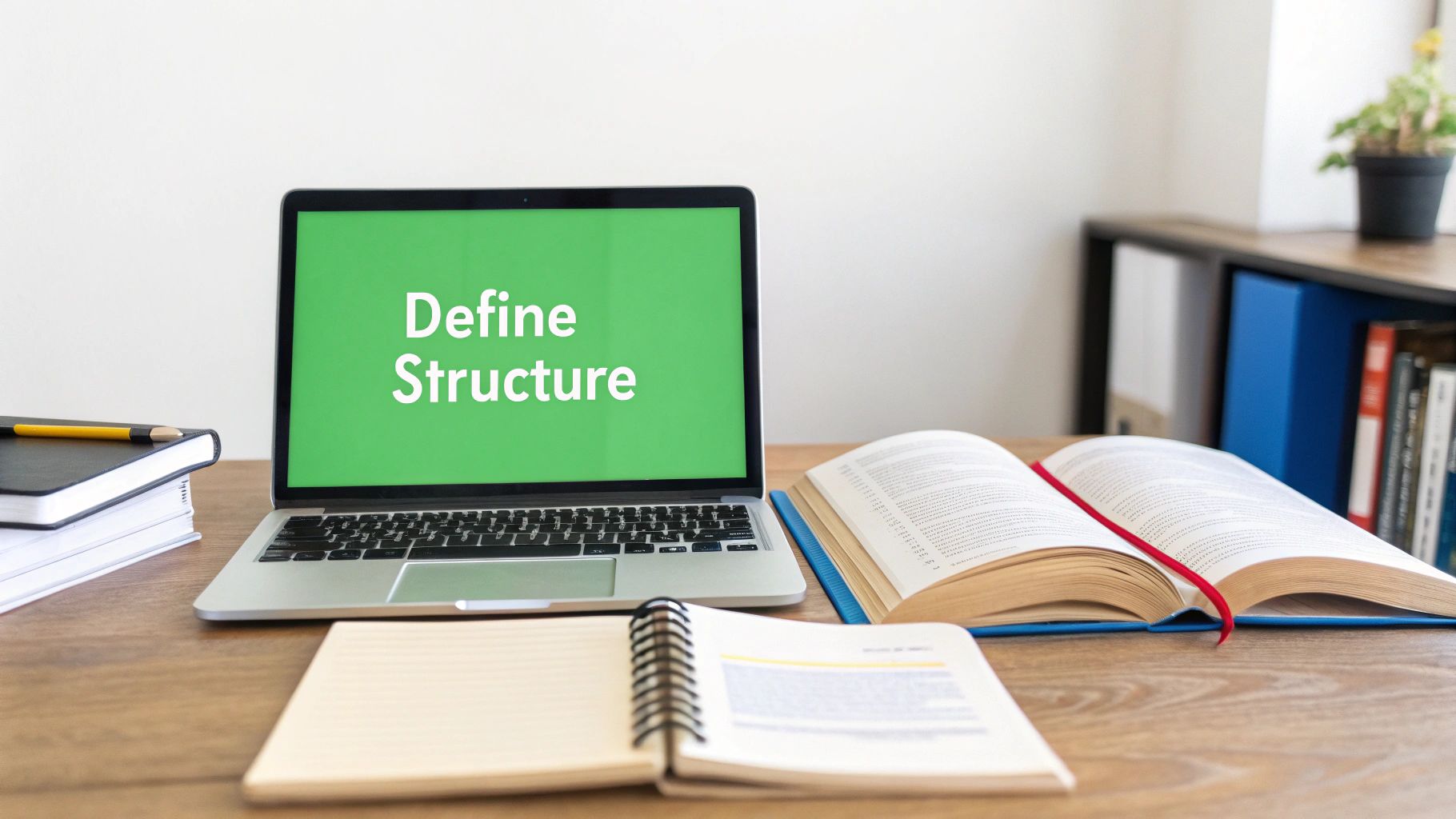
Making Complex Data Digestible

Technical documentation often needs to convey complex information and intricate details. Simply dumping raw data onto the page isn’t effective - the information needs to be clear and understandable for readers, regardless of their technical background. Let’s explore practical ways to make complex data more accessible in your documentation.
Visualizations: Painting a Clear Picture
The right visual elements can dramatically improve how readers grasp complex concepts. For instance, line graphs work well for showing trends over time, while pie charts effectively display proportional relationships. But choosing the appropriate visualization is key - the wrong type can confuse readers rather than clarify things. Consider what story your data tells and pick visualizations that support that narrative. Simple, clean designs often work best for technical documentation.
Presenting Statistical Information: Telling the Story Behind the Numbers
Statistics can intimidate readers who aren’t familiar with data analysis. Focus on explaining what the numbers actually mean in practical terms. Rather than just stating “p < 0.05,” explain why that result matters and what it means for the reader. Keep statistical details focused and relevant - include what readers need to know while avoiding overwhelming them with excessive technical minutiae. Clear examples and real-world applications help make statistical concepts more concrete.
Explaining Technical Concepts: Bridging the Knowledge Gap
When writing for non-technical audiences, carefully break down complex ideas into digestible pieces. Compare technical concepts to familiar things - for example, explaining computer networks by comparing them to highway systems. Build understanding gradually by presenting information in clear steps. Define technical terms when you introduce them, and maintain consistent terminology throughout. This helps readers follow along without getting lost in jargon.
Balancing Depth and Accessibility: Knowing When to Simplify
Finding the sweet spot between technical accuracy and clear communication takes careful consideration. While clarity is important, oversimplifying can lead to missing crucial details. Think about your readers’ needs and goals - what level of detail will help them succeed? Sometimes maintaining technical depth is necessary, but you can support it with clear explanations and examples. The key is making complex information accessible without losing its essential meaning. When you strike this balance effectively, your documentation becomes truly useful for your readers.
Building Strong Technical Expert Relationships

Quality technical documentation depends on having direct access to subject matter experts (SMEs) who understand the technical details inside and out. These experts provide the deep knowledge needed to explain complex concepts clearly and accurately to end users. Building strong working relationships with SMEs isn’t just helpful - it’s absolutely essential for creating documentation that truly serves its purpose. Here’s how to develop and maintain these key partnerships effectively.
Conducting Effective Interviews: Extracting the Gold
Think of SME interviews like detective work - you’re gathering crucial evidence to build your documentation case. Come prepared with a clear interview plan and questions focused on real user needs and problems. Instead of vague questions like “How does this work?”, ask specific ones like “What confuses users most about this feature?” or “What common mistakes do you see users making?” This draws out practical details that make documentation genuinely helpful.
Managing Technical Reviews: Navigating the Feedback Maze
Technical reviews ensure accuracy but can get messy without proper structure. Set clear expectations up front about what you need reviewed, specific areas to focus on, and when you need feedback by. Use a shared document or review platform that everyone can access easily to keep comments organized. This helps avoid scattered feedback across email chains and makes the review process smooth and efficient.
Building Productive Relationships: More Than Just Q&A
Strong SME partnerships go beyond formal interviews and reviews. Take time to understand their expertise and respect their busy schedules. Keep them in the loop by sharing early drafts and actively seeking their input. Small gestures like following up on their suggestions or acknowledging their contributions help build trust. When SMEs feel heard and valued, they’re more likely to make time for thorough reviews and detailed explanations.
Practical Templates and Tools for Success
The right tools make SME collaboration much smoother. Create reusable templates for interview questions to ensure you cover all key points consistently. Set up a simple system to track review feedback and changes. Pick collaboration tools that make it easy to share drafts and discuss details. These practical approaches help you work efficiently with technical experts while building positive long-term relationships. Focus on making the process easy for SMEs to participate in, and you’ll get better engagement and ultimately create stronger documentation.
Creating Consistent Documentation Standards
Every good documentation system needs clear standards that help readers find and understand information easily. Just like a well-built house needs consistent design principles, documentation requires thoughtful guidelines for structure, style and organization. This section shows you practical ways to develop standards that make your technical content more usable and maintainable.
Establishing a Style Guide: The Foundation of Consistency
A detailed style guide gives your documentation team a shared set of rules to follow. Think of it as the blueprint that helps everyone create uniform, professional content. Your guide should spell out specifics like:
- Heading formats (sentence case vs. title case)
- Code sample presentation
- Word choice for actions (e.g. “click” vs “select”)
- Grammar and punctuation rules Having these standards written down prevents confusion and saves time, especially when multiple writers work together on documentation projects.
Controlled Vocabulary: Speaking the Same Language
Clear communication requires consistent terminology. When documentation uses different words for the same feature or concept, readers get confused quickly. Creating a controlled vocabulary - an approved list of terms and definitions - ensures everyone uses the same language. This makes the content easier to understand and also improves search functionality since key terms stay consistent throughout.
Voice and Tone: Projecting the Right Image
The way you communicate shapes how readers perceive your documentation. Consider your audience when choosing between a formal or conversational tone. Enterprise software documentation often works better with direct, professional language. Consumer apps may benefit from a friendlier approach. Whatever voice you choose, use it consistently to build trust with readers.
Version Control and Updates: Keeping Documentation Current
Documentation needs regular updates to stay accurate and useful. Using version control tools like Git helps track changes and maintain a single source of truth. Make updates part of your regular workflow by:
- Reviewing content with each product release
- Getting feedback from users and support teams
- Fixing outdated information quickly
- Documenting version history This proactive approach reduces confusion and support requests while giving users the accurate information they need. Regular maintenance keeps your documentation valuable over time.
Testing and Refining Your Documentation
The effort you put into crafting technical documentation only pays off when it truly helps users achieve their goals. Just as software goes through multiple testing cycles, documentation needs careful review and improvement to ensure it works effectively. Let’s explore the key steps to test, refine and validate your documentation.
Usability Testing: Simulating Real-World Use
The best way to evaluate documentation is to watch actual users interact with it. Ask colleagues or target users to complete specific tasks using only your documentation as a guide. Pay attention to where they get stuck, what questions they ask, and which sections they find confusing. For example, you might notice users repeatedly scrolling back and forth between sections, indicating a need to reorganize the information flow. Even informal testing sessions can reveal valuable insights about how people naturally navigate and apply your documentation.
Gathering User Feedback: Listening to Your Audience
Beyond direct observation, actively collecting user input helps you improve documentation over time. Add simple feedback mechanisms like “Was this helpful?” buttons at the end of articles. Monitor community forums and support tickets to spot common questions that your docs should address better. User surveys and interviews can dive deeper into specific pain points. Remember that feedback collection should be ongoing - user needs evolve, and your documentation should adapt accordingly.
Implementing Improvements: Turning Feedback into Action
The real value of feedback comes from making meaningful changes based on what you learn. Focus first on issues that affect many users or seriously impact their success. If multiple people struggle with a particular explanation, prioritize rewriting that section for clarity. Minor issues like occasional typos can wait. The key is to balance addressing user frustrations with available time and resources. Regular updates show users you’re committed to helping them succeed.
Measuring Effectiveness: Tracking Your Progress
Hard data helps prove the impact of your documentation efforts. Track metrics like:
- Search patterns revealing what information users seek most
- Number of support tickets on documented topics
- Time users spend finding answers
- Satisfaction scores from feedback forms This data guides where to focus improvements and demonstrates the value of maintaining quality documentation. By continuously measuring, testing and refining based on real user needs, you can create documentation that truly serves its purpose.
Boost your technical writing efficiency with DocuWriter.ai! Our AI tools automate code and API documentation, saving you valuable time while ensuring accuracy. Explore the power of AI-driven documentation today: https://www.docuwriter.ai/