Understanding Your Documentation Audience (Without Guessing)

Good technical documentation starts with knowing your readers well. Like a chef crafting a meal for specific diners, you need to understand who will consume your content and what they need from it. This means going beyond basic assumptions to really grasp their technical background, goals, and pain points. Let’s explore practical ways to get to know your documentation audience.
Defining Your Target Audience
Start by getting specific about who you’re writing for. Are they developers working with your API? End users setting up your product? System administrators managing deployments? Each group has different needs and expertise levels that should shape your writing. For instance, developers might need detailed code samples and technical specifications, while end users benefit more from clear setup guides with screenshots. Think about what these readers are trying to accomplish - are they troubleshooting an error, learning core concepts, or building something new? Their goals will guide your content.
Gathering Actionable Insights
Once you know who you’re targeting, collect real data about their needs. Talk directly to users through interviews or support conversations - these reveal common questions, confusing areas, and feature requests that should inform your docs. Review your analytics to see which pages get the most traffic and where readers spend time. For example, if you notice many users searching for “password reset,” that topic clearly needs prominent, clear documentation. Use support tickets and forum posts to identify gaps in your current docs that frustrate users.
Creating User Personas
Take what you’ve learned about your users and create detailed personas that represent key reader groups. Give each persona a name, role, and backstory - like “Sarah, a junior developer learning React” or “Mike, an IT manager overseeing cloud migrations.” Include their technical skills, common tasks, and main challenges. These personas help you write with real people in mind rather than a generic audience. When drafting docs, ask yourself: “Would Sarah understand this explanation? Does this help Mike solve his problem?”
Adapting Your Writing Style
Match your writing to your audience’s needs and knowledge level. Technical readers appreciate precise terminology and concise explanations. Less technical users need simpler language and more background context. Your format should also fit the audience - developers often want quick reference docs and code examples, while administrators may need detailed procedural guides. Check out our guide on how to master technical documentation for more writing tips. Remember, good documentation meets readers where they are and helps them succeed with your product.
Building Documentation That Users Actually Want to Read

Creating technical documentation isn’t just about dumping information onto a page - it’s about crafting content that your users will actively seek out and find helpful. By understanding your audience and organizing information effectively, you can develop documentation that people actually want to read and use. Let’s explore how to make that happen.
Structuring for Success: Information Architecture
Good technical documentation starts with smart organization, much like a well-designed library. When users can easily find what they need, they’re more likely to use and trust your documentation. Break your content into logical sections with clear headings and add helpful navigation tools like search functions and menus. For example, if you’re documenting a software installation process, group related steps together under descriptive headers like “Initial Setup” and “Configuration Options.” This helps users quickly locate specific information without getting lost or frustrated.
Compelling Introductions and Summaries: Setting the Stage
Start each documentation section with a clear introduction that tells readers what they’ll learn and why it matters. Skip the technical jargon upfront and focus on the practical benefits. This helps users understand if they’re in the right place and motivates them to keep reading. At the end of each major section, include a brief summary that highlights the main points. This reinforces key concepts and helps readers remember what they’ve learned.
Clear Procedures and Actionable Steps: Guiding the User
When writing instructions, break complex tasks into smaller, manageable steps. Use numbered lists and bullet points to make procedures easy to follow. For instance, instead of writing “Configure the database by accessing the settings panel and modifying the connection parameters,” create a clear step-by-step list with specific actions. Add helpful notes or warnings where needed, but keep the main instructions focused and direct.
Visual Elements: Enhancing Understanding
Pictures, diagrams, and screenshots can explain complex concepts better than words alone. But don’t just add images for decoration - each visual should serve a specific purpose. For example, when explaining a user interface, include labeled screenshots that highlight important buttons or fields. Make sure your visuals are clear, well-labeled, and properly sized. Good visuals can help users grasp difficult concepts quickly and make your documentation more engaging.
Consider adding short videos or animated GIFs to show dynamic processes or complex interactions. These can be especially helpful for visual learners or when explaining tasks that are hard to describe in text alone. For example, a 30-second video showing how to navigate through multiple menu levels can be more helpful than several paragraphs of written instructions. Just make sure any multimedia elements load quickly and work well on different devices. The goal is to support learning, not slow users down with fancy features.
Mastering Technical Writing Standards That Matter
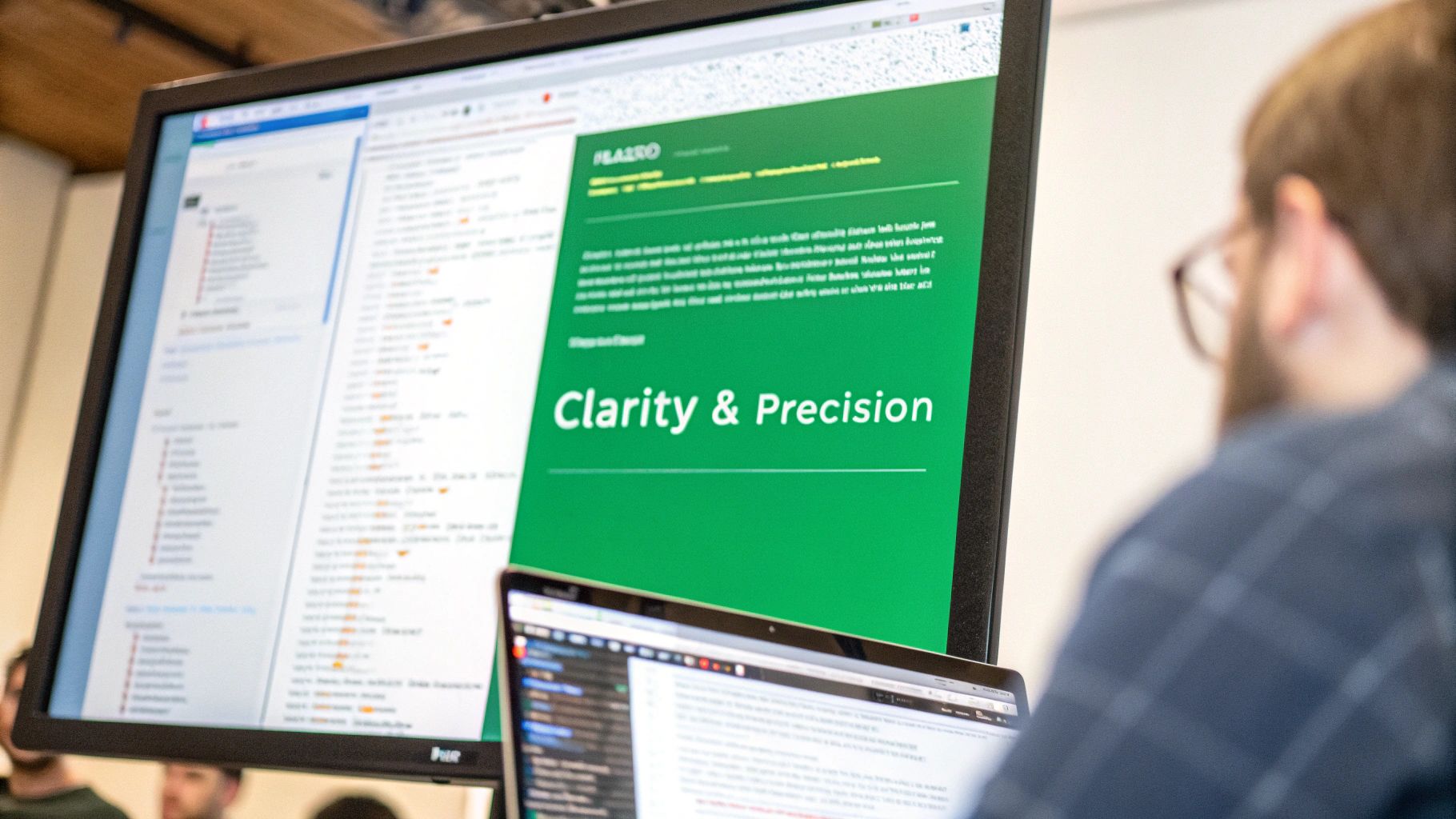
Good technical writing relies on more than just clear language and creativity - it needs consistent standards that help readers succeed. When you follow established guidelines while keeping users in mind, your documentation becomes more effective and professional. Let’s explore how to create technical content that works well for both writers and readers.
Why Technical Writing Standards Matter
Following consistent standards helps readers understand and trust your documentation more easily. Think of it like a familiar restaurant menu - when information is organized in a predictable way, people can find what they need faster. For example, using the same terms throughout your docs means readers don’t have to keep learning new vocabulary. This consistency leads to fewer support tickets and happier users. It also makes updating docs simpler since everyone follows the same rules.
Choosing the Right Style Guide
The first step is picking a style guide that fits your needs. Many tech companies use the Microsoft Manual of Style for Technical Publications, while others prefer general guides like the Chicago Manual of Style or AP Stylebook. Some organizations create their own internal guides to match their specific requirements. The key is selecting guidelines that work for your industry and audience - then sticking to them across all your documentation.
Balancing Consistency and Clarity
While following standards is important, making content clear and helpful should be your top priority. Sometimes strict rules can make docs harder to understand. For instance, very formal language might confuse beginners who need simpler explanations. Use your judgment - treat style guides as helpful tools rather than strict rules. If a standard makes your content less clear, adapt it to better serve your readers while keeping the overall approach consistent.
Implementing Standards Across Large Document Sets
Managing standards across many documents takes planning and the right tools. Start by creating clear style guidelines and training your writing team well. Use automated checkers to help maintain consistency between different writers and documents. Set up consistent naming rules for files and headings to make content easy to find. Regular reviews help catch any inconsistencies before they spread. Keep your style guide in a central place where all team members can access it easily. When everyone works from the same playbook, you’ll create better documentation that serves your readers well.
Transforming Complex Topics Into Clear Content

Technical documentation works best when it makes complex subjects easy to understand. The challenge lies in finding the right balance - keeping technical accuracy while removing unnecessary jargon and presenting information clearly. Let’s explore how skilled technical writers break down difficult concepts into documentation that readers can easily follow and apply.
Working with Subject Matter Experts (SMEs)
Getting accurate technical documentation requires close work with SMEs who deeply understand the subject matter. To make these partnerships successful, start by setting up regular communication channels and clear expectations. Schedule focused meetings to review key concepts and technical details. Come prepared with specific questions to make the most of your time together. This organized approach helps both the writer and SME stay productive while ensuring the documentation captures all essential information correctly.
Conducting Effective Technical Interviews
Good technical interviews go beyond basic questions and answers. The key is to listen carefully, ask follow-up questions, and dig deeper when needed. For example, when an SME uses technical terms, ask them to explain it in everyday language or give a real-world comparison. This helps create documentation that makes sense to readers at different skill levels. Taking time to fully understand complex topics leads to clearer, more accurate documentation.
Translating Expert Knowledge into Clear Content
After gathering information from SMEs, technical writers need to present it in a way that’s easy to follow and use. Breaking down complex processes into smaller steps makes a big difference - like having detailed instructions for putting together furniture. Use numbered lists, bullet points, and helpful visuals to guide readers through each part. Include examples from real situations to show how concepts work in practice. Adding comparison tables can also help readers quickly understand different options and features.
Frameworks for Explaining Complex Concepts
Simple frameworks can make technical concepts easier to grasp. Comparing technical ideas to everyday situations helps readers connect with unfamiliar topics. Take network data packets - describing them like cars moving on a highway helps people visualize how they work. Another useful approach is putting the most important information first, then adding supporting details. This lets readers quickly understand the main points before diving deeper. Using clear definitions and consistent terms throughout also helps readers follow along without getting confused. These methods create documentation that effectively guides readers through complex technical topics.
Managing the Documentation Process Like a Pro
Creating great technical documentation requires more than just writing skills - you need a solid management approach to bring it all together effectively. Just as an architect needs detailed plans before construction begins, documentation projects need careful planning, coordination, and maintenance to succeed.
Planning Your Documentation Project
Start with a clear roadmap before writing any content. Map out exactly what features and topics your documentation needs to cover. If you’re documenting software, for example, you might create separate guides tailored to beginner users, power users, and administrators. This targeted approach helps you stay focused and avoid scope creep - when projects expand beyond their original boundaries and cause delays. Make sure to set realistic timelines that account for writing, reviews, revisions and potential setbacks. Just as construction projects need feasible deadlines, documentation needs a workable schedule everyone can follow.
Collaborating With Development Teams
Working closely with developers is essential for accurate, up-to-date documentation. Set up regular check-ins, use shared documentation tools, and establish clear communication channels. When developers add new features, the documentation team should know right away so they can update the relevant sections. Think of developers as documentation partners rather than just information sources. This team mindset creates better understanding of the product and leads to higher quality documentation that truly serves users’ needs.
Implementing Effective Review Processes
Reviews catch errors and ensure documentation is both accurate and clear. Create a structured review workflow with technical reviewers checking accuracy and editorial reviewers focusing on clarity and style. Like building inspectors verifying safety standards, reviewers make sure documentation meets quality requirements. Having defined roles and responsibilities helps collect and implement feedback efficiently while maintaining consistent standards throughout the process.
Maintaining Documentation as Your Product Evolves
Documentation requires ongoing updates to stay current as products change and grow. Put systems in place to track product updates and reflect those changes in the documentation. This might involve version control, automated builds, or dedicated maintenance teams. Regular updates keep documentation accurate and valuable for users while reducing support costs. By following these management strategies consistently, you can produce and maintain high-quality technical content that truly helps your audience succeed.
Creating Visual Content That Enhances Understanding
Good technical documentation needs strong visuals to help users grasp complex information quickly. When readers encounter dense technical content, visuals act like signposts guiding them through unfamiliar territory. Let’s explore practical ways to create and use visuals that make your documentation clearer and more effective.
Choosing the Right Visuals for the Job
Different types of information call for different visual formats. When explaining a process or algorithm, flowcharts work well because they break down complex sequences into clear, logical steps – similar to following a recipe. Screenshots shine when showing users exactly what they’ll see in a software interface. Instead of writing several paragraphs describing where to click, one screenshot with highlighted elements can instantly show users what to do. For instance, marking the location of an important button with a bright outline helps users quickly spot it in a busy interface.
When dealing with abstract concepts or data relationships, diagrams and charts help translate technical details into clear visual stories. Take database relationships as an example - seeing tables and their connections mapped out in a diagram makes much more sense than trying to understand them through text alone. This visual approach works especially well for readers who learn better by seeing rather than reading. The key is picking visuals that simplify complex ideas without oversimplifying the content itself.
Maintaining Visual Consistency and Accuracy
Your documentation’s visuals should follow a consistent style, just like road signs use standard colors and shapes. This means keeping colors, fonts, and labels the same across all your diagrams and images. When users see the same red color marking important warnings or the same icon style throughout your docs, they learn these visual cues quickly. This consistency lets them focus on understanding the content rather than decoding different visual styles.
Keeping visuals current is just as important as making them consistent. Out-of-date screenshots can confuse users and damage their trust in your documentation. Many teams now use tools that automatically update screenshots when interfaces change, similar to how code tests catch bugs before they reach users. Some documentation teams set up regular reviews to check that all visuals still match the current product version. This careful attention to accuracy helps maintain your documentation’s reliability.
Tools and Techniques for Visual Content Creation
Modern technical writers have access to many powerful tools for creating visuals. Draw.io and Lucidchart excel at making diagrams, while GIMP and Adobe Photoshop handle image editing tasks. The best tool choice depends on your specific needs - whether you need quick screenshots or detailed technical diagrams. Many of these tools now offer team collaboration features, letting multiple people work on visuals together. For example, when using cloud-based diagramming tools, your whole team can review and refine diagrams in real time, speeding up the documentation process.
Make your documentation more effective with clear, consistent visuals using DocuWriter.ai. Our platform helps you create accurate technical documentation quickly, giving you more time to focus on building great products. Visit DocuWriter.ai today to start your free trial!