Why Most API Documentation Fails (And How to Fix It)
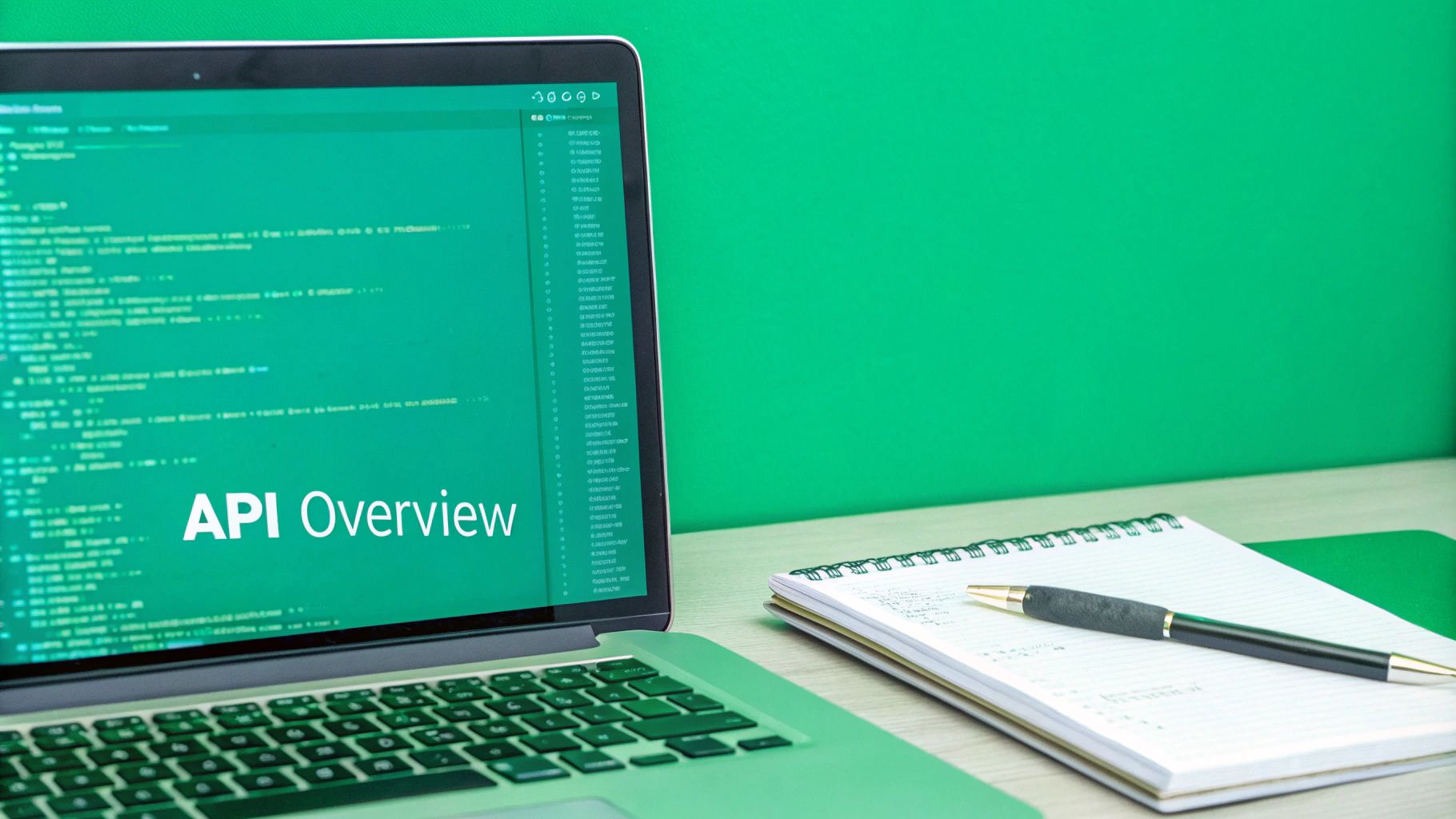
Good API documentation can make or break a developer’s experience. Yet despite its importance, many API docs leave developers scratching their heads in frustration. With nearly 90% of developers regularly using APIs according to Slashdata, clear documentation has never been more critical. Let’s explore why so many API docs miss the mark and what we can do about it.
Common Pitfalls of API Documentation
Documentation that’s out of sync with the actual code is a major headache for developers. When API endpoints change but docs stay the same, developers waste precious time chasing down errors that shouldn’t exist. Many teams struggle to keep documentation current during rapid development cycles, leading to confusion and lost productivity.
Technical accuracy matters, but so does readability. Many API docs read like they were written by robots, for robots. Think about trying to follow cooking instructions written in technical jargon - you might understand each word individually, but putting it all together is another story. API documentation needs to speak to developers of all skill levels.
Raw technical details aren’t enough - developers need to see the API in action. Without practical examples and real use cases, it’s hard to understand how different pieces fit together. This is where interactive tools like Swagger UI shine, letting developers explore and test endpoints directly.
Poor organization makes even good content hard to use. When developers can’t quickly find what they need, frustration builds. Good documentation works like a well-organized toolbox - everything has its place and you can find what you need without dumping the whole thing on the floor.
Strategies for Effective API Documentation
To create documentation that actually helps developers succeed, we need to shift our thinking. Instead of treating docs as a checkbox to tick off, view them as a key tool for enabling developers. Here’s how:
- Write clearly and concisely: Drop the complex jargon when simpler words will do. Use examples and analogies to explain tricky concepts.
- Stay current: Build documentation updates into your development process. Look for ways to automate updates when possible.
- Show real examples: Include working code samples that developers can copy and adapt. Demonstrate common use cases and patterns.
- Make it findable: Create a clear structure with solid navigation and search. Link related topics to help developers explore.
- Listen to feedback: Pay attention to what developers say about your docs and keep improving based on their needs. By focusing on these fundamentals, you can turn your API documentation from a pain point into a valuable resource. With the API economy expected to hit $267 billion by 2025, investing in quality documentation isn’t just nice to have - it’s essential for success. Great documentation helps developers build great things with your API.
Creating Documentation Developers Actually Want to Use

Good API documentation needs to work for the developers who use it. Rather than just listing technical details, effective documentation guides developers through implementing and using your API successfully. Companies like Stripe and Twilio show how this works in practice - their clear, practical documentation helps developers quickly understand and start using their APIs. The result? Higher adoption rates and happier developers.
Balancing Comprehensive Coverage with Accessibility
Writing good API documentation means finding the right balance. You need to include all the essential information developers require, while avoiding overwhelming them with too much detail at once. A good approach is to start with the basics - what the API does and how to make your first API call. From there, add more advanced details and examples that developers can explore when they’re ready.
For example, start with a quick tutorial showing how to make basic API calls. Then provide detailed reference docs that explain each endpoint fully. This way, both beginners and experienced developers can find what they need. New users can follow the getting started guide, while others can jump straight to specific endpoint details.
The Power of Interactive Examples
Reading about how an API works is helpful, but trying it out yourself is even better. Interactive examples let developers experiment with real API calls and see exactly how the API responds. This hands-on experience helps developers learn faster and implement the API correctly in their own code.
Tools like Swagger UI make it simple to add interactive features to your docs. Developers can test API calls right in their browser without switching between different tools. Being able to try things out immediately helps developers better understand how to use each endpoint and feature.
Structuring for Quick Reference and Deep Understanding
Good documentation structure serves two key purposes: helping developers quickly find specific details, and explaining the bigger picture of how everything works together. Clear organization and solid search features let developers quickly look up things like endpoint parameters when they need them. At the same time, overview sections and tutorials help developers understand the API’s core concepts and common use cases.
For more documentation tips and best practices, check out our guide on How to master code documentation best practices. When your documentation supports both quick reference and deeper learning, it becomes truly valuable for helping developers successfully integrate and use your API.
Making Security Documentation Accessible and Actionable
Clear security documentation is essential for APIs. When developers have thorough security guidance, they can implement API features correctly and safely. Poor or missing security documentation often leads to mistakes that create vulnerabilities and potential data breaches.
Documenting Authentication Flows: Clarity is Key
Authentication forms the foundation of API security, so documentation needs to explain it clearly. Details should cover all supported methods - whether that’s API keys, OAuth 2.0, or JWT tokens. For example, if your API uses OAuth 2.0, explain step-by-step how developers can:
- Request and use access tokens
- Handle token refresh flows
- Implement different grant types
- Add proper authorization headers
- Identify which endpoints need authentication Just as furniture assembly requires clear instructions, developers need precise guidance to implement authentication correctly. Missing steps or unclear directions can create security gaps.
Access Controls: Defining Who Can Do What
Once users are authenticated, access controls determine what they can do within the API. Your documentation should map out:
- Available user roles and their purposes
- Specific permissions for each role
- Which endpoints and actions each role can access
- How roles relate to different API functions Consider using tables or matrices to make these relationships clear at a glance. This helps developers build appropriate permission checks into their applications so users can only access what they’re authorized to see.
Security Best Practices: Guiding Developers Towards Secure Implementation
Beyond authentication and authorization, documentation should provide practical security guidance. Key areas to cover include:
- Input validation techniques and examples
- Safe handling of sensitive data
- Protection against common vulnerabilities like XSS and SQL injection
- Code samples demonstrating secure implementation For example, show developers exactly how to sanitize user inputs to prevent injection attacks. Link to trusted resources like OWASP (Open Web Application Security Project) for additional best practices. By providing clear examples and actionable advice, you help developers build security into their applications from the start.

Technical Writing That Resonates with Developers

Great API documentation does more than list technical specifications - it tells a story that guides developers through implementation. The key is putting yourself in the developer’s shoes and understanding how they’ll actually use your docs in their daily work. This means writing clear, practical content that helps them solve real problems without sacrificing technical depth.
Finding the Right Tone and Style
When writing API docs, choose simple, direct language that gets to the point. Think about how you’d explain things to a fellow developer - use technical terms when needed, but avoid unnecessary complexity. For example, say “use the endpoint” instead of “utilize the endpoint.” These small changes make the docs more readable for developers at any level. A consistent writing style throughout your documentation also helps developers focus on learning the API rather than decoding different writing approaches.
Crafting Effective Examples and Use Cases
While technical details matter, developers need to see the API in action. Just like a recipe works better with step-by-step photos than just ingredients, API docs come alive with practical code examples. Show developers how to handle common scenarios, edge cases, and errors they’ll encounter. Your examples should be complete enough to copy, paste, and test. When developers can see exactly how the API works in real situations, they can more easily adapt it for their own needs.
Structuring Your Documentation for Discoverability
Good API docs need organization that makes sense, like a well-planned library. Create a clear hierarchy with descriptive section headings and a detailed table of contents that shows the big picture. Add links between related topics so developers can explore connected concepts naturally. When developers can quickly find what they need and see how different parts of the API work together, they’ll be more successful using your tools.
Maintaining Documentation Accuracy and Currency
Nothing frustrates developers more than outdated or incorrect documentation. As your API changes, the docs must keep pace. Make documentation updates part of your development workflow, not an afterthought. Tools like DocuWriter.ai can help automate this process to keep docs in sync with code changes. This saves time and reduces errors, building trust with developers. When developers know they can rely on your documentation to be current and accurate, they’re more likely to choose and recommend your API.
Tools and Workflows That Scale
Creating and maintaining excellent software API documentation, especially for large APIs, requires both skilled writing and the right supporting systems. Like a professional kitchen needs quality tools and organization to run smoothly, development teams need proper documentation platforms and systematic approaches to produce great API docs. The key is finding tools that can grow with your needs while keeping everything accurate and consistent.
Choosing the Right Documentation Generator
A solid documentation generator forms the foundation of any scalable documentation process. These tools create documentation directly from your API code and annotations, keeping everything in sync with your actual codebase. Here are some leading options to consider:
- Swagger UI: Perfect for hands-on learning, as developers can test API calls right in the documentation. This helps users quickly understand how each endpoint works.
- SwaggerHub: Builds on Swagger UI’s features with added team collaboration tools and version control for docs.
- ReDoc: Makes docs easy to read with its three-panel layout that helps users find what they need quickly.
- DapperDox: Offers more customization options as an open-source tool.
- DocuWriter.ai: Speeds up documentation work through AI assistance, helping teams save time while maintaining quality. Also creates helpful UML diagrams. Pick your tool based on what matters most for your team. For example, if you want users to try things out as they read, Swagger UI works great. But if clean organization is your priority, ReDoc might be a better fit.
Automating Documentation Updates
Keeping docs current becomes harder as code changes more frequently. The solution? Build documentation updates into your CI/CD pipeline. This way, docs refresh automatically whenever code changes, so they stay current without extra work from your team. Tools like DocuWriter.ai help by generating documentation from code comments, reducing manual writing time.
Maintaining Consistency and Style
For large APIs, consistency makes a big difference. Create a style guide that spells out how to handle everything from terminology to code examples. For instance, when everyone follows the same format for describing parameters and response codes, the docs become much easier to use.
Version Control for Documentation
Your documentation needs version control just like your code does. Using Git lets you track changes, go back to earlier versions when needed, and manage input from multiple team members. This becomes especially important when supporting multiple API versions - each version needs its own accurate documentation, just like how software companies maintain different product versions.
By putting these tools and processes in place, you build a documentation system that grows smoothly with your API. This creates a better experience for developers using your API, leading to higher adoption rates and better results for your API program. When documentation just works, everyone benefits.
Measuring and Improving Documentation Success
Good software API documentation is never truly finished - it needs regular evaluation and updates to stay useful. Much like software development itself, documentation requires data-driven improvements and user feedback to evolve. By tracking key metrics and listening to developers, you can spot problems early and make targeted improvements that help your documentation better serve its audience.
Key Metrics for Documentation Effectiveness
To understand if your documentation is working well, focus on these important metrics:
- Page Views and Unique Visitors: Basic traffic data shows which parts of your documentation developers use most. High-traffic pages often indicate popular features or common implementation challenges. Tools like Google Analytics make tracking these numbers simple.
- Time Spent on Page: When developers spend several minutes on a page, they’re likely reading carefully and finding value. Quick bounces might mean the content is confusing or doesn’t answer their questions. These patterns help identify pages needing work.
- Search Queries: The terms developers search for tell you exactly what they’re trying to learn. Frequent searches without matching results point to gaps you need to fill. Common searches leading to support tickets suggest those topics need better explanations.
- Error Rates and Support Tickets: When you see lots of developers hitting the same errors or asking similar support questions, check the related documentation. Clear patterns show where your docs need work to prevent common problems.
- User Feedback: Direct input from developers through surveys, comments, and forum discussions gives you real insights into what works and what doesn’t. This qualitative feedback adds context to your metrics and helps guide improvements.
Gathering Actionable Feedback
Set up simple ways for developers to share their experiences:
- In-Page Feedback Forms: Quick reaction buttons or comment boxes let developers give immediate feedback on specific sections while the information is fresh in their minds.
- Community Forums and Q&A Sites: Build spaces where developers can help each other and discuss your API. Sites like Stack Overflow work well for this. These discussions often reveal documentation gaps and common pain points.
- User Surveys: Regular surveys help you understand broader patterns in how developers use your documentation and what they need most. Keep surveys focused and brief to encourage participation.
- A/B Testing: Try different approaches to explaining complex topics or showing code examples. See which versions help developers understand and implement features more successfully.
Turning Insights into Action
Collecting data only matters if you use it to make real improvements. Set up a regular process to:
- Review metrics and feedback
- Identify the most pressing issues