Master the essential software development lifecycle phases with battle-tested strategies and proven methodologies. Learn how industry leaders optimize each phase for exceptional project delivery.

Software development has come a long way since its early days. The Waterfall model introduced a structured, step-by-step approach where teams completed each phase before moving to the next. While this worked for basic projects, teams found it too inflexible for complex software needs. This limitation sparked the search for better ways to build software.
As teams outgrew Waterfall’s constraints, Agile emerged as a welcome alternative. Its focus on teamwork, user feedback, and step-by-step development helped teams adapt to changing needs more easily. Rather than sticking to rigid plans, teams could embrace changes and keep improving their work. Popular approaches like Scrum and Kanban now give teams options to match their specific project needs.
The Software Development Life Cycle (SDLC) has changed significantly to keep up with new ways of working. While Waterfall dominated the 1970s and 1980s, its limitations led teams to explore more flexible options. By the early 2000s, Agile had gained momentum, and recent studies show that 70% of development teams now prefer Agile methods. Learn more about these changes at Pulsion.
Many teams now blend the best of both worlds. They use Waterfall’s organized planning at the start while applying Agile’s flexibility during development and testing. This mixed approach recognizes that different project phases need different methods - structured planning at the beginning, but more adaptable processes during actual development.
Today’s SDLC relies heavily on helpful tools and automation. Solutions like DocuWriter.ai handle routine tasks like creating documentation and improving code. This saves time, reduces mistakes, and lets developers focus on more important work. Automation plays a key role in continuous integration and delivery, helping teams release software faster and more reliably. These improvements show why teams need to keep learning and adapting as software development keeps changing. By embracing these new methods, teams can create better software and meet growing market demands more effectively.
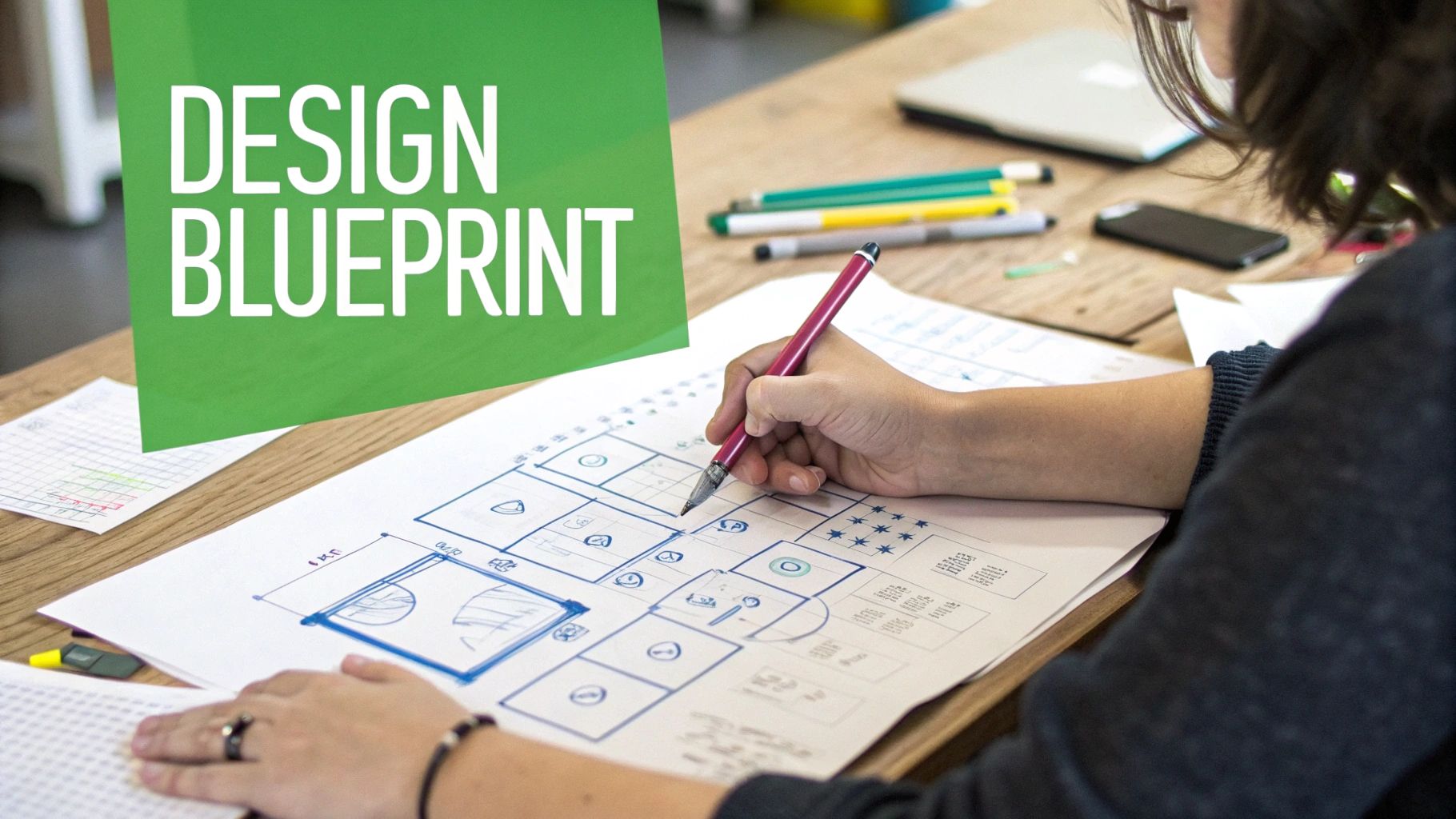
The planning and requirements phase lays the foundation for successful software development. This critical first step converts abstract ideas into clear project goals that satisfy stakeholder needs. Top tech companies consistently begin with detailed stakeholder discussions to build a shared understanding of the software’s purpose and scope.
Clear documentation is key to success. Teams rely on Software Requirement Specifications (SRS) to outline features and limitations in a way that makes sense to both technical and non-technical team members. This approach helps prevent confusion and keeps everyone aligned on project goals.
Research shows that 70% of software projects fail because requirements weren’t managed properly. To address this, many teams now use user stories and acceptance criteria to keep everyone on the same page. For more insights, check out: Document Software Development Strategies for Modern Teams.
Good requirements need solid project plans to become reality. Successful teams create detailed roadmaps that spell out key milestones and deliverables. They use Kanban boards and other visual tools to track progress and spot potential issues early. This visual approach helps teams stay coordinated and adjust plans when needed.
Smart risk and resource planning can make or break a project. Teams need to spot potential problems - like budget issues or technical roadblocks - before they happen. Tools like risk matrices and Monte Carlo simulations help teams prepare for challenges. Studies show projects with good risk management succeed more than 60% of the time. Smart resource planning matters too. Using tools like DocuWriter.ai can free up team time for core development work.
The key to success is finding the right balance in planning. Teams should create clear, actionable plans without getting stuck in endless details. This creates a strong foundation while staying flexible enough to adapt as needed. Learn more in our guide to How to master software development strategies.

After thorough planning and requirements analysis, the architecture phase becomes a key milestone in software development. This stage converts conceptual plans into concrete technical specifications that guide construction. The focus is on balancing new capabilities with proven stability needed for long-term success.
Technical specifications serve as the foundation for development teams. These documents need to be clear and thorough, outlining the technical needs, design decisions, and selected technologies. Well-crafted specifications help teams work efficiently by eliminating confusion and building shared understanding. For example, detailed API specs enable smooth connections between different software components and help prevent costly fixes later.
The choice of technology stack directly impacts long-term success and growth potential. Key factors include performance needs, security requirements, team skills, and budget constraints. Cloud platforms and modular frameworks often provide the flexibility needed as projects evolve. It’s also important to choose technologies with active communities and reliable support to ensure ongoing maintenance.
Design patterns offer proven approaches to common software challenges. Using established patterns like Model-View-Controller (MVC) or Singleton helps create maintainable, scalable, and reusable code. These patterns provide a clear structure that makes it easier for developers to work together and understand the codebase. The result is more reliable and adaptable software.
Clear documentation helps maintain architectural vision across complex projects. Many teams use tools like DocuWriter.ai to automatically generate code and API documentation with consistency. A central repository for design decisions and architecture diagrams keeps everyone aligned. This knowledge base proves invaluable when onboarding new team members and making informed choices throughout development. For instance, well-documented database schemas ensure data integrity and smooth system integration.

At this crucial stage, carefully crafted plans and software architecture come to life through actual code. This is where abstract concepts materialize into functional software. The success of the final product heavily depends on how well teams execute during this phase.
Writing clean, maintainable code forms the heart of development. Teams need to follow the coding standards set during design - from consistent naming to proper documentation. These practices make future updates and bug fixes much simpler. For large projects, well-organized and modular code allows teams to work in parallel and collaborate effectively.
Regular code reviews help catch bugs early and maintain high quality standards. Beyond finding issues, reviews create opportunities for knowledge sharing within the team. Tools like DocuWriter.ai can help by automating documentation tasks, giving developers more time to focus on code quality. A solid review process prevents many problems from reaching later development stages.
While some technical debt is normal, it needs active management to avoid slowing down development. Smart teams regularly address critical debt issues by improving and updating existing code. This ongoing maintenance keeps the codebase healthy and prevents small issues from becoming major roadblocks later on.
Continuous Integration (CI) helps teams work together smoothly by frequently merging code changes into a shared repository. The process includes automated builds and tests to catch integration problems quickly. When combined with automated testing, CI gives developers fast feedback about their changes, making it easier to fix issues promptly.
Good teamwork and clear communication make development run smoothly. Daily stand-up meetings keep everyone updated on progress and help solve problems quickly. Project management tools and chat platforms like Slack help teams stay connected. Open communication creates shared responsibility and helps teams handle development challenges effectively.
Quality assurance plays a key role in modern software development, extending far beyond simple testing. Top software companies weave QA practices throughout their development process, catching issues early while maintaining rapid delivery schedules.
Smart test automation helps development teams work faster and better. Rather than trying to automate everything, successful teams focus on high-value targets. Tests that need frequent running - like checking core features after code changes - are perfect for automation. This frees up QA specialists to focus on complex edge cases and detailed exploratory testing.
Good test cases need to cover all the important scenarios users might encounter. This means testing common user actions, boundary conditions, and error handling. Think about how real users interact with your software - what features do they use most? What mistakes might they make? Each test case should serve a clear purpose in validating software behavior.
Clear, actionable metrics help teams track QA effectiveness and spot problem areas. Look beyond basic pass/fail counts to more detailed measures like:
While automation handles repetitive tasks well, human testers remain essential. Some aspects of software quality - like user experience and interface design - need human judgment. An automated test can verify that buttons work, but only a person can tell if the navigation feels natural and intuitive.
By integrating automated tests into the continuous integration pipeline, teams get immediate feedback on code changes. This helps catch problems quickly, before they compound into bigger issues. Think of it like having quality checkpoints throughout your development process. Tools like DocuWriter.ai can support this by automating documentation tasks, letting the team focus more on testing.
A strong QA process needs several key elements working together: smart test automation, well-designed test cases, clear metrics, and a mix of automated and manual testing approaches. This comprehensive strategy helps teams build better software while actually saving time and resources. Most importantly, it helps deliver the reliable, high-quality experience that users expect.
Software development continues well beyond the build phase. The deployment and maintenance stages play a vital role in keeping software running effectively and meeting user needs over time. Success requires careful attention to both the initial rollout and ongoing support.
Getting software into users’ hands requires a thoughtful approach. Smart deployment practices help prevent issues and maximize software value. Key deployment methods include:
After deployment, ongoing maintenance keeps software running well. Core maintenance tasks include:
Good maintenance keeps software valuable as time passes. This often takes significant work and budget. Common hurdles include:
Want to make your documentation process easier and free up developer time? Check out DocuWriter.ai for AI-powered documentation help.