Transform your software documentation with proven strategies that deliver real results. Learn from experienced teams and discover practical approaches to creating documentation that truly serves your users and development process.
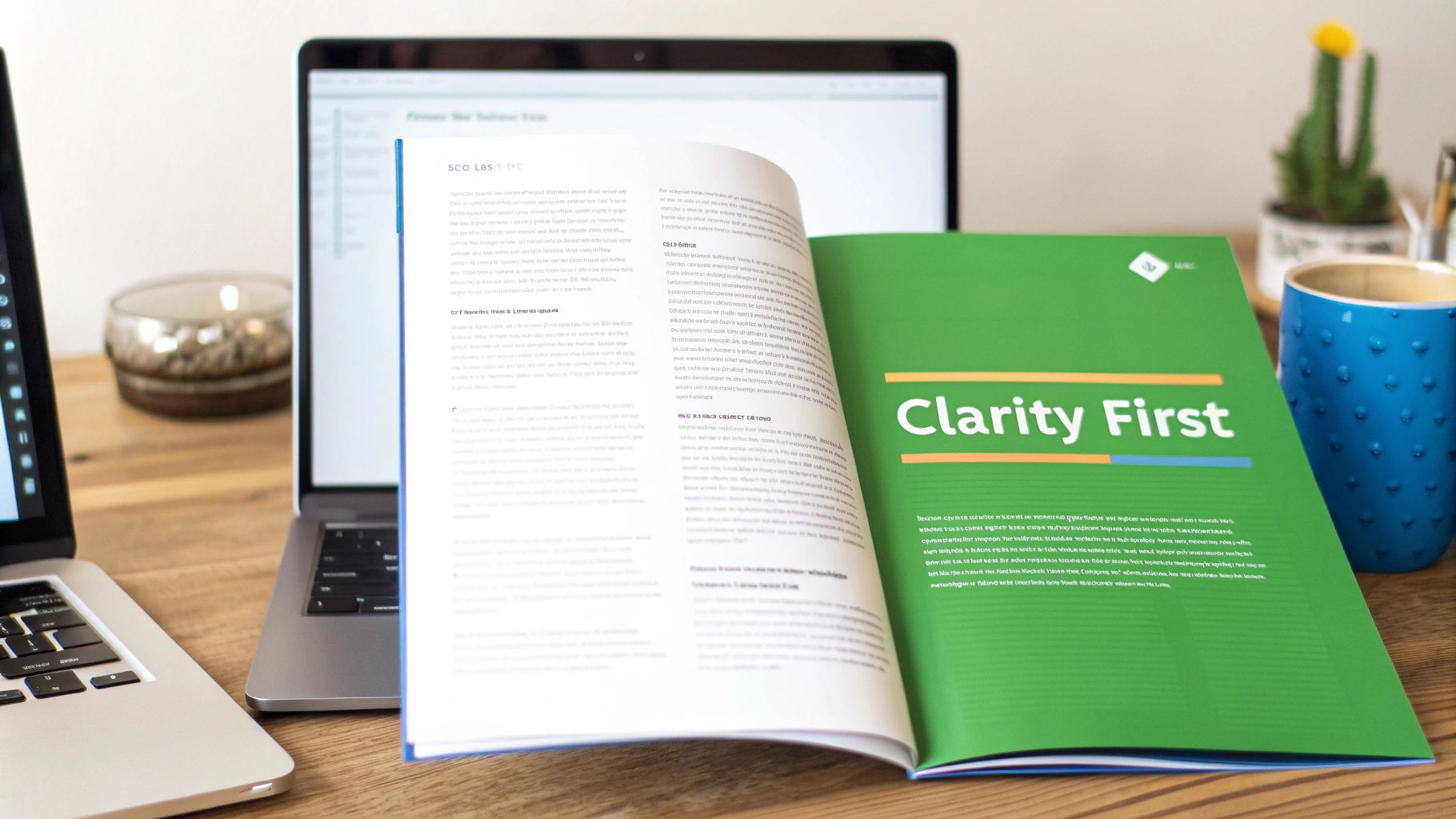
Good software documentation can be surprisingly hard to find. When users search for help, they often encounter materials that are out of date, incomplete, or written in overly complex technical language. This creates problems for everyone involved - users get frustrated, support teams are overwhelmed with questions, and the software’s adoption suffers. To avoid these issues, teams need to follow documentation best practices from the start.
The problems often begin with teams treating documentation as a low priority task. When it’s pushed to the end of development and rushed through, the resulting content feels disconnected from the actual software. Teams also frequently misjudge their audience’s technical knowledge level. Writing documentation that assumes too much expertise leaves many users unable to follow along. That’s why carefully considering who will be reading each document is so important.
These documentation challenges have solutions. The key is making documentation a priority throughout development, not just at the end.
Tools like DocuWriter.ai help by automating parts of the documentation process. This maintains consistency while giving developers more time to focus on content quality. Using Documentation as Code practices also helps - when documentation lives alongside code in version control, teams can more easily keep everything in sync and up to date.
Getting to know your users makes a big difference too. By gathering feedback through surveys and studying how people use your documentation, you learn what information they actually need and how they prefer to access it. This helps you create documentation that truly serves your audience.
Finally, setting clear documentation standards pays off in multiple ways. Style guides and templates help writers stay consistent, which makes the content more professional and easier to read. These standards also make documentation easier to maintain as your software grows and changes over time.

Documentation works best when it’s woven into the daily development process, not tacked on as an afterthought. When teams treat documentation as a separate task that happens later, it often becomes outdated and unhelpful. But by making it part of the regular workflow, documentation stays fresh and useful, growing and changing along with the software it describes.
A simple but powerful approach is to have developers update documentation right as they write code. For instance, when adding a new feature, they immediately document how it works. This keeps everything in sync and spreads out the documentation work naturally. It’s much better than rushing to write everything at the last minute before a release.
Tools like DocuWriter.ai can help make documentation easier. These tools handle basic tasks like creating templates, keeping formats consistent, and turning code comments into documentation. This gives developers more time to focus on explaining complex ideas and showing real examples of how things work.
To create thorough documentation without slowing down development, good planning makes all the difference. Breaking documentation into smaller pieces - each covering specific features or components - makes it much easier to manage. When you need to update something, you can focus just on the relevant section instead of reviewing everything. This saves time while keeping documentation complete and current.
Including documentation checks in code reviews helps maintain quality across both code and documentation. When the team reviews code changes, they also look at the related documentation updates. This makes sure everything matches up and follows the same style. It also helps create a team culture where everyone shares responsibility for good documentation.
Many successful development teams now treat documentation with the same care as their code. They keep it in version control, test it, and deploy it systematically. This approach helps documentation stay in step with the software throughout development. It also encourages developers and technical writers to work together instead of separately.
Using smart documentation tools that create different formats from one source helps teams work efficiently. They can produce technical API references and user-friendly guides from the same base content. This not only saves time but ensures all documentation tells the same story, just adapted for different readers.
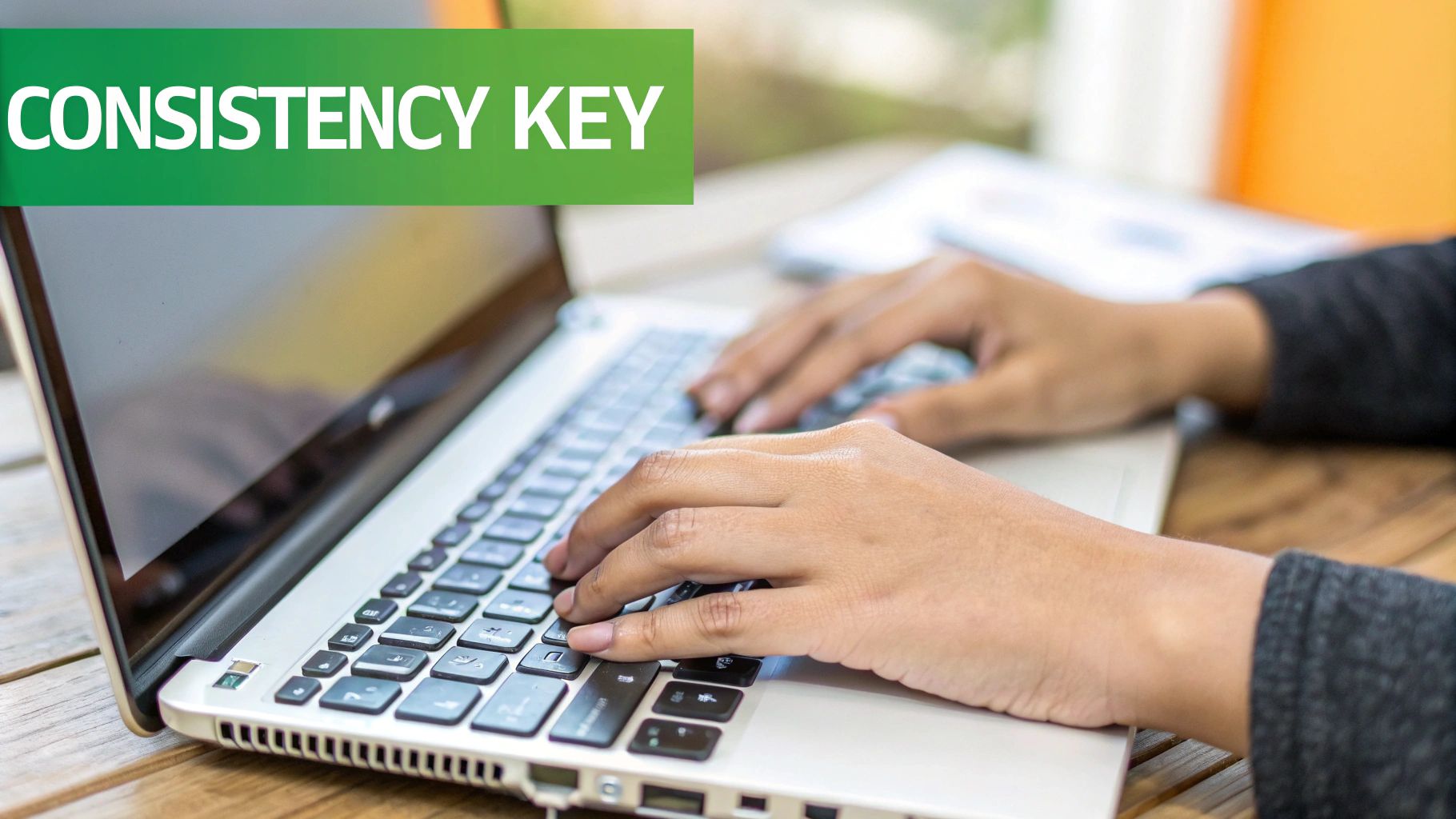
Good documentation needs to do more than just present information - it should actively help users solve their problems. By focusing on smart organization and clear writing, you can create documentation that people will actually use and benefit from.
Think of your documentation like a map guiding users to their destination. Clear sections and subsections help readers quickly find what they need without getting lost. A powerful search function acts like a compass, especially for larger documentation sets. Just as a good map highlights key landmarks, your documentation should include relevant keywords that make content easy to find both through internal search and Google.
Consider a developer trying to fix a specific error message. With clear organization and solid search functionality, they can jump straight to the solution instead of digging through pages of irrelevant content. Tools like DocuWriter.ai can help maintain this organized structure consistently across your docs.
Good structure only works if the content itself speaks to users effectively. Start by understanding who your readers are and what they already know. Use plain language they’ll understand, and save technical terms for when they’re truly needed. Focus on answering the questions users actually have, not just listing features.
Write like you’re explaining to a friend - be clear and specific about each step. Like a good recipe, your instructions should leave no room for confusion while still including all the essential details. Finding this balance between being straightforward and thorough takes practice but makes a huge difference for readers.
Words alone aren’t always enough. Strategic use of diagrams, screenshots and short videos can make complex topics much easier to grasp. Adding interactive elements like code samples gives readers hands-on practice that helps cement their understanding. This mix of content types keeps documentation engaging and helps explain tricky concepts.
Pay attention to how people use your docs too. Look at which pages get the most views or where readers spend extra time - this shows you what needs more explanation. Regular updates based on user behavior and product changes show you care about keeping documentation helpful and accurate. When readers know they can trust your docs to have current, useful information, they’re more likely to turn to them first when they need help.

Creating good software documentation requires clear standards that teams can follow consistently. Well-defined standards make documentation easier to read, maintain, and update over time. But it’s important to strike a balance - standards should guide the process without becoming overly restrictive or getting in the way of effective communication.
Start by establishing standards that work for your specific team and product needs. A basic style guide should outline preferred terminology, tone of voice, and grammar conventions. Templates can help streamline common documents like API references and user guides. For code comments, clear conventions ensure consistency and make it easier to generate automated documentation with tools like DocuWriter.ai.
While consistent standards are important, teams also need flexibility to handle unique situations effectively. For example, a standard template may not work well for highly technical content that requires custom formatting or structure. The key is finding the right balance - having clear guidelines while allowing reasonable exceptions when needed. Document any approved deviations to prevent confusion. You might be interested in: How to master code documentation.
For documentation standards to work, the whole team needs to understand and support them. Take time to explain the benefits and how better documentation helps everyone. Provide training on using the standards and make sure they’re easily accessible. Including documentation review in your code review process helps reinforce good practices. This creates shared ownership of documentation quality across the team.
Documentation standards need ongoing attention to stay effective. As your software grows and team members change, it’s easy for inconsistencies to creep in. Regular reviews help keep standards current and relevant. Create a clear process for suggesting and implementing updates. Consider assigning specific team members to oversee documentation standards and make sure they’re being followed properly.
Many successful open source projects demonstrate effective documentation standards in action. They often combine detailed style guides, contribution guidelines, and tools that check for consistency. These standards help large, distributed teams work together smoothly to create clear, professional documentation. By studying how open source projects handle documentation, teams can learn practical ways to implement and maintain their own standards while producing high-quality materials.
Documentation is hard work, but the right automation tools can make it easier to create and maintain quality docs without sacrificing accuracy. Let’s explore practical ways to use automation effectively in your documentation workflow while avoiding common mistakes.
Start by picking tools that match how your team works and what you actually need. DocuWriter.ai is one example - it uses AI to generate code and API documentation automatically while following standard formats. The key is finding tools that work smoothly with your existing development setup and version control. This makes it natural for everyone to contribute to documentation as part of their normal workflow.
When you connect your docs to platforms like GitHub, documentation updates become part of regular code reviews. This gets the whole team involved in keeping docs accurate and up-to-date alongside code changes.
Writing documentation as code puts it on equal footing with your software. You write docs in simple formats like Markdown, keep them with your code in version control, and automatically generate different formats like HTML and PDF. This approach makes it much easier to keep everything in sync.
When docs live next to code, updates happen together naturally. Tools like DocuWriter.ai can even create API docs and guides straight from code comments, saving lots of manual work. Just like keeping blueprints and construction in sync makes for a better bridge, aligned code and docs create better software.
Automation works best when paired with human knowledge and judgment. AI is great for handling routine tasks like formatting and cross-referencing, which frees up writers and developers to focus on explaining complex ideas clearly and making content that truly helps users.
For example, DocuWriter.ai might create the basic structure for API documentation, but you still need humans to add clear explanations and helpful context. This teamwork between automation and human expertise leads to documentation that is both efficient to produce and truly useful.
Watch out for common automation traps. Don’t expect tools to completely replace human writers - AI can create basic content but misses important context and nuance. Keep maintaining your automated processes just like you maintain code. Double-check AI-generated content for accuracy and potential biases. When you find the right mix of automation and human input, you can create excellent documentation that helps users succeed with your software.
Good software documentation needs to achieve clear goals and deliver real value. To know if your documentation is hitting the mark, you need meaningful ways to measure its impact. Simply counting page views isn’t enough - you need to understand how well your documentation helps users succeed, reduces support burdens, and makes development more efficient. Let’s explore practical methods for measuring documentation effectiveness that you can put into action.
While basic analytics like page views provide some insight, getting a complete picture requires examining several key metrics:
Numbers tell part of the story, but user feedback reveals crucial insights about real-world documentation use. Here are effective ways to collect it:
Measuring documentation effectiveness is an ongoing process of refinement. Regular review of metrics and feedback shows where to focus improvements:
Ready to make your software documentation more effective? DocuWriter.ai helps you create consistent, high-quality documentation that gets results. Try it free today and see the difference! Learn More