Breaking Down Software Program Documentation

Software program documentation is essential for any successful project. It serves as a guide that helps both developers and users understand how the software works. Getting the documentation right makes a huge difference in how effectively people can use and maintain the software.
Types of Software Program Documentation
Different kinds of documentation serve different needs, much like having the right tools for specific jobs. For example, API documentation helps developers integrate with the software, while user guides show people how to use the application effectively.
- Project Documentation: These internal documents help teams track development progress. They include technical designs, project plans, and requirements. This information makes it easier for new team members to get up to speed quickly.
- Product Documentation: This covers both technical details and user instructions. It includes system documentation for developers and user guides for customers. Think of it as a complete handbook for everything about the software.
- Process Documentation: This explains how development works day-to-day. It describes the steps, tools, and rules teams follow. Having clear processes helps maintain quality and keeps everyone on the same page.
Choosing the Right Documentation for Your Needs
Pick documentation based on who needs it and how complex your software is. A simple mobile app might just need basic instructions, while big enterprise software requires detailed technical docs and comprehensive guides. The key is understanding your readers - are they developers or regular users?
The Structure of Effective Documentation
Good documentation shares certain core qualities. It should be clear, direct, and easy to find what you need. Like a well-organized library, information should be properly labeled and sorted. Use headers, links between related topics, and search features to help people quickly locate what they’re looking for.
Adding pictures, diagrams, and screenshots makes complex ideas easier to grasp. It’s similar to having pictures when putting together furniture - visual aids help explain things that are hard to describe in words alone.
The documentation must stay current as the software changes. Old, outdated docs can cause confusion and mistakes, just like using an old map. Regular updates ensure the documentation remains useful throughout the entire life of the software.
The Hidden ROI of Quality Documentation
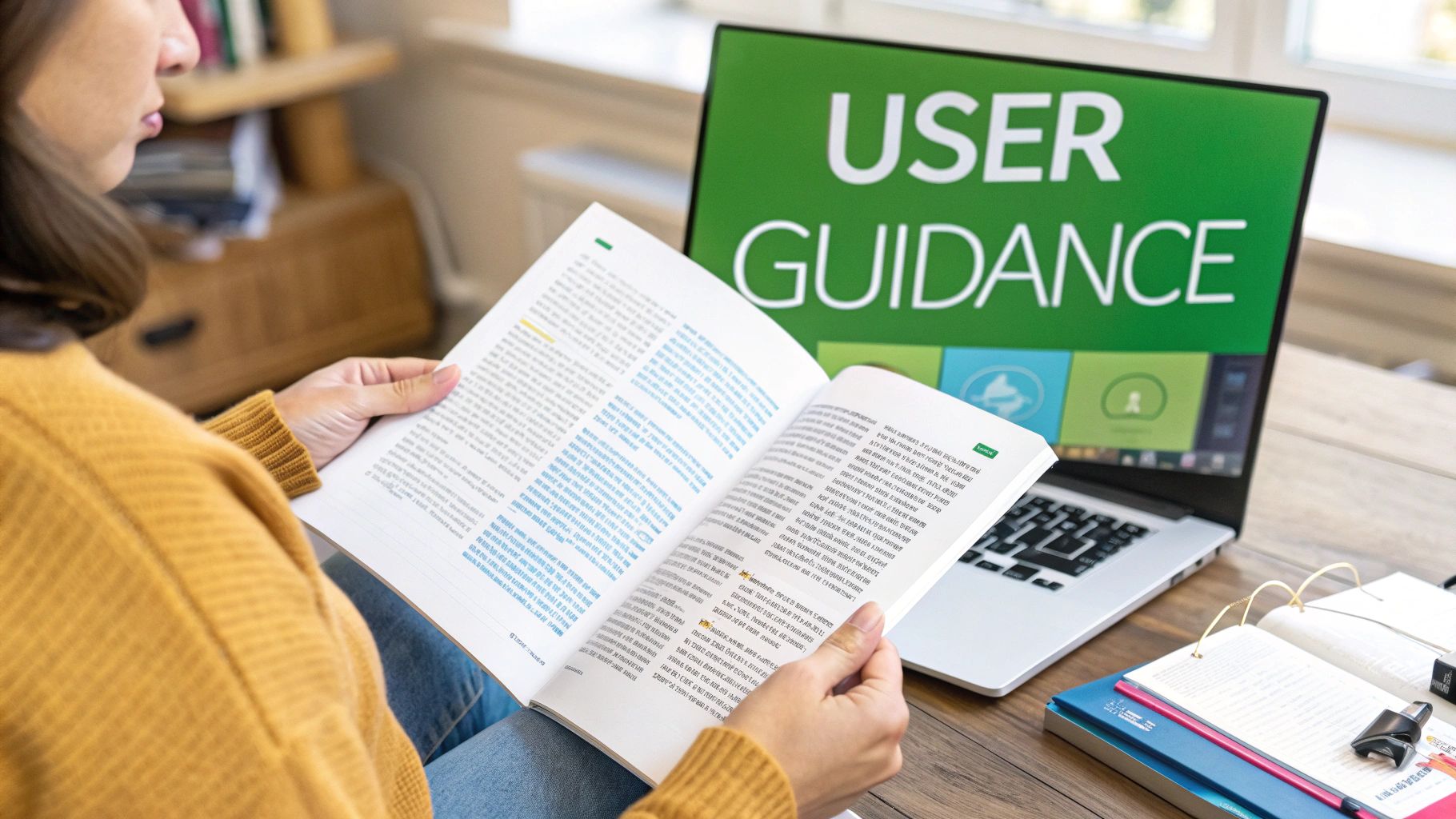
Many companies view software documentation as a costly overhead - something to rush through after coding is done. But this mindset misses the significant financial benefits that well-written documentation provides. Let’s explore how proper documentation directly impacts the bottom line through cost savings and improved efficiency.
Reduced Development Costs
Good documentation helps developers work faster and smarter. When engineers have clear references and guides, they spend less time figuring out existing code and more time building new features. A properly documented API, for instance, makes it much easier for teams to integrate with the software. New team members also get up to speed more quickly when they have thorough documentation to learn from.
Lower Maintenance Costs
Software maintenance often takes up a large chunk of the total ownership costs. According to IEEE, quality documentation can cut these maintenance expenses by up to 50%. This happens because developers can identify and fix issues more efficiently when they understand how the system works. Learn more about documentation cost savings in this detailed report: Documentation Cost Statistics.
Here’s a breakdown of how documentation impacts various cost categories:
Improved User Satisfaction
Quality documentation helps both developers and end-users. Clear tutorials, FAQs, and troubleshooting guides make software easier to learn and use. This leads to:
- Higher adoption rates
- Better user reviews
- Increased customer retention
- Fewer support tickets
Measuring Documentation ROI
While the benefits are clear, measuring documentation ROI requires specific metrics:
- Support Metrics: Track how many support issues could have been prevented with better documentation
- Team Efficiency: Compare how quickly new employees become productive with and without proper docs
- User Feedback: Collect and analyze user satisfaction scores related to documentation quality By tracking these metrics, companies can see exactly how documentation investment pays off through reduced costs and improved operations. This data helps build a strong case for prioritizing documentation as a core business asset rather than viewing it as just another expense.
Here’s the rewritten section:
Modern Documentation Tools

Good software documentation depends heavily on using the right tools. Picking tools that work well now and can grow with your needs is essential. Let’s look at how newer tools, including AI solutions, can make documentation work easier and better.
Using AI for Documentation
AI tools are changing how we create and manage documentation. They can handle basic tasks like formatting and proofreading, which gives writers more time to focus on quality and accuracy. Some AI tools can even create documentation that changes based on how people use it. Want to learn more? Check out these latest trends in software documentation.
Picking Your Documentation Tools
The size of your team and project should guide your choice of documentation tools. A small team might only need basic writing tools, while bigger companies need more complete solutions.
Here are the main types of tools you’ll want to consider:
- Doc Generators: Tools like Doxygen and Javadoc create docs straight from your code
- Team Writing Tools: Platforms like Confluence and Google Docs help teams work together
- API Tools: Swagger and Postman make it easy to document APIs
- Knowledge Bases: Tools like Helpjuice and Zendesk keep all your docs in one place
Adding Tools to Your Process
When you bring in new tools, take it step by step. First, look at how you work now and what needs to improve. Then pick tools that fix those specific problems. Make sure your team knows how to use the new tools, and add them gradually to avoid confusion.
Some practical tips:
- Test First: Try one tool with a small project
- Ask Questions: Check with your team often about how the tools are working
- Stay Flexible: Be ready to change tools if they’re not helping Following these steps helps you create better documentation while keeping your team happy and productive.
Mastering Documentation Standards

Good software documentation requires more than just writing down information - it needs clear standards that ensure quality and consistency. Let’s explore how to effectively implement documentation standards that work for your specific project needs.
Why Documentation Standards Matter
Clear documentation standards help teams create high-quality documentation that’s consistent across contributors. When everyone follows the same guidelines, users and developers can easily read and understand the documentation. Think about trying to follow instructions where terminology keeps changing - it’s confusing and frustrating. Standards prevent these issues by maintaining consistency.
Choosing the Right Standards
Several established documentation standards can guide your process. The key is picking one that fits your project and audience. For example, IEEE 830 works well for software requirements, while Javadoc specializes in Java code documentation. Take time to research different options to find the best match.
Here’s a comparison of common documentation standards:
Adapting Standards to Your Needs
While following standards is important, you should adjust them to match your project. Some parts of a standard might not apply to your work. For instance, a complex technical project needs more detailed explanations than a simple app. Modify the standards while keeping the core principles of consistency and clarity.
Creating a Style Guide
A style guide helps maintain consistent documentation across your project. It defines specific rules for writing, formatting, and organizing content. Having clear guidelines ensures quality documentation regardless of who contributes.
Key elements for your style guide:
- Terminology: Standard terms and definitions
- Voice and Tone: Writing style guidelines
- Code Examples: Formatting rules for code
- Visuals: Standards for images and diagrams
- Document Structure: Templates for different content types
Implementing a Review Process
Quality documentation needs both technical and editorial reviews. Technical reviewers check accuracy, while editors focus on clarity and style. A clear review workflow helps catch issues early and ensures documentation meets your standards.
Practical Tips for Success
Try these proven approaches to master documentation standards:
- Start Early: Build documentation into your project from day one
- Train Your Team: Help everyone understand and apply the standards
- Use Tools: Consider tools like DocuWriter.ai to automate documentation tasks
- Keep Current: Update your standards as your project grows Following these guidelines helps create documentation that’s clear, useful, and easy to maintain. This leads to better developer productivity and improved user experience - key factors in any successful software project.
Creating Documentation Users Actually Love
Writing software documentation should focus on helping users achieve their goals, not just listing features. Great documentation anticipates user questions and provides clear answers that help people succeed with your software. When done right, documentation becomes a trusted guide rather than a dusty reference manual.
Understanding Your Users
Start by getting to know who will use your documentation. Ask key questions like: What technical background do they have? What are they trying to accomplish? What challenges do they face? A beginner’s quick-start guide needs a very different approach than advanced technical documentation. User research through surveys, interviews and testing helps shape content that truly meets user needs.
Designing an Intuitive Information Architecture
Good documentation needs a clear structure that helps users find what they need quickly. Key elements include:
- Logical organization with descriptive headings
- Complete table of contents
- Reliable search functionality
- Cross-links between related topics Think of it as creating a roadmap that guides users smoothly through your software’s capabilities.
Adapting to Different Expertise Levels
Not all users have the same technical skills. Structure your documentation in tiers:
- Beginners: Step-by-step tutorials and basic concepts
- Intermediate: More detailed workflows and features
- Advanced: Technical specifications and custom configurations This approach lets each user access information matching their knowledge level. Want to learn more? Check out: How to master software documentation best practices.