Understanding the Power of Technical Communication
In today’s interconnected world, software powers everything from our smartphones to critical infrastructure. Clearly and effectively communicating complex technical information isn’t just a nice-to-have; it’s a fundamental requirement. Technical communication, from the first engineering blueprints to today’s interactive documentation, has always bridged the gap between innovation and understanding.
This evolution, fueled by technological advancements and a growing focus on user-centered design, has changed how we document, explain, and share technical knowledge. What was once the primary domain of technical writers is now essential for software developers, engineers, entrepreneurs, and anyone in a tech-driven field.
Effective technical communication rests on several core principles: accuracy, clarity, conciseness, accessibility, and audience awareness. A poorly written user manual can render even the most powerful software application unusable. Conversely, a well-crafted technical white paper can influence key business decisions. Software launches, new technology adoption, and even smooth collaboration within development teams all hinge on effective technical communication.
10 Examples of Effective Technical Communication Strategies
This article explores 10 examples of technical communication strategies vital for success in today’s technology landscape. Whether you’re developing software, improving internal processes, or launching a new product, understanding these examples will empower you to create impactful documentation and content. These strategies will resonate with your target audience and help you achieve your communication goals.
- User Manuals: Clear, concise, and easy-to-understand instructions are essential for users to get the most out of any product. A well-structured manual with visuals and troubleshooting tips ensures user satisfaction and reduces support requests.
- Technical White Papers: These in-depth reports delve into the technical aspects of a product or solution, providing detailed information to a specialized audience. They showcase expertise and build credibility.
- API Documentation: For developers working with software interfaces, accurate and comprehensive API documentation is crucial. This documentation, often using tools like Swagger, explains how to integrate with and use the software effectively.
- Training Materials: Effective training programs, including presentations, tutorials, and hands-on exercises, equip users with the skills they need to utilize a technology effectively.
- Blog Posts: Sharing technical insights and updates through blog posts keeps your audience informed and engaged. This is an excellent way to build a community around your product or technology.
- Case Studies: Real-world examples of how your product or solution has solved specific problems for clients provide powerful social proof and demonstrate value.
- Video Tutorials: Visual learners often benefit from video tutorials that walk them through processes or demonstrate features. Platforms like YouTube offer a wide reach for these types of tutorials.
- Infographics: Complex technical information can be made easily digestible with visually appealing infographics. They are ideal for sharing on social media and capturing attention.
- Technical Presentations: Whether at conferences or internal meetings, delivering engaging technical presentations can effectively convey information and persuade stakeholders.
- Internal Communication: Effective technical communication isn’t just for external audiences. Clear communication within development teams, using tools like Slack, is essential for collaboration and project success. Let’s dive into best practices and practical approaches that can elevate your technical communication skills and contribute to your overall success.
1. User Manuals and Guides
User manuals and guides are essential for effective technical communication. They provide comprehensive documentation, empowering users to effectively navigate products, services, or systems. These resources offer a deep understanding, from basic operation to advanced troubleshooting, ensuring users get the most out of their purchase or interaction. This makes them invaluable for any business, particularly in tech, contributing to user satisfaction and reducing support costs.
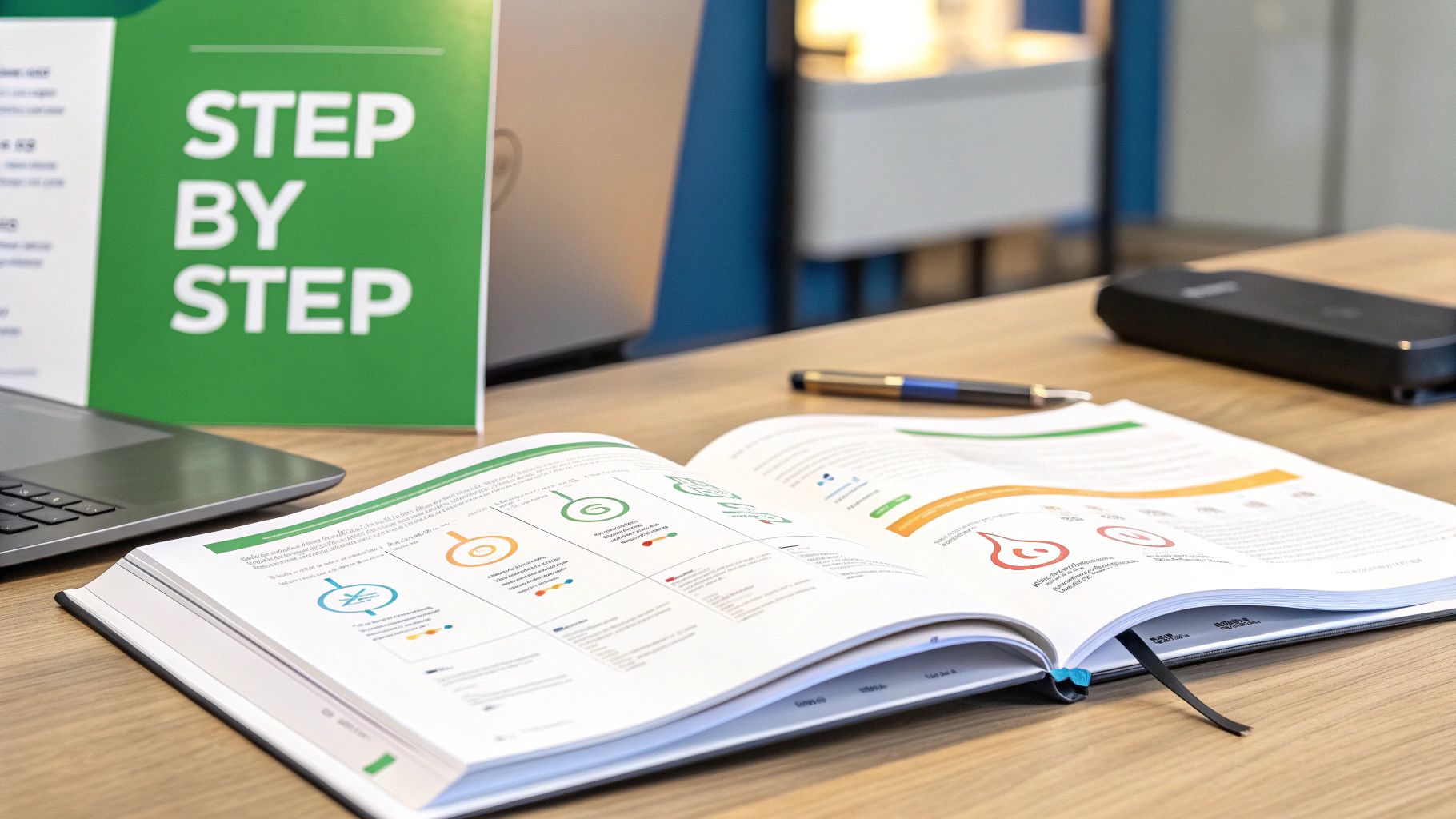
A well-designed manual incorporates clear, sequential instructions enhanced by visuals like diagrams and screenshots. This approach accommodates diverse learning styles, promoting quick comprehension. Information is structured in layers, from basic setup to advanced features, allowing users to gradually expand their knowledge. Searchable and indexed content, especially important for digital manuals, enables users to readily locate information. Importantly, manuals also include safety warnings and precautions to minimize risks.
Benefits of Effective User Manuals
Effective user manuals offer several key advantages:
- Reduced Customer Support Costs: Empowering users to resolve issues independently lessens the burden on support teams.
- Improved User Experience and Satisfaction: Seamless onboarding and troubleshooting contribute to positive user experiences and brand perception.
- Legal Protection: Comprehensive documentation of proper usage provides legal protection in cases of misuse or accidents.
- Content Repurposing: Well-structured content can be repurposed across various formats, from print manuals to embedded help systems.
Challenges in Creating and Maintaining User Manuals
Creating and maintaining effective manuals also presents some challenges:
- User Neglect: Manuals are often ignored until a problem arises, potentially leading to frustration.
- Rapid Obsolescence: Product updates can quickly outdate manual sections, demanding regular revisions.
- Localization Costs: Translating manuals for different markets can be expensive and complex.
- Maintenance Overhead: Ongoing maintenance and updates are essential for keeping manuals relevant and accurate.
Examples of Successful User Manuals
Examples of successful user manuals include: Apple’s iPhone User Guide, known for its minimalist design; Ikea’s assembly instructions, relying heavily on visuals; the Microsoft Office documentation suite, covering a wide range of features; and automotive owner’s manuals, detailing complex systems and safety procedures.
Evolution of Technical Documentation
The value of technical documentation was recognized early on by companies like IBM, whose documentation standards set a precedent. Apple’s minimalist approach further refined the concept, emphasizing clarity and ease of use. Microsoft’s help systems pioneered interactive and searchable documentation, shaping how users access product information.
Tips For Creating Effective User Manuals
Here are some tips for creating effective user manuals:
- Use Plain Language: Avoid jargon that may confuse users.
- Visuals Are Key: Incorporate diagrams, screenshots, and videos to enhance understanding.
- User Testing: Conduct thorough testing with target users to identify areas for improvement.
- Modular Content: Structure content in modules for easier updates and revisions.
- Embrace Digital: Consider digital formats with interactive elements and search functionality. By following these guidelines, businesses can develop user manuals that empower their audience, foster positive experiences, and contribute to long-term success.
2. Technical Reports
Technical reports are the foundation of sound decision-making in technical fields. These formal documents provide a permanent record of technical information, research findings, analyses, and recommendations. Presented in a structured format, they facilitate understanding and action. Their value lies in translating complex data into actionable insights, making them essential for effective technical communication.

A well-written technical report follows a logical structure. This generally includes several key components:
- Executive Summary: A brief overview of the key findings and recommendations for readers who need a quick summary.
- Methodology: A detailed description of the processes used to gather and analyze data, ensuring transparency.
- Data Visualization: Charts, graphs, and tables present data visually, improving understanding and highlighting key trends.
- Analysis of Findings: A thorough examination of the data, providing interpretations based on the evidence presented.
- Citations and References: Supporting the report’s claims with credible sources, demonstrating academic rigor and building trust.
- Appendices: Supplementary information, raw data, or detailed calculations providing further context.
Pros of Technical Reports
There are several benefits to creating and utilizing technical reports:
- Permanent Documentation: A lasting record of technical knowledge can be referenced and used in the future.
- Credibility: A well-researched report establishes trust and authority through rigorous methodology.
- Informed Decision-Making: Provides a solid base for strategic choices based on evidence and insights.
- Knowledge Repository: Contributes to an organization’s collective knowledge, supporting learning and continuous improvement.
Cons of Technical Reports
However, there are also some drawbacks to consider:
- Time-Consuming: Creating a high-quality report requires significant time and effort.
- Accessibility for Non-Technical Audiences: The technical language can make it difficult for some to understand.
- Sensitive Information: May contain confidential data requiring careful handling and restricted access.
- Collaborative Effort: Often involves multiple contributors, requiring coordination and consensus.
Examples of Technical Reports
Technical reports are used across various fields. Examples include: NASA Technical Reports detailing space exploration, Environmental Impact Statements assessing project effects, Engineering failure analyses, Clinical trial reports evaluating medical treatments, and NIST Cybersecurity Framework documentation providing cybersecurity guidelines.
Tips for Creating Effective Technical Reports
Here are some tips to help you produce impactful technical reports:
- Define Audience and Purpose: Clearly identify the target audience and report goals before writing.
- Consistent Formatting and Styling: Follow established style guides for professionalism and readability.
- Effective Data Visualization: Use appropriate charts and graphs to present data clearly.
- Clear Recommendations: Offer specific, actionable recommendations based on your findings.
- Expert Review: Have experts review the report for accuracy and completeness before finalization. Organizations like the IEEE and ISO have contributed to the standardization of technical reports with their documentation standards. Government agencies such as NASA, NIH, and NIST have also played a key role in developing and using technical reports to share critical information and promote advancements. For software developers, engineers, and tech startups, creating effective technical reports is crucial for conveying complex information, building credibility, and making informed decisions. These reports are vital tools for project documentation, feasibility studies, and research reports.
3. API Documentation
API documentation is the technical content that serves as a guide for developers working with an Application Programming Interface (API). It explains how software applications should interact with the API, providing the essential information for successful integration. This includes details on endpoints, available methods (GET, POST, PUT, DELETE, etc.), necessary parameters, request and response formats, and often, helpful examples. Effective API documentation is key to encouraging platform adoption and minimizing support requests.
API documentation does more than simply list available functions. It explains the purpose of each endpoint, how it fits into the overall system architecture, and the expected results of different API calls. Consider a real-world example like the Stripe API, which supports numerous online payment systems. Their documentation offers detailed explanations, code samples, and interactive tools, enabling developers to quickly integrate payment processing into their applications.
Similar robust documentation is available from the GitHub REST API docs, Twilio Developer Documentation, Google Maps Platform Documentation, and AWS API Reference. These resources showcase industry best practices for API documentation, demonstrating how thorough documentation simplifies integration and helps developers build on existing platforms.
Key features of strong API documentation often include:
- Reference documentation for all available endpoints
- Code samples in various programming languages (e.g., Python, Java, JavaScript)
- An interactive console for testing API calls
- Clear authentication and authorization information
- Comprehensive error handling information
- Explicit versioning information to manage updates and compatibility
The Evolution of API Documentation
The growth of developer-focused platforms like Stripe and the standardization efforts of the Swagger/OpenAPI Initiative have heavily influenced how API documentation has evolved. Platforms like ReadTheDocs and tools like Postman have further simplified the creation and use of this essential technical content. You might be interested in: Our complete guide on how to write API documentation.
Pros:
Accelerated platform adoption: Clear and concise documentation simplifies API integration, promoting faster adoption and wider use.
Reduced support overhead: Thorough documentation proactively addresses common developer questions, minimizing support tickets.
Dual-purpose resource: Serves as both learning material for new users and a quick reference for experienced developers.
Automated generation potential: Some documentation can be automatically generated from well-commented code, saving time and resources. Cons:
Maintenance overhead: APIs change frequently, requiring regular documentation updates to ensure accuracy.
Technical accuracy is paramount: Errors in the documentation can cause integration problems and developer frustration.
Balancing comprehensiveness and usability: Documentation needs to be detailed yet easy to navigate and understand.
Addressing diverse needs: Documentation must cater to developers with different skill levels and using various programming languages.