Unlocking Clarity: Why Technical Documentation Matters
Good technical documentation can make or break a product’s success. Whether for enterprise software or a small web app, documentation helps everyone understand and use technology effectively. It’s the essential guide that makes complex systems accessible to users, developers, and stakeholders.
The evolution of technical documentation reflects how far technology has come - from basic notes jotted down to today’s interactive documentation portals. Well-crafted documentation does more than just explain features - it enables users to work confidently with your product while reducing support costs. For development teams, it speeds up onboarding and makes collaboration smoother.
However, many projects still underestimate documentation’s importance. Research shows that poor or missing documentation leads to:
- Delayed project timelines
- Budget overruns
- Lower user adoption
- Increased support burden The good news? A thoughtful documentation strategy helps teams communicate better and ship successful products. This guide will explore 8 key requirements for creating technical documentation that truly serves its purpose. Whether you’re an experienced engineer, startup founder, or independent developer, understanding these fundamentals will help you create documentation users actually want to read and reference.
Get ready to learn practical ways to make your documentation clearer, more useful, and more impactful. These proven principles will help you create documentation that makes a real difference for your users and team.
1. Clear Structure and Organization

A well-organized technical document is like a roadmap - it guides readers exactly where they need to go. When documentation has a logical structure and clear organization, developers can quickly find answers and understand complex concepts. This is why proper structure is essential and deserves to be the first requirement we discuss.
The software industry has learned this lesson through experience. In the early days, documentation was often just scattered notes and code comments. As projects grew more complex, this casual approach simply couldn’t keep up. Teams needed documentation that was organized, searchable, and easy to maintain.
Key elements of well-structured documentation include:
Clear hierarchy: Information flows from high-level concepts down to specific details
Consistent formatting: Standard fonts, styles and visual elements throughout
Navigation aids: Table of contents and search functionality
Descriptive headings: Clear section titles that preview the content
Natural progression: Information builds logically on previous concepts The rewards of good structure are significant:
Better comprehension: Readers can follow and understand the content more easily
Quick reference: Finding specific information takes seconds instead of minutes
Reduced confusion: Clear organization helps prevent misunderstandings
Easy updates: Organized docs are simpler to maintain as software evolves There are some challenges to consider:
Initial setup time: Creating a solid structure requires planning
Ongoing maintenance: The organization may need adjusting as content grows For inspiration, check out these examples of excellent documentation:
Microsoft Developer Documentation showcases clean organization and comprehensive coverage
Google API Documentation demonstrates consistent structure across services
AWS Technical Documentation uses clear hierarchy to explain complex topics Tips for implementing good structure:
Create style guides: Set standards for formatting, terminology and tone
Use documentation tools: Software like Doxygen and Sphinx can help automate organization
Review regularly: Check and update structure as content evolves
Get user input: Ask readers what works and what needs improvement
2. Accuracy and Technical Precision
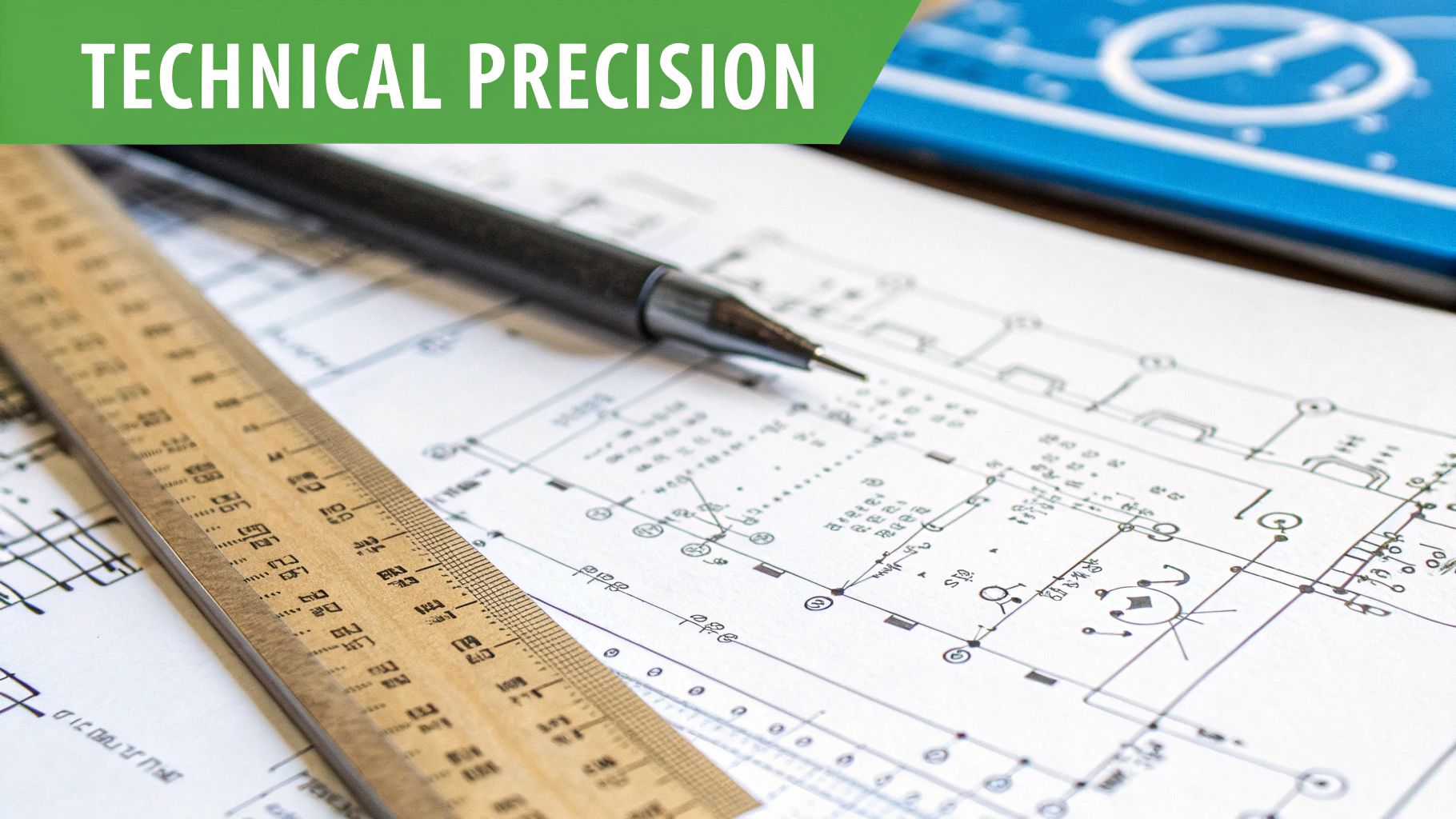
When it comes to technical documentation, getting the details right is essential. Documentation must deliver precise technical information using proper terminology, correct specifications, and up-to-date content that matches the current product or system. This fundamental requirement has become even more critical as software and hardware systems grow in complexity.
Good technical documentation requires more than just avoiding typos. Writers need deep subject matter knowledge and the ability to explain complex concepts clearly and precisely. Using exact terminology, correct measurements, and following industry standards are key. Incorrect or outdated information can cause serious problems for users.
The shift to complex software systems and distributed teams has made accurate documentation crucial. In computing’s early days, small teams could rely on direct communication. But as software grew more intricate and teams became global, the need for detailed, precise documentation became essential.
Key elements of accurate technical documentation:
Expert-verified information: All content should be validated by subject matter experts and thoroughly tested
Version control: Use systems to keep documentation synced with current product versions
Clear terminology: Apply technical terms consistently and accurately
Rigorous fact-checking: Follow formal processes to catch errors before publication Benefits:
Increased user confidence: Precise documentation shows commitment to quality
Fewer support requests: Users can solve more problems independently
Reduced implementation errors: Clear instructions help prevent mistakes Challenges:
Ongoing maintenance needed: Documentation requires regular updates as products evolve
Technical expertise required: Writers need deep product knowledge and communication skills
Time-intensive review process: Thorough verification takes significant effort Examples of excellent technical documentation:
Apple Developer Documentation: Sets the standard for clarity and thoroughness in developer resources
Linux Man Pages: Provides concise, accessible command reference information
Mozilla Developer Network (MDN): Offers comprehensive web development documentation Implementation tips:
Add review steps: Include both peer and technical reviews to catch errors
Use version control: Track changes and keep docs synchronized with products
Schedule regular audits: Check periodically for outdated or incorrect content
Get expert validation: Have technical specialists verify accuracy Accuracy and precision form the foundation of effective technical documentation. These qualities directly affect how well users can work with your product and how successful your project will be. Making them a priority helps create documentation users can trust and rely on.
3. Audience Appropriateness
Writing technical documentation that speaks directly to your readers’ needs is essential for success. Different audiences - from developers to end-users to system administrators - need content that matches their technical knowledge and helps them achieve their goals. When documentation misses the mark, users struggle to understand and properly use the product.
The technical world has changed dramatically since the early days when documentation assumed all readers were highly technical. Today’s products serve diverse users with varying levels of expertise. This shift has driven a more thoughtful approach focused on clear language, targeted content, and relevant examples.
Key Features of Audience-Appropriate Documentation:
Clear Language: Use words and terms your readers understand - avoid jargon for beginners while providing technical depth for experts
Right Level of Detail: Match content depth to audience needs - developers want API specifics while end-users need basic how-to guides
Relevant Examples: Show concepts through examples that connect to how readers actually use the product
Contextual Information: Frame content around the reader’s role and how they interact with features Benefits:
Higher Engagement: When content matches user needs, they’re more likely to read and learn
Better Understanding: Clear, targeted writing helps users grasp concepts faster
Faster Learning: The right level of detail helps users become productive more quickly Challenges:
Multiple Versions: Creating separate docs for different audiences takes more time and effort
Maintaining Consistency: Keeping information aligned across versions requires careful attention Real-World Examples:
Android Documentation: Separate portals for developers (APIs/SDKs) and users (device features)
Salesforce Documentation: Different guides for admins, developers and end-users
Oracle Database Documentation: Specialized content for DBAs, developers and other roles Practical Tips:
Build User Profiles: Create detailed personas to understand your audiences
Get User Input: Regularly collect feedback to improve documentation
Match Technical Depth: Adjust content complexity based on reader expertise
Add Term Definitions: Include glossaries to explain technical terms Audience-focused documentation is fundamental to product success. When content truly serves each reader’s needs, users can work effectively and achieve their goals. This leads directly to happier users, fewer support tickets, and better outcomes for everyone.
4. Completeness and Comprehensiveness
Good technical documentation needs to cover all key aspects of the software thoroughly. Users should be able to find information about everything from basic setup to advanced features, without having to look elsewhere. When documentation is complete, users can solve problems independently and get the most value from the software.
This need for comprehensive documentation has grown alongside software complexity. In the past, sparse documentation targeting expert users was common. However, as software became more sophisticated and user bases expanded, detailed documentation became essential. The rise of open source projects further drove this shift, as strong documentation became crucial for community participation. For more context, see this guide on creating technical documentation.
Key Elements of Complete Documentation:
Full topic coverage: Installation, configuration, usage, maintenance and troubleshooting details
Clear procedures: Step-by-step instructions with explanations and visuals
Error handling: Common errors, causes and solutions to help users resolve issues
Reference materials: Glossaries, API docs and other quick-lookup resources Benefits:
Lower support needs: Users can solve more problems independently