The Evolution of Technical Writing Software
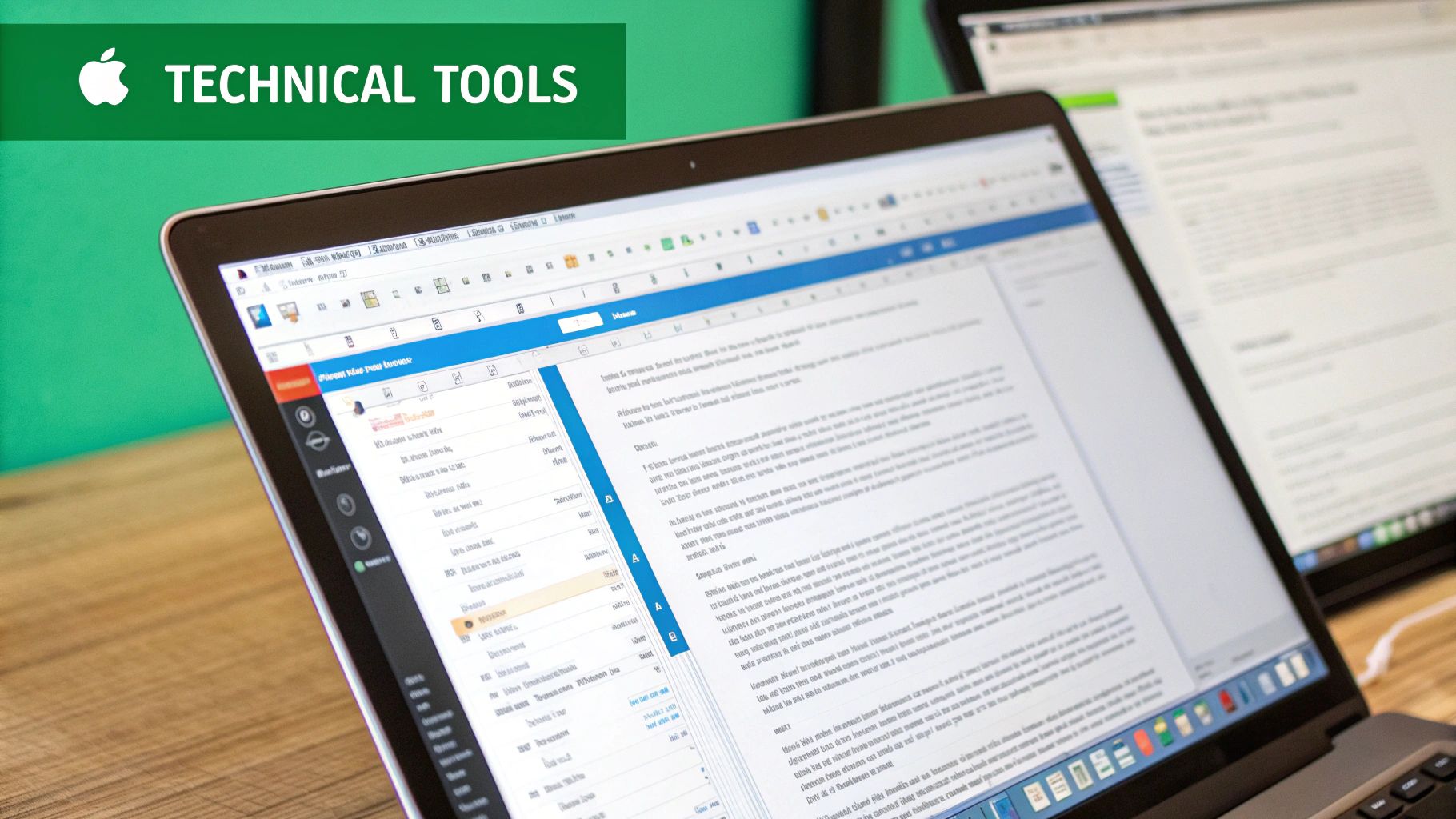
In the early days, technical writers relied on basic tools like typewriters and paper documents. This made documentation work slow and prone to errors. The quality was inconsistent, updates were difficult, and distributing printed materials was expensive. The introduction of word processors changed everything - writers could now edit, format and duplicate their work with ease. While this improved efficiency, managing consistency across large documents remained challenging.
The Rise of Dedicated Tools
As word processors showed their limits with complex technical documentation, specialized writing software emerged. These new tools introduced single-sourcing - a central system for creating and reusing content across different outputs. For technical writers, features like version control became essential for tracking changes and working with teams.
Think about updating a 200-page user manual. With single-sourcing, changing one technical term automatically updates it everywhere in the document. This saves hours of work while keeping everything accurate and consistent. The creation of SGML (Standard Generalized Markup Language) in 1986 was another major step forward. It gave writers a structured way to separate content from formatting, enabling more advanced writing processes. Learn more about this journey here: Technical Writing History and Evolution
The Impact of the Internet and Collaboration
The internet brought major changes to technical writing. Online help systems became standard, giving users instant access to information. Writers had to learn new skills to create content for digital platforms. Collaborative writing platforms also emerged, letting multiple people work on documents at the same time. These tools added features like change tracking, commenting, and workflow management that made team writing much more productive.
Modern Technical Writing Software and the Future
Today’s technical writing software uses AI and automation in new ways. Tools like DocuWriter.ai can generate code and API documentation automatically, freeing writers to focus on strategy and user experience. Most platforms now work in the cloud, making it easy to access and collaborate from anywhere. Looking ahead, we’ll likely see new tools that make technical writing even more efficient while improving document quality and accessibility.
Modern Documentation Distribution Strategies
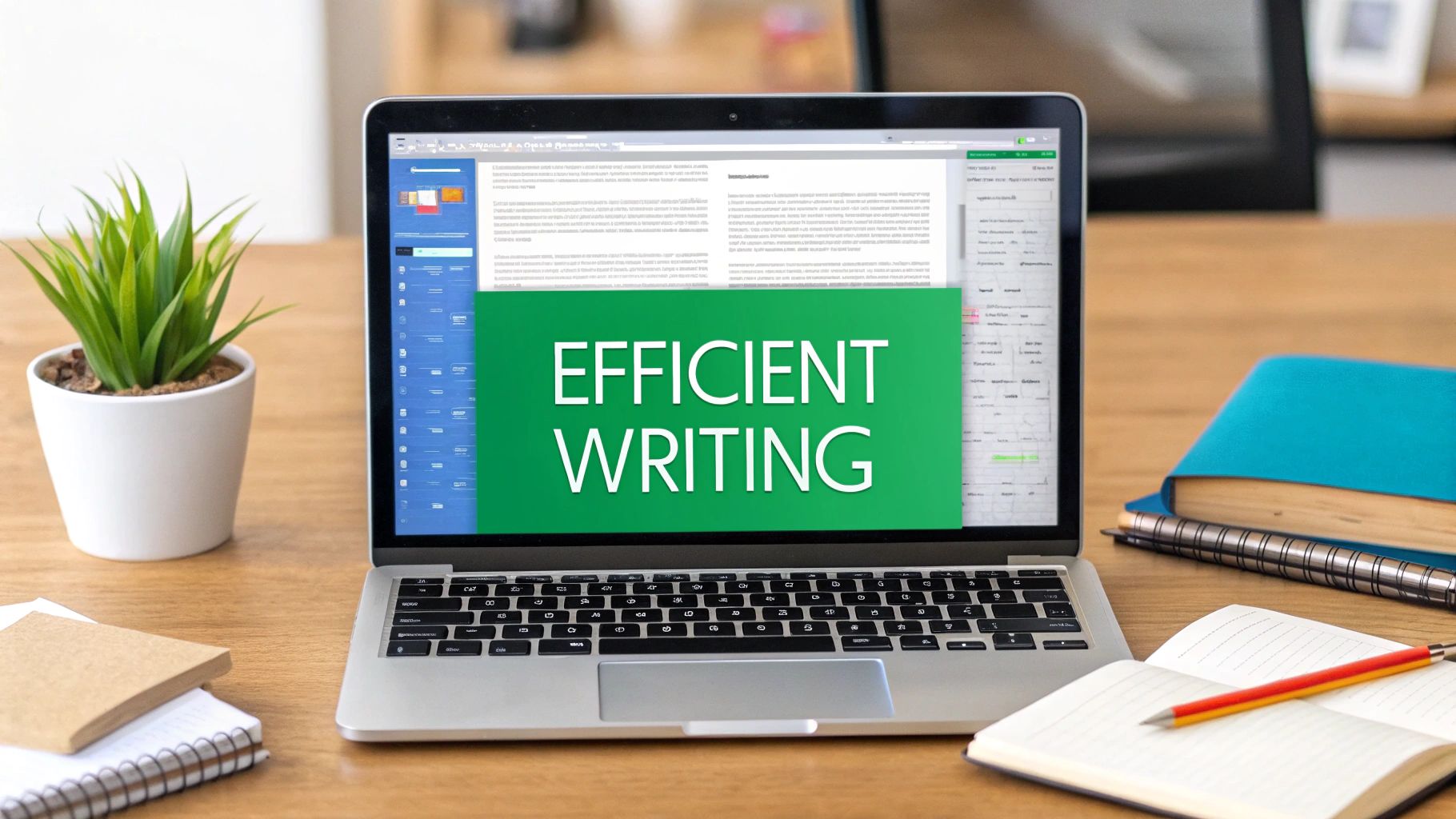
Getting your documentation into the hands of the right people at the right time is just as crucial as creating quality content. Modern tools offer multiple ways to share and publish documentation, making it easier to reach your intended audience effectively.
Choosing the Right Channels
Different types of documentation need different delivery methods. Online help systems work great for software documentation since users can search for specific information while using the application. PDF documents still serve an important purpose for offline access and printed materials, especially for detailed technical guides.
Here are the main ways to distribute documentation:
- Online Help Systems: Built directly into software for immediate, contextual support
- PDF Documents: Perfect for offline reading and printing
- Knowledge Bases: Self-service article collections and FAQs
- Interactive Tutorials: Step-by-step guidance through key processes
- In-App Messages: Quick tips displayed within the software The move to online documentation mirrors how people now consume information. By 1999, as internet access grew common, digital help systems began replacing physical manuals and CDs. Learn more about this shift here: A Look at the Past to See the Future of Technical Writing
Reaching Your Target Audience
Your audience’s technical background and learning preferences should guide your distribution choices. While developers may need detailed API documentation, end-users often prefer simple how-to guides. This means creating multiple versions of your documentation for different groups. Modern tools make it simple to adapt content for specific user needs.
Measuring and Optimizing Distribution
Track key numbers to see what works and what needs improvement. Look at website visits for online help, PDF downloads, and user feedback on knowledge bases. This information helps refine your distribution approach. For instance, if certain help pages get little traffic, you might need better in-app links or search features. Many documentation tools include analytics to help gather and understand this data. Regular monitoring ensures your documentation effectively serves its audience.
Mastering API Documentation Tools

Application Programming Interfaces (APIs) are fundamental building blocks of modern software development, enabling different systems to communicate with each other. Clear documentation is essential for developers to effectively implement these APIs in their projects. For technical writers, becoming proficient with specialized API documentation tools is a key part of creating helpful resources for developers.
Key Features of Effective API Documentation Tools
Great API documentation needs to do more than just list technical specifications. It should provide developers with a complete understanding of implementation and usage. Here are the essential features that make this possible:
- Automated Code Parsing: Tools like DocuWriter.ai can automatically analyze code and generate accurate documentation, reducing manual effort and mistakes
- Interactive Elements: Built-in code samples, tutorials, and search functionality help developers learn and test the API hands-on
- Version Control: Clear tracking of documentation changes ensures developers always have access to current information as the API evolves
- Collaboration Features: Multi-user editing and review workflows improve documentation quality when multiple team members are involved
- Multiple Output Formats: The ability to generate documentation in HTML, PDF, Markdown and other formats makes it accessible across different platforms
Choosing the Right Tool for Your Needs
Finding the right documentation tool requires evaluating your specific requirements. Consider factors like your API’s complexity, team size, and technical expertise level. Tools like Swagger and Postman are popular choices that support markdown formatting and Git integration. Learn more about the field here: Technical Writing
When selecting a tool, evaluate practical aspects like cost, compatibility with your existing development stack, and ease of use. An intuitive interface can significantly boost your team’s productivity. The right documentation tool will help create clear, comprehensive API guides that make integration smoother for developers and improve the overall development process.
Selecting Your Perfect Documentation Solution

Picking the right technical writing software shouldn’t be complicated. Let’s focus on what really matters when choosing a documentation tool that will work best for your team’s needs.
Essential Features to Consider
The best technical writing software makes your work easier and helps teams work together smoothly. Here are the key features to look for:
- Single-Source Content Management: Keep all your content in one place to maintain consistency. When you update information in one spot, it updates everywhere automatically.
- Team Collaboration Tools: Make sure your team can track changes, manage different versions, and comment on documents easily. This becomes especially important as your team grows.
- Multiple Output Formats: Choose software that can create documents in HTML, PDF, and Markdown formats. This gives you flexibility in how you share your documentation.
- Works With Your Tools: Pick software that fits naturally with your current development tools and systems. This makes the transition much smoother.
- Smart Automation: Look for helpful features like automatic code documentation - tools like DocuWriter.ai can save your team significant time.
Looking at Long-Term Costs
Think beyond the initial price tag. Consider training costs, ongoing maintenance, and what it might cost to switch systems later - these make up the total cost of ownership. Sometimes the cheapest option upfront can end up being more expensive over time.
Recent data shows an interesting trend in technical writing. According to a 2023 JetBrains study, only 10% of people who write technical documentation are actual technical writers. The other 90% write documentation as part of their other duties. See the full report here: JetBrains State of Developer Ecosystem 2023
Getting Your Team On Board
Start small when introducing new software. Test it with a smaller group first to work out any issues before rolling it out to everyone. Getting support from key decision-makers is crucial - show them concrete benefits and results from your test run to help them understand the value.
Making Your Choice
The right documentation software is the one that solves your specific problems. Focus on the features that will help your team the most. Take your time to evaluate options carefully, plan the implementation thoroughly, and keep communication clear throughout the process. This approach will help you choose a solution that truly improves how your team works.
Building Effective Documentation Teams
A strong documentation team needs more than just good writers - it needs the right mix of people, tools, and practices working together. Here’s how to build and manage successful documentation teams that can scale effectively.
Fostering Collaboration and Communication
Good documentation requires clear communication between team members. This becomes even more important with remote teams spread across different locations and time zones. Tools like Confluence and GitBook help teams work together by enabling:
- Real-time document editing and commenting
- Built-in team chat and discussions
- Version tracking and change history
- Clear visibility into who’s working on what When multiple writers can seamlessly collaborate on different sections while maintaining consistency, the quality of documentation improves significantly.
Implementing Effective Version Control
Managing documentation changes requires robust version control. Tools that integrate with Git repositories let teams:
- Track all content changes over time
- Roll back to previous versions when needed
- Merge updates from multiple contributors
- Create separate branches for major revisions This systematic approach prevents lost work and ensures documentation evolves in a controlled way.
Establishing and Maintaining Quality Standards
Clear standards for style, terminology and formatting ensure professional documentation. Documentation platforms with built-in style guides and quality checks help by:
- Flagging inconsistencies automatically
- Suggesting improvements
- Enforcing style rules
- Tracking quality metrics This frees writers to focus on content quality rather than manual proofreading. The tools act like a dedicated editor reviewing all content.
Balancing Automation and Human Expertise
While automation helps with routine tasks, human expertise remains crucial. Writers bring:
- Clear explanations of complex topics
- User-focused organization and flow
- Careful fact-checking and accuracy
- Natural, readable language The key is finding the right mix - use tools to handle repetitive work while relying on skilled writers for judgment and quality.
Building Scalable Documentation Processes
As products and teams grow, documentation processes need to scale too. Important elements include:
- Clear workflows and responsibilities
- Modular content structure
- Single-source publishing capabilities
- Regular process reviews and updates With good systems in place, teams can maintain quality even as documentation needs expand.
The Future of Technical Documentation Tools
Documentation software continues to advance with better technology and methods. For technical writers to create excellent documentation, they need to understand and work with these new developments. The latest documentation tools incorporate AI capabilities, automation features, and modern content delivery systems that make the work more efficient.
The Impact of AI and Automation
AI is changing how we create and manage technical documentation. Tools like DocuWriter.ai now handle tasks like generating API docs and parsing code automatically. This frees up writers to focus on important work like planning, user experience design, and fact-checking. AI assistants can create first drafts, improve text clarity, and produce documentation in multiple languages - making the process both faster and more accurate. Want to learn more? Check out How to master software technical documentation.
Evolving Content Formats and Delivery
Users now expect different types of documentation. They want:
- Interactive guides