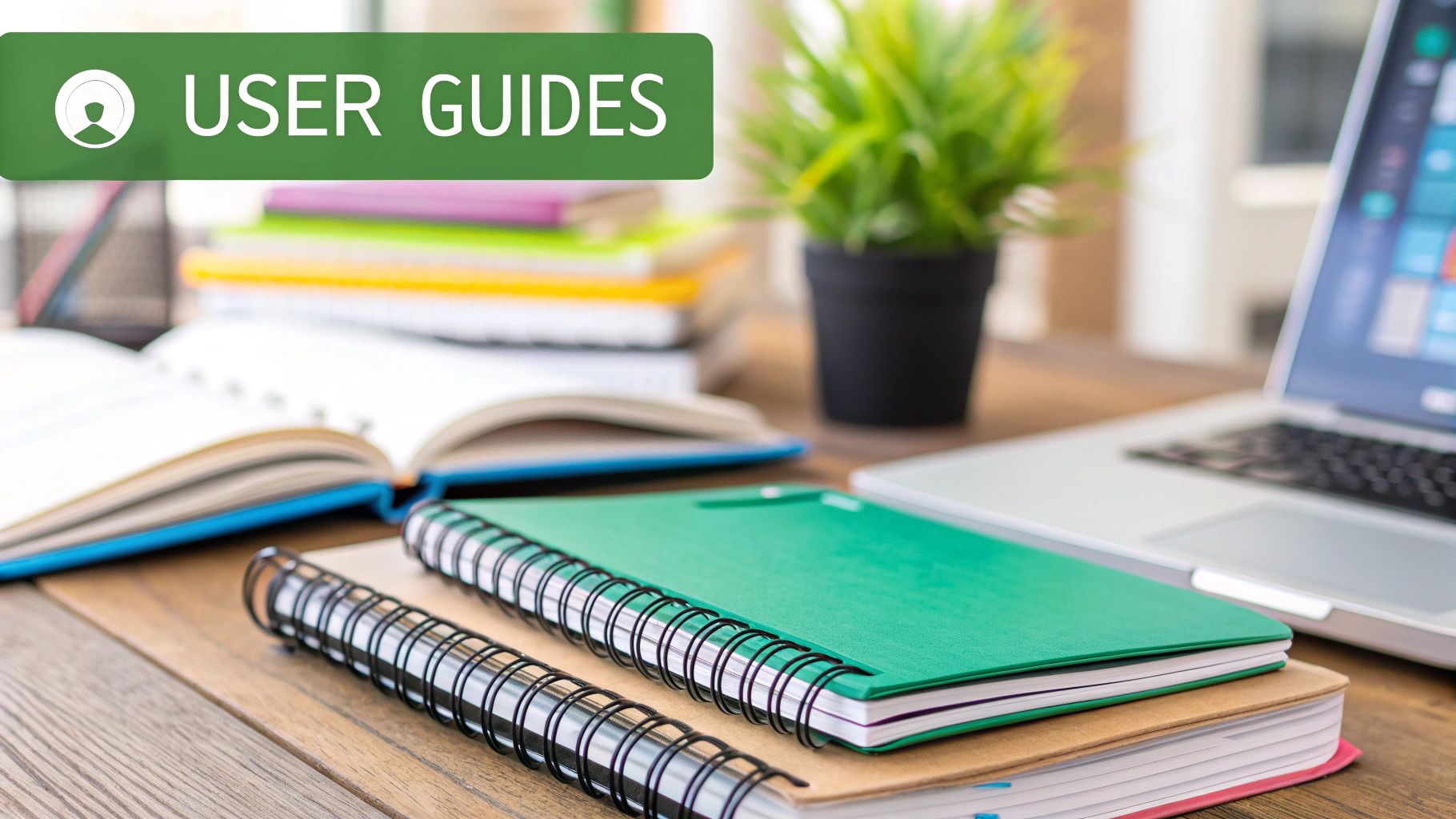Getting Started with Automated Documentation

Creating and maintaining API documentation no longer needs to be a tedious manual process. Modern automation tools make it simple to generate clear, accurate documentation that stays in sync with your code. Let’s explore how to use these tools effectively to create documentation your developers will love.
When starting with automated documentation, picking the right tool is crucial. Each option has specific advantages that work better for different teams and projects. Here’s what to consider when evaluating the main tools:
- Swagger UI: Creates interactive documentation directly from OpenAPI specs, letting developers test API endpoints right in the docs. This hands-on approach helps teams quickly understand how the API works in practice.
- OpenAPI Generator: Produces not just documentation, but also server code, client SDKs, and configuration files. This keeps all your API artifacts consistent and saves development time.
- ReDoc: Focuses on creating beautiful, easy-to-read documentation with excellent navigation. Perfect for teams that prioritize user experience and clean design.
- DapperDox: Combines standard API specs with custom Markdown content, giving you the flexibility to add detailed guides and examples alongside the technical details. For instance, if you’re building a payment processing API with complex authentication flows, Swagger UI would be ideal - developers can try different auth methods and see responses directly in the docs. But for a simpler internal API where clarity is key, ReDoc might be the better choice. For more insights on creating effective documentation, check out: A practical guide to software API documentation.
Implementing Automation Effectively
Getting the most from documentation automation requires thoughtful integration into your development process. Here are the key practices to follow:
- Continuous Integration: Add documentation generation to your CI/CD pipeline so it updates automatically with each code change. This prevents docs from becoming outdated and ensures they always match the current API behavior.
- Version Control: Keep API specifications in your code repository. This makes it easy to track documentation changes over time and helps team members collaborate on improvements.
- Human Review: While automation handles the technical details, regular human review ensures the documentation stays clear and helpful. Set up periodic reviews to check for gaps and unclear explanations. These practices typically reduce documentation maintenance work by 70%, freeing up developers to focus on improving the API itself. The result is better code, happier developers, and documentation that actually helps users succeed. Next, we’ll look at how AI can make this process even more effective.
Using AI for Better Documentation

API documentation has evolved beyond basic automation. Modern development teams are now using AI to create smarter, more dynamic documentation. AI assists with intelligent code completion and provides context-aware suggestions within documentation tools. This helps teams produce more accurate and complete API documentation while reducing the time spent on manual documentation tasks.
New AI-powered documentation tools offer capabilities that go far beyond simple automation. Here are some key features these tools provide:
- Smart Code Analysis: The AI examines your codebase to automatically describe API endpoints, parameters, and return values. This saves developers time while maintaining consistency across documentation.
- Contextual Help: As you write docs, AI suggests relevant details, examples, and improvements based on what you’re documenting. This helps create more thorough, user-friendly documentation.
- Automatic Examples: AI can create sample code showing how to use different API endpoints. This gives developers practical, ready-to-use code snippets that improve their experience.
- Natural Language Support: Some tools let developers write documentation in plain English, then convert it to structured formats. This makes documentation more approachable for team members with different technical backgrounds.
Finding the Right Balance with AI Documentation
While AI brings many benefits to documentation, it’s important to understand its limits. AI works best as a helper for human expertise, not a replacement. Clear documentation still needs human review to ensure quality and accuracy.
To get the most from AI documentation tools:
- Pick Tools Wisely: Look at different AI documentation options and choose ones that fit how your team works. Consider things like how they connect with your current tools, if they’re easy to use, and how much AI help they provide.
- Connect with Current Process: Make AI tools part of your existing documentation workflow. This might mean linking them to your code storage, build process, or documentation system.
- Keep Human Oversight: Have experts review AI-generated documentation for accuracy and completeness. This helps catch any mistakes and ensures docs meet your standards.
What’s Next for API Documentation
AI documentation tools keep getting better. Future updates may include personalized documentation that adapts to individual developers and systems that spot potential documentation gaps early. These improvements will make it easier to create API documentation while helping developers work more effectively.
Building Interactive Documentation Experiences

Basic API documentation that just lists endpoints and parameters doesn’t give developers what they need to effectively work with an API. Modern developers need hands-on, interactive experiences to properly understand how an API works. Looking at successful documentation portals shows how adding interactive elements helps developers learn faster and integrate APIs more smoothly.
Empowering Developers Through Interactivity
When developers can actively test and experiment with an API directly in the documentation, they learn much more quickly than by just reading static text. Take authentication flows as an example - instead of trying to figure it out from written descriptions, developers can test different auth methods right there in the docs and see exactly how the API responds. This hands-on practice makes complex concepts click much faster.
Being able to try live endpoints is another game-changer. Developers can instantly see what requests and responses look like in practice and how error handling works. No amount of static documentation can match this level of practical understanding that comes from direct experimentation.
Key Features of Interactive API Documentation Generation
The most effective interactive documentation includes specific features that directly help developers be more productive:
- Real-Time Testing: Built-in testing environments let developers run API calls and see responses instantly, making it much easier to debug and experiment.
- Live Endpoint Exploration: Working with actual endpoints shows developers exactly how the API behaves in real scenarios.
- Integrated Debugging: Having debugging tools right in the documentation helps developers quickly find and fix issues.
- Code Sample Generation: Auto-generated code examples in multiple languages help developers implement the API correctly.
- Interactive Tutorials and Guides: Step-by-step interactive walkthroughs get developers up to speed faster.
While interactive features are valuable, they shouldn’t slow down the documentation portal. A sluggish experience defeats the purpose of having interactive elements in the first place. Top API teams carefully balance rich interactive features with fast load times and smooth performance.
One approach is to provide simple interactive demos for common use cases, while keeping more detailed interactive environments for advanced features. Another effective strategy is using client-side rendering for interactive elements to reduce server load. The key is finding the right mix of interactivity and speed that helps developers learn the API quickly without getting bogged down by performance issues.
Implementing Quality Assurance That Matters
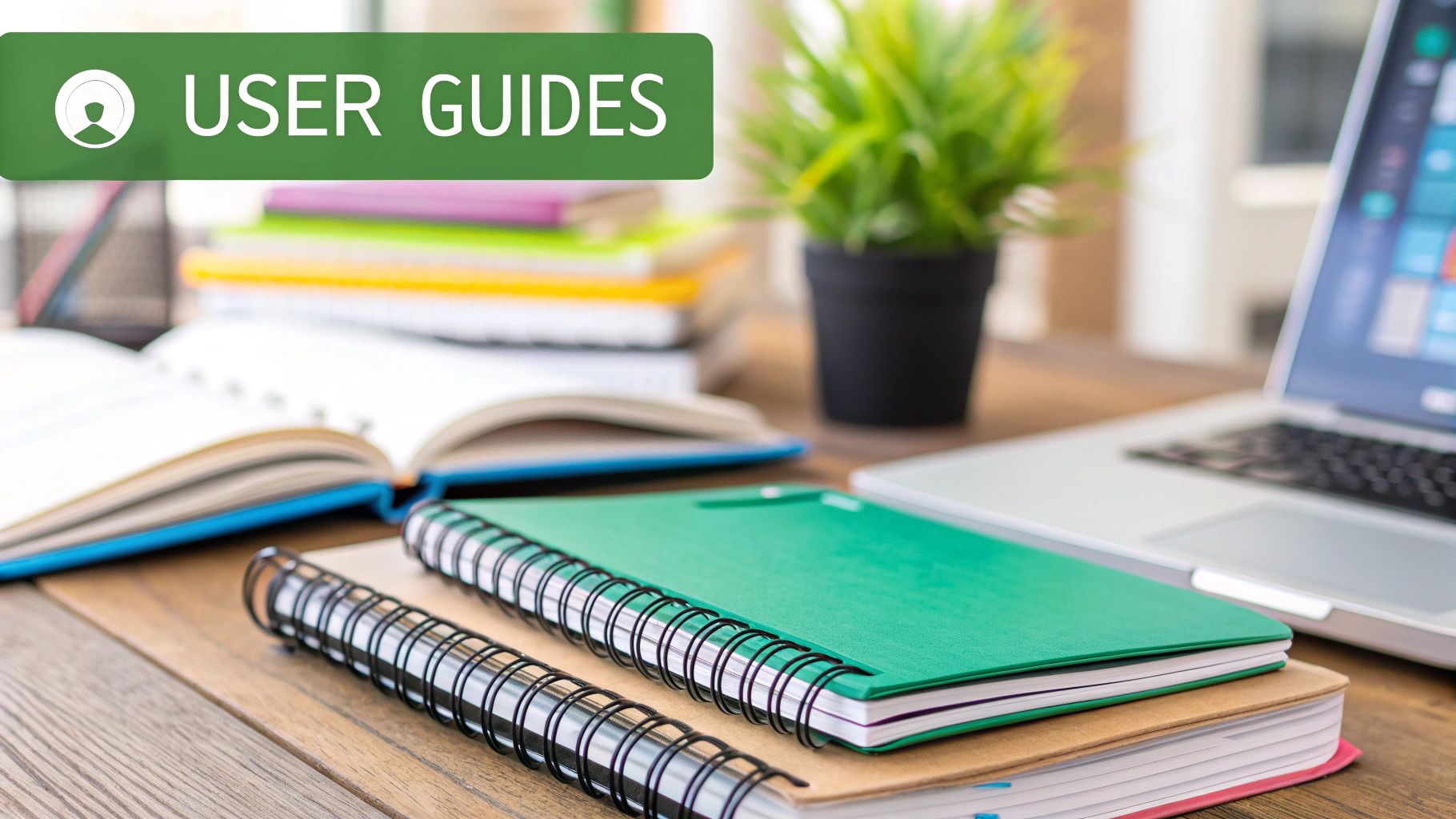
Building high-quality API documentation requires more than just creating interactive content - it needs a thoughtful quality assurance process. Rather than chasing perfection, effective QA focuses on making documentation reliable and accurate so developers can trust it as a resource. This means putting clear systems in place to maintain quality through both automated checks and human review.
Automating Quality in API Documentation Generation
Smart automation forms the foundation of efficient documentation maintenance. Tools and processes can automatically check that documentation meets key quality standards. For instance, automated tests verify that all API endpoints have documentation, ensure code examples run correctly, and confirm that links work properly. By catching issues early, these automated checks prevent problems from making it into the final documentation.
Documentation-specific tools like linters for OpenAPI and RAML help enforce consistent style and structure. Running these automated reviews improves how readable and maintainable the documentation is for developers. The tools also catch broken links and outdated content, helping keep documentation accurate and reliable over time.
The Human Element: Reviews and Feedback
While automation handles technical validation, human review remains critical for quality. Regular reviews by team members catch nuances that automated tools miss. A reviewer might spot unclear authentication instructions or notice that an important endpoint needs better examples.
Tools like Swimm enable documentation to live alongside code, making updates easier when code changes. But tools alone aren’t enough - you need a structured process where reviewers document, prioritize and address feedback. This combination of automated checks and thoughtful human review creates truly useful documentation.
Measuring Documentation Effectiveness
The real test of API documentation is whether developers find it useful. Tracking both numbers and user feedback helps measure this. Page views, searches, and time spent on different sections show how developers interact with the content. High search volumes for specific endpoints may signal that those sections need clearer explanations or more examples.
But numbers only tell part of the story. Developer surveys, interviews and forum discussions reveal deeper insights about user experiences. This focus on real user needs helps identify ways to improve the documentation and drives more developers to successfully use the API. Regular review cycles and updates based on feedback ensure documentation stays valuable over time, leading to better developer experiences and API adoption.
Creating Personalized Documentation Experiences
Documentation must evolve from a one-size-fits-all format into adaptable content that meets each developer’s unique needs. Just like skilled teachers adjust their methods for different students, API documentation should flex to match varying skill levels, learning preferences, and specific implementation scenarios. Advanced technology now makes this kind of smart personalization possible.
Using Machine Learning to Create Custom Experiences
By analyzing patterns in how developers interact with documentation - their searches, the code examples they reference, and their browsing behavior - machine learning systems can deliver more relevant content. For instance, when a developer frequently looks up authentication details, the system learns to highlight auth-related sections. If they spend significant time studying one endpoint, it can suggest connected endpoints or show deeper implementation examples. This targeted approach helps developers find what they need faster and access the most useful content for their work.
Implementing Personalization Features: Practical Strategies
To create personalized API documentation effectively:
- User Profiling: Build profiles based on factors like experience level, preferred programming language, and focus areas. Gather this information both directly (during account creation) and indirectly by studying usage patterns.
- Content Recommendation Engine: Create a system that suggests relevant docs, code samples, and guides based on user profiles and activity.
- Dynamic Content Delivery: Set up content that adapts in real-time as developers interact with it. This could mean emphasizing certain sections, changing content order, or creating custom learning paths.
- A/B Testing: Regular testing of different personalization approaches helps identify what works best for improving developer productivity and satisfaction.
Overcoming the Challenges of Personalization
While personalization offers clear benefits, several challenges need careful handling:
- Data Privacy: Collect and use data responsibly following privacy rules and industry standards. Be open with users about what data you gather and how you use it.
- Cold Start Problem: New users have limited data for personalization. Address this through gradual profile building and using general patterns from similar users.
- Maintenance and Updates: Keep personalized systems current and effective as user needs change over time. By thoughtfully addressing these challenges, API documentation can become more useful and effective. For example, new developers might automatically see introductory tutorials while experienced developers get advanced implementation guides and best practices. This smart approach makes learning smoother and reduces support needs. The goal is simple - help developers quickly find what they need so they can focus on building great software.
Future-Proofing Your Documentation Strategy
Creating effective API documentation requires looking beyond just current best practices to prepare for what’s ahead. While tools and technologies will evolve, building documentation that stays relevant means balancing innovation with proven fundamentals that stand the test of time.
Staying Ahead of the Curve: Emerging Trends in API Documentation
Several key developments are shaping how we’ll create and maintain API documentation in the coming years. Understanding these can help you make smart choices about your documentation approach:
- AI-Powered Enhancements: AI capabilities are expanding far beyond basic content generation. We’re seeing the emergence of features like automatic error checking, suggestions based on how developers use docs, and natural language interfaces for finding information. Tools like Amazon Q Developer already show how AI can handle tasks like code review and test creation. This frees up developers to focus on more complex work.
- Serverless Architectures and Microservices: As APIs become more distributed, documentation needs to keep up. The key will be tools that can automatically map and document how different microservices connect and work together. This helps prevent scattered, inconsistent documentation across complex systems.
- Personalized Learning Paths: Documentation is moving toward adapting itself to each developer’s needs and way of learning. Machine learning already lets us customize content based on how people use it. Just as we see in other technical fields, this personalization can make it much easier for developers to learn new APIs.
Building a Flexible and Adaptable Documentation System
While new tools and approaches are important, creating documentation that lasts requires building on solid foundations:
- Modular Documentation: Structure your docs like you would good code - in self-contained, reusable pieces. This makes it simple to update specific sections without having to redo everything. When your documentation is modular, maintaining it becomes much more manageable.
- API-First Approach: Start with API design before diving into development. This makes documentation a core part of your process rather than an afterthought. Your code and docs stay better aligned, with fewer errors creeping in during updates.
- Continuous Documentation: Just as continuous integration keeps code quality high, automatically updating docs alongside code changes prevents them from getting stale. This automation is essential for keeping documentation accurate as projects grow and change.
The Enduring Principles of Effective Documentation
No matter how technology changes, certain core principles remain essential for great API documentation:
- Clarity and Conciseness: Keep language simple and avoid unnecessary technical terms. Write so that even non-technical readers can understand. Leading API documentation from companies like Stripe and Twilio shows how powerful clear, straightforward writing can be.
- Accuracy and Completeness: Your documentation must be completely reliable. Make sure everything is current and covers all API features. Use both automated checks and human review to maintain accuracy.
- User-Centric Design: Always put developer experience first. Make docs easy to search and navigate so developers can quickly find what they need. When you focus on what users actually need, your documentation stays valuable no matter how technology evolves. By paying attention to new developments while building on these core principles, you can create API documentation that serves developers well today and adapts smoothly to future needs.
Ready to see how modern documentation tools can transform your API docs? Visit DocuWriter.ai to learn more about our documentation generation platform.