Master the art of self documenting code with proven strategies that boost team productivity by 30%. Learn practical approaches from industry veterans for writing clear, maintainable code that saves development time.

Writing code that explains itself changes how development teams work with complex codebases. Rather than maintaining separate documentation files, developers can embed meaning directly in their code through clear naming and structure. This simple shift makes code easier to understand and maintain over time. But what specific advantages does this approach offer development teams?
When new developers join a project with self-documenting code, they can start contributing much faster. Instead of spending weeks reading documentation, they can understand the codebase by reading the code itself. The clear variable names, focused functions, and logical organization serve as a built-in guide. Research shows this can reduce onboarding time by up to 30% compared to projects with traditional documentation. Teams can move faster on projects when new members get up to speed quickly.
Self-documenting code also helps existing team members work together more smoothly. When code clearly communicates its purpose, developers spend less time explaining their work to each other. Code reviews become more productive since reviewers can quickly grasp what the code does. Some teams report spending 25% less time trying to understand existing code after adopting self-documenting practices. This saved time directly improves project speed and reduces costs.
A simple example shows how self-documenting code makes a difference:
Before:
After:
The first example leaves readers guessing about the calculation’s purpose. The second example immediately explains what the code does through descriptive variable names. This small improvement makes the code much clearer without needing extra documentation. While this may seem minor, these kinds of changes add up to make large codebases much easier to work with.
Self-documenting code involves more than just good variable names. It requires thoughtful code structure that reveals intent. This means creating focused functions with clear purposes, breaking complex logic into understandable pieces, and organizing code in an intuitive way. When applied consistently, these practices make codebases much easier to understand and modify. The next section will explore specific techniques for writing truly self-documenting code.
Self-documenting code isn’t just about picking descriptive variable names. At its core, it means writing code that naturally conveys its purpose and behavior without relying heavily on separate documentation. Think of it like writing a clear story - each part should flow logically into the next, guiding readers through your thought process. To achieve this, we need to focus on creating targeted functions, breaking down complex operations into manageable pieces, and organizing code in ways that make sense to others. Let’s explore some specific ways to make this happen.
Good naming forms the foundation of clear code. Variables should act like labels that instantly tell you what data they contain. For instance, daysInWorkWeek immediately tells you what you’re working with, unlike vague names like x or dww. The same principle applies to functions - a name like calculateTotalWorkdays explains exactly what the function does without needing extra comments. This mirrors how programming has evolved from cryptic assembly code to modern languages that read more like regular English. This shift really took off in the 1960s and 70s when structured programming introduced clearer naming standards.
The best functions do one thing and do it well. This makes code easier to read and fix when problems come up. Think about trying to understand a function that handles user registration, email validation, and database updates all at once. It’s much clearer to split this into focused functions like validateUserData, storeUserData, and sendConfirmationEmail. Breaking things down this way helps everyone follow the logic and understand what each piece does.

How you structure your code makes a big difference in how easy it is to understand. Keep related functions and classes together, use consistent spacing, and stick to clear naming patterns throughout your project. These small choices add up - just like a well-organized library helps you find books quickly, good code organization helps developers locate and understand the code they need. This saves time and reduces confusion when working with complex systems.
Let’s look at a real example: calculating employee bonuses based on performance ratings, years of service, and project completion rates. Instead of burying this calculation in a larger function, pull it out into its own function called calculateEmployeeBonus. Inside this function, use clear names for each factor: performanceRating, yearsOfService, and projectCompletionRate. This simple change makes the code much easier to understand - both for other developers and for yourself when you come back to it later. When applied consistently, these practices create code that explains itself. Research shows this approach can reduce new team member onboarding time by 30% and cut down the time spent understanding existing code by 25%.
Writing clear, self-documenting code is essential, but even the best-written code can be enhanced with the right tooling. The latest software development tools make it easier to maintain readable, well-documented code while saving developers time. Let’s explore how modern development environments and documentation tools can help teams write better self-documenting code.
Today’s development environments like Visual Studio Code and IntelliJ IDEA include powerful features that help developers write clearer code. Code completion suggests consistent variable and function names as you type. Refactoring tools make it easy to rename elements across an entire codebase. Built-in code analysis catches potential issues like overly complex functions or unclear naming patterns. This immediate feedback helps developers maintain clean, understandable code from the start.
Documentation generators take code clarity to the next level by automating documentation creation. Tools like JSDoc for JavaScript and TSDoc for TypeScript let developers add documentation right in the code using special comment formats. These comments are then automatically converted into polished documentation pages and API references. For example, adding a simple @param comment above a function parameter automatically generates clear documentation about its purpose and expected data type. This approach keeps documentation synchronized with code changes, preventing the common problem of outdated documentation.
Finding the right documentation tools requires understanding your team’s specific needs. Some teams benefit most from automated documentation pipelines, while others work better with simpler setups focused on consistent IDE usage. Consider your team’s experience level and existing workflow when selecting tools. Start with small changes and provide proper training to help team members adapt. Test different combinations of tools to find what works best for your situation. The right tools can make self-documenting code practices more effective, but remember that good tools support good developers - they don’t replace solid coding principles. Focus first on building strong documentation habits in your team, then use tools to enhance those practices.
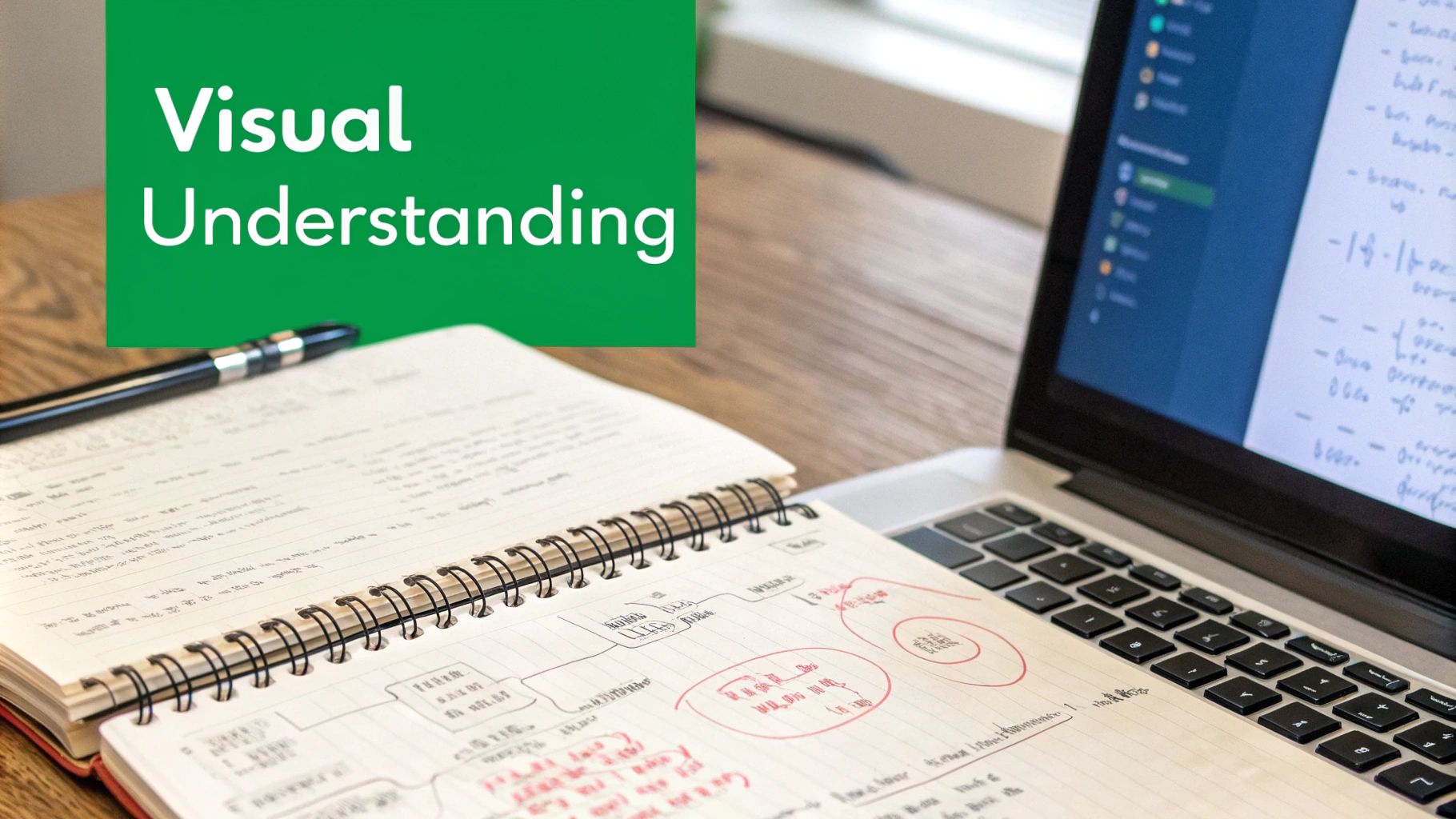

Software development teams often wrestle with finding the right balance between self-documenting code and traditional comments. Like many aspects of coding, there’s no universal solution - different scenarios call for different approaches. The key is understanding when each method works best and how to combine them effectively.
Think of self-documenting code as a well-designed museum - the layout and exhibits should guide visitors naturally through the space. Clear function names, logical structure, and descriptive variables can tell much of the story on their own. But just as museums still need plaques and guides to provide deeper context, code often needs strategic comments to fill in crucial details that the code itself can’t express.
Good comments explain the reasoning behind code decisions - the “why” rather than just the “what.” They’re particularly valuable when dealing with complex business rules or edge cases that might not be obvious from the code alone. For instance, if your team discovered that a specific validation check prevents a rare but serious bug, a comment explaining this history helps future developers understand why that check must stay in place.
Here are practical tips for creating useful documentation:
Consider a function named calculateBonus(employee). The name clearly states its purpose, while variables like performanceScore and yearsOfService provide additional clarity. However, a brief comment explaining the specific bonus formula and referencing relevant company policies adds essential context that code alone can’t convey. Learn more in our guide about how to master code documentation.
This balanced approach to documentation has shown real benefits - some teams report spending 20% less time understanding code when it combines clear self-documenting practices with strategic comments. For a deeper dive into documentation best practices, check out our complete guide: How to Master Code Documentation. With the right mix of clear code and targeted comments, teams can build systems that are both powerful and maintainable.
Let’s explore concrete ways to measure if your self-documenting code practices are making a real difference. While subjective feedback about readability has value, specific metrics give you clearer signals about what’s working. Here’s how to track and evaluate the impact of your code clarity efforts.
Start by measuring how quickly new developers get up to speed. When fresh team members can dive in and contribute meaninglessly time, it shows your code communicates well. Many teams find newcomers become productive 30% faster after implementing clear coding practices. Keep tabs on these onboarding periods - comparing times before and after making changes tells you if you’re moving in the right direction.
The maintenance workload gives you another key signal. Well-documented code means less head-scratching when fixing bugs or adding features. Teams often report spending 25% less time decoding existing code after focusing on clarity. Track how long typical maintenance tasks take - if they’re getting quicker, your approach is paying off. These efficiency gains add up to real savings in both time and budget.
Look closely at your code review process for signs of improved clarity. Count how many questions reviewers ask for explanation - fewer questions usually means the code speaks for itself better. You can spot these trends by checking your team’s communication records or project management system.
Also examine your use of code comments. While good comments help, needing lots of them may signal that the code itself could be clearer. Calculate the ratio between code and comments to check if you’re striking the right balance. Keep in mind that some complex sections naturally need more explanation than others.
Regular code reviews focused specifically on self-documentation give you structured feedback. Review teams should evaluate naming choices, code organization, and overall readability. Create a checklist based on your team’s clarity standards to guide these assessments.
Code analysis tools provide another helpful lens. These programs flag overly complex sections that might confuse readers. Running these checks regularly helps you spot and fix clarity issues early. That way, your code stays readable even as projects grow larger. When teams consistently invest in clear code, they typically see faster development, cheaper maintenance, and smoother collaboration over time.
Clear and complete documentation grows more vital as your codebase expands. The true value of self-documenting code emerges when projects scale up - but only if you establish strong practices early. Creating documentation that grows with your project requires careful planning and consistent execution from day one.
Starting with solid self-documenting code principles lays the groundwork for successful scaling. When you use clear, descriptive names for variables, functions, and classes, you naturally reduce the need for excess comments. The code itself becomes the key source of information. This approach prevents “documentation debt” - the hidden cost that builds up when code lacks clarity. Think of it like a well-organized library - when your codebase has logical structure and clear labeling, developers can quickly find what they need without getting lost. Studies show this kind of clarity can reduce new team member onboarding time by up to 30%.
Even with good practices in place, documentation can fall behind as code changes over time. Regular code reviews focused specifically on clarity help catch areas where documentation needs updating. Create a checklist that matches your team’s documentation standards to guide these reviews. Adding code analysis tools to your workflow helps flag potential issues automatically, like overly complex functions or inconsistent naming patterns. For instance, if code reviews regularly reveal unclear variable names in a particular module, that signals the need to revisit naming guidelines with the team.
For self-documenting code to work at scale, everyone needs to follow the same practices. Set clear standards for naming, code structure, and essential comments. Make these standards part of your regular team discussions and training sessions, especially for new members. Let your guidelines evolve based on project needs and team feedback. Good communication about documentation expectations helps maintain consistency as your team grows. Consider setting aside dedicated “documentation days” where the team reviews and improves code documentation together. This keeps documentation quality high even during rapid growth phases.
Want to improve your code documentation process? DocuWriter.ai offers AI-powered tools that help create clear, thorough documentation while saving your team time. Try DocuWriter.ai today to see how it can help your documentation workflow.