Learn everything about code documentation, its importance, best practices, different types, tools, and how it improves software development. Explore the economic and productivity impact of effective documentation.

In software development, clear and comprehensive code documentation is essential for project success. Essentially, code documentation comprises all the materials that explain how a piece of software works. This includes details about the code’s purpose, its various functions, and how to use it. Think of it as a comprehensive guidebook for developers, offering insight into the inner workings of the software. This deep understanding is crucial for everyone involved, from individual coders to large development teams.
Having access to well-written documentation means developers have a roadmap for navigating the codebase. Imagine trying to navigate a new city without a map. Code documentation provides that crucial navigational aid, allowing developers to understand the intricacies of the software and how its various parts interact. Furthermore, clear documentation contributes to reducing errors and simplifying maintenance. It offers insight into the original design choices and flags potential issues, enabling quicker debugging, easier updates, and smoother collaboration between team members. Without it, even the original developer might struggle to understand their own code after some time has passed.
The importance of robust code documentation becomes even more pronounced in larger projects with multiple developers. It fosters consistency in the codebase and minimizes the chances of conflicts stemming from miscommunication. Moreover, it plays a vital role in the long-term health and sustainability of a project. Well-documented code is easier to maintain, update, and debug, ultimately saving significant time and resources. This is especially vital in intricate fields like data science where code can become highly complex. Consider the challenge of deciphering a sophisticated machine learning model without any documentation explaining the features and parameters involved. Thorough documentation clarifies the codebase, making it accessible to everyone, especially future developers who may inherit the project.
Effective documentation also fosters better collaboration by helping developers easily understand and contribute to the code. This streamlines the onboarding process for new team members, allowing them to quickly grasp the code’s structure and underlying logic. This smoother transition translates to increased productivity and overall team efficiency. For example, if a team member departs mid-project, comprehensive documentation ensures that their knowledge isn’t lost. Other team members can swiftly understand the code and continue working with minimal disruption.
Fundamentally, code documentation isn’t just a good practice, it’s essential for efficient software development. It manages complexity, minimizes errors, encourages collaboration, and improves the overall quality and maintainability of software projects. Investing in high-quality documentation ultimately pays off by reducing development time, improving code quality, and increasing team productivity. Therefore, remember that writing clear and concise documentation is as crucial as writing the code itself.

Now that we understand the importance of code documentation, let’s delve into the different types used in software development. Choosing the appropriate documentation type is crucial for effectively communicating information about your code, ensuring clarity and maintainability. Just as different tools serve different purposes in carpentry, various documentation types fulfill specific needs within a project.
Inline comments represent the most granular type of documentation. Placed directly within the code, often on the same line or immediately before the code they describe, these comments offer immediate context and explanation. For instance, a comment might explain a complicated calculation or justify a specific algorithm choice. Inline comments are crucial for understanding the intricacies within the code itself, simplifying debugging and modification processes, and contributing to overall code clarity.
README files typically provide a high-level overview of the project. They serve as the first point of contact for anyone new to the codebase. Consider a README file as the project’s introduction, detailing its purpose, setup instructions, and usage guidelines. A well-crafted README file practically answers “what is code documentation” by showcasing its role within a project. They often include contribution guidelines and contact information for support. This introductory documentation is essential for onboarding new team members and fostering a shared understanding of the project’s goals.
API documentation focuses on how to interact with a software library or API. It’s aimed at developers who want to integrate the API’s functionality into their own projects. It outlines the available functions, classes, and methods, providing details on parameters, return values, and potential exceptions. For example, API documentation for a machine learning library would explain the functions used for training and evaluating models. This clear explanation is crucial for effective API integration and ensures smooth incorporation of external functionalities. Thorough API documentation reduces integration time and encourages efficient code reuse.
Expanding beyond basic descriptions, tutorials and guides offer more comprehensive explanations and practical examples of software usage. They lead users through specific use cases or tasks with step-by-step instructions and helpful advice. This goes beyond simply describing code; it demonstrates its application in real-world scenarios. These resources are invaluable for both newcomers learning the basics and experienced developers exploring advanced features. They are like detailed instruction manuals for specific functionalities or complex tasks.
Docstrings are a unique form of documentation embedded within Python code. Separate from inline comments, docstrings are multiline strings that describe the purpose, parameters, and return values of functions, classes, or methods. They are particularly important for generating dynamic documentation using tools like Sphinx, ensuring documentation updates automatically with code changes, maintaining consistency between code and its documentation. Docstrings become an integral part of the code, offering a structured and maintainable approach to documentation.
The ideal combination of documentation types depends on the project’s specifics and its target audience. Smaller projects may only require inline comments and a README file, while larger projects, particularly those with external APIs, benefit from extensive API documentation, tutorials, and guides. Understanding these different types is the first step towards building a well-documented and maintainable project. This investment in documentation pays off through reduced development time, improved code quality, and more effective collaboration.
Knowing what code documentation is and its various types is just the beginning. The real value lies in its effectiveness. Similar to a well-organized toolbox improving a carpenter’s efficiency, adhering to best practices elevates code documentation, making software projects more manageable and sustainable. This section explores the key principles for creating excellent documentation.
Effective communication is the primary goal of code documentation. Therefore, clarity and conciseness are paramount. Use precise language, avoiding jargon or overly technical terms when simpler alternatives exist. For instance, “use this function” is preferable to “utilize the aforementioned function.” This ensures accessibility for a wider audience, including those less familiar with the codebase, leading to quicker comprehension and fewer misinterpretations.
Code documentation, like code itself, is a living entity requiring regular updates to reflect software changes. Outdated documentation is more detrimental than no documentation, as it leads to confusion and errors. Make it a standard practice to update documentation whenever you modify the code. This synchronization ensures the documentation remains a reliable resource throughout the project’s lifecycle. This is especially crucial for evolving projects, ensuring accuracy and relevance.
Effective documentation considers its target audience. Are you writing for fellow developers, external API users, or end-users? Tailor the language, detail level, and format accordingly. For example, API documentation should focus on functionality and usage, while internal documentation might delve into design decisions and implementation details. This approach maximizes the documentation’s relevance and value for its intended users.
Examples are invaluable for demonstrating usage. Include practical examples showing how to utilize specific functions, classes, or methods. These examples should be clear, concise, and relevant to common use cases. For example, when documenting a function that performs a calculation, include an example illustrating how to call the function with different inputs and expected outputs. This makes it easier for users to implement and apply the code in their own projects.
Consistency in style, format, and terminology across all documentation improves readability and usability. This creates familiarity and makes it easier for users to navigate and find information. For instance, maintain a consistent format for documenting function parameters throughout the project. This uniformity enhances the professionalism and value of your code documentation, making it a reliable reference for all.
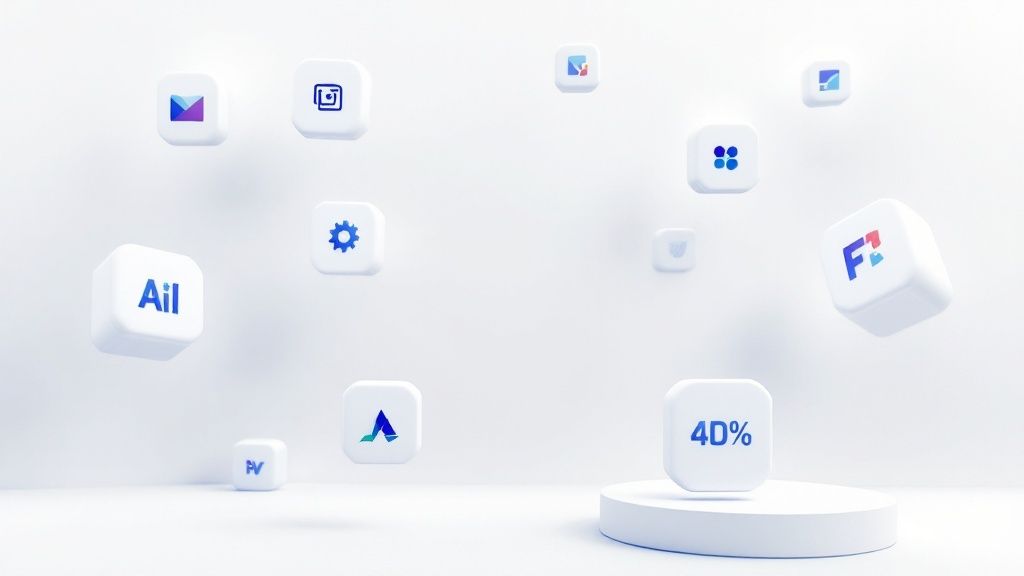
Having explored best practices, let’s now examine the practical tools that facilitate creating and managing code documentation. Choosing the right tool can streamline the documentation process and improve the quality of your efforts. Much like a carpenter selecting the appropriate saw, developers need to choose the right documentation tool for their project and language.
Many tools automate the process of extracting code information and formatting it into readable documentation. These tools analyze code comments, docstrings (in Python), and other markers, generating various output formats like HTML, PDF, and Markdown. This automation keeps documentation synced with the code, reducing the risk of outdated information. For example, tools like Doxygen can process C++ code to produce easily navigable HTML documentation, saving developers considerable time and effort.
Projects with APIs benefit from specialized generators that automatically create interactive documentation. These tools allow developers to explore API endpoints, test requests, and review responses, providing a hands-on experience. For example, Swagger UI generates documentation from API definitions, giving developers a visual interface for interacting with the API, simplifying understanding and integration.
Static site generators are a popular choice for documentation websites. They convert plain text files (like Markdown or reStructuredText) into HTML, resulting in fast, secure, and easily hosted sites. They support version control, allowing for effective collaboration and change tracking. Jekyll and Sphinx are popular choices for generating static sites to serve as documentation hubs.
Wikis and similar platforms offer a central location for team-based documentation creation, editing, and maintenance. These tools provide version control, change tracking, and promote collaboration. This is particularly useful for open-source projects, enabling contributions to the project’s documentation from around the world. Platforms like GitHub Wiki and Confluence offer robust features for managing collaborative documentation, ensuring everyone has access to the latest information.
Documentation linters analyze code documentation for style, consistency, and completeness, identifying errors and potential problems for high-quality, maintainable documentation. Think of them as a spellchecker for your code documentation. Tools like DocFX offer integrated features for creating and managing .NET API documentation, with linting capabilities that enhance consistency and clarity.
The best tool depends on factors like project size, programming language, and team preferences. By incorporating suitable tools into the workflow, developers improve documentation quality and accessibility, contributing to more robust and maintainable projects. This exemplifies how documentation becomes integral to the software development lifecycle.
While creating effective code documentation is crucial, common pitfalls can hinder its usefulness. Understanding these mistakes is essential for producing truly supportive documentation. Just as a carpenter learns to avoid woodworking errors, developers must be mindful of documentation pitfalls that can reduce project quality.
Perhaps the most fundamental mistake is omitting documentation altogether. This often results from time constraints or the misconception of “self-documenting” code. However, even simple code can become difficult to understand without explanations, especially as complexity increases. This lack of documentation creates a significant hurdle for anyone trying to understand or contribute to the codebase.
Another common trap is allowing documentation to become stale. When code changes without corresponding documentation updates, it becomes misleading and can cause confusion and errors. This inconsistency negates the purpose of documentation, which is to provide a reliable guide. Maintaining accurate and current documentation should be an ongoing process integrated into the workflow.
Even existing documentation can be ineffective if it lacks clarity and conciseness. Overly technical language, jargon, or convoluted explanations make documentation difficult to understand, diminishing its value. Write documentation in clear, concise language, targeted to your audience.
Documentation without sufficient examples is difficult to use effectively. Examples provide concrete demonstrations, bridging the gap between theory and practice. Without them, users must decipher implementation details, which can be time-consuming and prone to errors. Good examples enhance learning and documentation value.
Inconsistent style and formatting create an unprofessional impression and hinder navigation. Using a consistent style guide and maintaining a uniform structure improves readability and usability. This consistency creates a sense of order and facilitates easier navigation. Consistent formatting reflects attention to detail and reinforces the documentation’s trustworthiness.

After discussing common mistakes, it’s important to consider the future of code documentation. Just as software development evolves, so too will our approach to documentation. Understanding these trends allows us to prepare for the next generation of documentation and ensures our practices remain effective and relevant.
AI is increasingly used in generating and maintaining documentation. AI-powered tools automate various aspects, such as automatically generating basic documentation from code analysis, identifying documentation gaps, and even translating documentation into different languages. This automation reduces manual effort, freeing developers to focus on other tasks, while improving consistency and accuracy. AI can also detect inconsistencies between code and documentation, preventing potential issues.
A shift towards more interactive and dynamic documentation is gaining traction. We are seeing more interactive tutorials, executable code examples within browsers, and documentation that adapts to user context and needs. This approach makes documentation more engaging and practical, enabling developers to experiment with code and gain a deeper understanding. It’s especially beneficial for learning new APIs or libraries.
The future of documentation involves closer integration with development workflows, making documentation a seamless part of the process, not a separate task. Emerging tools and platforms integrate documentation directly into code editors and version control systems, simplifying documentation creation, updating, and tracking alongside code. This fosters a culture of continuous documentation.
There’s growing recognition of the importance of user experience (UX) in code documentation. Like any user interface, documentation should be easy to navigate, visually appealing, and tailored to its audience. This means focusing on clear writing, consistent formatting, and intuitive navigation to create a positive user experience. A positive UX improves developer productivity and satisfaction, making it more likely that they will utilize and benefit from the available documentation.
These emerging trends are making code documentation more automated, interactive, integrated, and user-friendly. By embracing these changes, we can create documentation that is both more effective and more enjoyable to use, benefiting both developers and end-users, contributing to better software and more successful projects.
Ready to experience the future of documentation? DocuWriter.ai offers advanced AI-powered tools to automate the generation of your code and API documentation, saving you time and resources. Learn more at https://www.docuwriter.ai/.