Understanding the Evolution of Technical Documentation
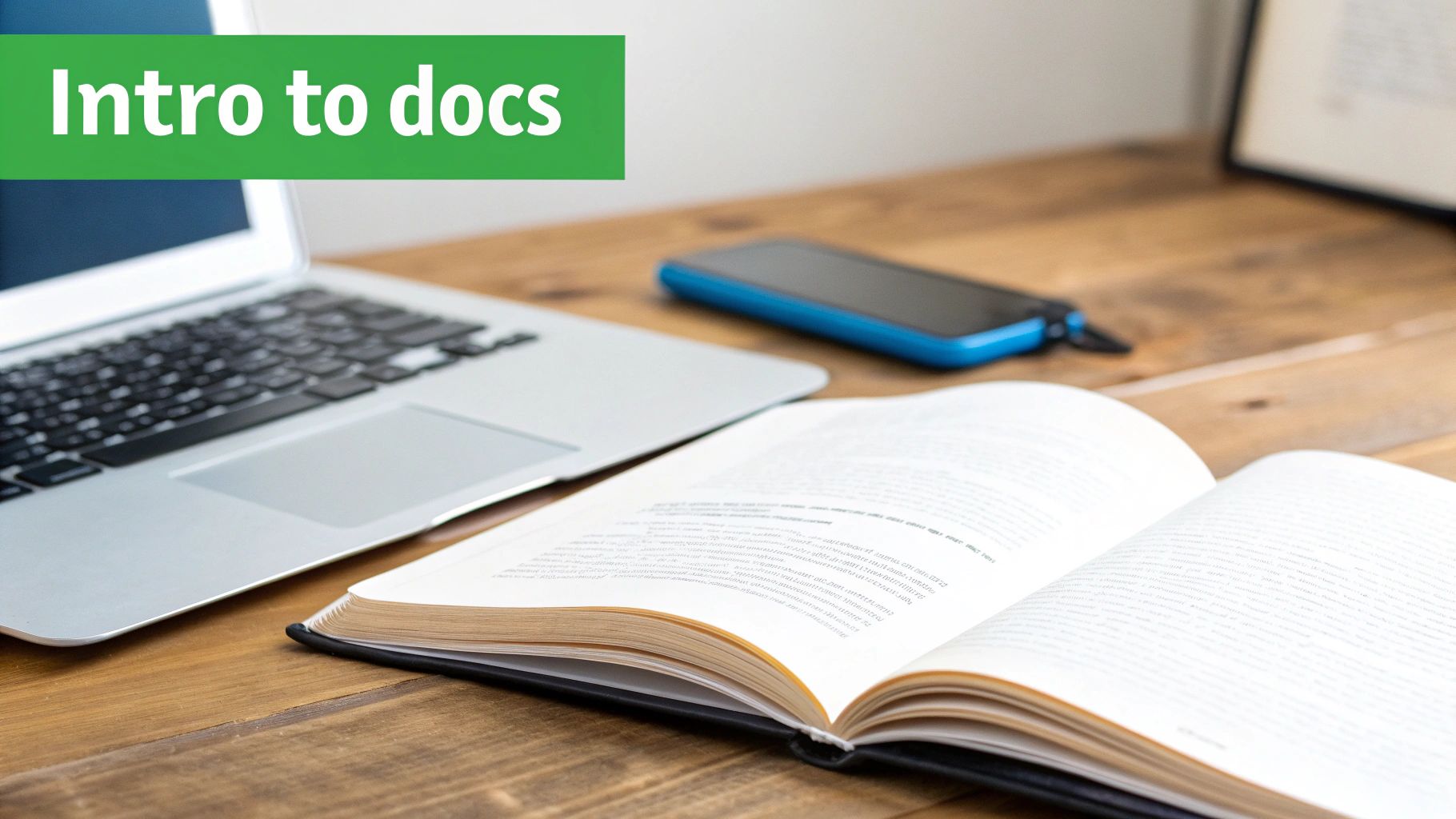
Technical documentation serves a fundamental purpose: explaining how things work. Whether it’s software, hardware, processes, or business concepts, good documentation makes complex information accessible and usable. Over the years, this field has grown from basic instruction manuals into dynamic content systems that help users succeed and businesses thrive.
From BINAC to Modern Manuals: A Historical Perspective
The story of technical documentation begins in 1949 with Joseph Chapline’s manual for the BINAC computer - the first example of modern technical writing. This milestone showed how clear instructions could help people use complex technology effectively. The 1950s saw technical writing emerge as a dedicated profession as technology became more widespread. A major shift came in the 1980s when tools like Adobe FrameMaker changed how manuals were created. These software tools enabled better layouts and multimedia elements that made technical content more engaging and easier to understand.
The Impact of Standards and the Digital Age
In the 1990s, ISO 9000 certification requirements made standardized documentation essential for businesses. At the same time, XML gave writers better ways to organize and find information. These changes moved technical documentation from an afterthought to a core part of product development. As internet access grew, documentation evolved further - online help, searchable knowledge bases, and interactive guides became common ways to give users the information they needed.
The Modern Technical Documentation Landscape
Today’s technical documentation comes in many forms:
- User Manuals: Step-by-step guides for using a product or service
- API Documentation: Details on how software components work together
- Training Materials: Resources for learning new skills and processes
- Troubleshooting Guides: Solutions for common problems
- White Papers: Detailed reports on technical topics This variety shows how technical documentation has adapted to different user needs and contexts. According to Forrester, 67% of decision-makers now prioritize good post-sale support - and clear documentation plays a big part in that experience.
The Future of Technical Documentation: AI and Beyond
New technologies are making documentation better and easier to create. AI helps with tasks like content generation and translation, giving writers more time to focus on strategy and quality. Documentation is becoming more personalized, with content that adapts to each user’s needs and learning style. Videos, interactive demos, and other rich media make complex topics clearer and more engaging. These improvements help users get more value from products while helping businesses grow through better customer support and product adoption.
Choosing the Right Documentation Type for Your Needs

Good technical documentation is like having the right tool for the right job - it needs to match your specific goals and audience needs. Just as you wouldn’t use a hammer when you need a screwdriver, choosing the wrong documentation type can miss the mark with your readers. To create documentation that truly helps your users, you need to first understand the different types available and how to match them to your audience.
Identifying Your Target Audience and Their Needs
Start by getting crystal clear on who will be reading your documentation. Are you writing for developers who need detailed API specs? End users who want quick how-to guides? System administrators looking for deployment instructions? Each group comes with their own technical background and information requirements. For example, a new user might need basic getting started steps, while a developer integrating your API needs in-depth technical details. Understanding these distinct needs helps you pick the right documentation approach.
Exploring Different Documentation Types
Technical documentation comes in several key formats that serve different purposes. Here are the main types you’ll encounter:
- Tutorials: Perfect for beginners, these step-by-step guides teach through hands-on practice. They work especially well for learning new skills or features.
- User Manuals: These comprehensive guides cover everything about your product from A to Z. Think of them as the complete reference that users can turn to for any question.
- API Documentation: Essential for developers, this type explains how to integrate and work with your software interfaces, including all methods, parameters, and examples.
- Reference Guides: Quick lookup resources for specific commands or functions. They’re designed for users who know the basics but need to check details fast.
- Troubleshooting Guides: Help users solve common problems on their own, reducing support tickets while improving the user experience.
- White Papers: Deep dives into specific technical topics that explain complex concepts and demonstrate your expertise to readers.
Building a Cohesive Documentation Ecosystem
The best documentation strategies often mix different types to create a complete resource library. This gives users multiple ways to find help based on their needs and skill level. For instance, you might offer quick start guides for newcomers, detailed user guides for power users, and technical API docs for developers. Adding searchable FAQs and a knowledge base makes it even easier for users to find answers independently.
Measuring Documentation Effectiveness and Continuous Improvement
Good documentation is never “set it and forget it.” You need to regularly check how well it’s working and make updates based on user feedback and usage data. Watch metrics like page views, common searches, and documentation-related support tickets. This helps you spot gaps, clear up confusion, and keep improving. For example, if you notice lots of support tickets about a specific feature, that’s a sign you should expand or clarify that section of documentation. Regular updates based on real user behavior help ensure your docs stay helpful and relevant.
Creating Documentation That Users Actually Love

When creating technical documentation, selecting the right format is just the beginning. The real challenge lies in crafting content that both informs and delights your users. Much like building a bridge, good documentation needs a solid foundation of accurate information while remaining easily accessible to those who use it. Let’s explore how to create documentation that users will genuinely appreciate and return to again and again.
Organizing Information for Clarity and Accessibility
Good documentation starts with thoughtful organization. Just as you’d expect to find books arranged logically in a library, users should be able to quickly locate what they need in your documentation. Break your content into clear sections with descriptive headings that guide users naturally through the material. For example, when documenting software, you might start with “Getting Started,” followed by “Core Features,” and end with “Troubleshooting.” This logical flow helps users find answers quickly without getting lost in a maze of information.
The Power of Visuals in Technical Documentation
Words alone often fall short when explaining complex concepts. That’s where strategic use of visuals comes in - from simple screenshots to detailed diagrams and informative videos. For instance, rather than writing paragraphs explaining how to navigate a menu system, a single annotated screenshot can instantly clarify the process. These visual elements don’t just make documentation more engaging - they help users grasp difficult concepts more quickly and remember them better.
Writing for Your Audience: Clarity, Conciseness, and Consistency
The way you communicate is just as important as what you’re saying. Write with your specific audience in mind - if you’re writing for beginners, explain technical terms clearly or avoid them altogether. Keep sentences short and focused, including only essential information. Pick a consistent writing style and stick to it throughout your documentation. For developers, you can use more technical language, while general users need simpler explanations. The key is matching your writing style to your readers’ needs.
Maintaining Documentation Quality at Scale
As your product grows, your documentation needs to keep pace. Set up clear processes for reviewing and updating content to maintain quality and accuracy. This might include regular content audits, peer reviews, and gathering user feedback. Make sure to track versions and changes carefully. You can learn more about this topic in our guide on How to master technical documentation. Remember that documentation is never truly finished - it should grow and improve alongside your product, always adapting to meet user needs.
Making the Most of Modern Documentation Tools
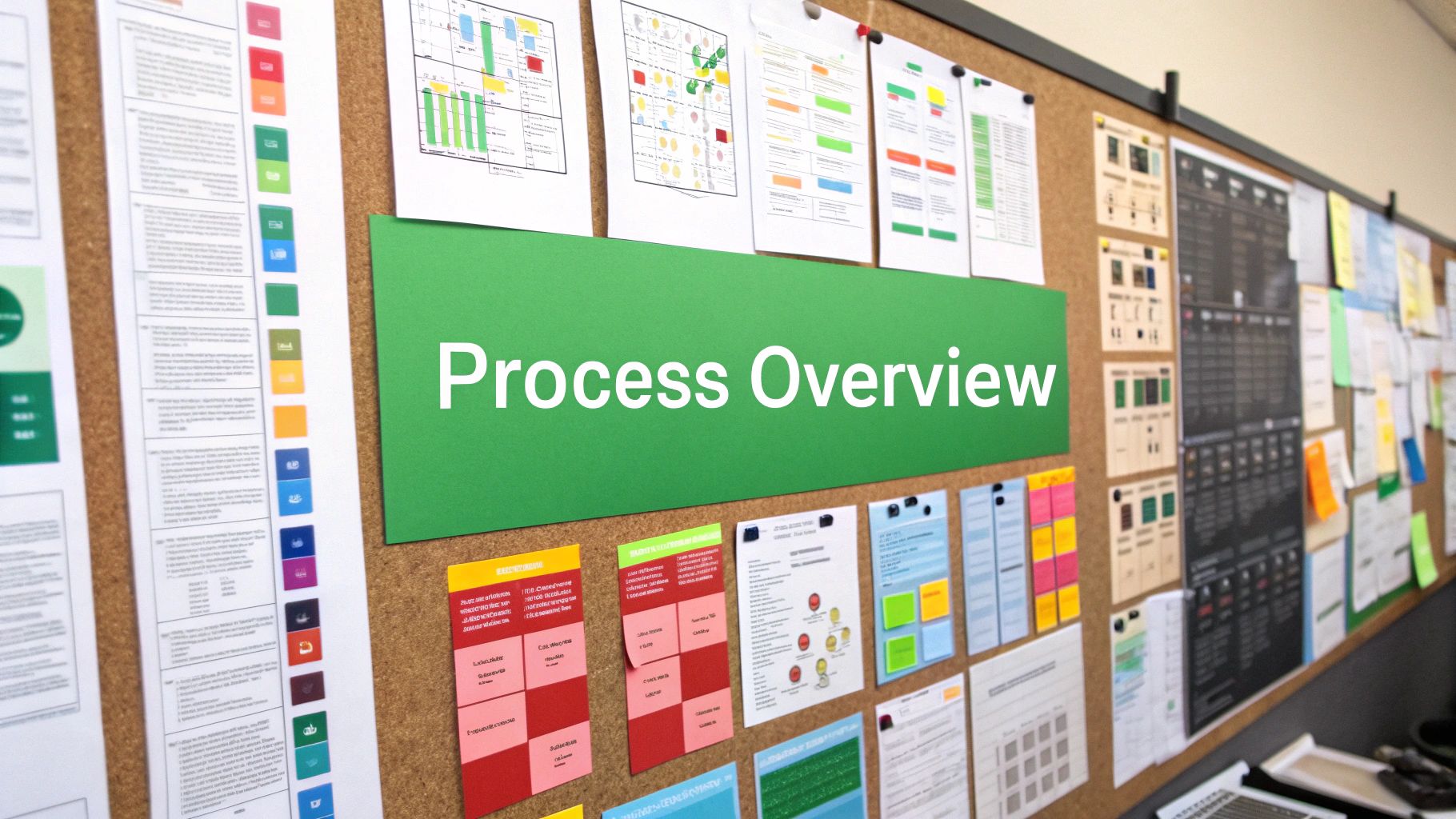
Technical documentation has moved far beyond basic word processors. Today’s documentation tools offer robust features that make creating and maintaining documentation much easier and more effective. Understanding these tools and knowing how to use them well is essential for producing documentation that truly serves its purpose. Let’s explore how to select and implement the right documentation tools for your needs.
Making Documentation Easier with AI
AI tools are changing documentation work in practical ways. They can handle repetitive tasks like generating API documentation, translating content between languages, and creating first drafts. For instance, AI can scan through code and automatically document APIs, giving developers more time to focus on other important work. This not only saves time but also helps prevent mistakes that often happen in manual documentation. AI tools are especially good at keeping large documentation sets consistent. But adding AI to your workflow needs careful planning - you’ll want to pick tools that actually fit your team’s needs and work methods.
Picking the Best Writing Platform
The platform you use to write documentation matters a lot. While basic text editors work fine for small projects, bigger documentation needs specialized platforms. These platforms include helpful features like version tracking, team editing, and automatic publishing. This makes it much easier for teams to work together and keep documentation current. Many platforms can also create documentation in different formats like websites, PDFs, and interactive guides, giving you flexibility in how you share information.
Making Documentation More Interactive
Static text isn’t your only option anymore. Current tools let you create documentation that users can interact with, making it more engaging and useful. You can add videos to show complex tasks, create hands-on tutorials, and build searchable knowledge bases. Videos often explain things better than text alone, while interactive guides let users learn by doing. These interactive elements help users understand better and often reduce how much they need to contact support. Just remember that creating good interactive content takes planning and the right tools to explain technical concepts clearly.
Making Smart Tool Choices
When adding new tools, take time to plan carefully. Look at what features they offer, how well they work with your current tools, and what benefits they’ll bring compared to their cost. Think about how the tool fits with how your team already works and what your documentation team specifically needs. Keep track of important measures like how much faster you can create documentation, whether users are happier with it, and if you get fewer support requests. This helps show whether the new tools are worth the investment. Taking time to evaluate tools properly helps ensure you make choices that will improve your documentation over the long term.
Building a Sustainable Documentation Strategy
Great documentation needs ongoing care and attention, just like the software it supports. When you commit to maintaining high-quality documentation over time, you create lasting value for your users and team. Let’s look at practical ways to build documentation that stays useful and up-to-date as your product evolves.
Version Control and Update Workflows
Managing documentation changes effectively starts with solid version control practices. Just as developers use Git to track code changes, documentation teams need systems to manage revisions and maintain a clear history. This makes it simple to roll back problematic changes and see how documentation has evolved over time.
A clear update workflow is equally essential. Your process should spell out exactly how changes get proposed, reviewed, and approved. For instance, you might have technical writers do peer reviews first, then get input from subject matter experts, before final approval from the documentation lead. Having these steps mapped out helps ensure quality and consistency.
Fostering Collaboration and Building a Documentation Culture
The best documentation comes from teamwork. Writers, developers, product managers, and users all have valuable perspectives to contribute. To make collaboration work, you need open communication channels and shared ownership of documentation quality.
Making documentation a core part of your company culture reinforces this collaborative mindset. Show people why good docs matter and encourage everyone to help maintain them. One effective approach is to make documentation updates a standard part of your development cycle - when code changes, docs change too.
Implementing Documentation Analytics and Continuous Improvement
To keep improving your documentation, you need to understand how people actually use it. Track key metrics like page views, search terms, and user feedback to identify what’s working and what needs work. If users frequently search for information about a specific feature, that’s a clear sign you should expand that section of the docs.
Make it a habit to review these analytics and user comments regularly, then feed those insights back into your update process. Pay attention to support tickets related to documentation gaps - reducing these is a concrete way to measure success. You can also track how documentation improvements affect user satisfaction and support costs over time.
Remember, sustainable documentation isn’t just about writing good content once - it’s about building systems and habits that keep your documentation valuable as your product grows and changes. When you combine clear processes, strong collaboration, and data-driven improvements, you create documentation that truly serves your users’ needs.
Preparing for the Future of Technical Documentation
Documentation practices are rapidly evolving due to new technologies and changing user needs. While maintaining current documentation systems is essential, we must also prepare for upcoming shifts in how users consume and interact with technical content. Let’s explore practical ways to future-proof your documentation strategy while maintaining focus on what truly benefits users.
Emerging Trends in Technical Documentation
User expectations have fundamentally changed - people now want documentation experiences that match the quality of their favorite apps and products. Static PDFs are giving way to more engaging formats that help users learn actively. For instance, many teams are incorporating short video tutorials, interactive code samples, and contextual help systems that guide users through complex tasks. This shift makes sense - just as we learn better through hands-on practice than lectures, users understand technical concepts more quickly through interactive documentation.
AI tools are also changing how we create and maintain documentation. Smart assistants can help with tasks like drafting content, translating documents, and providing instant answers to common user questions. This automation of routine work lets documentation teams focus on higher-value activities like user research, information architecture, and content strategy. The result is documentation that reaches more users while requiring less manual effort to maintain.
User-Centric Design in Documentation
Just as product teams obsess over user experience, documentation teams must put users first. This means organizing information around actual user needs and tasks rather than product features. Consider how different users approach your documentation - a beginner needs clear getting-started guides while an expert wants quick reference materials. Some users prefer step-by-step tutorials while others learn better from examples and use cases. By understanding these preferences, you can structure content to serve diverse learning styles effectively.
Implementing New Technologies Strategically
While new documentation tools emerge regularly, choosing the right ones requires careful evaluation. Before adopting any new technology, consider:
- Relevance: Does it solve a real problem your team faces? For example, if localization is a challenge, AI translation tools might be worth exploring.
- Integration: Will it work smoothly with your existing documentation system? Smooth integration prevents workflow disruptions.
- Return on Investment (ROI): What concrete benefits will it deliver? Look at metrics like reduced support tickets, faster content creation, or improved user satisfaction.
Building a Future-Ready Documentation Team
Your team’s skills and mindset matter as much as your tools. Create opportunities for continuous learning through regular training sessions, knowledge sharing meetings, and participation in documentation conferences. Encourage experimentation with new approaches while maintaining high quality standards. When team members feel empowered to try new ideas and challenge conventions, they’re better equipped to adapt as documentation needs evolve.
Ready to modernize your technical documentation and better serve your users? DocuWriter.ai offers AI-powered tools to streamline documentation creation, improve team collaboration, and deliver better user experiences. Visit our website to learn how we can help transform your documentation process.